Remove Background from Any Image
SeaArt AI background remover can handle challenging scenarios like hair, fur, or transparent objects, ensuring a clean cut-out of the subject.


How to Remove Background in Seconds
Step 1: Upload Image
Choose the image you want to edit and upload it to SeaArt image background removal tool.
Step 2: Automatic Removal
Once your image is uploaded, our background remover will automatically detect and wipe out the background smoothly in just seconds.
Step 3: Download or Save
Download or save your cut-out image in seconds.
Remove Background Faster and Better Using AI
Experience the power of SeaArt AI's free online background remover. Effortlessly remove backgrounds in seconds with precision and ease.
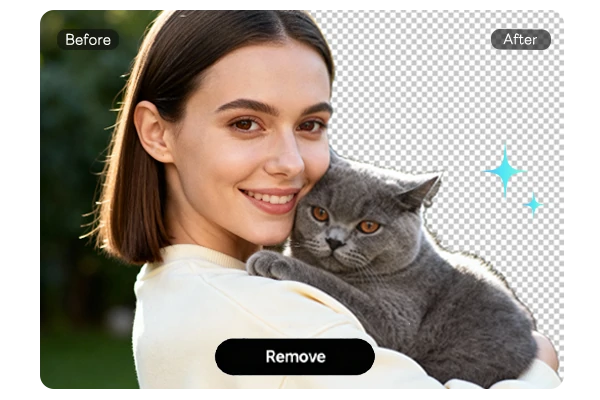
Automatically Remove Bg with One Click
Say goodbye to tedious manual editing! With our easy-to-use AI background remover, you can instantly eliminate backgrounds with just one click. Powered by AI technology, this tool quickly and accurately removes backgrounds, delivering a clean, transparent result. Simply upload your image, let SeaArt AI do the rest, enjoying instant background removal for PNG, JPG, or WebP files in seconds.
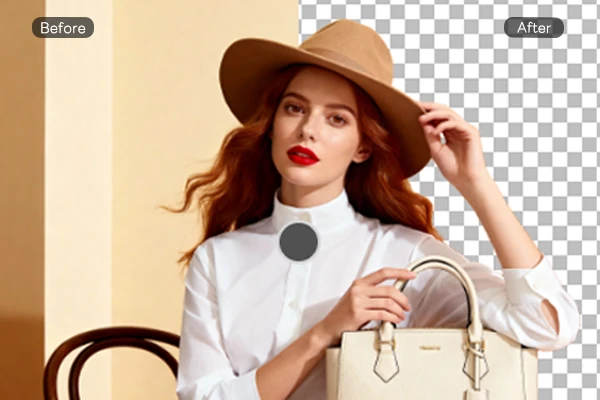
Get Cutouts Accurately and Smoothly
SeaArt AI background remover utilizes advanced object recognition and edge detection to differentiate subjects from backgrounds accurately, even in complex images. It automates the removal process and continuously improves through learning and adaptation, ensuring smoother, more precise cutouts over time.
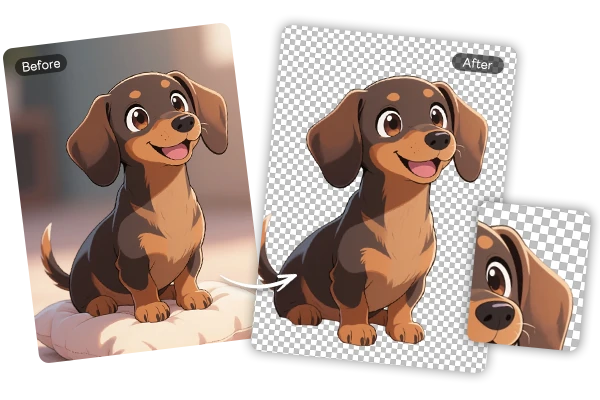
Process Your Images Fast
Want to get pixel-perfect cutouts in seconds? Our advanced AI technology offers a straightforward solution to remove backgrounds without requiring intricate software or skills. It processes images with lightning speed, delivering impeccable results swiftly. Try our free background remover now!

Keep Background Transparent
Highlight your subject and create a transparent background. Our AI background remover instantly delivers a PNG image with no background, ready for download and use in any project. Whether it's for anime, logos, graphics, or design work, our tool makes it simple to achieve professional results online.

Create New Custom Backgrounds Easily
Transform your projects with unique AI-generated backgrounds! Just describe your ideal scene - whether it's a tropical beach, a futuristic city, or a minimalist studio, and our free AI art generator will bring it to life. Enjoy endless possibilities and take your visuals to the next level like never before!
People Love AI Background Remover
BG Remover - FAQs
Can I remove the background of any image?
Will removing the background affect the quality of my image?
The background removal process in SeaArt is designed to maintain the quality of your image. The advanced AI technology ensures that the background removal does not compromise the overall quality, allowing you to achieve professional results without sacrificing image clarity or detail.
Can I replace the removed background with another image?
Yes. SeaArt offers the capability to seamlessly replace the removed background with another image of your choice. This feature empowers you to customize and enhance your visuals according to your creative vision.
Is it necessary to have editing skills to use a background remover?
No. SeaArt’s user-friendly interface and advanced AI technology allow users to effortlessly remove and replace backgrounds without requiring advanced editing expertise. This accessibility makes it an ideal tool for individuals seeking professional-looking results without the burden of extensive editing knowledge.
Are there free background remover tools available?
Yes. There are several background remover free tools available online that offer basic background removal functionality. If you're looking for more advanced features within the free version, SeaArt can be your best choice with a robust editing experience for professional-grade results.
Is it possible to remove backgrounds in bulk?
Absolutely! SeaArt helps to remove backgrounds in bulk, simplifying the process of editing multiple images simultaneously. This time-saving feature is particularly beneficial for businesses, eCommerce operators, and content creators who frequently work with large volumes of images.
How to change background of a photo?
SeaArt AI's background changer makes it easy to cutout and replace unwanted backgrounds. Simply upload your image, describe your new background, and our AI will do the rest.
Can I remove background for video?
Yes. SeaArt’s video background remover allows you to cutout the unwanted background from your video, ensuring a clean and professional result.





“Love this tool! The one-click removal feature is a lifesaver, saving me hours of editing time while delivering precise results.”
Emily Carter
Graphic Designer
"I'm not tech-savvy, but this tool is so simple to use! Whether I’m editing family photos or creating content for my blog, the results are stunning every time.
Amanda Green
Blogger
"Wow, this tool is amazing! I’ve been using it for my online store, and it makes my product photos look so professional. It’s super easy to use, and the results are flawless. Highly recommend it to anyone who needs quick background removal."
Mike Harris
Business Owner