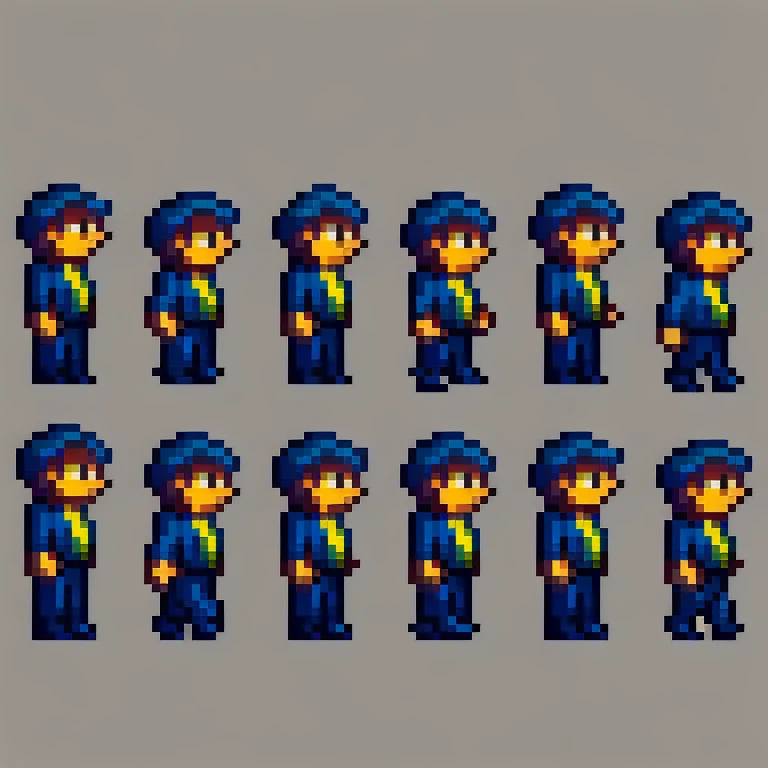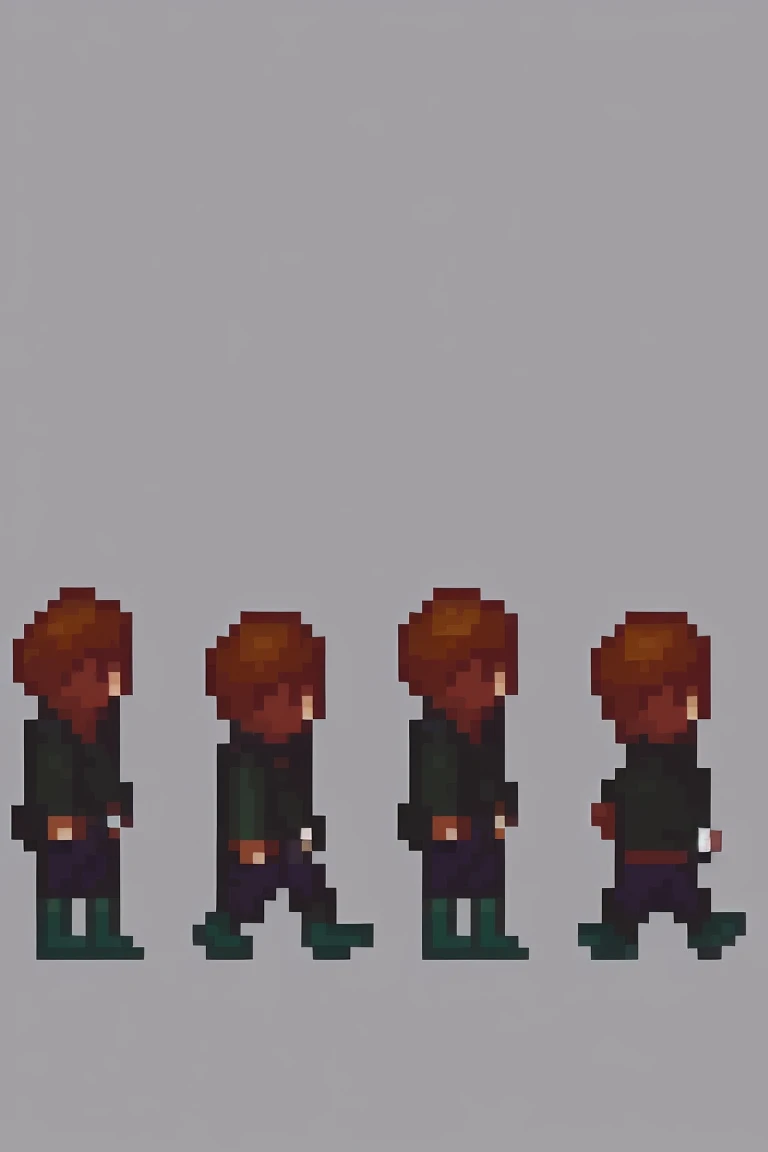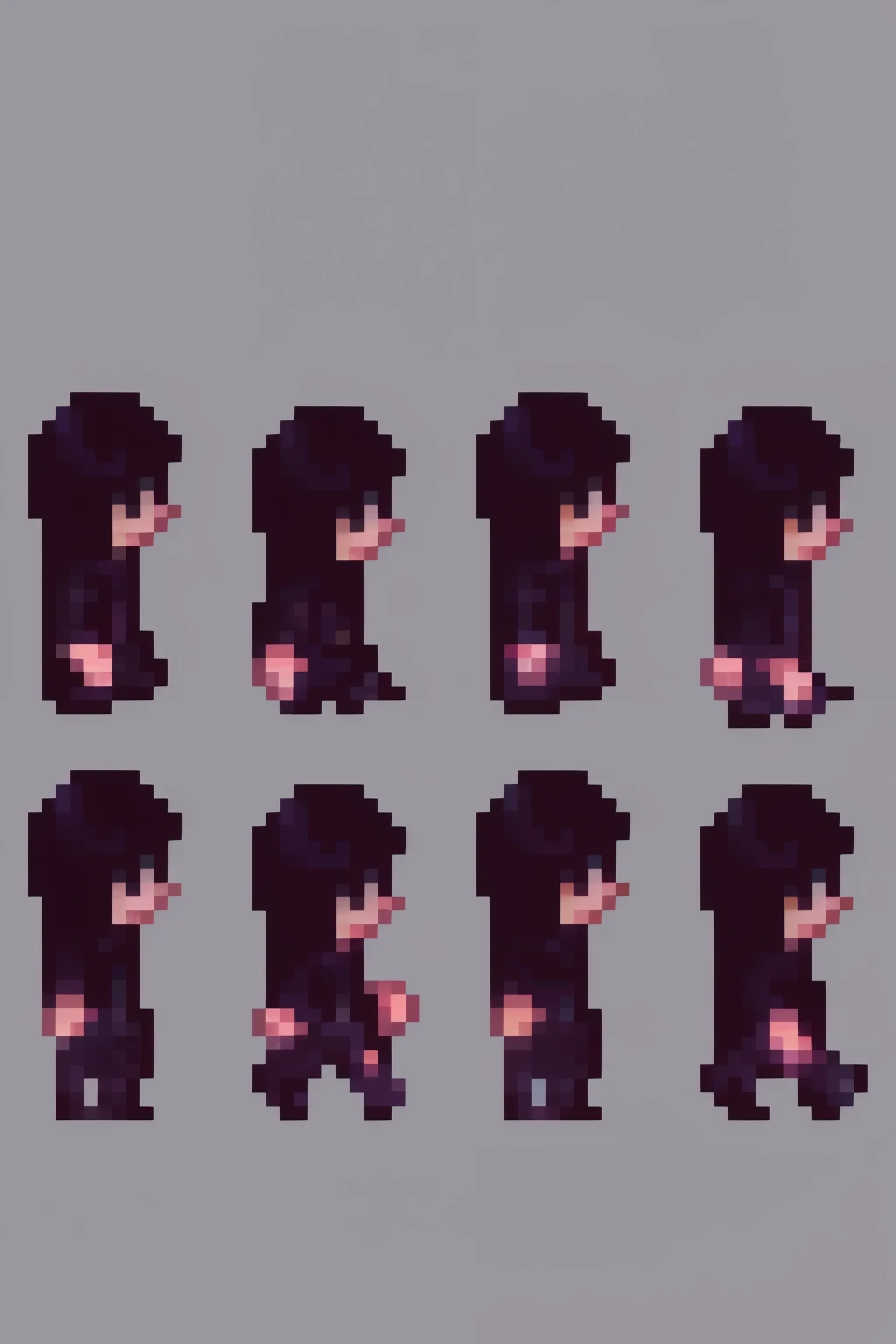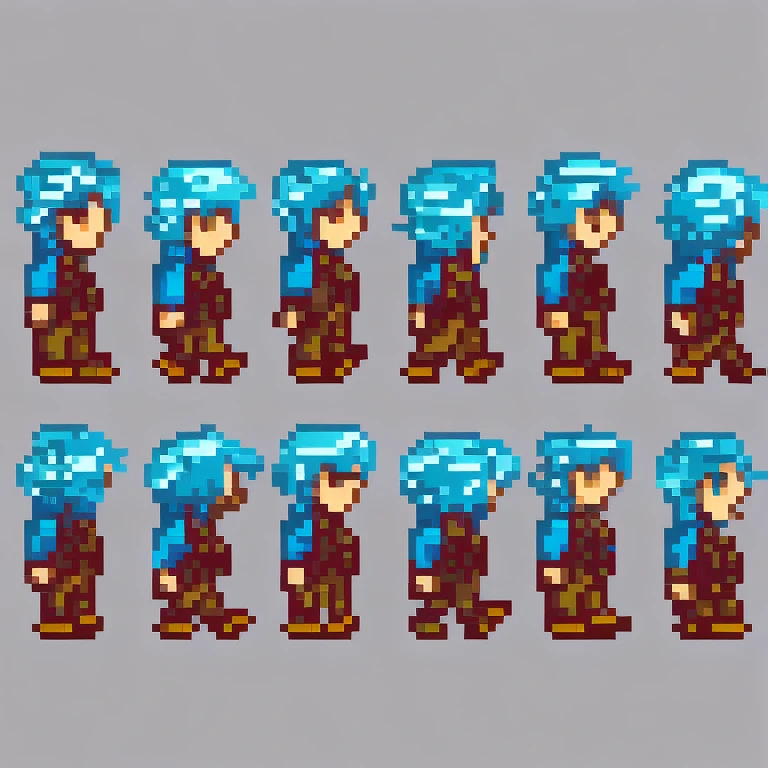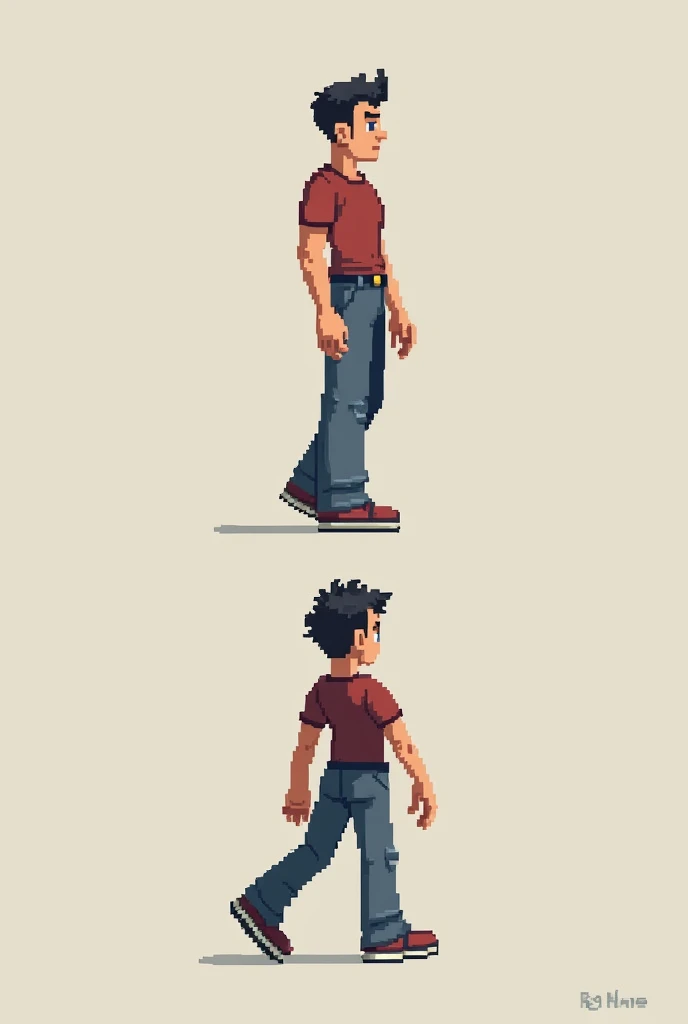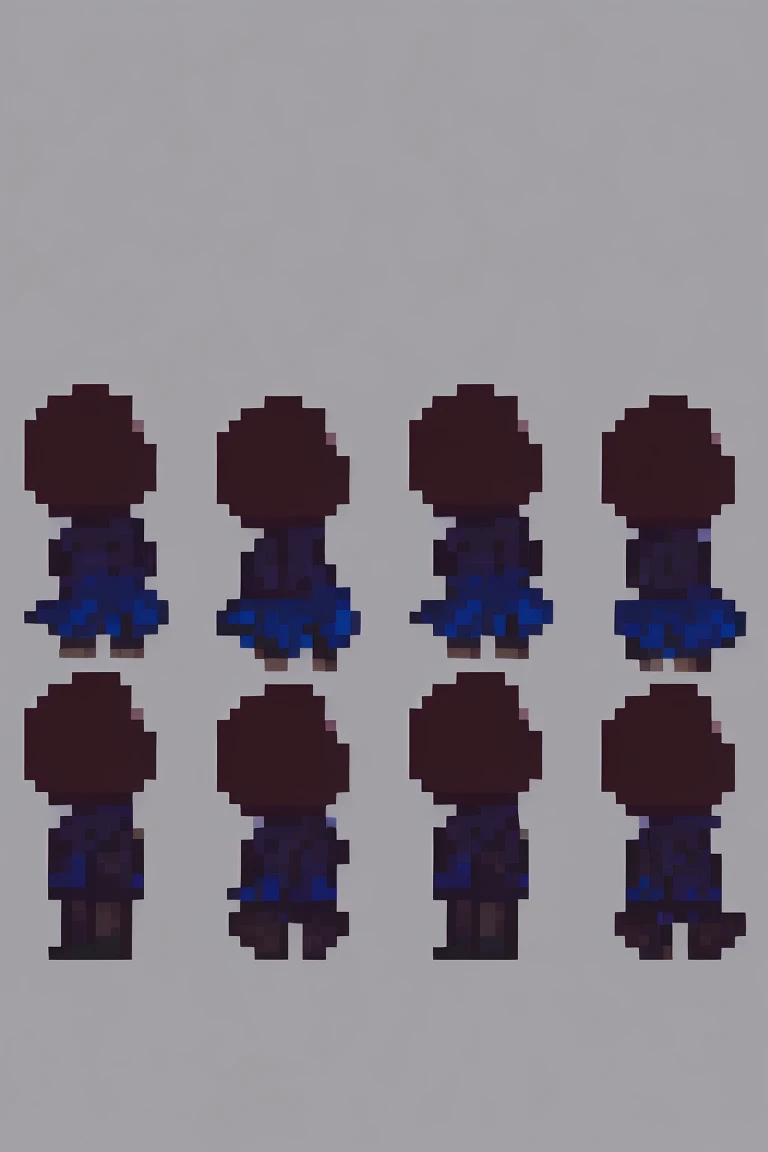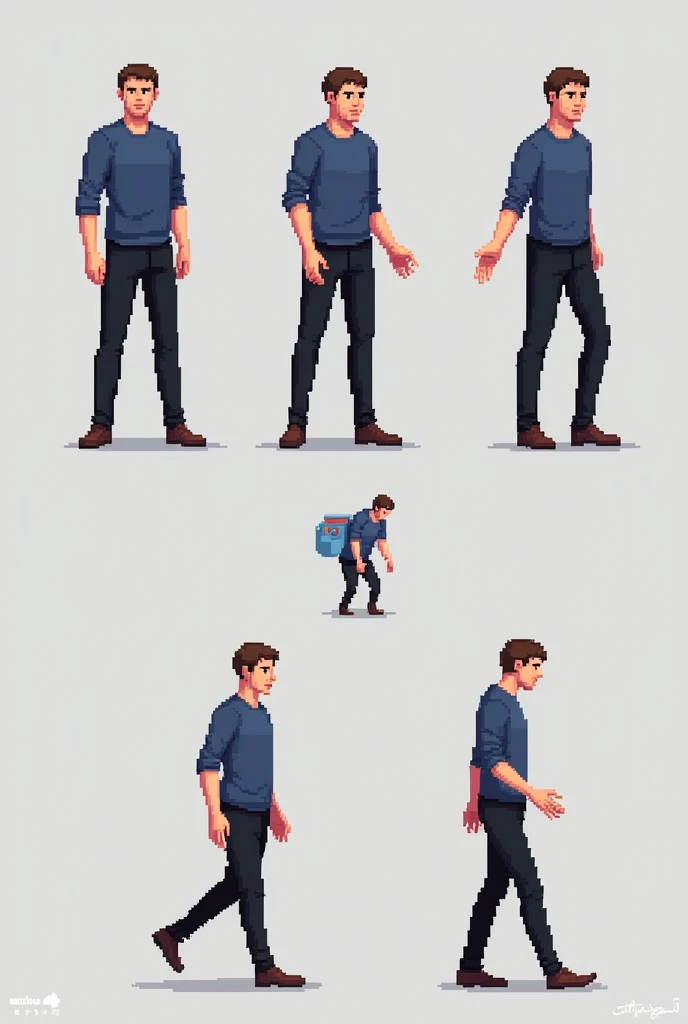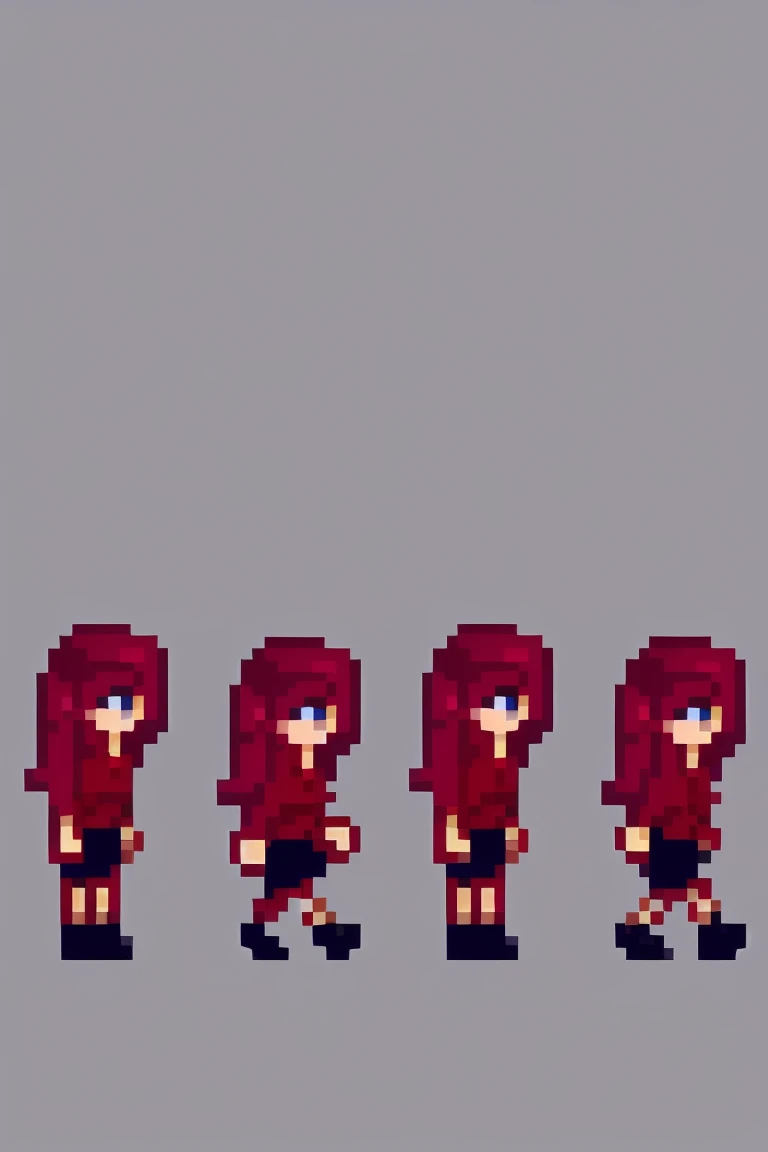A close up of a pixel art of a person with a heart
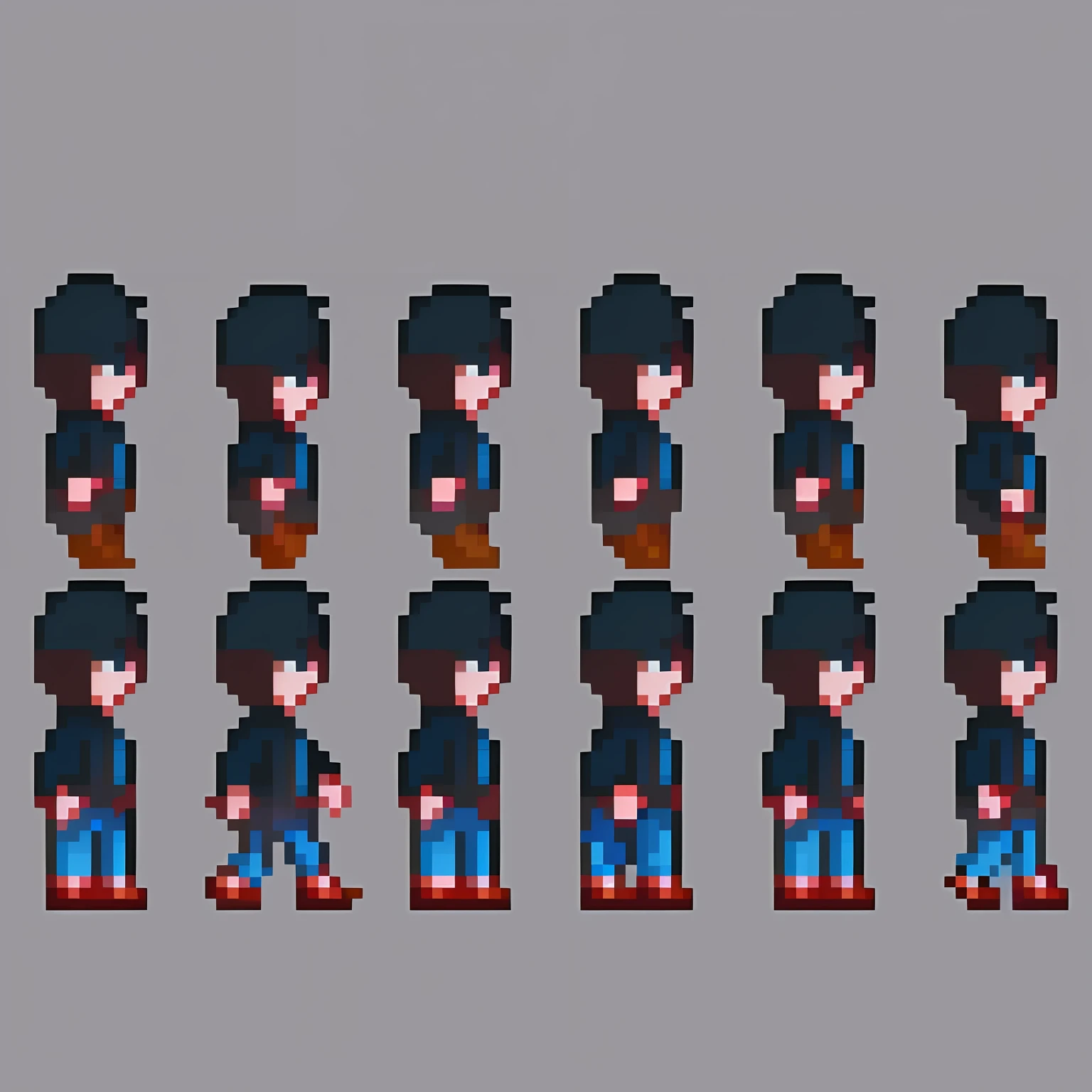
كلمة التلميح
نسخ
To create a pixel art portrait of a buffalo
,
you can follow these steps:
1
.
Choose a suitable canvas size: Determine the dimensions of your canvas based on how detailed you want your pixel art to be
.
A smaller canvas
,
such as 16x16 or 32x32 pixels
,
is ideal for beginner-level pixel art
.
2
.
Gather reference images: Find visual references of a buffalo or a buffalo portrait to guide your pixel art creation
.
These references will help you understand the buffalo's features and proportions
.
3
.
Plan your design: Sketch a rough outline of the buffalo's head and facial features on grid paper or using digital drawing software
.
This step will help you organize your pixel art and define the placement of each pixel
.
4
.
Select a color palette: Determine the colors you want to use in your pixel art
.
Choose a limited color palette to achieve the retro pixel art style
.
You may need shades of brown
,
black
,
white
,
and other colors to depict the buffalo accurately
.
5
.
Start pixelating: Begin by drawing the basic shapes and outlines of the buffalo on your canvas using the pencil tool or pixel art software of your choice
.
Focus on capturing the buffalo's distinctive features like its horns
,
eyes
,
and snout
.
6
.
Add details and shading: Use different shades of the chosen colors to add depth and dimension to your buffalo pixel art
.
Experiment with shading techniques like cross-hatching or dithering to create texture and volume
.
7
.
Refine and polish: Zoom in on your pixel art to ensure precise placement of pixels
,
and make any necessary adjustments to enhance the overall composition
.
Pay attention to details and refine the features until you are satisfied with the final result
.
8
.
Save and export: Once you are done
,
save your pixel art as a PNG or GIF file to preserve its quality
.
You can then share it online or use it in any desired way
.
Remember
,
practice makes perfect when it comes to pixel art
,
so don't be discouraged if your first attempt doesn't turn out exactly as you envisio
معلومات
Checkpoint & LoRA

Checkpoint
Pixel Art Sprite Diffusion
#شخصية
#الواقعية
#EDUCATION
0 تعليق
0
0
0