A black and white photo of a spiral shaped object with a light in the middle
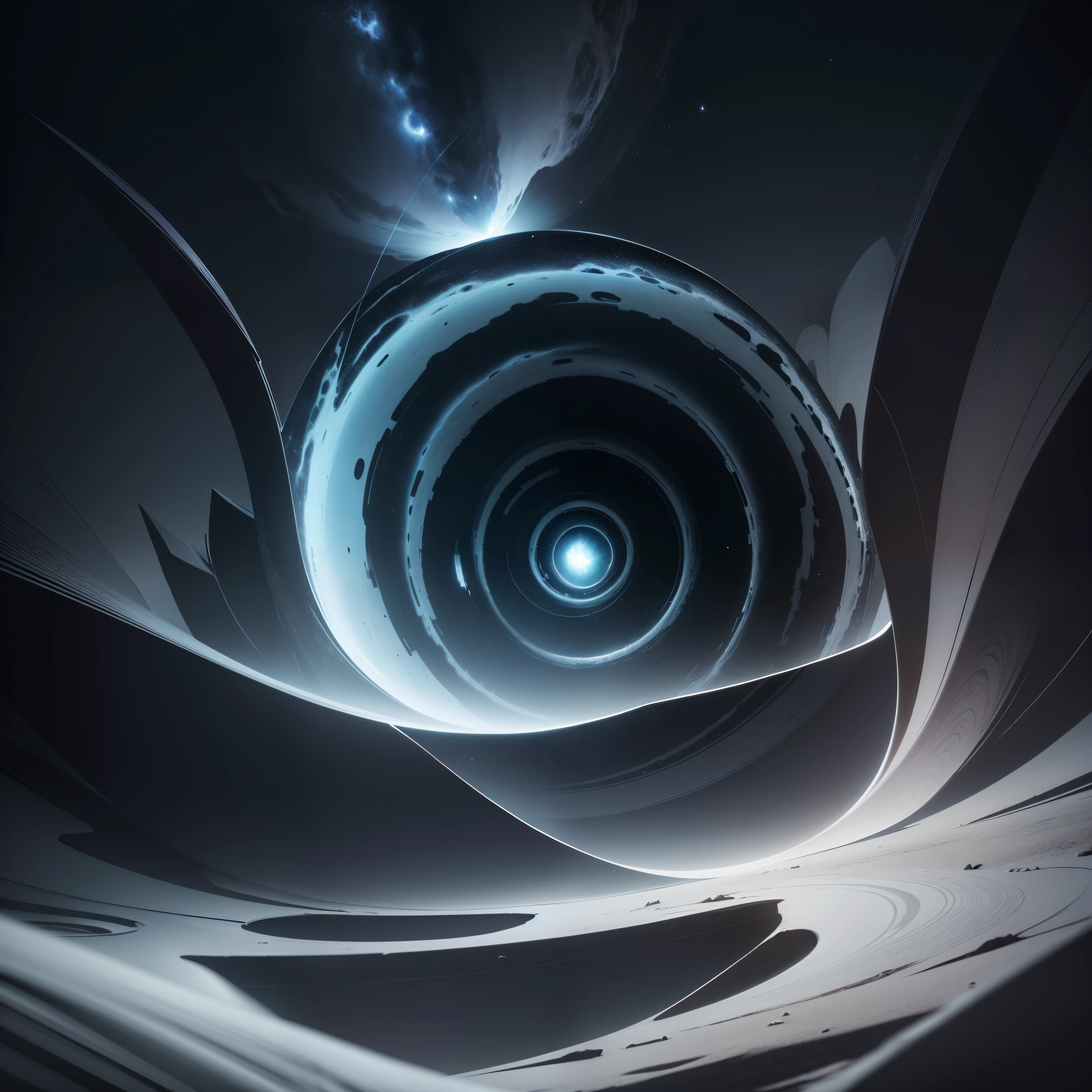
ju, I'll give you an idea of how you can represent the chasm in the thumbnail image: 1. plano de fundo escuro: Start with a dark background that represents the darkness of the abyss. use tons de preto, cinza escuro e roxo profundo para criar a atmosfera misteriosa. 2. Sinister Vortex: no centro da imagem, Create a vortex or portal that symbolizes the Abyss. The vortex can be composed of bands of shadows and diffuse rays of light, criando um efeito de movimento. 3. ghostly silhouettes: Inside the vortex, adicione algumas silhuetas vagas e indistintas de almas perdidas. These silhouettes may be slightly visible, creating a sense of mystery. 4. olhar intenso: In the brightest part of the vortex, place a subtle representation of Deylan's intense gaze. Pode ser apenas uma dica do seu visual, criando um ponto focal na imagem. 5. Elementos de Raios: Integrate lightning and spark elements into the vortex, destacando a luta entre raios e trevas. These elements can be represented as bands of bright white or electric blue light. 6. Efeito Nebuloso: Use a fog or cloudiness effect around the vortex to create a smooth transition between shadows and light elements.
كلمة التلميح
نسخ
ju
,
I'll give you an idea of how you can represent the chasm in the thumbnail image:
1
.
plano de fundo escuro: Start with a dark background that represents the darkness of the abyss
.
use tons de preto
,
cinza escuro e roxo profundo para criar a atmosfera misteriosa
.
2
.
Sinister Vortex: no centro da imagem
,
Create a vortex or portal that symbolizes the Abyss
.
The vortex can be composed of bands of shadows and diffuse rays of light
,
criando um efeito de movimento
.
3
.
ghostly silhouettes: Inside the vortex
,
adicione algumas silhuetas vagas e indistintas de almas perdidas
.
These silhouettes may be slightly visible
,
creating a sense of mystery
.
4
.
olhar intenso: In the brightest part of the vortex
,
place a subtle representation of Deylan's intense gaze
.
Pode ser apenas uma dica do seu visual
,
criando um ponto focal na imagem
.
5
.
Elementos de Raios: Integrate lightning and spark elements into the vortex
,
destacando a luta entre raios e trevas
.
These elements can be represented as bands of bright white or electric blue light
.
6
.
Efeito Nebuloso: Use a fog or cloudiness effect around the vortex to create a smooth transition between shadows and light elements
.
معلومات
Checkpoint & LoRA

Checkpoint
ReV Animated
0 تعليق
0
0
0









