1. **Achurado**: Hatching is a technique used to indicate areas that have been c
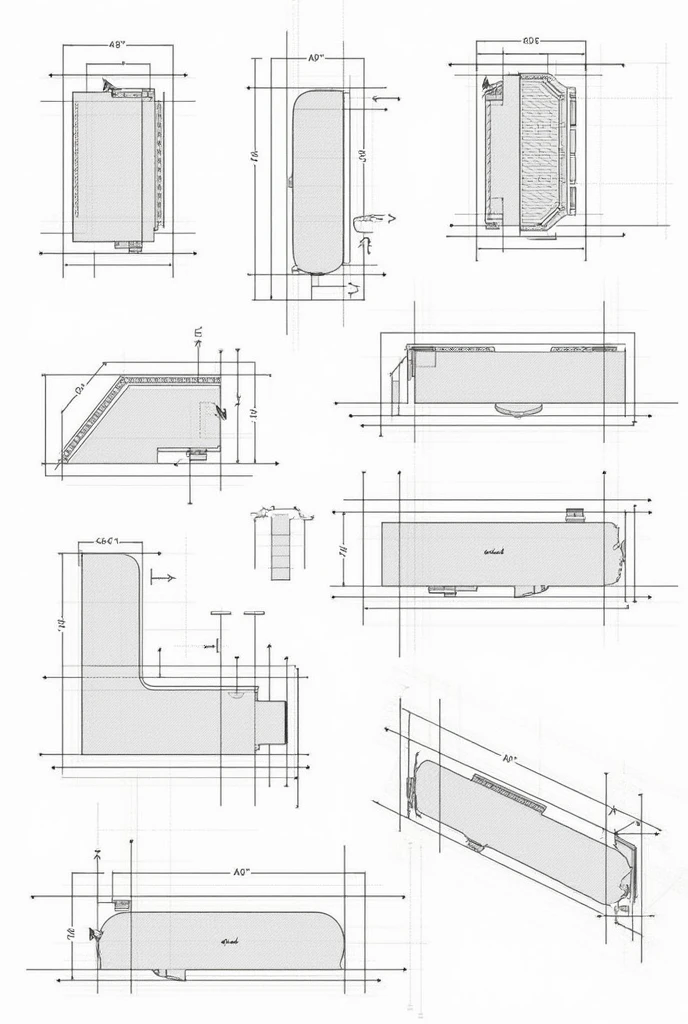
Generation Data
السجل
كلمة التلميح
نسخ
1
.
**Achurado**: Hatching is a technique used to indicate areas that have been cut or sectioned in a technical drawing
..
It is represented by parallel lines inclined at 45º with respect to the main axes of the piece
..
The separation of the lines depends on the size of the hatched area and should not coincide with any edge or contour 2
.
**Conventional cuts**: These cuts are used to show internal details of a piece by removing external parts that block the view
..
They can be made using a single cutting plane or with parallel or successive cuts
..
Conventional cuts help clarify the drawing by eliminating hidden edges 3
.
**Turn arrow**: Rotation arrows indicate the direction in which the section or cut should be viewed in a drawing
..
These arrows are placed at the ends of the cutting plane 4
.
**Cutting plane line**: It is represented with a thin line of dashes and dots
.
This line marks the path of the cutting plane and is reinforced at its ends
.,
where letters and arrows are placed to indicate the orientation and direction of observation 5
.
**Section lines**: These are the lines used to mark the cut areas in a drawing
..
These lines
,
known as striped or hatched
,
They are drawn with specific inclinations to differentiate the parts in a sectional view 6
.
**Aligned section**: In pieces with angular elements
,
the cutting plane is curved to pass through those elements
.
The aligned section allows these features to be represented clearly and accurately
.,
but the angle of rotation must not exceed 90º 7
.
**Full section**: It is a representation in which the entire piece is cut through a single plane
..
This type of section shows all the interior details along the cutting plane 8
.
**Displaced section**: It is used when the cutting plane does not follow a straight line
..
It is done by moving the plane to show different characteristics of the piece that
معلومات
Checkpoint & LoRA

Checkpoint
SeaArt Infinity
#SeaArt Infinity
0 تعليق
1
0
0









