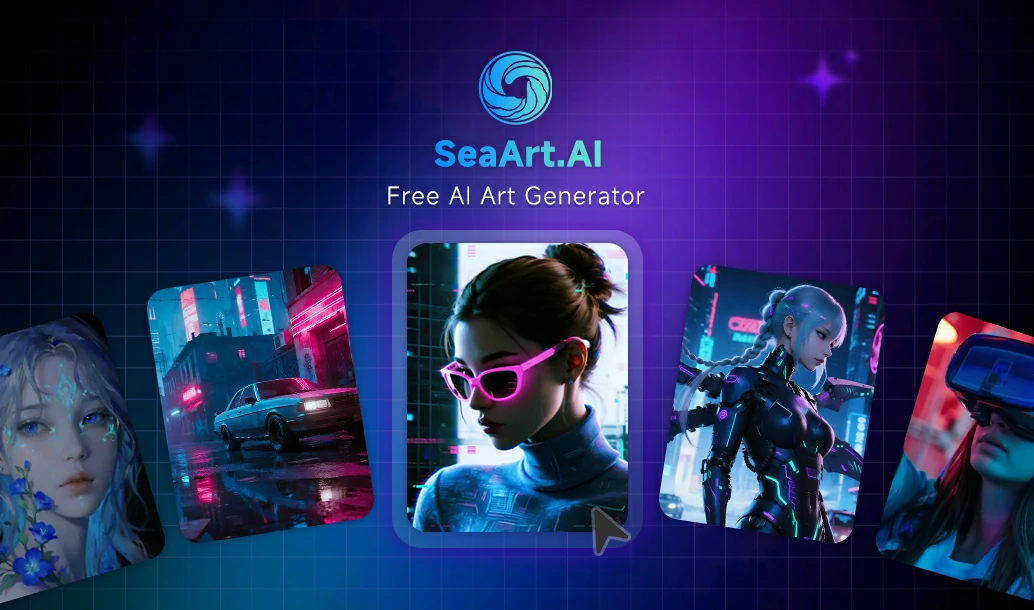Best App to Make Photo Sing and Vibe for a Song (Lip Syncing)
Do you want to bring your photos to life with the magic of music? Imagine your favorite selfie belting out a power ballad or your pet dog hilariously lip-syncing to a pop song! Well, now you can turn that dream into a reality. There are tons of amazing apps to make picture sing – all with just a few taps on your phone.

Whether you're looking for a free online tool or a feature-packed app, we've got you covered. Make your pictures sing and make fun.
7 Best Apps That Make Picture Sing Like a Star
Ready to transform your static images into lip-syncing sensations? Let's step into top-rated apps that can make it happen:
1. Revive
Revive is basically an animation creator. It's also dubbed as one of the best apps that make your face sing. Using this photo animator, you can easily make your face sing. It offers a handpicked selection of animation & funny videos for pictures. This app animates pictures to funny videos and makes them stand out with a variety of trendy effects and sing like Monroe, Queen, Rihanna, etc. You can also create avatars and apply funny face filters. The lip-sync feature is particularly notable. This enables you to make faces sing or speak with realistic synchronization.
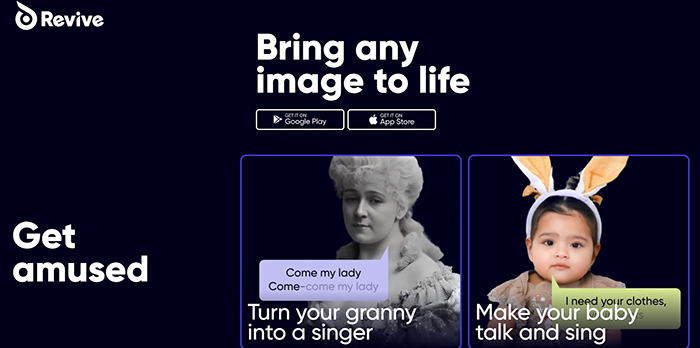
Key Features:
- Facial expression enhancement to add depth and emotion to images.
- Background customization.
- Multiframe animation from a single photograph.
- Audio integration to synchronize your animated photos with audio.
2. Nero Face Animation
Nero's Face Animation is an online app that makes pictures sing. This tool adds magic that makes mundane photos interesting. Not only does it offer a variety of facial expressions like smiles, nods, and winks, but it continuously expands collections to provide even more options.
Moreover, the tool is not just for fun. It has practical applications too. It can serve as a creative outlet for social media influencers or anyone looking to add a unique touch to their digital presence. The singing portraits can be used as engaging profile pictures or shared with friends and family, bringing a new dimension to digital memories.
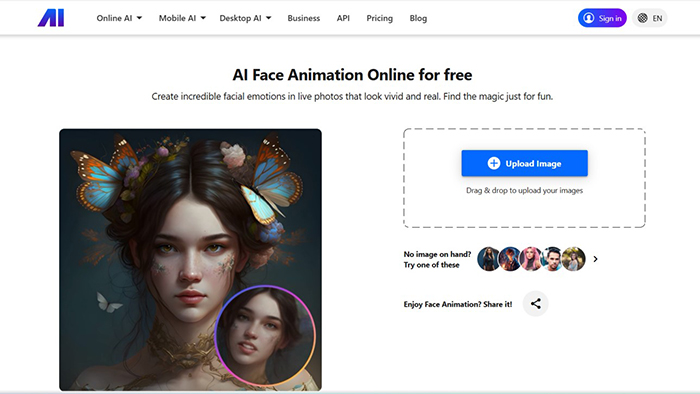
Key Features:
- Real-time tracking and analysis of facial movements and expressions.
- Create a range of facial expressions, like smiles and winks.
- Easy to share on social media.
- Customizable avatars to design and personalize digital representations.
3. Avatarify
Avatarify is a groundbreaking app developed by Ali Aliev that transforms static photos into lively animations using state-of-the-art AI technology. You can upload any photo from personal snapshots to famous artworks and animate it with your own facial expressions, recorded via video. This synchronization allows the photos to mimic singing, speaking, or other actions, making Avatarify a hit for creating engaging social media content. Whether animating a pet or a historical figure, the app opens up a world of creative possibilities.
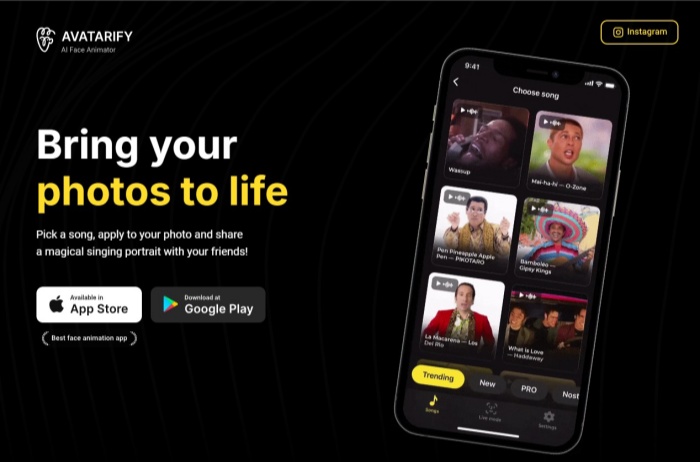
Available on both iOS and Android, Avatarify is more than an app to make photo singing. It's the perfect tool for anyone looking to add a touch of animation to their digital expressions.
Key Features:
- Real-time face animation.
- High-resolution output.
- Customizable avatars.
- Emotion detection capabilities.
- Lip syncing with audio.
4. Wombo
Wombo is the leading app that made picture lip-syncing a viral sensation. Its charm lies in its simplicity and knack for generating singing photos. Upload any photo – a selfie, your pet, or even your grandma – choose a song from their extensive library, and watch Wombo work its magic.

The app automatically animates your image to match the song's rhythm, creating surprisingly expressive lip-syncing performances. While the animation style is intentionally exaggerated for comedic effect, it's this over-the-top approach that makes Wombo so entertaining.
If you're looking for a quick and easy way to create shareable, funny content, Wombo is an excellent choice. Just don't expect highly customizable or realistic animations – Wombo is all about embracing the sillier side of lip-syncing.
Key Features:
- A vast selection of popular songs across various genres.
- Available to upload your own audio tracks.
- One-tap animation.
- Exaggerated and humorous animations.
- Free to use (with premium option).
5. Media.io AI Face Animator
Media.io is another application to make photo sing online for free. With Media.io's advanced facial recognition technology, you can easily convert still photos into talking avatars and make them come alive. It's simple: take any photo using your smartphone camera, give it an expressive voice, and let the AI face animator turn the still images into dynamic animations in no time. Get creative by creating AI song covers and dancing to the tune using your still selfies. You can also craft animated statues, celebrity animations, singing pets, and other animations. The options are endless!
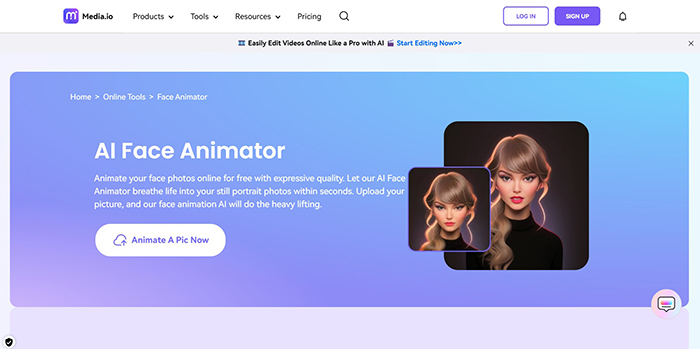
Key Features:
- Free & breeze to use with mobile and desktop platforms.
- Lip sync animations to deliver the story's emotional impact.
- Realistic face movement.
- Personalize the voice style with numerous templates.
- Intuitive and user-friendly interface.
6. Facewow: Make Your Photo Sing
Facewow is a free photo face singing app that capitalizes on the trend of animating still images with AI technology. Like other apps to make photos sing, it's designed to be straightforward and accessible. So you can quickly turn photos into singing animations. With its simple interface, you can select a photo, choose a song, and watch as the app creates a singing face animation using AI lip-sync technology.
This app is particularly popular among Android users who enjoy its features for creating unique and captivating singing photos or videos. It surely offers a delightful experience if you're looking to add a touch of whimsy to their photos.
Key Features:
- Customization and control of the animation effects.
- Social media integration to share your animated photos.
- User-friendly and easy to navigate.
- AI Songs Library that includes celebrity tunes and avatars.
- Ensures user data protection and privacy.
7. Good Trust (Singing Portrait)
Good Trust is a go-to app that makes photo sing online free. Singing Portrait aims to bring comfort, joy, and a sense of connection through music. It allows you to animate your photos to sing along with their favorite tunes. The result features a heartfelt and personalized musical tribute that captures the essence of the person in the photo. Its ability to transform a static image into a dynamic and emotional musical piece is truly remarkable.
Key Features:
- Synced lip movements match any chosen song.
- Animate any photo with AI for lifelike movement.
- Schedule animated portraits for future delivery.
How to Make Photo Sing Using an App
Here, we recommend creating photo singing that looks vivid and real with Nero Face Animation, an app to make any picture sing. Find the app just for fun.
Step 1. Create an account to log in.
You should sign in or create a Nero AI account to access the free image process and have high-quality results downloaded.
Step 2. Upload image.
It's available to drag & drop to unload your images. For better results, it is best to include faces in your image. If you have no image on hand, you can try one of the images the tool offers you.
Step 3. Start, wait, and download.
Click "start" and Nero AI is working hard on it. Wait a minute you will get the image that sings for you. If you are unsatisfied with the size, just zoom it.
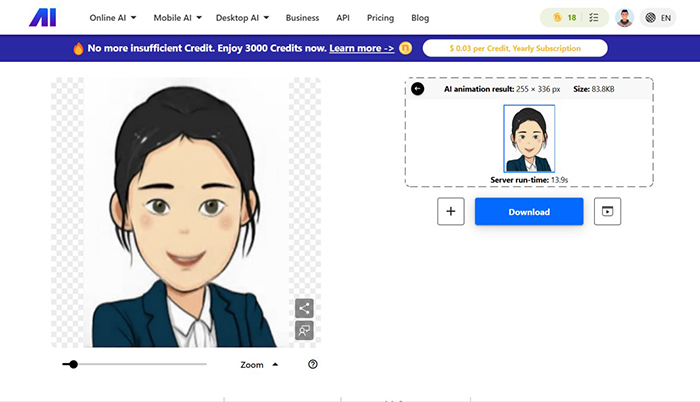
Also Read: How to Put a Face on Another Picture Free Using AI >>
Swipe the Singing Face to Anyone's
After creating Singing Photo videos, if you change the face to your own or a friend's and share them with friends and family, it will create more fun.
SeaArt is of great help for you to change your singing photo to others. SeaArt AI Face Swap tool will meet your various needs. You can create funny or realistic face swap videos & photos in a snap.
The advanced AI brings your wildest imaginations to life in stunning high-definition. From vivid images to dynamic videos, experience the magic of seamless face swapping with realistic results that leave you and your audience in awe. This technology can be used for a variety of purposes, from creative projects to visual effects in film-making and photography. You can also create deepfakes with this tool.
Follow the steps, do the face swapping and create your own image or video.
Step 1: Login and upload a photo.
Login in SeaArt AI Face Sawpper. Upload the photo or video you want to edit as the source image. Also, the various templates are here for you. For the best results, make sure the image is clear and well-lit.
Step 2: Select the face to swap.
Select & upload the image featuring the face you want to replace the original face.
Step 3: Preview & Download.
Click "generate". Leaving this page will not interrupt the process. Instantly, you can preview the face swap result. If satisfied, download the generated image and share it with others for more fun.
Conclusion
So there you have it – a lineup of incredible apps ready to transform your photos into lip-syncing masterpieces. Whether you're aiming for side-splitting laughs, striving for realistic animations, or diving into the world of face-swapping fun, there's an app out there to meet your needs. Choose your favorite, grab a photo, and get ready to tap into the best app to make your pictures sing.
Only to generate videos or photos that really sing needs to be more interesting. Using SeaArt to swap faces to create a realistic and convincing composite is the icing on the cake. Just try it.