How to Create Scary AI-Generated Faces: A Step-by-Step Guide
The rise of AI image generation services like DALL-E, Midjourney, and Stable Diffusion has made it possible for anyone to generate custom creepy or scary faces with no artistic skill required. In this article, we'll provide a step-by-step guide to making frightening AI-generated faces easily using platforms like SeaArt AI. Whether you want a scary profile picture for social media or some unique digital art, these tips will help you create spine-tingling faces with leading AI tools.

Disclaimer: Please note that this article contains content related to creating scare effects and may not be suitable for all audiences. Reader discretion is advised, especially for those who are sensitive to frightening imagery.
Step 1: Choose an AI Image Generator
When getting started with AI-generated art, choosing the right platform is key. Here are some top options to consider for making scary faces:
Key Options
DALL-E 3 - This cutting-edge system can produce extremely high quality outputs. You can use it for free by tapping into Bing Chat or Bing Image Creator.
Midjourney - The Discord bot interface makes Midjourney user-friendly. It also offers affordable subscription plans and fast generation speeds.
Stable Diffusion - As an open source AI model, Stable Diffusion offers high customization but requires more technical setup.
Seaart AI - With an intuitive web interface, free tier, and specialty in anime/cartoon styles, seaart.ai is ideal for beginners. If you're looking for: how to make scary faces online, then it's for you!
Considerations for Beginners
For those completely new to AI art generation, services like DALL-E 3 or SeaArt AI will likely be the easiest to start with. Key factors to consider are cost, ease of use, and output quality. Midjourney's Discord bot is very user-friendly, while it offers no free tier or free trial for new users. In terms of speed, DALL-E 3 may not get a hit but can still produce impressive and creepy results. Weighing these pros and cons will help you pick the right platform as a beginner.
Step 2: Provide Spooky Prompts and Descriptions
When prompting an AI assistant to generate a scary face, providing descriptive details is crucial for getting good results. Here are some tips for crafting effective creepy prompts:
Crafting Prompts
- Use vivid adjectives like "gory, deranged, undead, cursed" to set the frightening tone.
- Include physical descriptors like "bloodshot eyes, wounds, scars, fangs, pale skin."
- Add emotional elements like "creepy grin, menacing gaze, twisted snarl."
- Start general at first, then get more specific if the output doesn't match your vision.
Prompt Tips
- Focus on gory details like blood, drool and dangling eyeballs to make it extra scary.
- Use emotional words like "terrifying, chilling, haunting" for added effect.
- Describe clothing and accessories if wanted like "wearing a tattered straightjacket."
Provide sample prompts: "A terrifying zombie with bloody gashes and lifeless eyes" or "A creepy clown with a deranged smile and sharp teeth." Here are Terrifying Faces Generated by SeaArt:
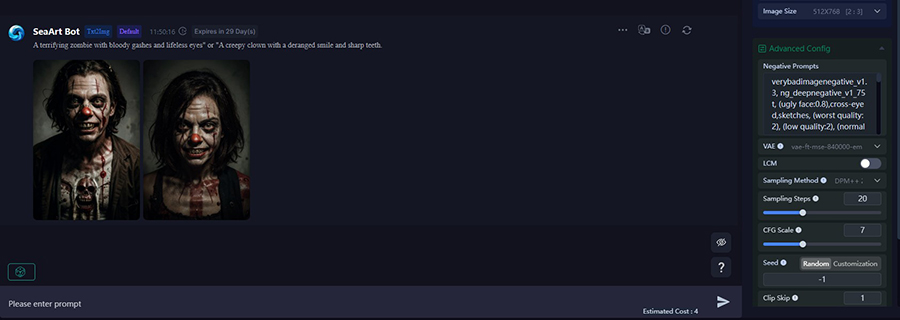
With some refinement, these descriptive prompts will generate scary faces from the AI.
Step 3: Tweak and Refine the Outputs
The AI will rarely nail the perfect petrifying face on the first try. But with a few rounds of tweaking and refining the prompts, you can dial in frightening results.
Reviewing Results
- Generate multiple options to compare - examining them side-by-side helps identify what needs improvement.
- Look for ways to make it scarier like adding injuries, blood, or exaggerated features.
- Check that key prompt elements like wounds or expressions are clearly represented.
Refining Prompts
- Make small changes in wording to tune the output like changing adjectives or descriptors.
- Give more specific guidance like "make skin more decayed with peeling flesh" or "add protruding bone."
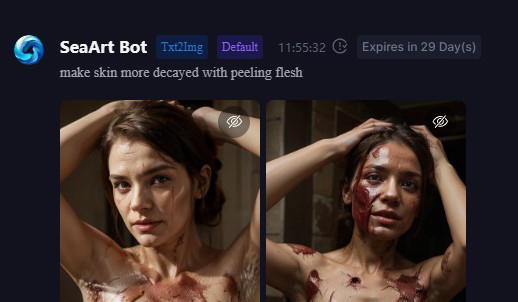
- Adjust style or medium requests if needed like "photorealistic" or "digitally painted."
With patience and gradually refined prompts, you'll be able to achieve the perfect image of horror.
Step 4: Enhance and Share Your Creation
Once you've generated a satisfactorily scary AI face, you can finesse it further and then show it off with pride.
Post-Processing
- Use Photoshop or similar tools to touch up details like lighting, color correction, or adding filters and effects.
- Crop the image if needed to draw focus to the most frightening elements.
- Convert the file to desired formats like JPG or PNG for different uses.
Sharing Your Art
- Set the scary face as your profile picture on social media to give your followers a fright.
- Post the image online and tag the AI platform used to showcase your creation.
- Print it on canvas or merchandise like t-shirts to display around Halloween.
- Use it as cover art for horror-themed playlists, videos, or other projects.
Let your creativity run wild and find fun ways to share your creepy AI-generated art!
Conclusion
As this guide has shown, AI image generator like DALL-E, Midjourney, Stable Diffusion, and SeaArt AI make it easy for anyone to generate custom scary faces with descriptive text prompts. Start experimenting with these platforms and watch your spine-chilling visions come to life. Refine the outputs using the tips provided here, and soon you'll have a frightful face perfect for spooking friends or haunting digital art. With the power of AI, creating captivating creepy faces is now just a few clicks away.


