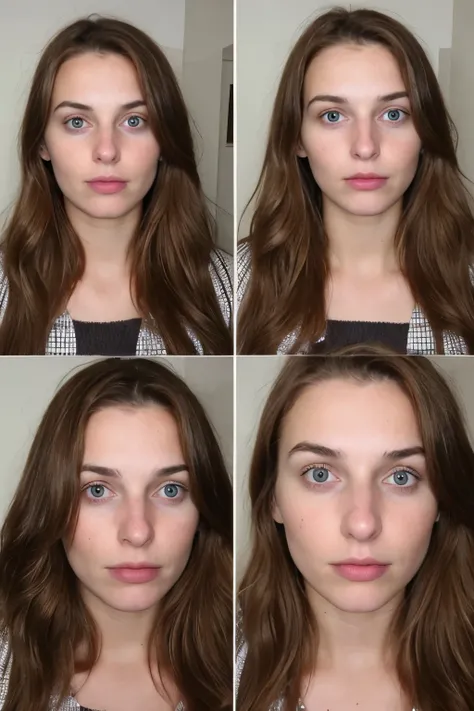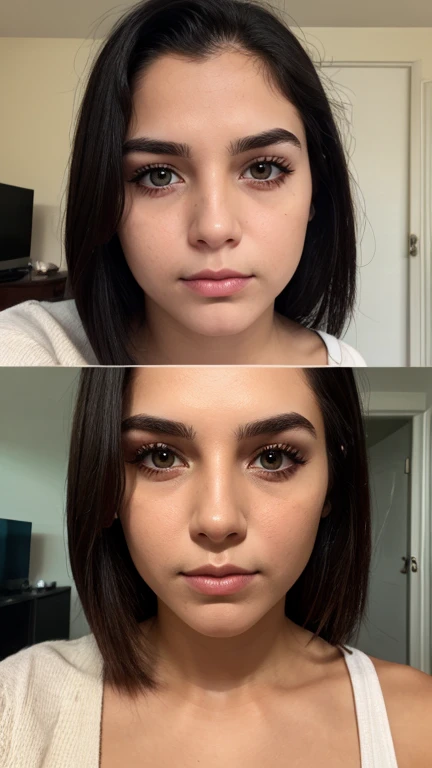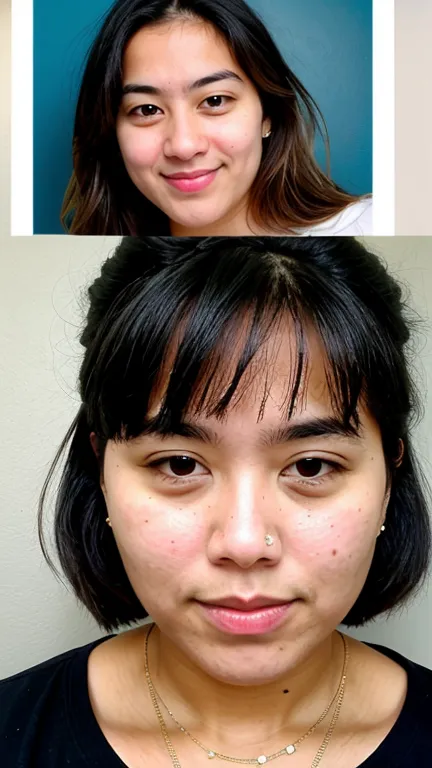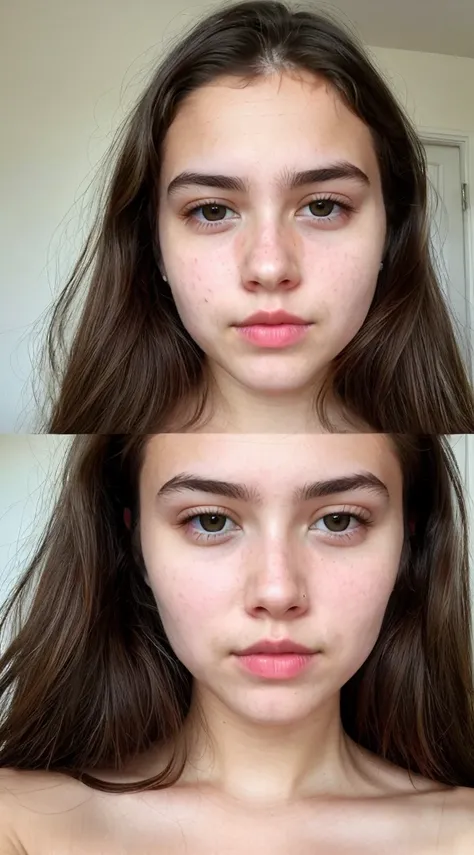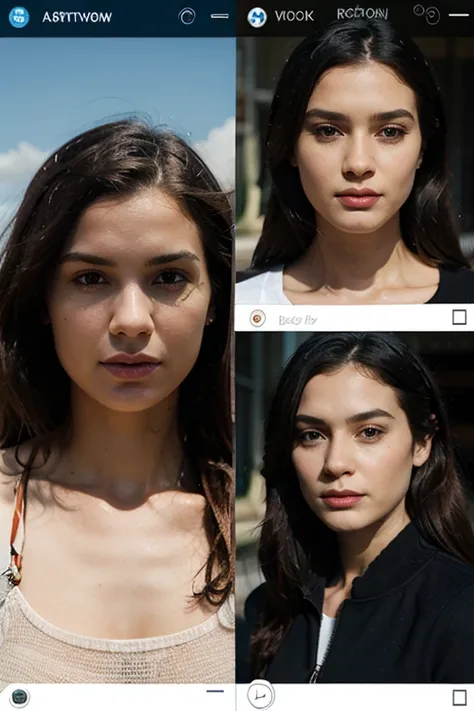A close up of two photos of a woman with a very big breast
![# Load necessary libraries
from PIL import Image, ImageDraw, ImageEnhance
# Open the image
image_path = '/mnt/data/artbreeder-image-2024-05-27T18_49_20.018Z.jpeg'
image = Image.open(image_path).convert('RGBA')
# Create a new layer for makeup
makeup_layer = Image.new('RGBA', image.size)
# Create draw object
draw = ImageDraw.Draw(makeup_layer)
# Add eyeshadow
# Coordinates are adjusted to fit an approximate face position for the given image
eyeshadow_color = (128, 0, 128, 180) # Purple
draw.polygon([(220, 180), (270, 180), (295, 190), (270, 200), (220, 200)], fill=eyeshadow_color)
draw.polygon([(350, 180), (400, 180), (425, 190), (400, 200), (350, 200)], fill=eyeshadow_color)
# Add blush
blush_color = (255, 105, 180, 100) # Pink
draw.ellipse([(220, 270), (270, 320)], fill=blush_color) # Left cheek
draw.ellipse([(350, 270), (400, 320)], fill=blush_color) # Right cheek
# Add lipstick
lipstick_color = (255, 20, 147, 255) # Deep pink
draw.polygon([(280, 350), (320, 350), (330, 360), (320, 370), (280, 370), (270, 360)], fill=lipstick_color)
# Combine the original image with the makeup layer
combined_image = Image.alpha_composite(image, makeup_layer)
# Enhance colors slightly to make the makeup pop
enhancer = ImageEnhance.Color(combined_image)
combined_image = enhancer.enhance(1.5)
# Convert back to RGB for saving/displaying
final_image = combined_image.convert('RGB')
final_image.show()
# Save the final image
output_path = '/mnt/data/marisol_with_makeup.jpeg'
final_image.save(output_path)
output_path](https://image.cdn2.seaart.me/2023-11-05/21828148067847173/2ebe4c48c74fa7ae2ce799950b692870f74381ac_high.webp)
# Load necessary libraries from PIL import Image, ImageDraw, ImageEnhance # Open the image image_path = '/mnt/data/artbreeder-image-2024-05-27T18_49_20.018Z.jpeg' image = Image.open(image_path).convert('RGBA') # Create a new layer for makeup makeup_layer = Image.new('RGBA', image.size) # Create draw object draw = ImageDraw.Draw(makeup_layer) # Add eyeshadow # Coordinates are adjusted to fit an approximate face position for the given image eyeshadow_color = (128, 0, 128, 180) # Purple draw.polygon([(220, 180), (270, 180), (295, 190), (270, 200), (220, 200)], fill=eyeshadow_color) draw.polygon([(350, 180), (400, 180), (425, 190), (400, 200), (350, 200)], fill=eyeshadow_color) # Add blush blush_color = (255, 105, 180, 100) # Pink draw.ellipse([(220, 270), (270, 320)], fill=blush_color) # Left cheek draw.ellipse([(350, 270), (400, 320)], fill=blush_color) # Right cheek # Add lipstick lipstick_color = (255, 20, 147, 255) # Deep pink draw.polygon([(280, 350), (320, 350), (330, 360), (320, 370), (280, 370), (270, 360)], fill=lipstick_color) # Combine the original image with the makeup layer combined_image = Image.alpha_composite(image, makeup_layer) # Enhance colors slightly to make the makeup pop enhancer = ImageEnhance.Color(combined_image) combined_image = enhancer.enhance(1.5) # Convert back to RGB for saving/displaying final_image = combined_image.convert('RGB') final_image.show() # Save the final image output_path = '/mnt/data/marisol_with_makeup.jpeg' final_image.save(output_path) output_path
Prompts
Prompts kopieren
# Load necessary libraries
from PIL import Image
,
ImageDraw
,
ImageEnhance
# Open the image
image_path = '/mnt/data/artbreeder-image-2024-05-27T18_49_20
.
018Z
.
jpeg'
image = Image
.
open(image_path)
.
convert('RGBA')
# Create a new layer for makeup
makeup_layer = Image
.
new('RGBA'
,
image
.
size)
# Create draw object
draw = ImageDraw
.
Draw(makeup_layer)
# Add eyeshadow
# Coordinates are adjusted to fit an approximate face position for the given image
eyeshadow_color = (128
,
0
,
128
,
180) # Purple
draw
.
polygon([(220
,
180)
,
(270
,
180)
,
(295
,
190)
,
(270
,
200)
,
(220
,
200)]
,
fill=eyeshadow_color)
draw
.
polygon([(350
,
180)
,
(400
,
180)
,
(425
,
190)
,
(400
,
200)
,
(350
,
200)]
,
fill=eyeshadow_color)
# Add blush
blush_color = (255
,
105
,
180
,
100) # Pink
draw
.
ellipse([(220
,
270)
,
(270
,
320)]
,
fill=blush_color) # Left cheek
draw
.
ellipse([(350
,
270)
,
(400
,
320)]
,
fill=blush_color) # Right cheek
# Add lipstick
lipstick_color = (255
,
20
,
147
,
255) # Deep pink
draw
.
polygon([(280
,
350)
,
(320
,
350)
,
(330
,
360)
,
(320
,
370)
,
(280
,
370)
,
(270
,
360)]
,
fill=lipstick_color)
# Combine the original image with the makeup layer
combined_image = Image
.
alpha_composite(image
,
makeup_layer)
# Enhance colors slightly to make the makeup pop
enhancer = ImageEnhance
.
Color(combined_image)
combined_image = enhancer
.
enhance(1
.
5)
# Convert back to RGB for saving/displaying
final_image = combined_image
.
convert('RGB')
final_image
.
show()
# Save the final image
output_path = '/mnt/data/marisol_with_makeup
.
jpeg'
final_image
.
save(output_path)
output_path
Info
Checkpoint & LoRA

Checkpoint
epiCRealism
#Realistisch
#Oppein
#Fotografie
0 Kommentar(e)
0
0
0