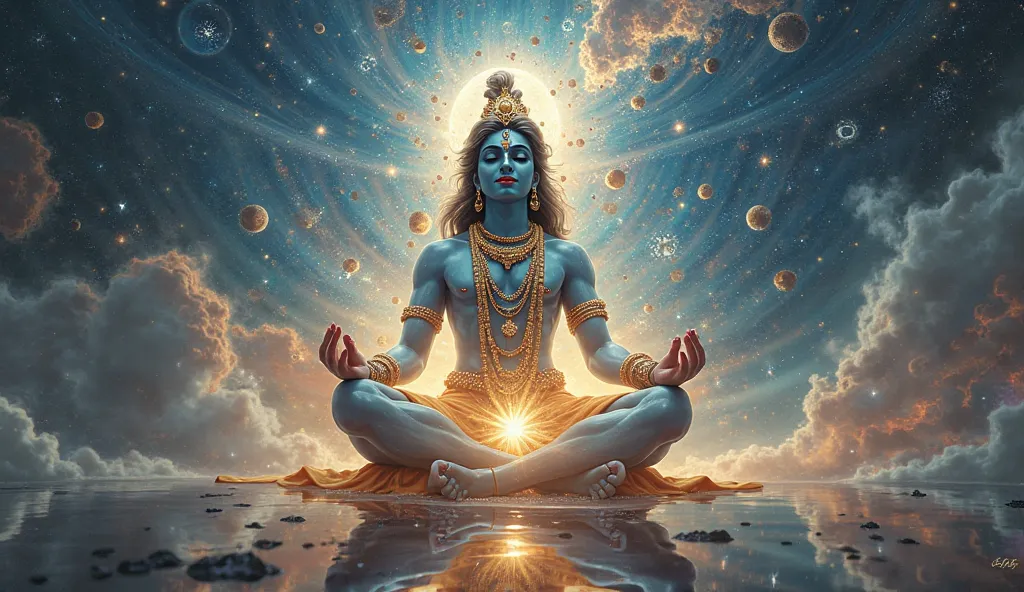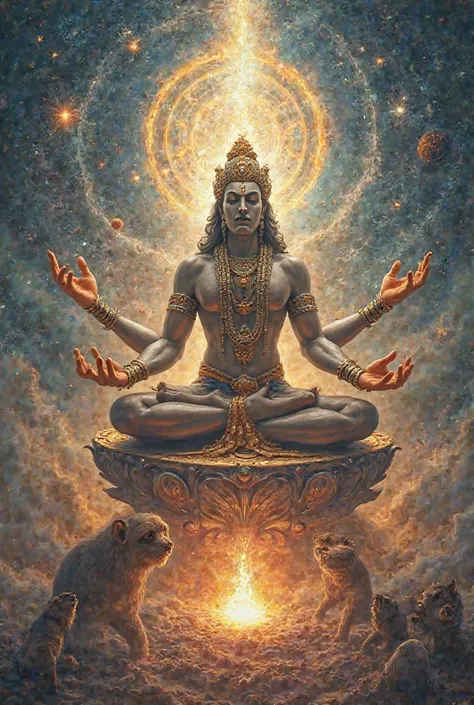Center focus: Shree Hari: Place Shree Hari prominently in the center of the thum

center focus: Shree Hari: Place Shree Hari prominently in the center of the thumbnail, portrayed in a majestic and inspiring posture. Your figure must be radiant, with a powerful golden glow that attracts immediate attention. Your serene smile must exude warmth and divinity, making it the focal point of the image. divine aura: Surround Shree Hari with a vibrant, pulsating aura that radiates outwards, creating a halo of intense light. The aura must be dynamic, with swirling particles of light and subtle, golden energy waves that convey your divine power and presence. Background: The background should be a striking mix of deep blues and purples., representing cosmic expansion. Incorporate vivid, swirling nebulae and distant stars to add depth and drama. Highlight celestial elements like glowing orbs and soft, ethereal patterns that suggest a divine, supernatural realm. Integrate sacred symbols, like the Om symbol or glowing mandalas, subtly glowing and swirling in the background, highlighting the spiritual theme and adding visual intrigue. Divine Elements: Place radiant and blooming lotuses around Shree Hari, with some hovering in the air, emanating soft light. Lotuses should be in vibrant colors — pink, purple and gold — adding contrast and visual appeal. Make the lotuses emit rays of light that interact with Shree Hari's aura, creating a sense of divine connection and harmony. Add dynamic light rays or beams erupting from the Shree Hari form crossing the diagonal thumbnail
Generation Data
Protokolle
Prompts
Prompts kopieren
center focus: Shree Hari: Place Shree Hari prominently in the center of the thumbnail
,
portrayed in a majestic and inspiring posture
.
Your figure must be radiant
,
with a powerful golden glow that attracts immediate attention
.
Your serene smile must exude warmth and divinity
,
making it the focal point of the image
.
divine aura: Surround Shree Hari with a vibrant
,
pulsating aura that radiates outwards
,
creating a halo of intense light
.
The aura must be dynamic
,
with swirling particles of light and subtle
,
golden energy waves that convey your divine power and presence
.
Background: The background should be a striking mix of deep blues and purples
.,
representing cosmic expansion
.
Incorporate vivid
,
swirling nebulae and distant stars to add depth and drama
.
Highlight celestial elements like glowing orbs and soft
,
ethereal patterns that suggest a divine
,
supernatural realm
.
Integrate sacred symbols
,
like the Om symbol or glowing mandalas
,
subtly glowing and swirling in the background
,
highlighting the spiritual theme and adding visual intrigue
.
Divine Elements: Place radiant and blooming lotuses around Shree Hari
,
with some hovering in the air
,
emanating soft light
.
Lotuses should be in vibrant colors — pink
,
purple and gold — adding contrast and visual appeal
.
Make the lotuses emit rays of light that interact with Shree Hari'
;
s aura
,
creating a sense of divine connection and harmony
.
Add dynamic light rays or beams erupting from the Shree Hari form crossing the diagonal thumbnail
Info
Checkpoint & LoRA

Checkpoint
SeaArt Infinity
#Epische Charaktere
#SeaArt Infinity
0 Kommentar(e)
0
0
0