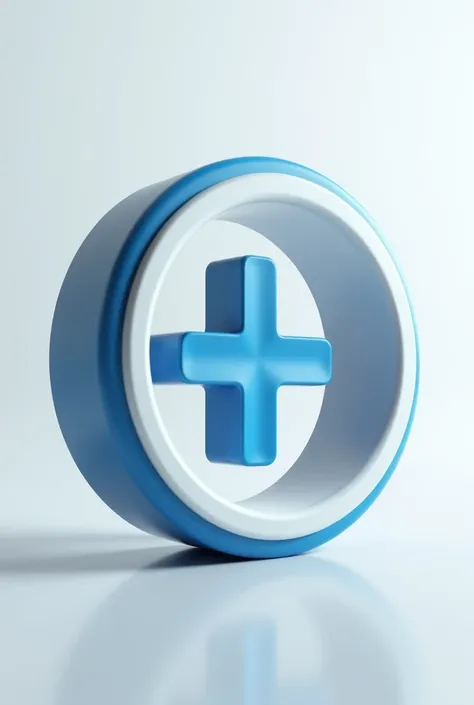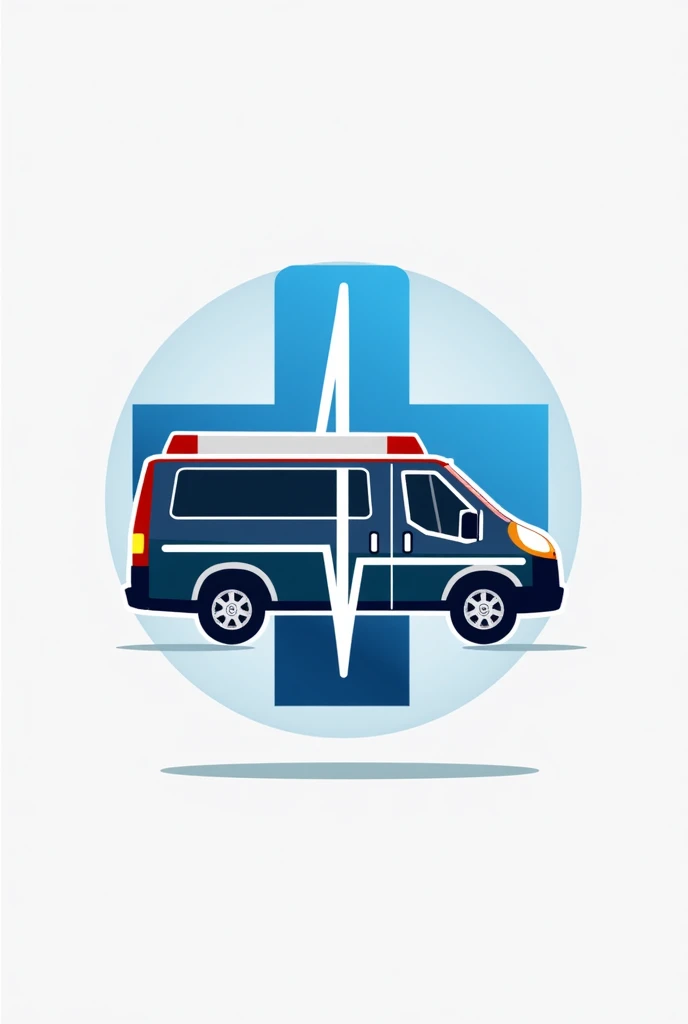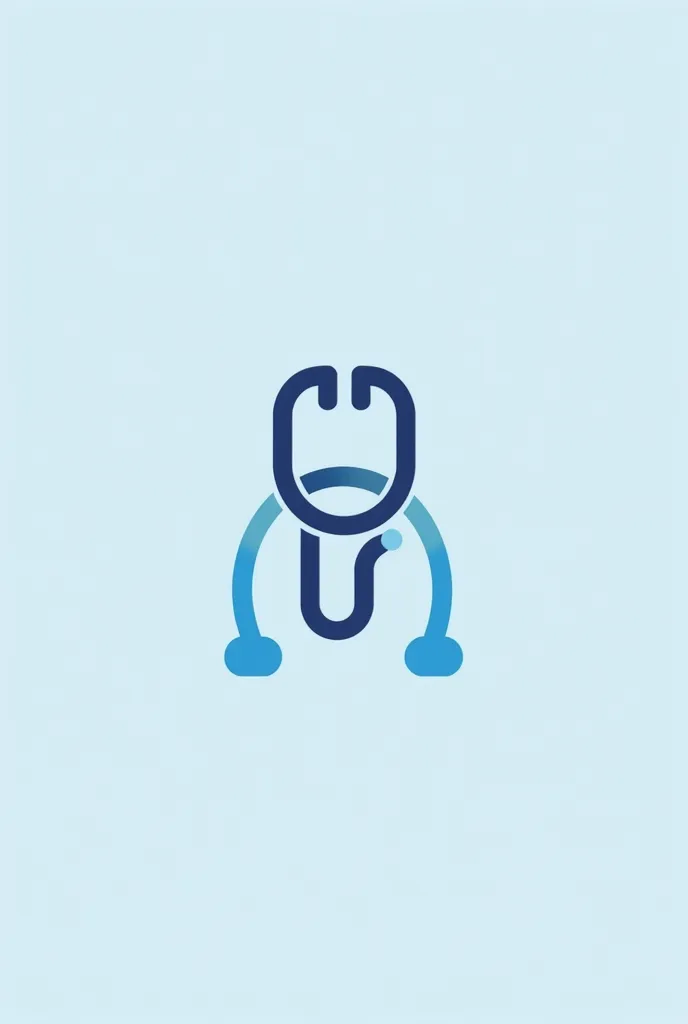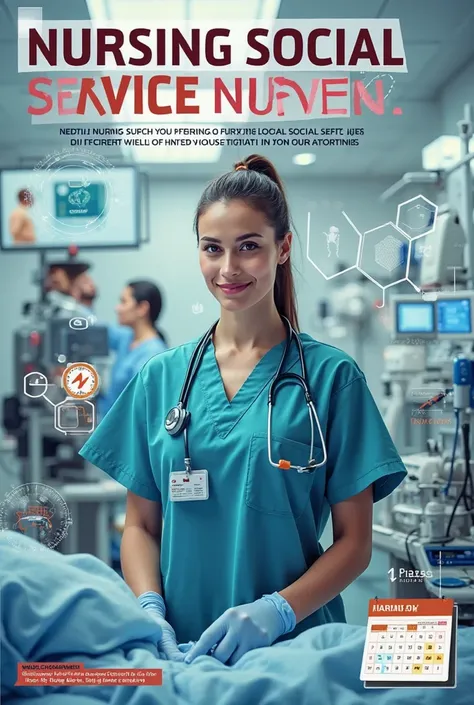Startup Logo Instructions: Main Elements: Center icon: A locator

Startup Logo Instructions: Main Elements: Center icon: A locator (GPS symbol) large and centered to symbolize precision and orientation. This could represent the startup’s focus on finding solutions or providing services with precision.. Central detail: Place a red health cross in the center of the locator. This highlights the startup’s area of expertise and creates a clear focal point.. fund: mappa de GPS: Add a subtle image of a GPS map to the base of the design. The map should be small and discreet, serving as a background that complements the main icon without overloading the visuals. colors: Locator: Use a solid, modern shade of blue. Blue conveys confidence and technology, important characteristics for a startup. mappa: Choose a lighter blue or a soft shade that matches the blue of the locator. The goal is to keep the background harmonious, but not flashy. Health Cross: The cross should be red to stand out clearly against the blue of the locator and attract immediate attention.. Additional Detail: Use white to add subtle highlights if needed., ensuring clarity and definition without overloading the design. Typography: Nome da Startup: Include the startup name next to or below the icon. Use a clean, modern font that complements the icon without competing with it. colors da Typography: Use the blue locator for the text, maintaining visual cohesion, or black for a strong, classic contrast. General Style: Simplicity and Modernity: Design should be clean and contemporary, with well-defined lines and few elements. This helps ensure that the logo is easily recognizable and memorable.. Proper Spacing: Leave enough space around the icon and text to avoid a cluttered look. The logo should be balanced and easy to read in different sizes and formats.. Versatility: scalability: Make sure your logo is legible and effective at different sizes, from small icons to
Generation Data
Protokolle
Prompts
Prompts kopieren
Startup Logo Instructions:
Main Elements:
Center icon: A locator (GPS symbol) large and centered to symbolize precision and orientation
.
This could represent the startup’s focus on finding solutions or providing services with precision
..
Central detail: Place a red health cross in the center of the locator
.
This highlights the startup’s area of expertise and creates a clear focal point
..
fund:
mappa de GPS: Add a subtle image of a GPS map to the base of the design
.
The map should be small and discreet
,
serving as a background that complements the main icon without overloading the visuals
.
colors:
Locator: Use a solid
,
modern shade of blue
.
Blue conveys confidence and technology
,
important characteristics for a startup
.
mappa: Choose a lighter blue or a soft shade that matches the blue of the locator
.
The goal is to keep the background harmonious
,
but not flashy
.
Health Cross: The cross should be red to stand out clearly against the blue of the locator and attract immediate attention
..
Additional Detail: Use white to add subtle highlights if needed
.,
ensuring clarity and definition without overloading the design
.
Typography:
Nome da Startup: Include the startup name next to or below the icon
.
Use a clean
,
modern font that complements the icon without competing with it
.
colors da Typography: Use the blue locator for the text
,
maintaining visual cohesion
,
or black for a strong
,
classic contrast
.
General Style:
Simplicity and Modernity: Design should be clean and contemporary
,
with well-defined lines and few elements
.
This helps ensure that the logo is easily recognizable and memorable
..
Proper Spacing: Leave enough space around the icon and text to avoid a cluttered look
.
The logo should be balanced and easy to read in different sizes and formats
..
Versatility:
scalability: Make sure your logo is legible and effective at different sizes
,
from small icons to
Info
Checkpoint & LoRA

Checkpoint
SeaArt Infinity
#Realistisch
#SeaArt Infinity
0 Kommentar(e)
0
0
0