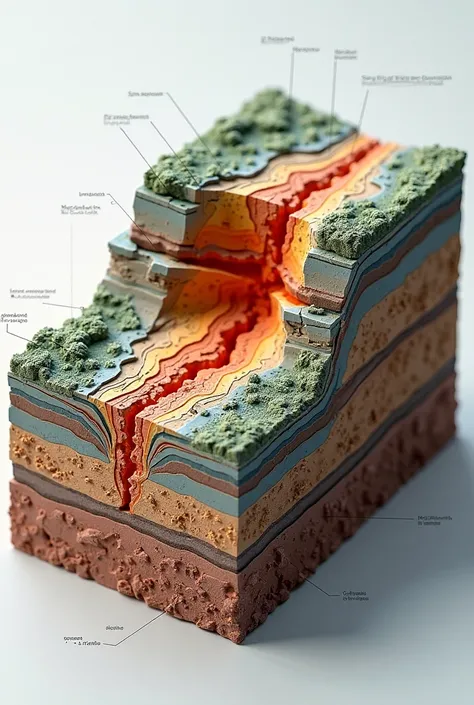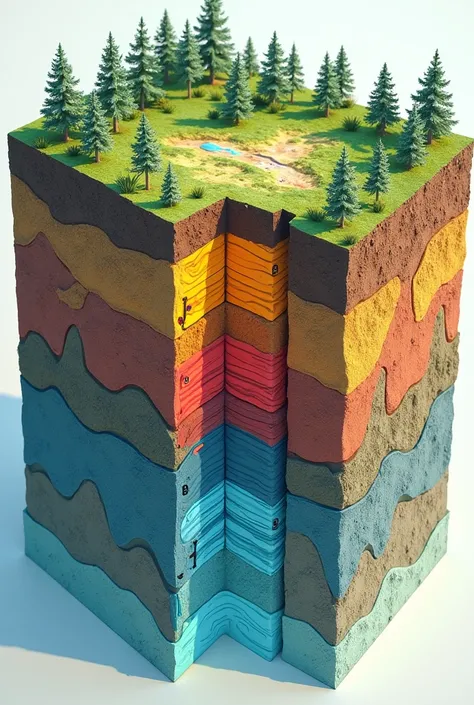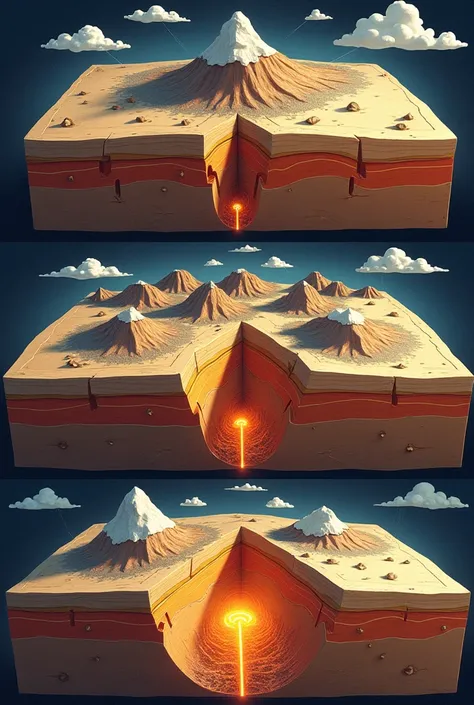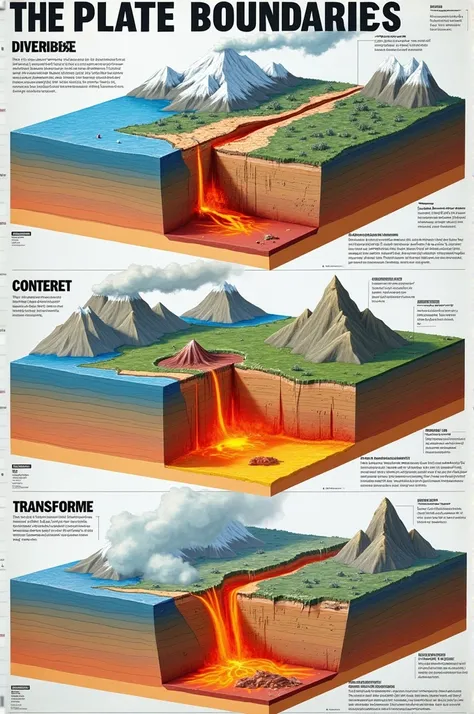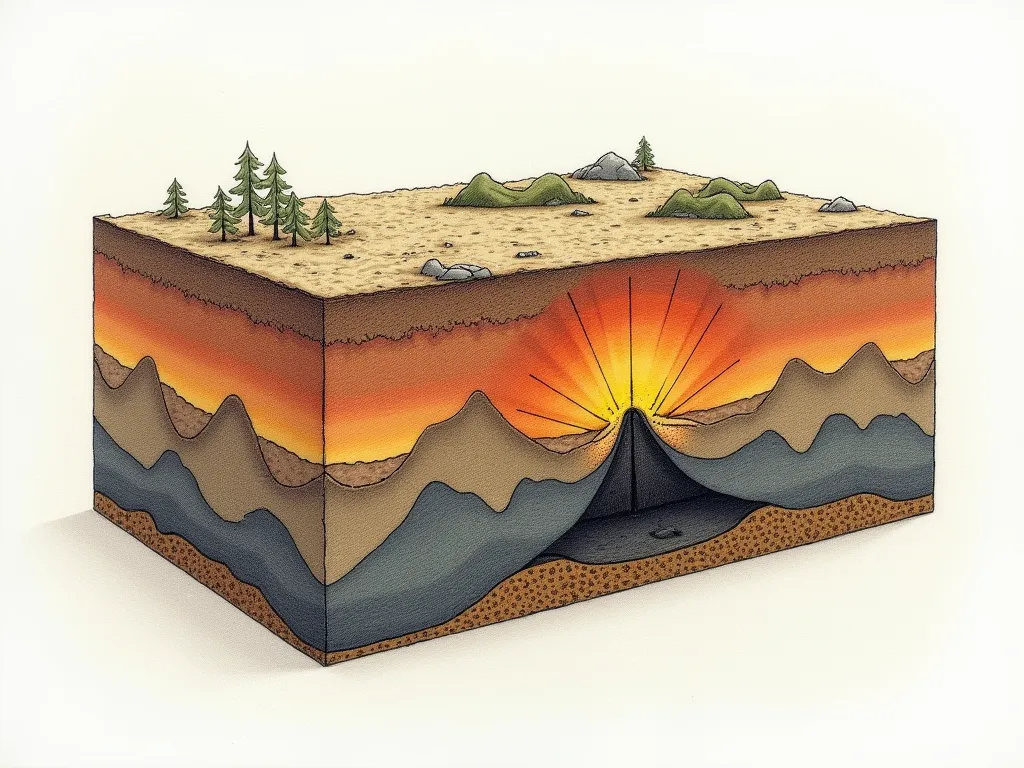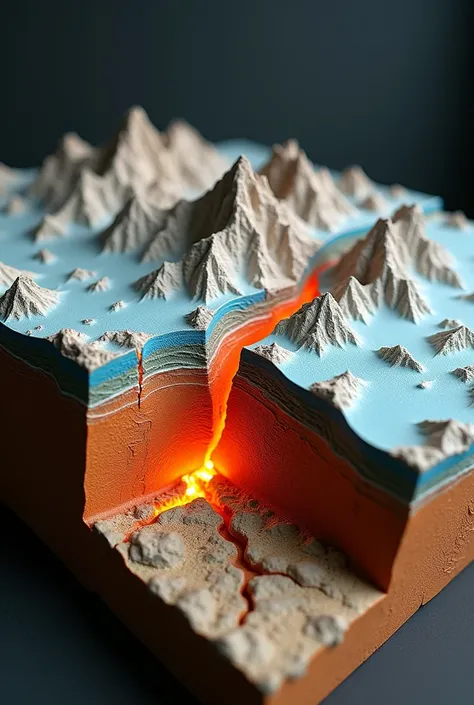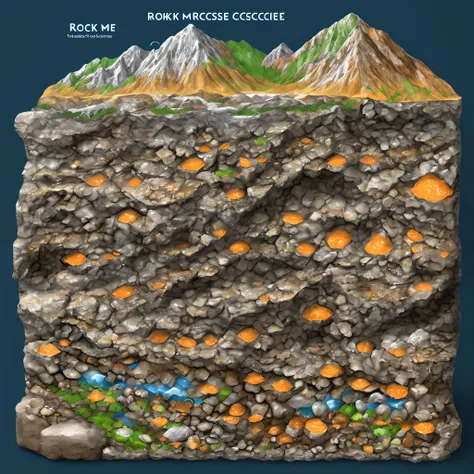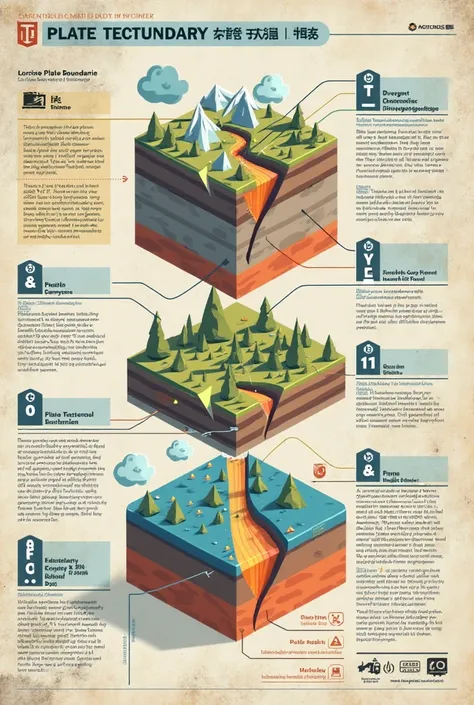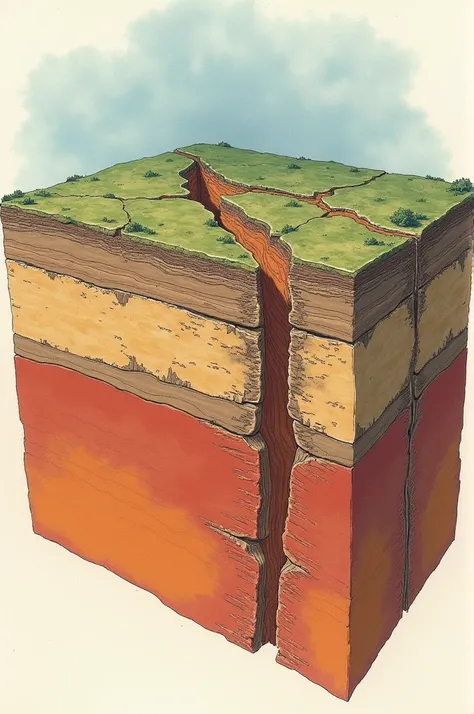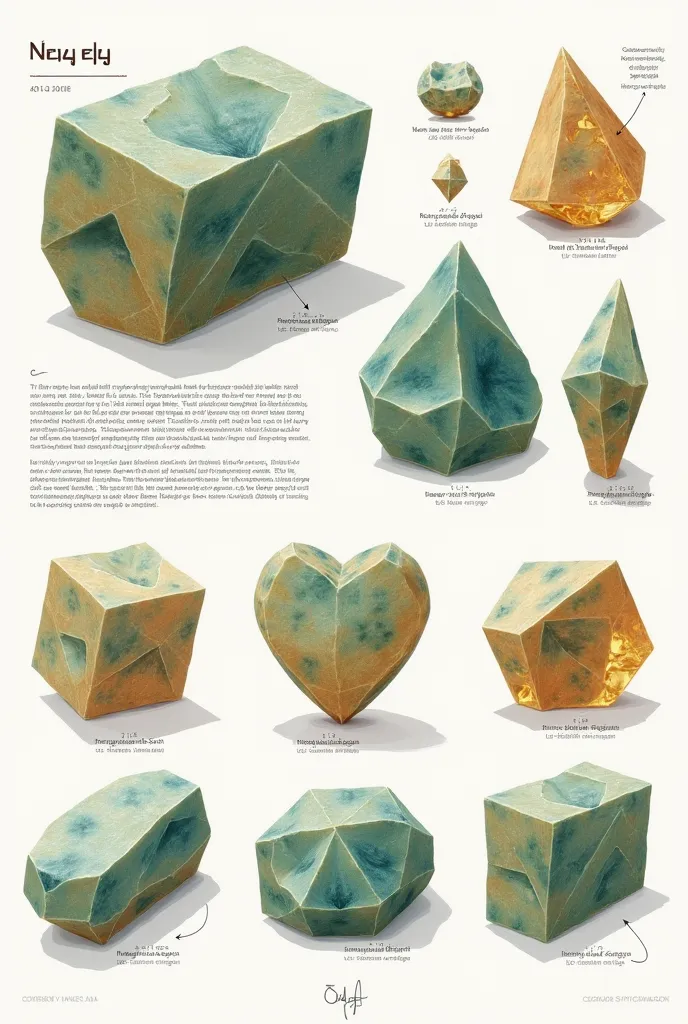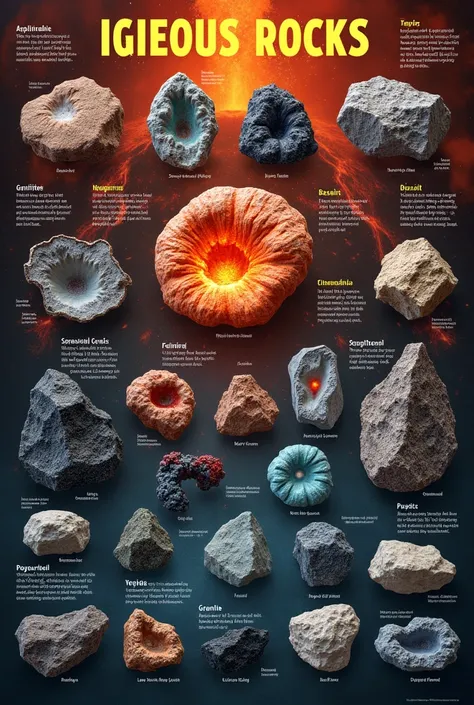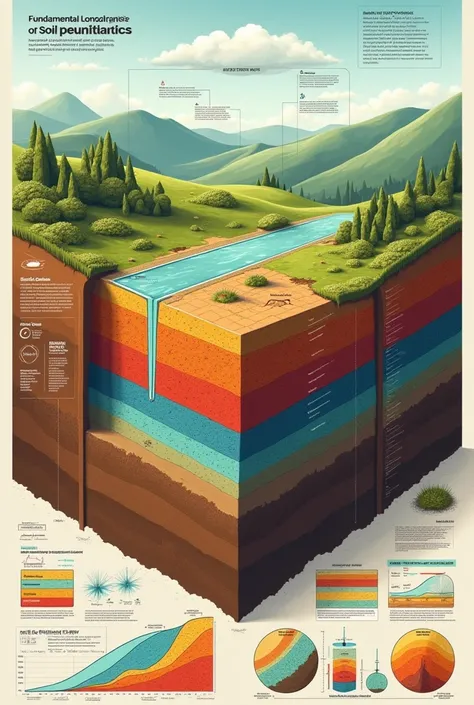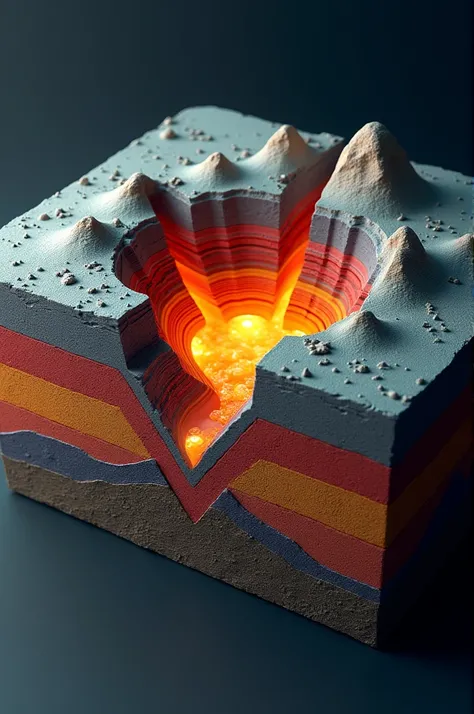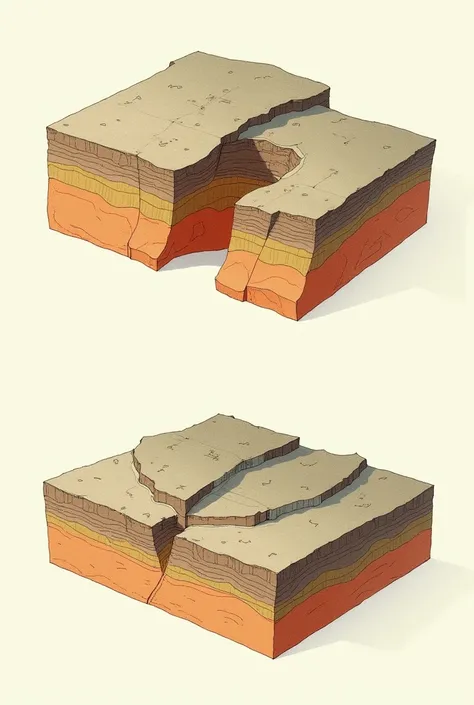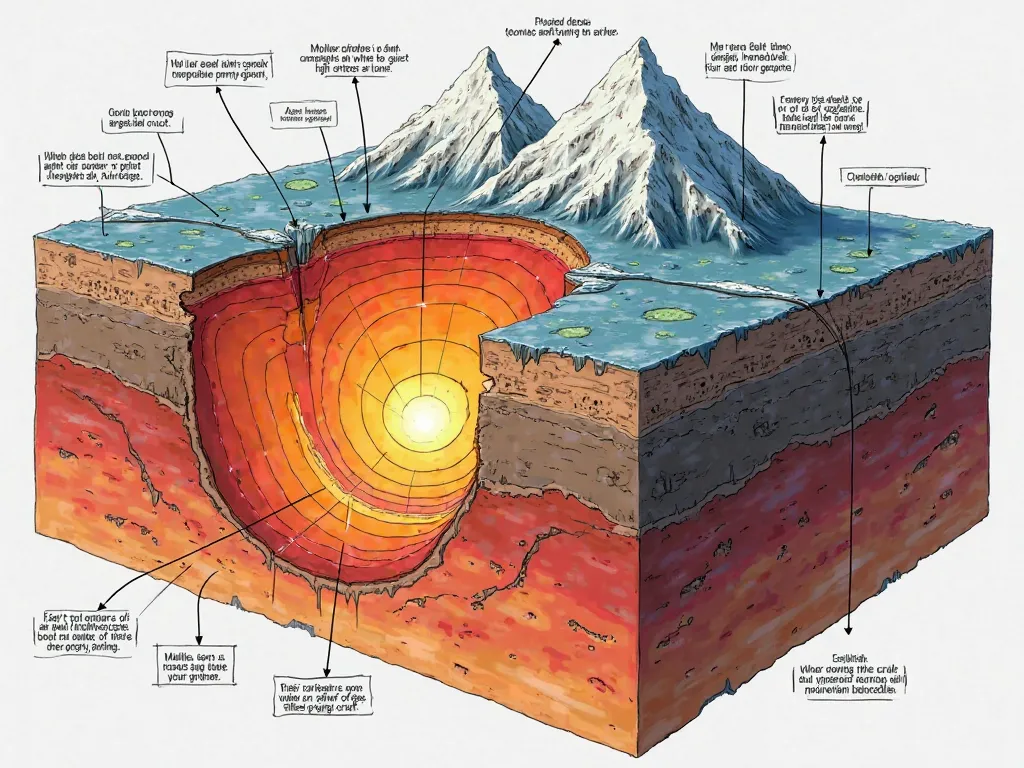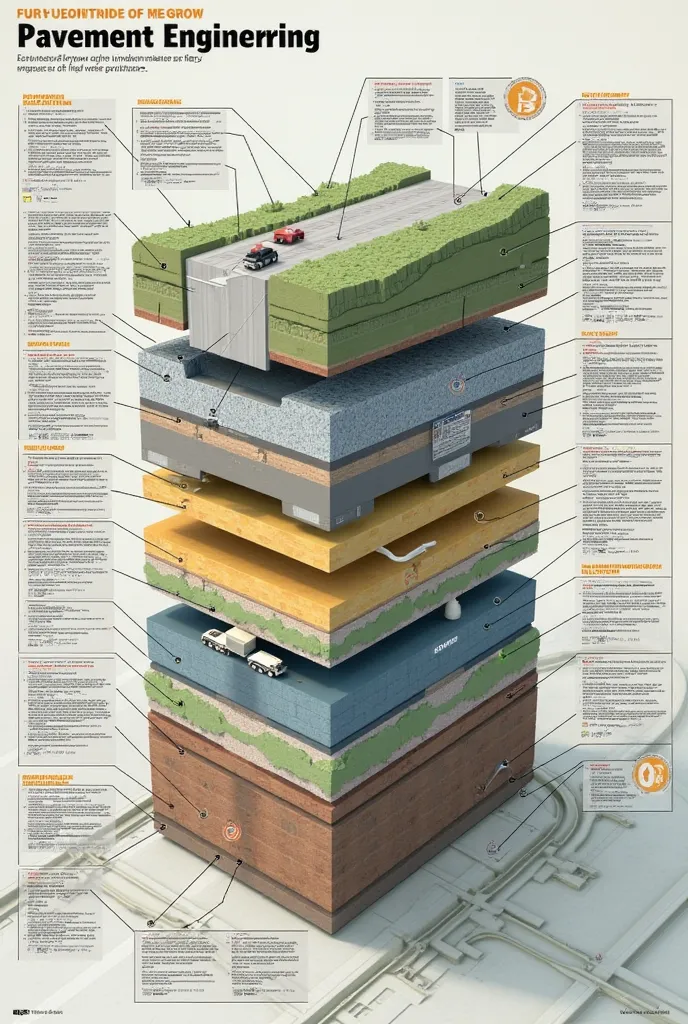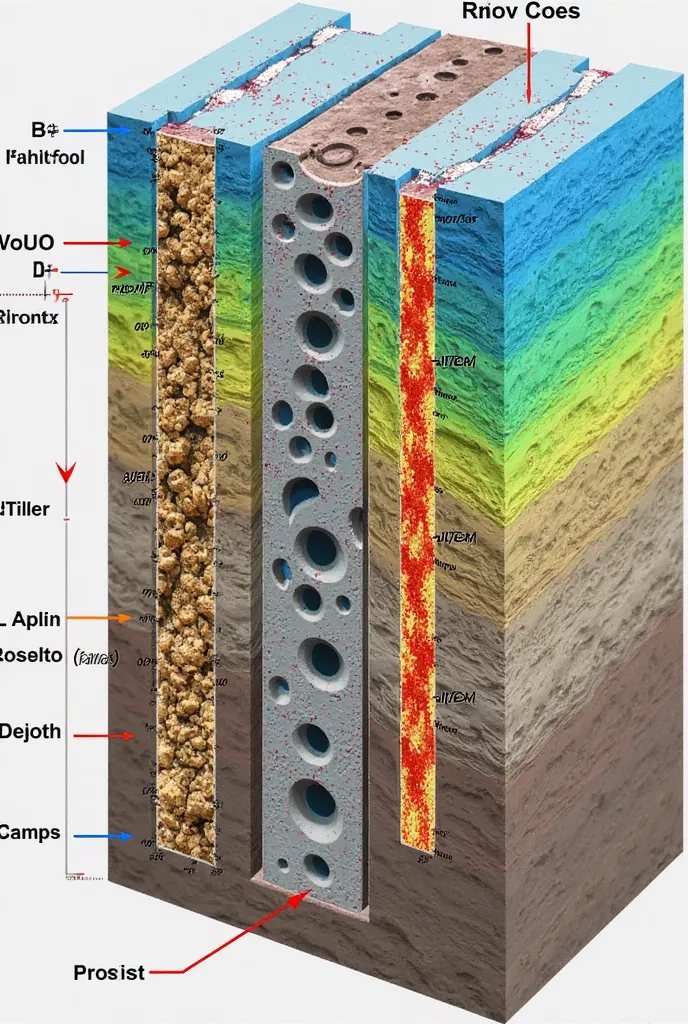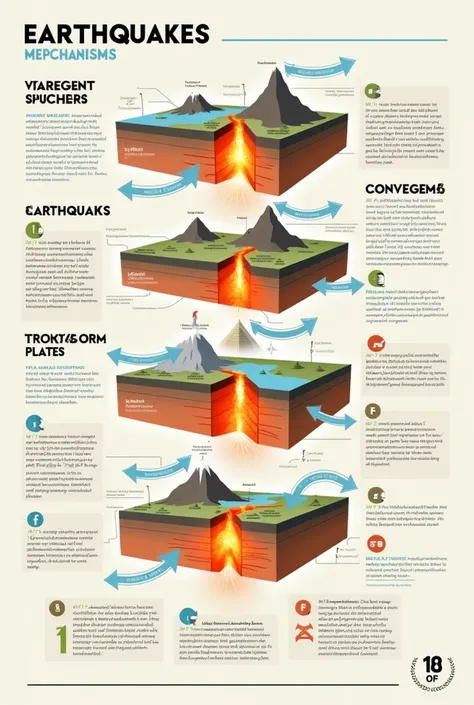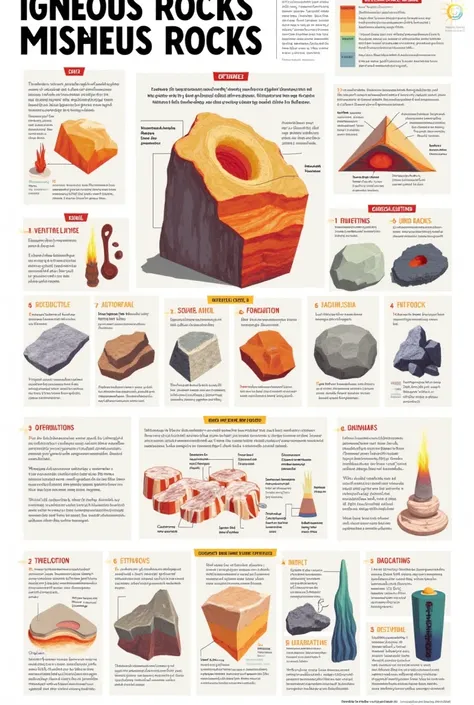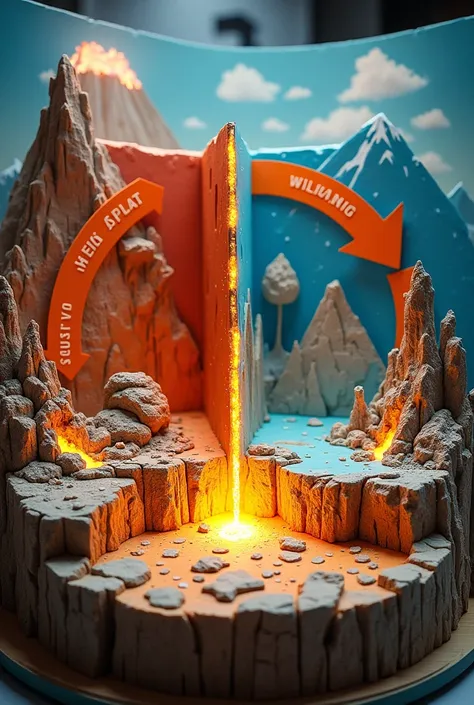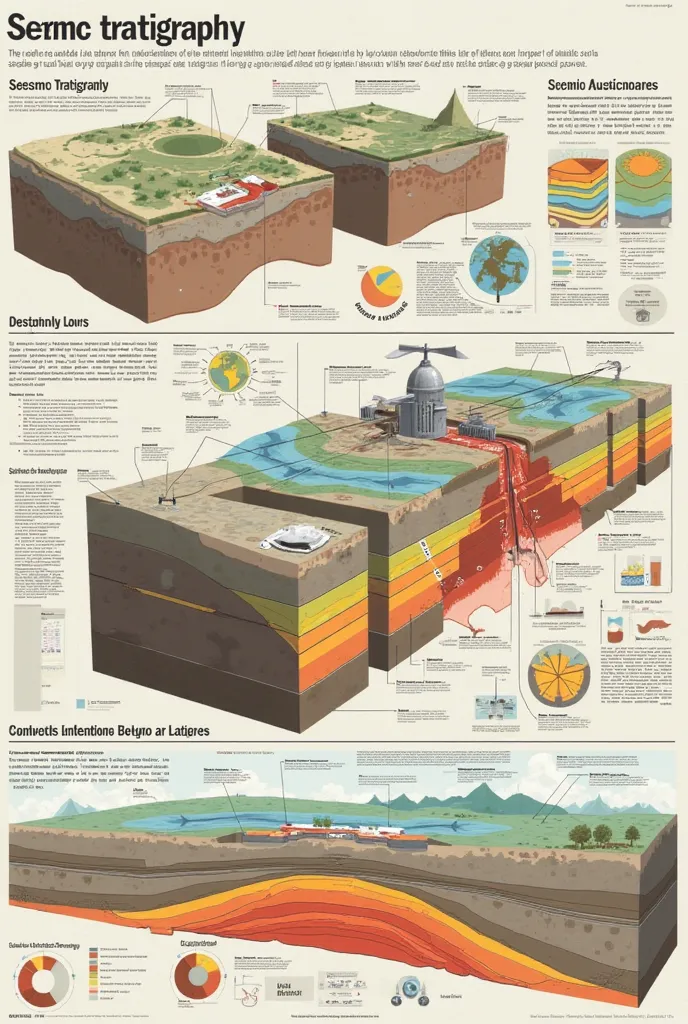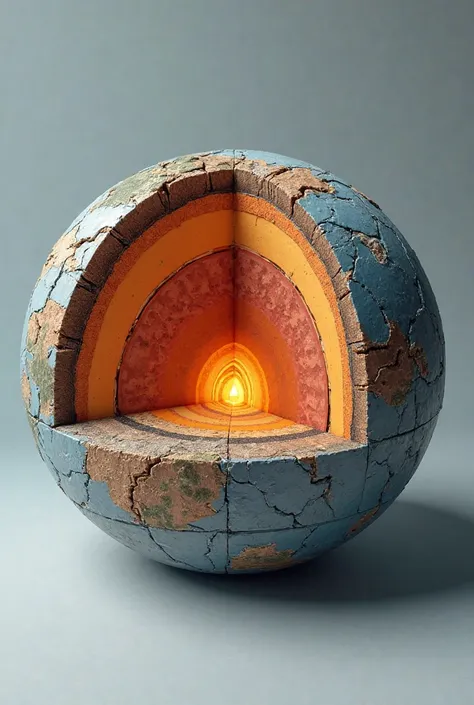Creating a 3-D model to illustrate divergent, convergent, and transform plate bo
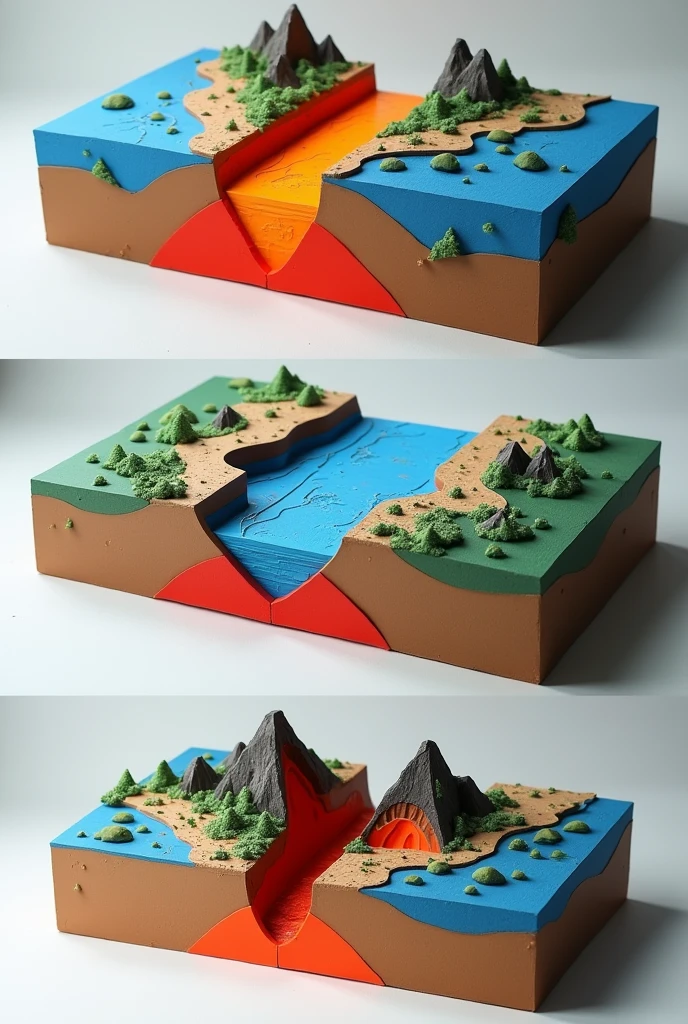
Creating a 3-D model to illustrate divergent, convergent, and transform plate boundaries can be a great way to visualize tectonic processes. Here’s a brief overview of each type of boundary along with suggestions on how to represent them in a 3-D model: ### 1. **Divergent Boundaries** - **Description**: At divergent boundaries, tectonic plates move apart from one another. Magma rises from below the Earth’s surface to fill the gap, creating new crust. - **3-D Model Representation**: - Use a base layer to represent the Earth’s crust. - Create a gap in the middle of the base layer where two plates (represented as two moving blocks) are moving apart. - Add a rising section of material in the gap to show magma (can be represented with a different material or color). ### 2. **Convergent Boundaries** - **Description**: At convergent boundaries, plates move toward each other. One plate may be forced underneath another in a process known as subduction. - **3-D Model Representation**: - Use two blocks that are moving toward each other. - Show one block sliding under the other (for subduction) or crumpling up at the edge to represent mountain formation. - Add visual elements like volcanoes or mountains to illustrate the geological activity that occurs. ### 3. **Transform Boundaries** - **Description**: At transform boundaries, plates slide past each other horizontally. This motion can cause earthquakes along faults. - **3-D Model Representation**: - Use two adjacent blocks that slide horizontally past one another. - Create a fault line between the two blocks to demonstrate the sliding motion. - You could also show seismic activity by adding elements like small tremors or cracks on the surface. ### Building the Model 1. **Materials Needed**: - Foam blocks or clay for the plates. - Colored papers or paints to differentiate the crust, magma, and geological features. - A sturdy base to hold everything. - Tools for cutting and shaping (if using cla
Generation Data
Protokolle
Prompts
Prompts kopieren
Creating a 3-D model to illustrate divergent
,
convergent
,
and transform plate boundaries can be a great way to visualize tectonic processes
.
Here’s a brief overview of each type of boundary along with suggestions on how to represent them in a 3-D model:
### 1
.
**Divergent Boundaries**
- **Description**: At divergent boundaries
,
tectonic plates move apart from one another
.
Magma rises from below the Earth’s surface to fill the gap
,
creating new crust
.
- **3-D Model Representation**:
- Use a base layer to represent the Earth’s crust
.
- Create a gap in the middle of the base layer where two plates (represented as two moving blocks) are moving apart
.
- Add a rising section of material in the gap to show magma (can be represented with a different material or color)
.
### 2
.
**Convergent Boundaries**
- **Description**: At convergent boundaries
,
plates move toward each other
.
One plate may be forced underneath another in a process known as subduction
.
- **3-D Model Representation**:
- Use two blocks that are moving toward each other
.
- Show one block sliding under the other (for subduction) or crumpling up at the edge to represent mountain formation
.
- Add visual elements like volcanoes or mountains to illustrate the geological activity that occurs
.
### 3
.
**Transform Boundaries**
- **Description**: At transform boundaries
,
plates slide past each other horizontally
.
This motion can cause earthquakes along faults
.
- **3-D Model Representation**:
- Use two adjacent blocks that slide horizontally past one another
.
- Create a fault line between the two blocks to demonstrate the sliding motion
.
- You could also show seismic activity by adding elements like small tremors or cracks on the surface
.
### Building the Model
1
.
**Materials Needed**:
- Foam blocks or clay for the plates
.
- Colored papers or paints to differentiate the crust
,
magma
,
and geological features
.
- A sturdy base to hold everything
.
- Tools for cutting and shaping (if using cla
Info
Checkpoint & LoRA

Checkpoint
SeaArt Infinity
#SeaArt Infinity
0 Kommentar(e)
1
0
0