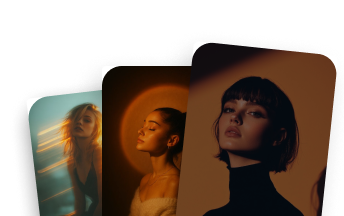
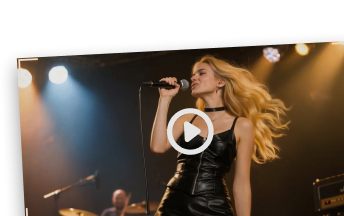

All-in-One-Community für KI-Kreationen 💡
Ausgewählte KI-Apps ✨
Chatte mit ihm/ihr 💬
Beliebte Apps 🔥

Text-zu-Bild-KI-Kunstgenerator
Erstelle ein Bild oder Kunstwerk mithilfe von Text-Prompts - sei es eine fantasievolle Beschreibung, ein bestimmter Stil oder sogar nur ein einziges Wort - und beobachte, wie SeaArt AI deine Worte in ästhetisch ansprechende Kunst verwandelt. Mit einer riesigen Bibliothek von Stilen, von Anime bis Realistisch, und verschiedenen Modellen wie Checkpoint, LoRA und Pony, kannst du genau das erschaffen, was du dir wünschst.

KI-Videoerstellung
Erwecke deine Ideen zum Leben mit dem leistungsstarken Videogenerator von SeaArt AI. Mit der Text-zu-Video- und Bild-zu-Video-Funktion kann jeder mühelos dynamische, visuell beeindruckende Videos aus lebendigen Text-Prompts oder statischen Bildern erstellen. Wähle aus mehreren offiziellen Modellen wie SeaArt Ultra oder Lite, um den gewünschten Stil und Detailgrad zu erzielen - perfekt für Animationen, Geschichtenerzählen oder kreative Inhaltsgestaltung.

KI-Charakter
Entdecke KI-Charaktere von SeaArt - wähle aus vorgefertigten Optionen oder gestalte einzigartige Persönlichkeiten mit eigenen Stilen und Eigenschaften. Unterhalte dich mit ihnen für Geschichtenerzählungen oder lustige Interaktionen. Dieser Raum vereint KI-Kunst und Dialog zu immersiven Erlebnissen. Betritt die KI-Charakter-Funktion, den Spielplatz deiner Fantasie, wo kreativer Ausdruck auf interaktive KI trifft.

Schnelle KI-Tools
SeaArt AI bietet weitere schnelle KI-Tools, um Bilder und Videos zu verbessern. Wende sofort KI-Filter an oder probiere verschiedene Videomodelle aus, um dein Kunstwerk für atemberaubende Details hochzuskalieren. Mit den heißesten Tools kann jeder mehrere Variationen generieren, um verschiedene künstlerische Richtungen zu erkunden und seine Kreationen präzise zu verfeinern. Diese Tools optimieren deinen Arbeitsablauf und eröffnen neue Ebenen kreativer Kontrolle.

KI-Audio
Erstelle lebensechten Klang mit dem KI-Audio-Tool von SeaArt. Gib einfach Text ein, wähle aus verschiedenen Tönen und Charakterstimmen oder trainiere deine eigene Stimme. Ob für Geschichtenerzählen, Sprachaufnahmen oder reine Kreativität - es ist der ultimative Soundspielplatz, der von KI-Magie angetrieben und für Liebhaber von Stimmen und individueller Audiokreation entworfen wurde.

ComfyUI Arbeitsablauf
ComfyUI bietet unvergleichliche Kontrolle und Flexibilität. Es ermöglicht die detaillierte Manipulation jedes Schrittes der Bildgenerierung - einzelne Parameter kann angepasst werden und benutzerdefinierte Arbeitsabläufe mit einzigartigen Knotenkombinationen können erstellt werden. Dies eröffnet fortgeschrittene Techniken wie die komplexe Gewichtung der Prompts und iterative Verfeinerung, um hochgradig personalisierte, KI-generierte Kunstwerke zu schaffen.

Training des KI-Modells
Neben einer großen Anzahl von vortrainierten Modellen kannst du mit SeaArt deine eigenen KI-Bildgenerierungsmodelle trainieren und online ausführen. Passe die Ausgabe der KI an deinen spezifischen Stil und deine Vorlieben an. Ob du dich auf einen bestimmten Stil spezialisieren oder etwas völlig Einzigartiges schaffen möchtest, mit unserem KI-Modell-Training liegt die Macht in deinen Händen.
Entdecke das ultimative Zentrum für KI-Kreativität & Community - SeaArt AI
Entfessle deine Kreativität und werde Teil einer dynamischen, KI-gestützten Kunstgemeinschaft. Vom Teilen und Remixen bis hin zur Teilnahme an Herausforderungen ermöglicht es dir SeaArt AI, dich zu verbinden, zu wachsen und durch deine Kreationen zu glänzen.




Präsentiere deine Kreationen
Lade deine Kunstwerke hoch und erhalte Likes, Kommentare und Follower. Lass deine Kunst gesehen, geliebt und gefeiert werden.
Remixe mit einem Klick
Ein Stück gefunden, das du liebst? Tippe auf "Remix", um es zu deinem eigenen zu machen. Baue auf den Ideen anderer auf, während du deinen Stil zur Schau stellst.

Nimm an offiziellen Herausforderungen teil
Nimm an offiziellen Veranstaltungen teil, von Stilkämpfen bis hin zu saisonalen Themen. Reiche deine Beiträge ein, gewinne Aufmerksamkeit und sammle Punkte, um zukünftige Vorteile freizuschalten.
Gestalte deine kreative Reise
Verfolge dein Wachstum mit einem persönlichen Profil, das sich mit deiner Kunst weiterentwickelt. Erstelle Bilder oder Videos, baue deine Galerie auf und forme deine künstlerische Identität.
Jeder liebt es, mit SeaArt KI-Kunst zu erstellen
Glaub uns nicht einfach - sieh dir an, was andere über SeaArt AI sagen.
FAQs
Ist SeaArt AI kostenlos nutzbar?
Ja. SeaArt AI bietet kostenlose Credits an, mit denen du kostenfrei KI-generierte Kunst erstellen kannst. Du kannst eine Vielzahl von Modellen, Stilen und Funktionen nutzen, was es zum perfekten kostenlosen KI-Kunstgenerator für Anfänger und Experten gleichermaßen macht. Während es auch kostenpflichtige Pläne mit zusätzlichen Vorteilen gibt, bietet die kostenlose Version reichlich Möglichkeiten, zu experimentieren und zu gestalten.
Kann SeaArt KI-Kunst aus Fotos generieren?
SeaArt ermöglicht dir, KI-Kunst aus Fotos zu erstellen, die über Textanweisungen hinausgeht. Lade einfach dein Bild hoch, und die KI analysiert das visuelle Wesen, entschlüsselt die Anweisungen für weitere Anpassungen. Du kannst mit verschiedenen Modellen experimentieren, die generierten Anweisungen verfeinern, KI-Filter anwenden oder den KI-Bildeditor nutzen, um dein Bild nahtlos zu kombinieren und zu modifizieren für wirklich einzigartige Ergebnisse.
Kann ich KI-generierte Kunst kommerziell nutzen oder verkaufen?
Ja, du kannst die auf SeaArt erstellte KI-generierte Kunst kommerziell nutzen und verkaufen. SeaArt gewährt dir vollständige Eigentumsrechte an der Kunst, die du mit unserer Plattform erschaffst. Egal, ob du sie für dein Unternehmen verwenden, als Drucke verkaufen oder in deine kreativen Projekte einbinden möchtest – du hast die Freiheit, dies ohne Einschränkungen zu tun.
Was kann ich mit SeaArt AI erstellen?
Du kannst Bilder, Videos, Audio generieren und mit KI-Charakteren chatten, indem du Texteingaben, hochgeladene Bilder oder vorgefertigte Modelle verwendest.
Sind meine Daten und Inhalte auf SeaArt sicher?
SeaArt respektiert deine Privatsphäre. Deine Inhalte sind sicher und du entscheidest, was privat bleibt oder öffentlich mit der Gemeinschaft geteilt wird.
Kann ich die spezifischen Details des generierten Bildes steuern?
Ja, SeaArt bietet verschiedene Möglichkeiten, um die spezifischen Details deines generierten Bildes zu steuern. Du kannst den ComfyUI-Arbeitsablauf nutzen, um Parameter wie Komposition, Farbe und Stil fein abzustimmen. Außerdem ermöglichen dir die schnellen KI-Tools gezielte Anpassungen an bestimmten Bereichen des Bildes vorzunehmen. Das Training eigener benutzerdefinierter KI-Modelle gibt dir zudem noch größere Kontrolle über das Ergebnis.
Kann ich Modelle online auf SeaArt trainieren und ausführen?
Ja, SeaArt ermöglicht es dir, sowohl eigene Stable-Diffusion-basierte Modelle direkt online zu trainieren als auch auszuführen. Du bist nicht auf bestehende Stile beschränkt. SeaArt stellt die erforderlichen Werkzeuge und Rechenleistung zur Verfügung, um deine eigenen Modelle zu trainieren. Sobald diese Modelle trainiert sind, können sie von SeaArt gehostet werden, sodass du keine leistungsstarke Hardware benötigst, um die Modelle lokal auszuführen.
Company Information
Company Name: STAR CLUSTER PTE. LTD. Address: 6 Shenton Way, #37-03, OUE Downtown, Singapore (068809) Email: [email protected] Phone: +0065 80384452














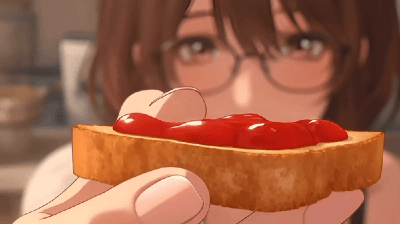

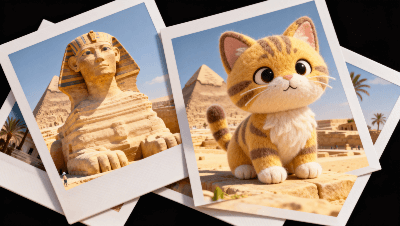
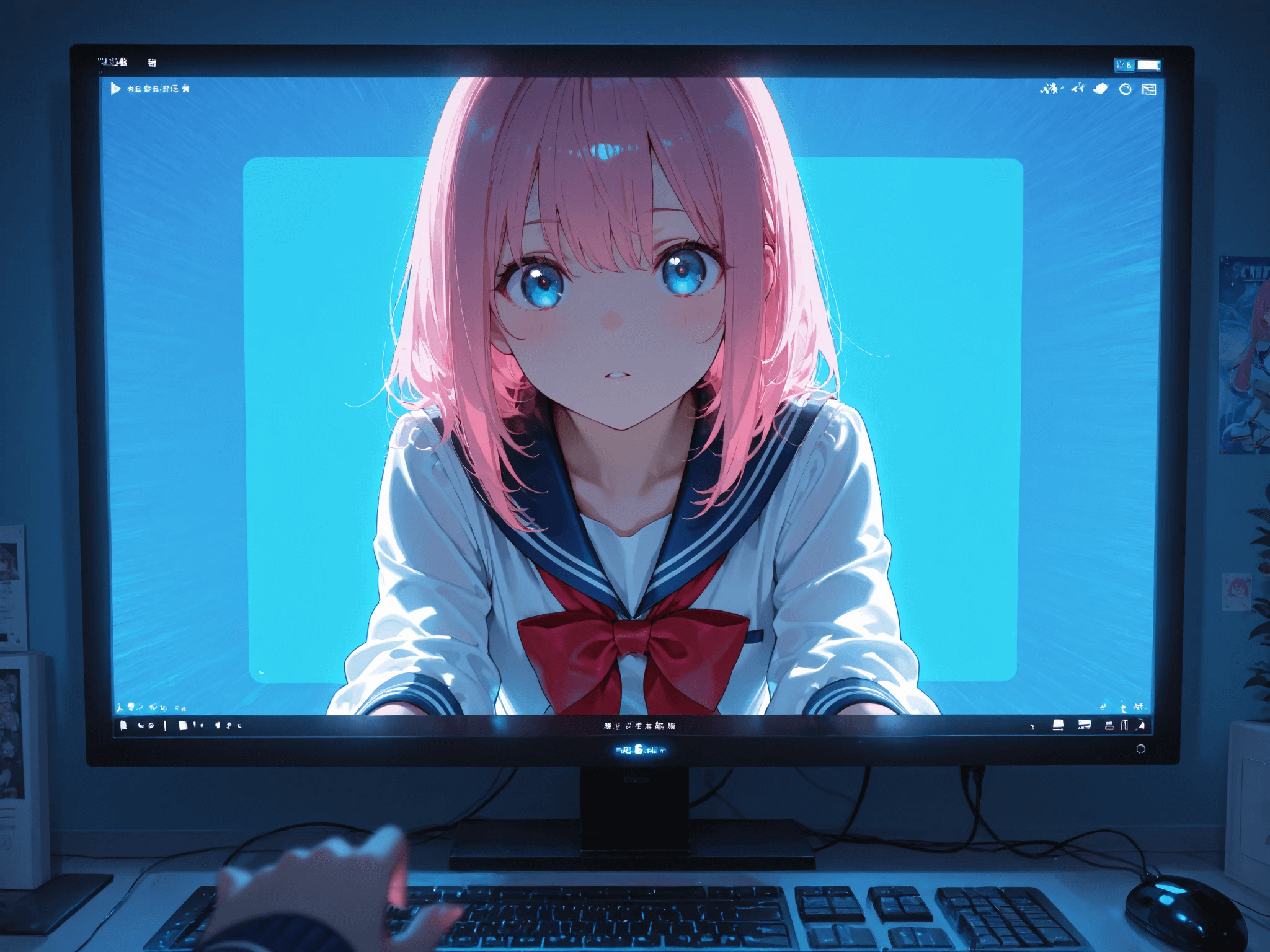















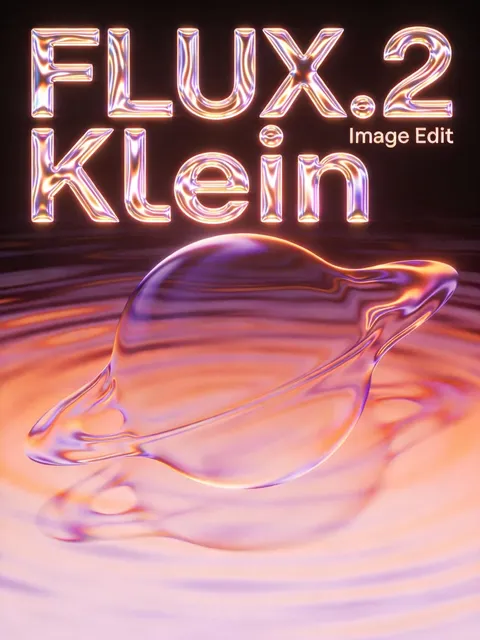




SeaArt AI ist zu einem unverzichtbaren Tool in meinem künstlerischen Arsenal geworden. Die schiere Vielfalt an Modellen und Stilen ist überwältigend, und die schnellen KI-Tools ermöglichen es mir, meine Ideen mühelos zu iterieren und zu verfeinern. Das Cyberpub ist pure Genialität – die Interaktion mit meinen KI-Charakteren fügt meinem kreativen Prozess eine völlig neue Dimension hinzu.
AlawnCN
KI-Kunst-Enthusiast
Ich bin immer auf der Suche nach Möglichkeiten, meinen Arbeitsablauf zu optimieren und neue kreative Wege zu erkunden. SeaArt AI liefert in beiden Bereichen. Die Text-zu-Bild-Funktion ist unglaublich intuitiv und die Ergebnisse sind durchweg beeindruckend. Ich kann es jedem Designer, der KI in seine Arbeit integrieren möchte, empfehlen.
Michael
Grafikerin
Die Erstellung von Inhalten erfordert einen stetigen Strom an frischen, fesselnden visuellen Eindrücken. Dieser KI-Kunstgenerator inspiriert meine Kreativität und hilft mir, visuell beeindruckende Bilder zu produzieren, die die Aufmerksamkeit meines Publikums auf sich ziehen. Die Plattform ist benutzerfreundlich, selbst für jemanden wie mich ohne technischen Hintergrund.
Cyberdelia
Content-Ersteller
Die Erstellung der Bildmaterialien für mein Indie-Spiel war ein zeitraubender Engpass, bis ich SeaArt AI entdeckte. Jetzt kann ich einzigartige Charaktere, Umgebungen und Objekte in Minuten generieren. Die Möglichkeit, meine eigenen Modelle zu trainieren, stellt sicher, dass der Kunststil perfekt zur Atmosphäre meines Spiels passt. SeaArt ist ein wahrer Segen für Indie-Entwickler wie mich.
Artiman
Spieleentwickler