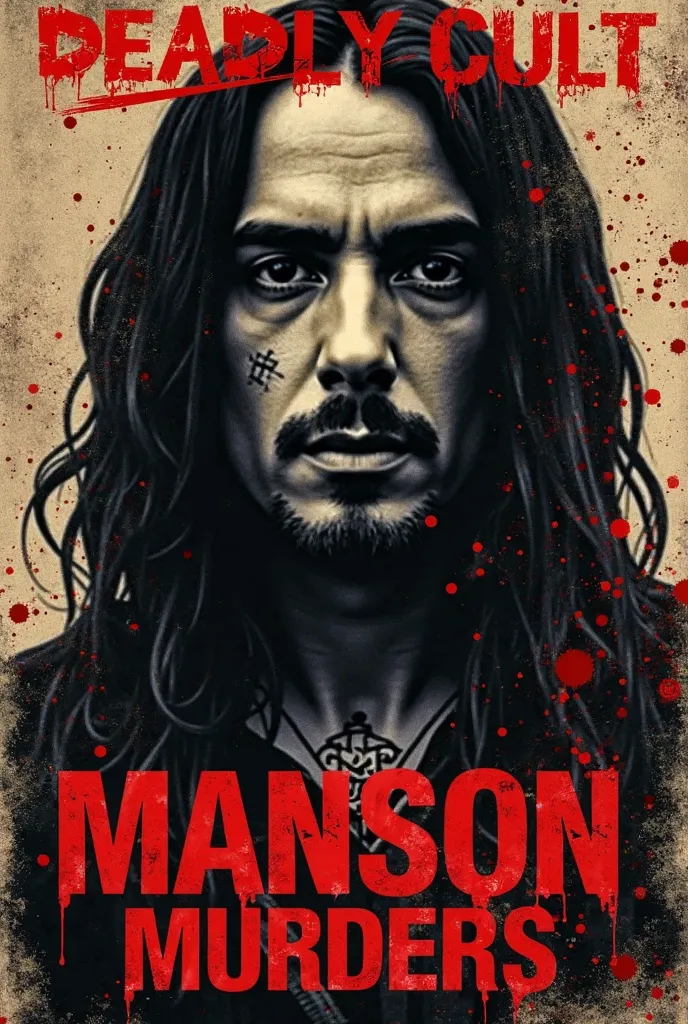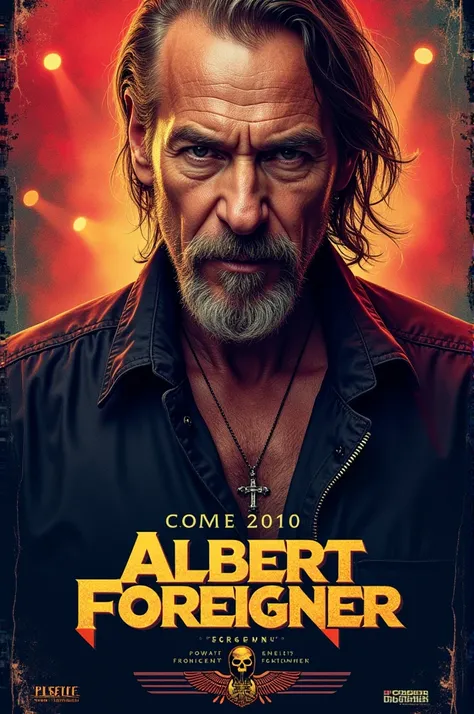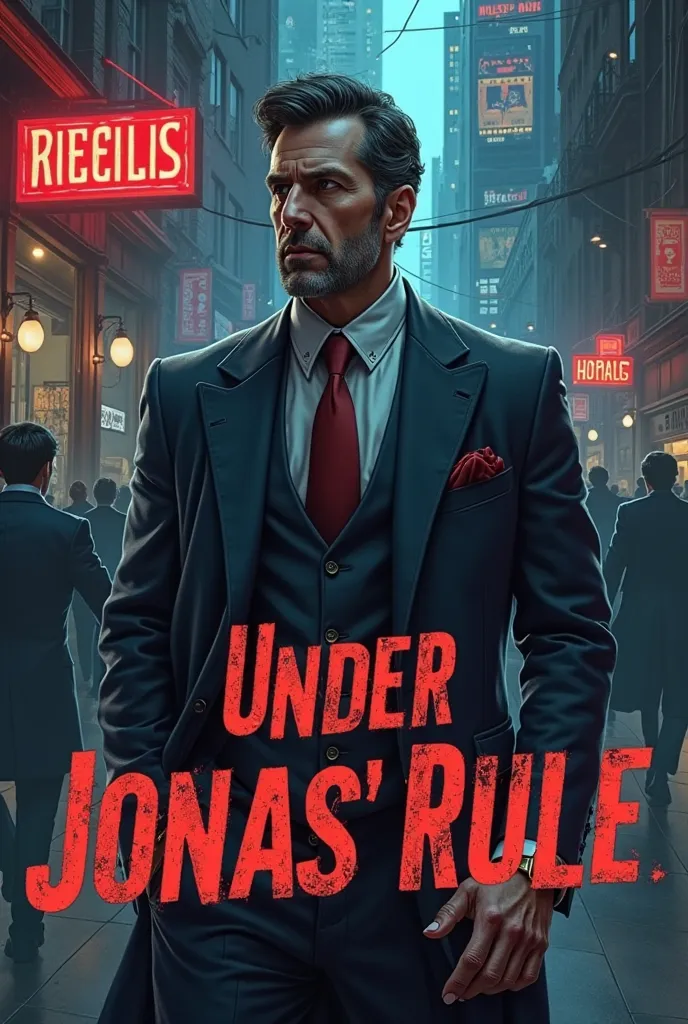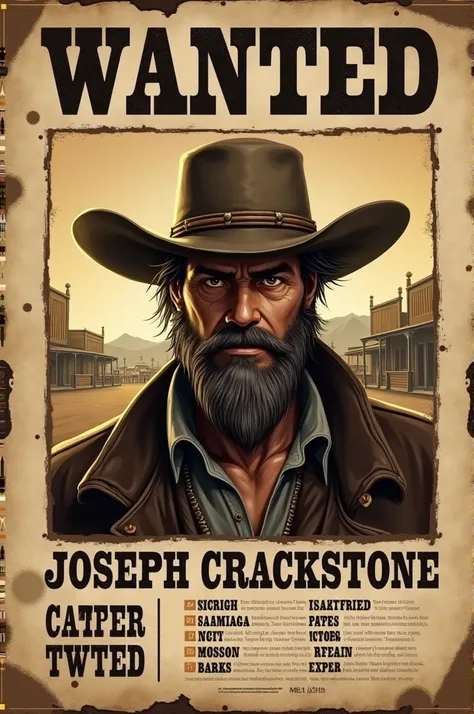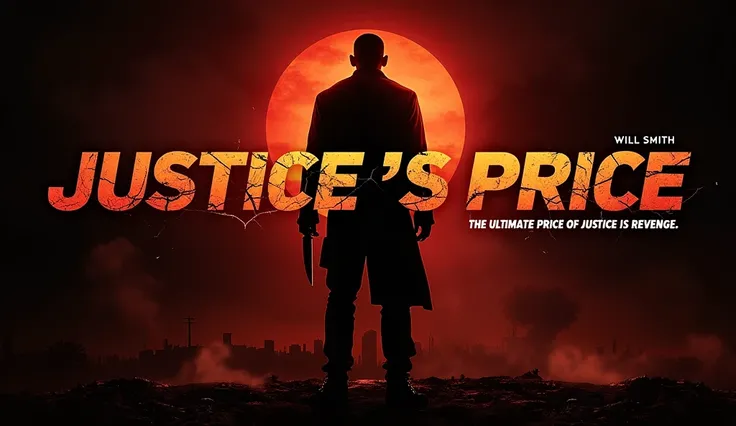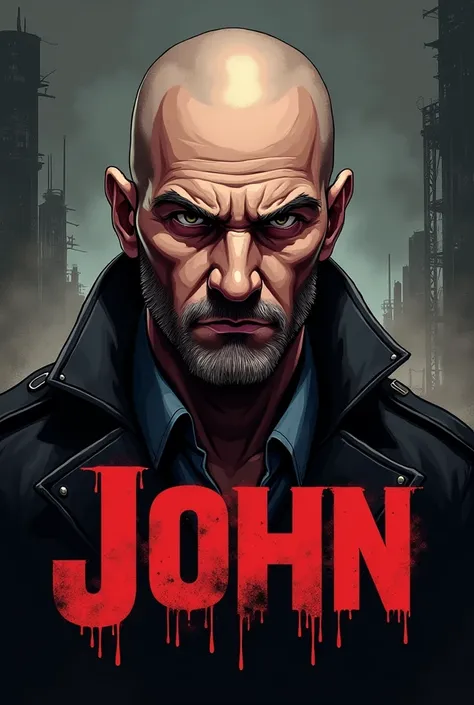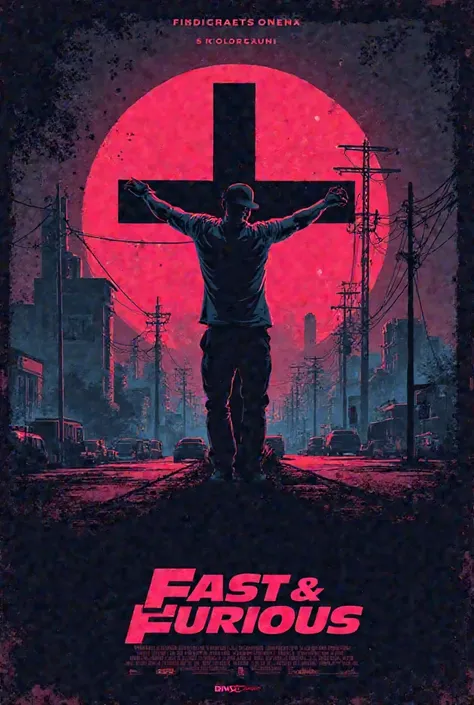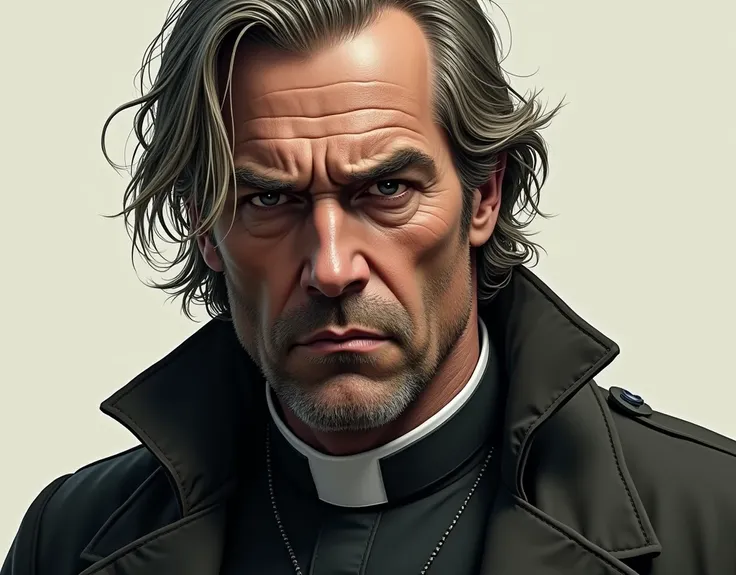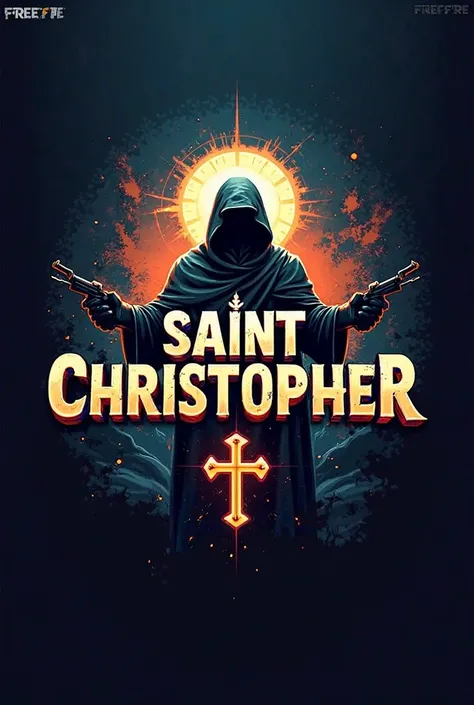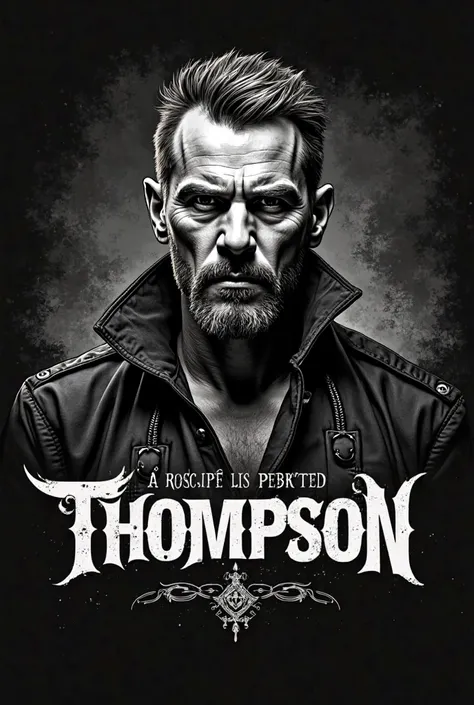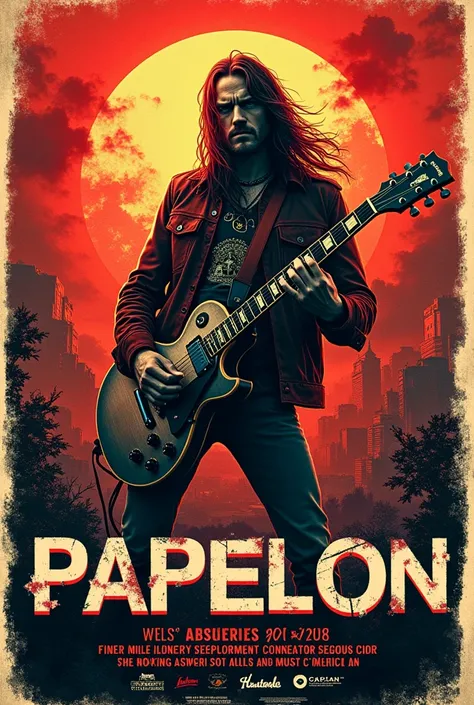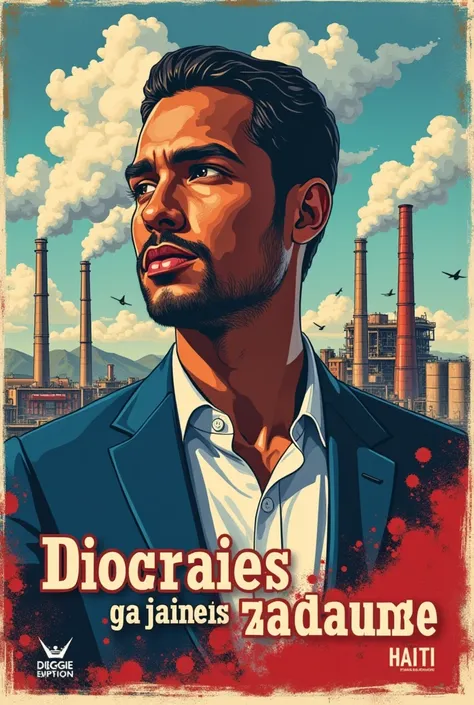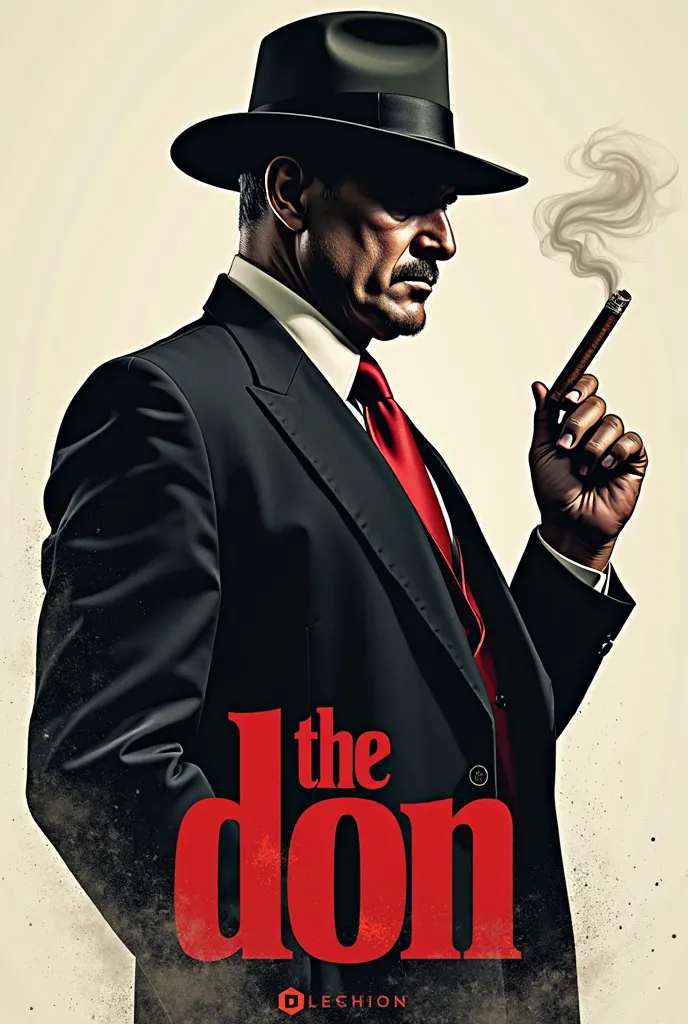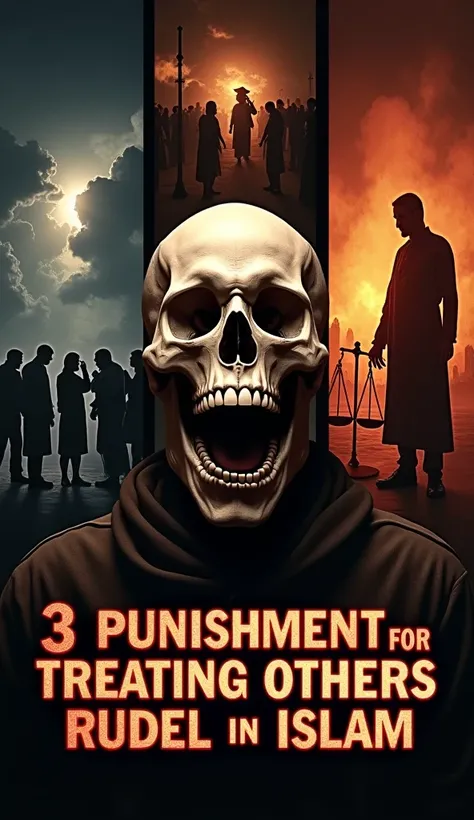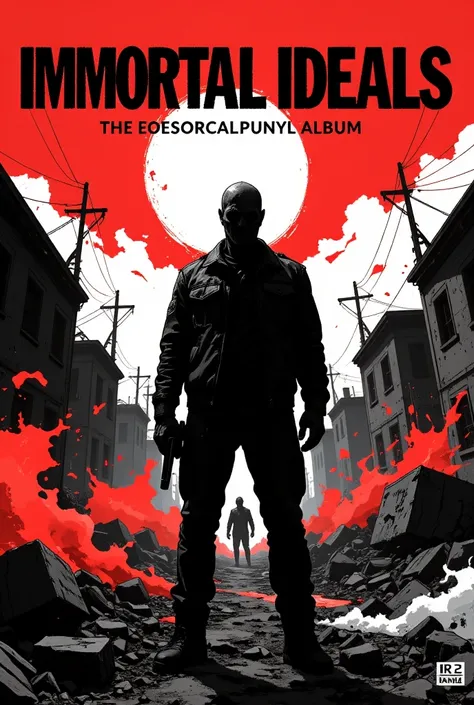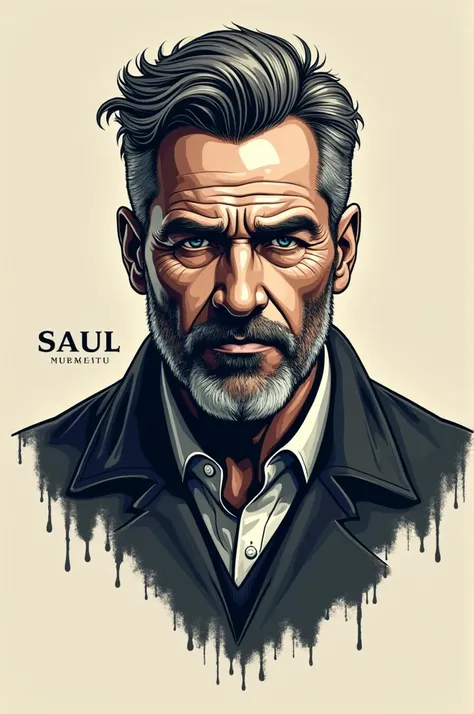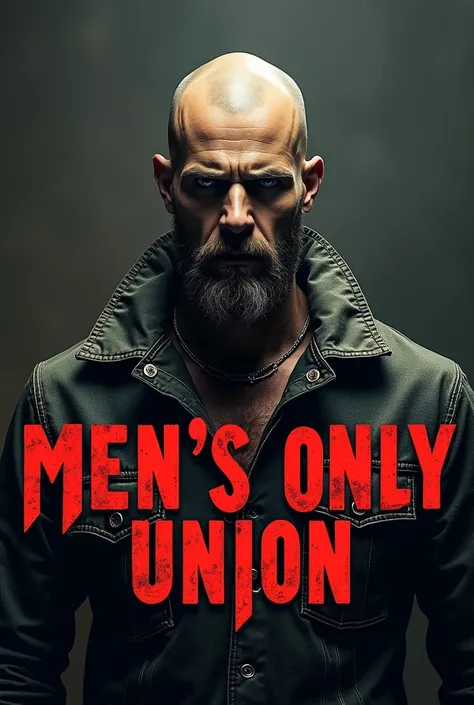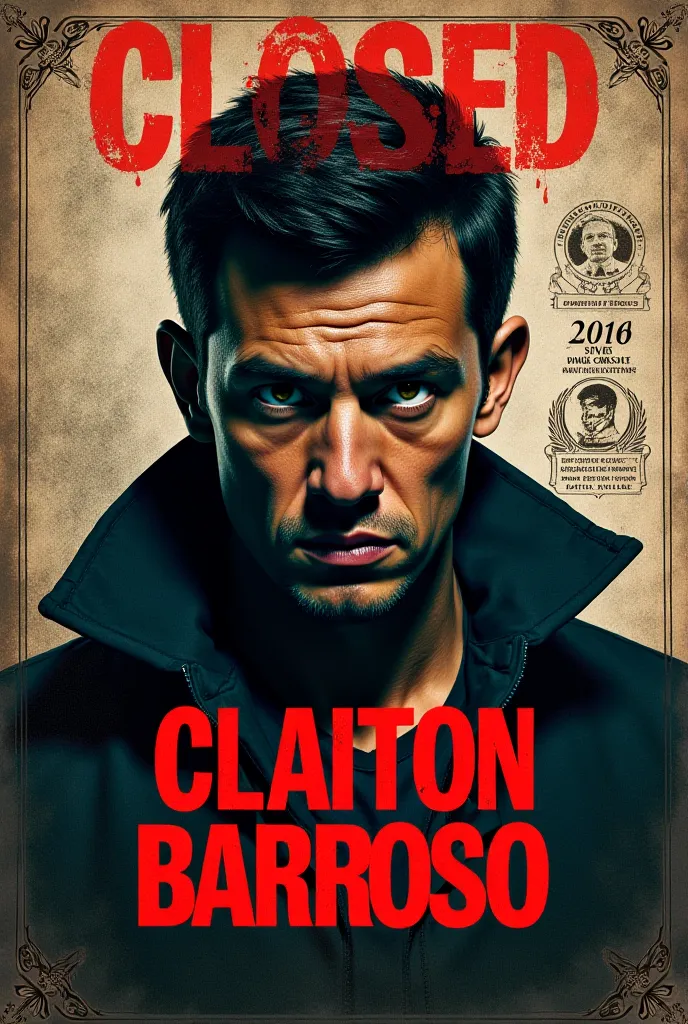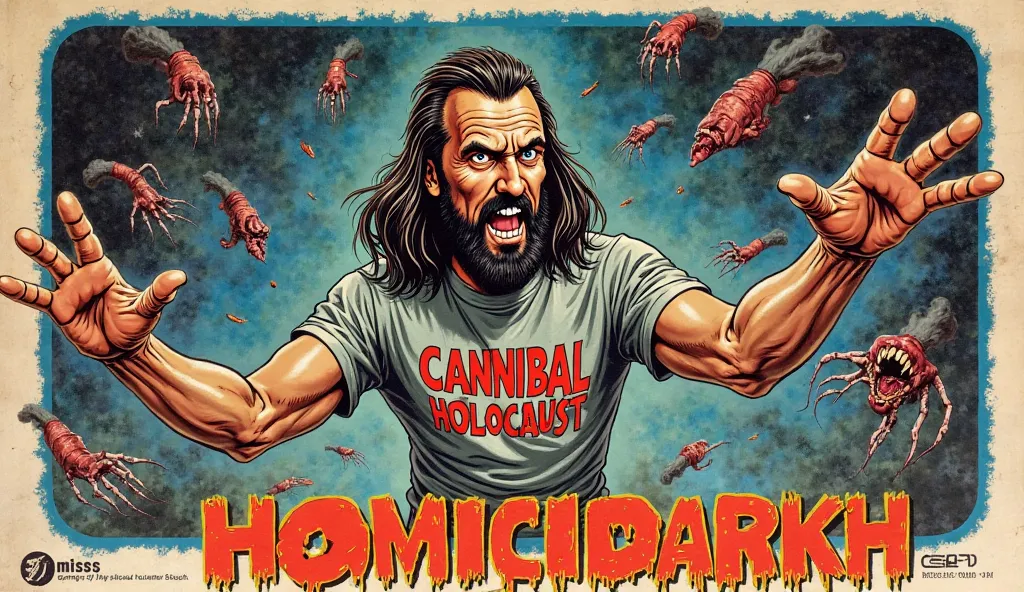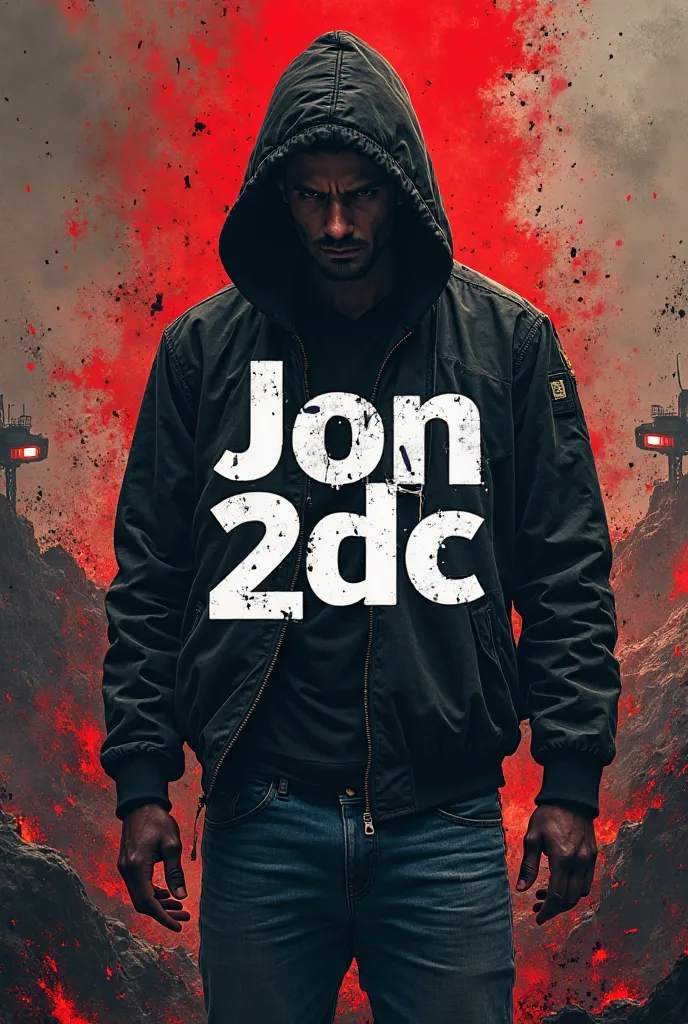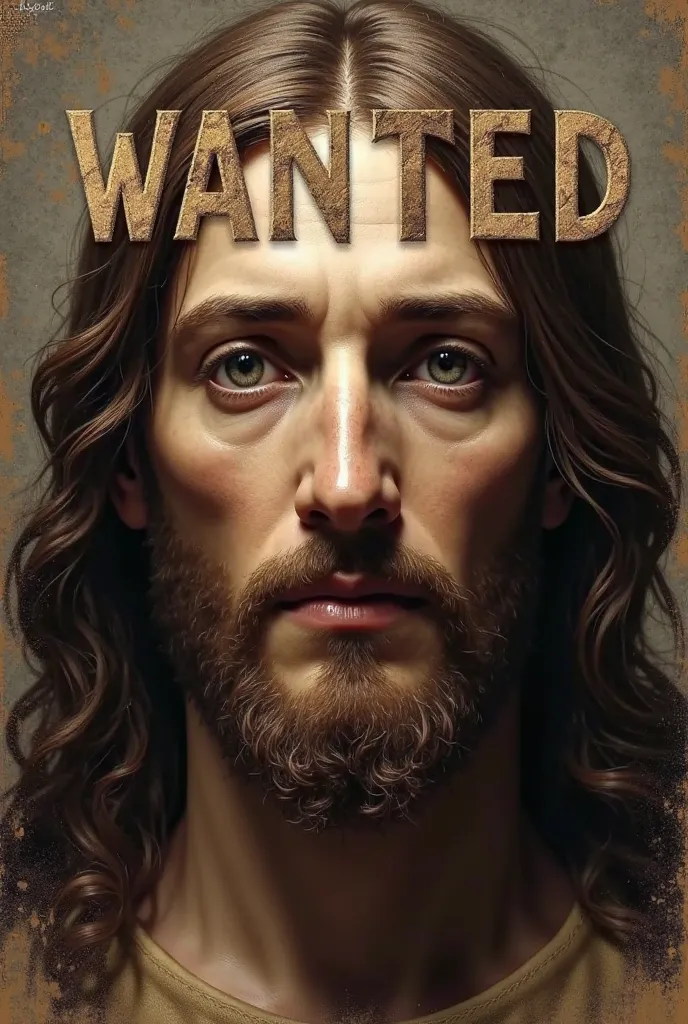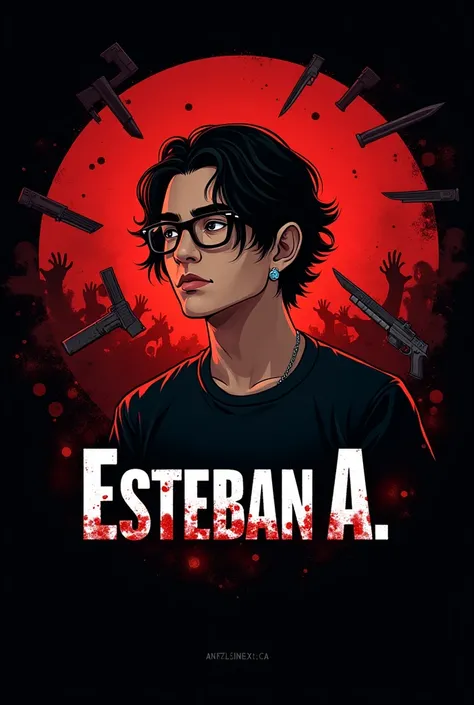Creating a Christian Bale-themed meme logo can be a fun and creative project
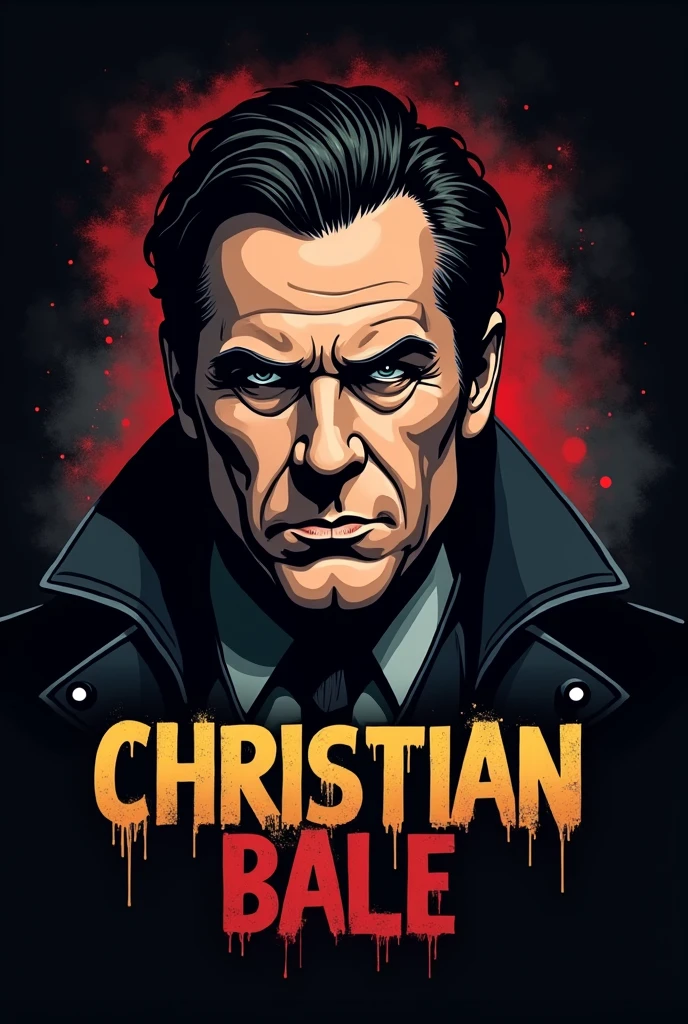

Creating a Christian Bale-themed meme logo can be a fun and creative project, given his iconic roles and expressive facial expressions that are often used in memes. Here’s how you can design a standout logo: ### 1. **Iconic Bale Expressions** - **Expression Focused**: Use one of Christian Bale's most recognizable facial expressions from movies like *American Psycho* (the famous smirk) or *The Dark Knight* (Batman scowl). Simplify it into a bold, cartoon-style graphic. ### 2. **Film References** - **American Psycho Theme**: Incorporate elements from *American Psycho*, like the business card scene or the infamous ax. You could stylize his character, Patrick Bateman, with exaggerated features. - **Batman Symbol**: Integrate elements from the Batman logo with Bale's face or a silhouette of him in the Batman suit. ### 3. **Typography** - **Bold, Gothic Fonts**: Use a bold, gothic-style font that resonates with the dark, intense characters Bale often plays. You could use the *Batman* font or something similar. - **Incorporate Movie Quotes**: Integrate a short, famous quote from one of Bale’s movies into the logo text, like “I’m Batman” or “Do you like Huey Lewis and the News?” ### 4. **Color Scheme** - **Dark and Dramatic Colors**: Utilize a color palette that reflects the intense and dramatic tones of his films—think blacks, grays, deep reds, and dark blues. - **Pop of Color**: Add a pop of color to make the logo stand out, such as a red tie (referencing *American Psycho*) or a bright yellow (to contrast a darker background). ### 5. **Character Mashup** - **Character Collage**: Combine elements of different Bale characters into a single, cohesive design. For example, merge his *American Psycho* suit with the Batman cowl. - **Stylized Portrait**: Create a stylized, half-and-half portrait featuring his characters—half as Patrick Bateman, half as Bruce Wayne/Batman. ### 6. **Meme Aesthetic** - **Overlay Text**: Include meme-style overlay
Prompts
Copiar prompts
Creating a Christian Bale-themed meme logo can be a fun and creative project
,
given his iconic roles and expressive facial expressions that are often used in memes
.
Here’s how you can design a standout logo:
### 1
.
**Iconic Bale Expressions**
- **Expression Focused**: Use one of Christian Bale's most recognizable facial expressions from movies like *American Psycho* (the famous smirk) or *The Dark Knight* (Batman scowl)
.
Simplify it into a bold
,
cartoon-style graphic
.
### 2
.
**Film References**
- **American Psycho Theme**: Incorporate elements from *American Psycho*
,
like the business card scene or the infamous ax
.
You could stylize his character
,
Patrick Bateman
,
with exaggerated features
.
- **Batman Symbol**: Integrate elements from the Batman logo with Bale's face or a silhouette of him in the Batman suit
.
### 3
.
**Typography**
- **Bold
,
Gothic Fonts**: Use a bold
,
gothic-style font that resonates with the dark
,
intense characters Bale often plays
.
You could use the *Batman* font or something similar
.
- **Incorporate Movie Quotes**: Integrate a short
,
famous quote from one of Bale’s movies into the logo text
,
like “I’m Batman” or “Do you like Huey Lewis and the News
?
”
### 4
.
**Color Scheme**
- **Dark and Dramatic Colors**: Utilize a color palette that reflects the intense and dramatic tones of his films—think blacks
,
grays
,
deep reds
,
and dark blues
.
- **Pop of Color**: Add a pop of color to make the logo stand out
,
such as a red tie (referencing *American Psycho*) or a bright yellow (to contrast a darker background)
.
### 5
.
**Character Mashup**
- **Character Collage**: Combine elements of different Bale characters into a single
,
cohesive design
.
For example
,
merge his *American Psycho* suit with the Batman cowl
.
- **Stylized Portrait**: Create a stylized
,
half-and-half portrait featuring his characters—half as Patrick Bateman
,
half as Bruce Wayne/Batman
.
### 6
.
**Meme Aesthetic**
- **Overlay Text**: Include meme-style overlay
INFO
Checkpoint & LoRA

Checkpoint
SeaArt Infinity
#SeaArt Infinity
0 comentario(s)
0
0
0