There is a shark that is swimming in the ocean with fish
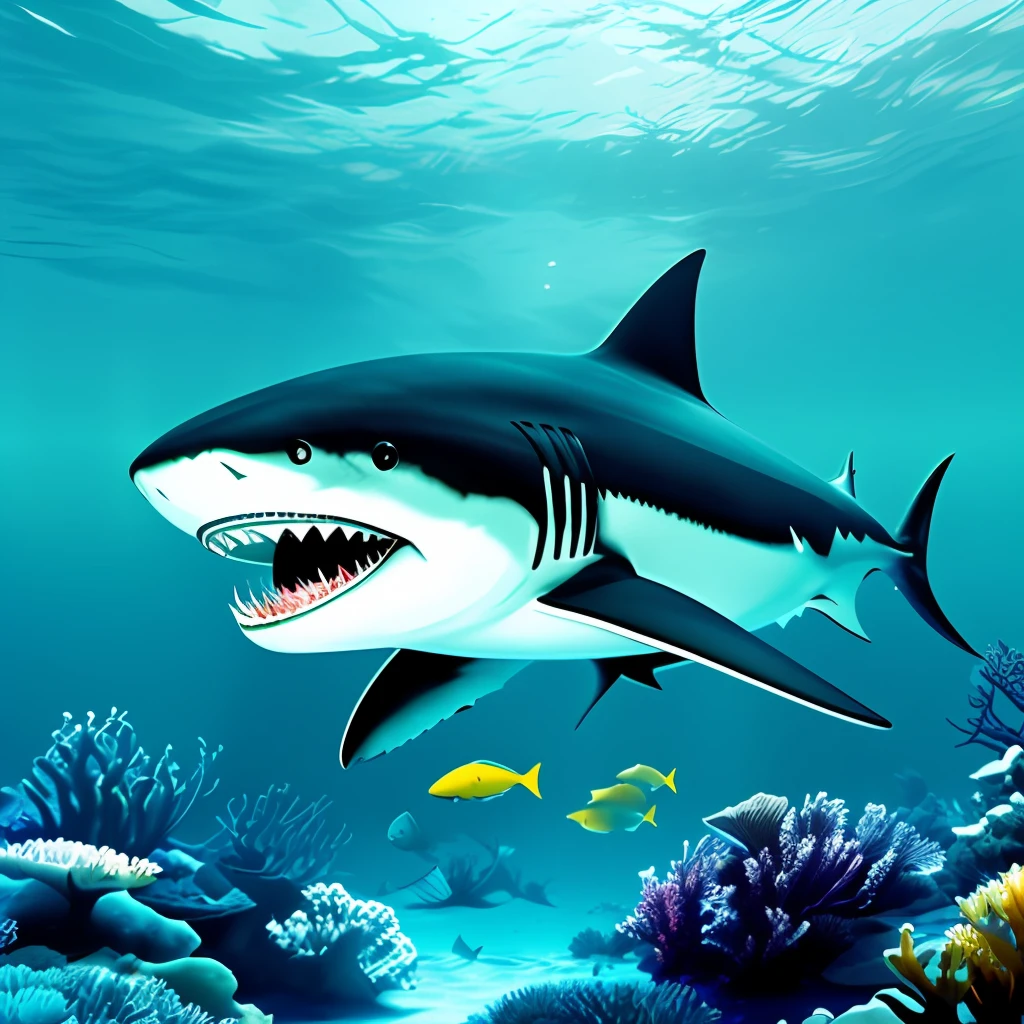
Prompts
Copy
(Create a) stunning and immersive visual representation of a shark hunting on the ocean floor
.
Use 3D rendering techniques to create a realistic and detailed scene
.
Position the shark as the protagonist of the scene
,
in a dynamic and fierce pose
,
highlighting its strength and agility
.
Use photographic references or videos of sharks to capture the animal's anatomy and precise details
.
Explore the depth and darkness of the ocean
,
using subtle lighting ((with light spots)) to create mysterious contrasts and shadows
.
This will help to emphasize the menacing mood and atmosphere of the scene
.
Use a ((softbox)) to diffuse the light and achieve a smooth transition between the illuminated and shaded areas
.
Use a (wide-angle photographic lens) to capture the vastness of the ocean around the shark and convey the feeling of immersion
.
This will also help create a dynamic perspective
,
highlighting the shark's speed and action during the hunt
.
Calibrate the lens to ensure exceptional sharpness
.
Add detailed textures to the shark's skin
,
reproducing its rough
,
scaly texture
.
Use high-definition rendering to capture every detail
,
from the fins to the sharp teeth
.
Calibrate the rendering software to get a high-quality result and richness of detail
.
Explore a cool
,
underwater color palette
,
with bluish and greenish hues
,
to create a submerged and engaging atmosphere
.
This will help convey the feeling of being at the bottom of the ocean
,
accompanying the shark on its hunt
.
By following these guidelines and applying the aforementioned techniques
,
you will be prepared to create a captivating and realistic scene of a shark hunting on the ocean floor
.
INFO
Checkpoint & LoRA

Checkpoint
Deliberate
0 comment
0
0
0









