Title: Brave Face, Fire Hero Background: Use a clean white background to highlig
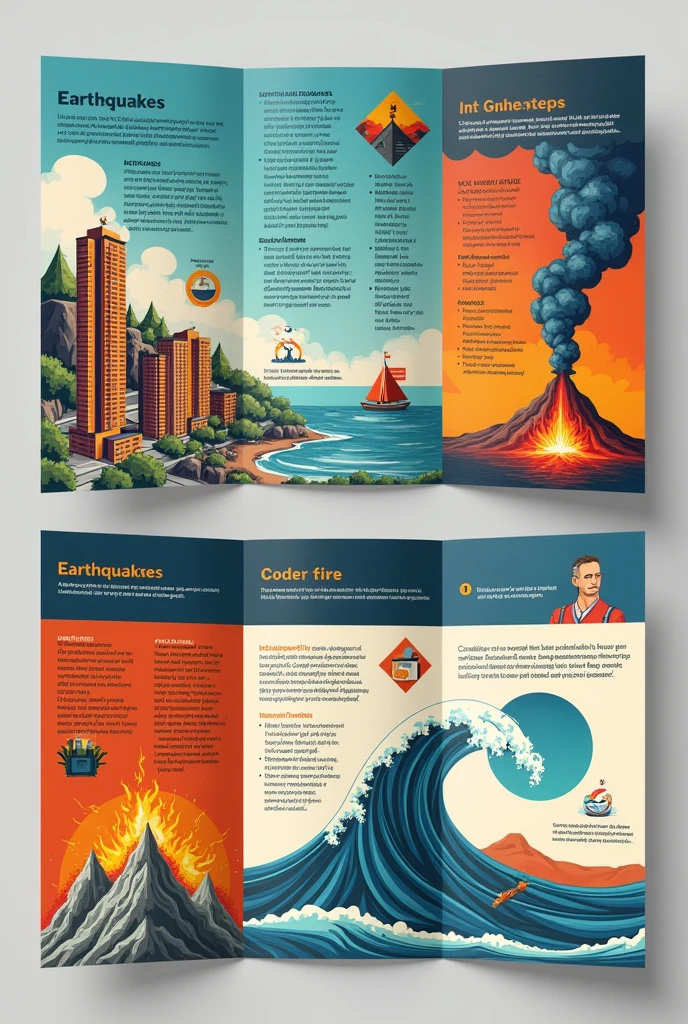
Prompts
Copy
Title: Brave Face
,
Fire Hero
Background: Use a clean white background to highlight the expression of the line
.
You can add some blurry flame lines or smoke effects to the background to add visual layering
.
Main elements:
Image: Use clean lines to depict the silhouette of a brave firefighter
,
including helmets
,
fire clothing
,
and fire equipment
.
Firefighters can have a confident and firm posture to express their heroic image
.
Slogan: Use bold line fonts to present themes in a concise and clear way
,
such as "Brave Face
,
Fire Hero" or "Protect Life
,
Eliminate Fire"
.
The font color can choose bright red or orange to contrast with the background
.
Fire prevention propaganda: Use lines to draw some simple icons or illustrations to remind people of fire prevention measures
.
These icons can include line drawings of fire equipment such as fire alarms
,
fire extinguishers
,
smoke alarms
,
etc
.
Contact information: Use a clean line font in the corner or bottom of the poster to add the contact information of the fire department
,
including phone numbers
,
websites
,
and social media accounts
.
Font and color selection:
The title and tagline can choose a bold line font
,
and the font color can choose red or orange to contrast with the white background
.
The body content can use a thin line font to keep it simple and easy to read
.
Icons and illustrations can use bright colors such as yellow
,
orange
,
and blue to increase visual appeal
.
Overall layout: Through reasonable line layout and combination
,
make the poster look simple and powerful
.
Pay attention to the position of images and text
,
as well as the spacing between line elements
,
to ensure that the information is clear and easy to read
.
Finally
,
posters can be made into versions that fit different sizes and formats for use in different occasions and mediums --auto --s2
INFO
Checkpoint & LoRA
Checkpoint
ReV Animated
0 comment
0
0
0









