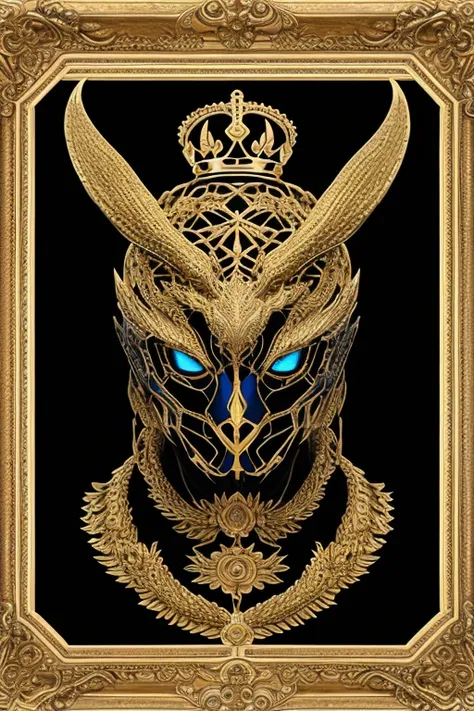A close up of a gold and green mask on a brown background

I'd like to guide you through creating a logo that combines the iconic essence of Transformers' insignias with the fierce look of a jaguar. To achieve this, follow these steps: 1. **Conceptualize the Design:** Begin by envisioning a logo that retains the classic shape of Transformers' insignias while incorporating the distinctive features of a jaguar's face. Imagine placing the jaguar's sharp eyes, prominent snout, and curved ears within the recognizable Transformers shape. 2. **Sketching:** Start by sketching the logo concept either on paper or digitally. Outline the familiar Transformers' insignia shape and then add the jaguar's facial characteristics within it. Focus on maintaining a balance between the two elements. 3. **Simplicity:** Embrace the simplicity that both Transformers and jaguars embody. Aim for clean lines and a streamlined design that captures the essence of both worlds. 4. **Color Palette:** Opt for a color palette that resonates with both themes. Use metallic tones like silver or gold for the main insignia shape, reminiscent of Transformers' machinery. Integrate shades of black, brown, or even a touch of orange to infuse the logo with the spirit of a jaguar. 5. **Details:** Infuse subtle details that pay homage to both the robotic Transformers and the wild jaguar. Consider incorporating mechanical patterns within the insignia, while also adding sleek fur-like textures or whisker-inspired lines. 6. **Typography:** If text is part of the logo, select a font that aligns with the Transformers' futuristic vibe while conveying the bold energy of a jaguar. Ensure the text is clear and legible within the logo's design. 7. **Feedback and Refinement:** Share your initial sketch with others to gather feedback. Use the input to refine the design, ensuring that the amalgamation of Transformers and jaguar elements is visually harmonious. 8. **Digital Rendering:** Once satisfie
Prompts
Copy
I'd like to guide you through creating a logo that combines the iconic essence of Transformers' insignias with the fierce look of a jaguar
.
To achieve this
,
follow these steps:
1
.
**Conceptualize the Design:** Begin by envisioning a logo that retains the classic shape of Transformers' insignias while incorporating the distinctive features of a jaguar's face
.
Imagine placing the jaguar's sharp eyes
,
prominent snout
,
and curved ears within the recognizable Transformers shape
.
2
.
**Sketching:** Start by sketching the logo concept either on paper or digitally
.
Outline the familiar Transformers' insignia shape and then add the jaguar's facial characteristics within it
.
Focus on maintaining a balance between the two elements
.
3
.
**Simplicity:** Embrace the simplicity that both Transformers and jaguars embody
.
Aim for clean lines and a streamlined design that captures the essence of both worlds
.
4
.
**Color Palette:** Opt for a color palette that resonates with both themes
.
Use metallic tones like silver or gold for the main insignia shape
,
reminiscent of Transformers' machinery
.
Integrate shades of black
,
brown
,
or even a touch of orange to infuse the logo with the spirit of a jaguar
.
5
.
**Details:** Infuse subtle details that pay homage to both the robotic Transformers and the wild jaguar
.
Consider incorporating mechanical patterns within the insignia
,
while also adding sleek fur-like textures or whisker-inspired lines
.
6
.
**Typography:** If text is part of the logo
,
select a font that aligns with the Transformers' futuristic vibe while conveying the bold energy of a jaguar
.
Ensure the text is clear and legible within the logo's design
.
7
.
**Feedback and Refinement:** Share your initial sketch with others to gather feedback
.
Use the input to refine the design
,
ensuring that the amalgamation of Transformers and jaguar elements is visually harmonious
.
8
.
**Digital Rendering:** Once satisfie
INFO
Checkpoint & LoRA

Checkpoint
DreamShaper

LORA
ShoeAI
0 comment
0
1
0