A close up of a person in a costume with a sword
![The prompt for generating a Stable Diffusion image is as follows: "Zoro combines robots".
Prompt breakdown:
- Subject of the image: The focal point of the image is the combination of Zoro, a fictional character known for his swordsmanship, and robots. This combination should be the central focus of the image.
- Material: The artwork should have a digital illustration style, blending the aesthetics of anime and mecha genres.
- Additional details: The image should depict Zoro merging or integrating with robot elements seamlessly. The details should include sophisticated robot designs and the incorporation of Zoro's iconic features, like his sword and pirate attire. Zoro's facial expression should portray determination and strength. The image can be set in an action-packed environment with dynamic poses and perspective.
- Image quality: The prompt should start with "(best quality, 4k, 8k, highres, masterpiece:1.2), ultra-detailed, (realistic, photorealistic, photo-realistic:1.37)" to ensure high-quality output. Include tags like HDR, UHD, studio lighting, ultra-fine painting, sharp focus, physically-based rendering, extreme detail description, professional, vivid colors, and bokeh to enhance the image further.
- Artistic style: The image should have a blend of anime-style character design, mecha aesthetics, and detailed backgrounds to create a unique visual appeal.
- Color tone: Depending on the desired atmosphere, the color palette can be intense and vibrant, or it can have a darker and more futuristic tone.
- Lighting: The lighting should emphasize the strength and power of Zoro and the surrounding robots, creating dramatic highlights and shadows.
Please ensure that the prompt follows all the formatting and content requirements mentioned earlier. Adjust the tag strength using () and [] as necessary to emphasize or de-emphasize certain aspects.](https://image.cdn2.seaart.me/2024-03-03/cni2abte878c73bmu04g/7fff15af5da66453327a10724f63116393543dd4_high.webp)
Prompts
Copy
The prompt for generating a Stable Diffusion image is as follows: "Zoro combines robots"
.
Prompt breakdown:
- Subject of the image: The focal point of the image is the combination of Zoro
,
a fictional character known for his swordsmanship
,
and robots
.
This combination should be the central focus of the image
.
- Material: The artwork should have a digital illustration style
,
blending the aesthetics of anime and mecha genres
.
- Additional details: The image should depict Zoro merging or integrating with robot elements seamlessly
.
The details should include sophisticated robot designs and the incorporation of Zoro's iconic features
,
like his sword and pirate attire
.
Zoro's facial expression should portray determination and strength
.
The image can be set in an action-packed environment with dynamic poses and perspective
.
- Image quality: The prompt should start with "(best quality
,
4k
,
8k
,
highres
,
masterpiece:1
.
2)
,
ultra-detailed
,
(realistic
,
photorealistic
,
photo-realistic:1
.
37)" to ensure high-quality output
.
Include tags like HDR
,
UHD
,
studio lighting
,
ultra-fine painting
,
sharp focus
,
physically-based rendering
,
extreme detail description
,
professional
,
vivid colors
,
and bokeh to enhance the image further
.
- Artistic style: The image should have a blend of anime-style character design
,
mecha aesthetics
,
and detailed backgrounds to create a unique visual appeal
.
- Color tone: Depending on the desired atmosphere
,
the color palette can be intense and vibrant
,
or it can have a darker and more futuristic tone
.
- Lighting: The lighting should emphasize the strength and power of Zoro and the surrounding robots
,
creating dramatic highlights and shadows
.
Please ensure that the prompt follows all the formatting and content requirements mentioned earlier
.
Adjust the tag strength using () and [] as necessary to emphasize or de-emphasize certain aspects
.
INFO
Checkpoint & LoRA
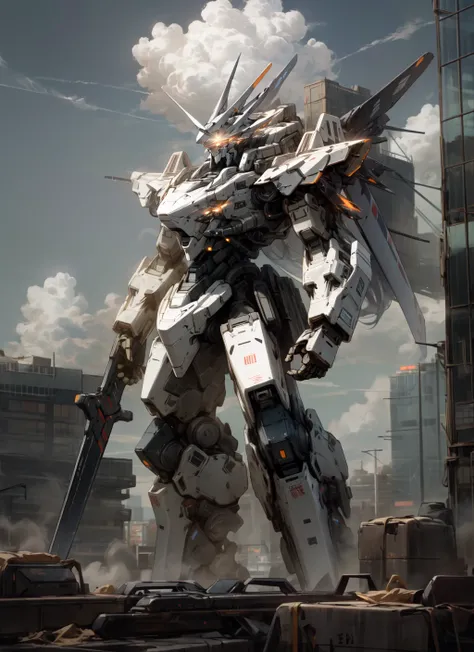
Checkpoint
MechaMix

LORA
Roronoa Zoro ( One Piece) | Goofy Ai

LORA
Roronoa Zoro | One Piece

LORA
Big Stompy Robots
#Sci-Fi
#Character Design
0 comment
0
4
0









