I typically describe the general tone/style of the image at the start
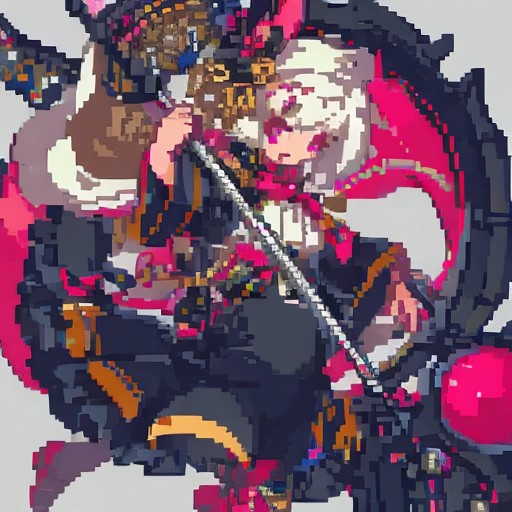
Prompts
Copy
I typically describe the general tone/style of the image at the start (e
.
g
.
"Realistic
,
high quality
,
analog photograph of
...
") then the Subject
,
but I do include the setting somewhere early on
,
they start as "realistic
,
high quality
,
sharp focus
,
analog photograph of a girl
,
(pose)
,
in a New York City Park" before I go into details about the clothing
,
hair
,
or things like that
.
As someone else mentioned
,
I tend to keep any other details about the background near the very end (graffiti
,
detailed background
,
cinematic lighting
,
etc
.
)
.
and my Negative prompts: lowres
,
bad anatomy
,
bad hands
,
text
,
error
,
missing fingers
,
extra digit
,
fewer digits
,
cropped
,
worst quality
,
low quality
,
normal quality
,
jpeg artifacts
,
signature
,
watermark
,
username
,
blurry
,
out of focus
,
censorship
,
monocolored
,
(ugly:1
.
2)
,
(old:1
.
2)
,
(deformed:1
.
2)
,
bra
,
(amateur drawing:1
.
2)
,
odd
,
(fat:1
.
2)
,
morphing
,
(washed out:1
.
1)
,
(asymmetrical breasts
,
misplaced nipples:1
.
2)
,
big breasts
,
overlit
,
overexposed
,
(robot hands
,
robot fingers:1
.
3)
,
gore
,
malformed
,
(futanari:1
.
1)
,
(angry:1
.
1)
,
thick eyebrows
,
long torso
,
severed torso
,
disembodied torso
,
double torso
,
torso only
,
pubic hair
,
panties
,
underwear
,
extra nipple
,
extra nipples
,
greyscale
INFO
Checkpoint & LoRA

Checkpoint
epiCRealism
#Openlegs
#Lingerie
0 comment
0
0
0









