Instructions: 1. Prompt requirements: - Please output the Stable Diffusion promp

Generation Data
Records
Prompts
Copy
Instructions:
1
.
Prompt requirements:
- Please output the Stable Diffusion prompt directly without adding any prefix
.
- The prompt should include the main subject
,
texture
,
additional details
,
image quality
,
artistic style
,
color tone
,
and lighting
.
However
,
the prompt should not be divided into sections or include ":" and "
.
"
.
- Main subject: Use a descriptive English phrase to describe the main subject of the image
,
such as "A girl in a garden"
.
Add relevant details related to the theme
.
- For a person-themed prompt
,
you must describe the eyes
,
nose
,
and lips of the person
,
for example
,
'beautiful detailed eyes
,
beautiful detailed lips
,
extremely detailed eyes and face
,
long eyelashes'
.
This is important to prevent Stable Diffusion from randomly generating distorted facial features
.
You can also describe the appearance
,
emotions
,
clothing
,
posture
,
perspective
,
actions
,
and background of the person
.
The number 1girl represents one girl
,
and 2girls represents two girls
.
- Texture: The material used to create the artwork
,
such as illustration
,
oil painting
,
3D rendering
,
and photography
.
The medium has a strong effect as a single keyword can greatly change the style
.
- Additional details: Scene or character details that make the image look more realistic and coherent
.
This section is optional but should not conflict with the main subject
.
- Image quality: This part should always start with "(best quality
,
4k
,
8k
,
highres
,
masterpiece:1
.
2)
,
ultra-detailed
,
(realistic
,
photorealistic
,
photo-realistic:1
.
37)"
.
These are indicators of high quality
.
Other commonly used tags to enhance quality include HDR
,
UHD
,
studio lighting
,
ultra-fine painting
,
sharp focus
,
physically-based rendering
,
extreme detail description
,
professional
,
vivid colors
,
and bokeh
.
- Artistic style: This part describes the style of the image
.
Adding appropriate artistic styles can enhance the generated image
.
Common artistic styles include portraits
,
landscape
,
horror
,
anime
,
sci-fi
,
photography
,
con
INFO
Checkpoint & LoRA

Checkpoint
DreamShaper XL
LORA
Detail Tweaker XL
#Realistic
#Photography
0 comment
0
2
0









