在這個正方形的構圖中加入satellite可以增加畫面的豐富度和細節。The following are specific recommended locati
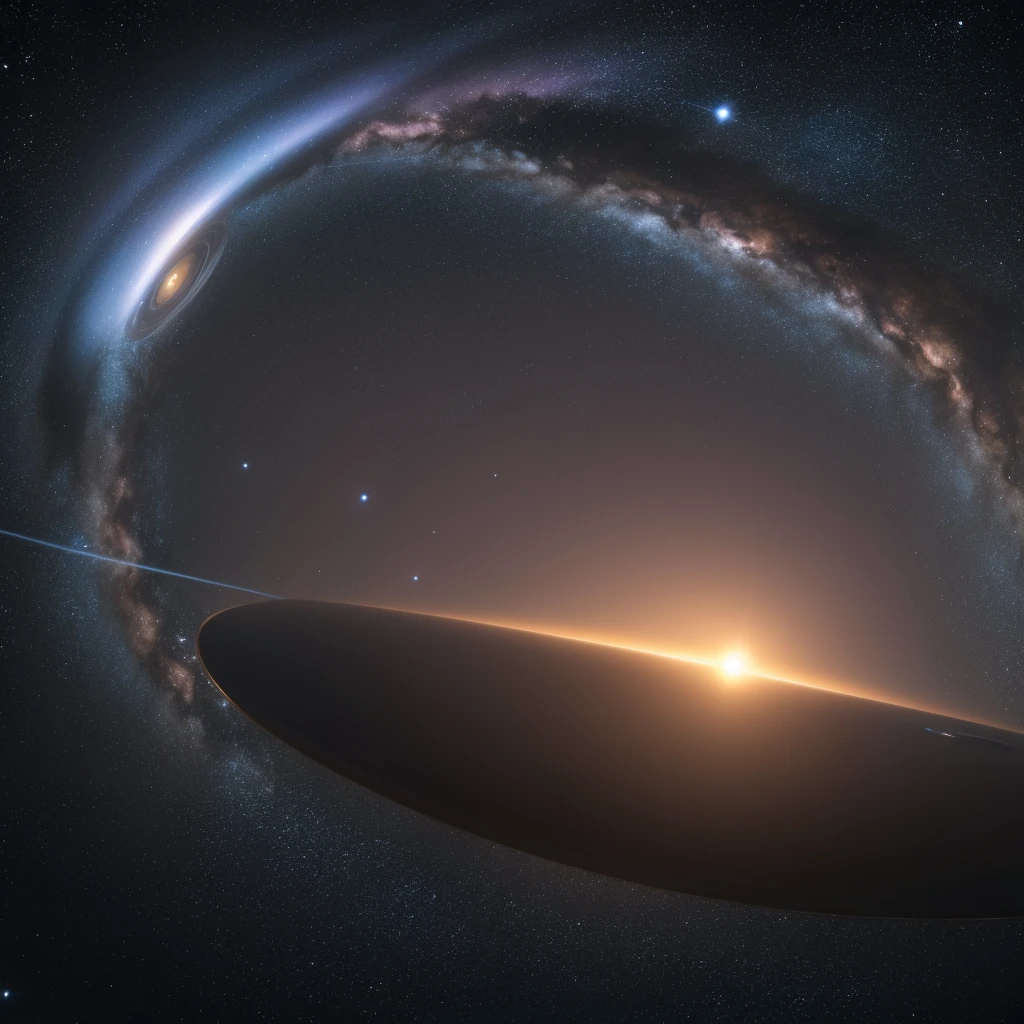
Generation Data
Records
Prompts
Copy
在這個正方形的構圖中加入satellite可以增加畫面的豐富度和細節
。
The following are specific recommended locations:
1
.
**Rocket**:左下角Fly diagonally to the upper right
。
2
.
**Astronaut hat**:Slightly right of center
,
作為emphasize元素
。
3
.
**Milky Way**:spiral從左上角延伸到右下角
。
4
.
**Saturn**:Upper right corner
,
show its ring
。
5
.
**Space Station**:Upper right corner靠近Saturn
。
6
.
**新增satellite**:Can be placed in the upper left or lower right corner
,
Create a balance
。
### Square sketch illustration(含satellite)
```
* Saturn
* /\
* / \
* / \
* / \
* / \
* Space Station
* /------\
* / \
* / \
Milky Way (spiral) *
*
*
* Astronaut hat
* (emphasize)
*
*
satellite *
*
Rocket asteroid belt
(Flying diagonally upward) (irregular shape)
meteor nebula
* *
```
### Detailed description 1
.
**Rocket**:Located in the lower left corner
,
Fly diagonally to the upper right
,
The tail flame extends backward
。
2
.
**Astronaut hat**:放在畫面Slightly right of center
,
Increase the reflective effect of the mask
。
3
.
**Milky Way**:spiral從左上角延伸到右下角
,
nebula點綴在螺旋周圍
。
4
.
**Saturn**:放在Upper right corner
,
The ring shows a sense of density
。
5
.
**Space Station**:放置在畫面右上方靠近Saturn的位置
。
6
.
**satellite**:Place in the upper left or lower right corner
,
Increase picture balance
。
7
.
**asteroid belt**:放置在Rocket路徑的周圍
。
8
.
**meteor**:添加一些meteor劃過天空
,
Add a sense of dynamics
。
9
.
**nebula**:柔和的色彩和筆觸增加在Milky Way附近
。
### Color and detail suggestions 1
.
**Rocket**:Use metallic silver and red flames
,
Use orange and yellow for the flame part
。
2
.
**Astronaut hat**:white and silver
,
玻璃面罩反射藍色和Milky Way的光
。
3
.
**Milky Way**:多種顏色的nebula
,
as blue、Purple、pink color
。
4
.
**Saturn**:Gold and brown
,
環用white and silver交錯
。
5
.
**Space Station**:silver gray和金屬光澤
,
Details like antennas and solar panels
。
6
.
**satellite**:silver gray
,
Add details such as antennas、Solar panels and some signs
。
7
.
**asteroid belt**:Grey and brown
,
irregular shape
,
Pay attention to shading
。
8
.
**meteor**:white and yellow light tail
,
Add movement
。
9
.
**nebula**:Soft gradient colors
,
as blue、Purple和pink color
。
INFO
Checkpoint & LoRA

Checkpoint
majicMIX realistic 麦橘写实
#Landscape
#Sci-Fi
0 comment
0
0
0









