Background settings: Set a background, which can be simple black or another dar
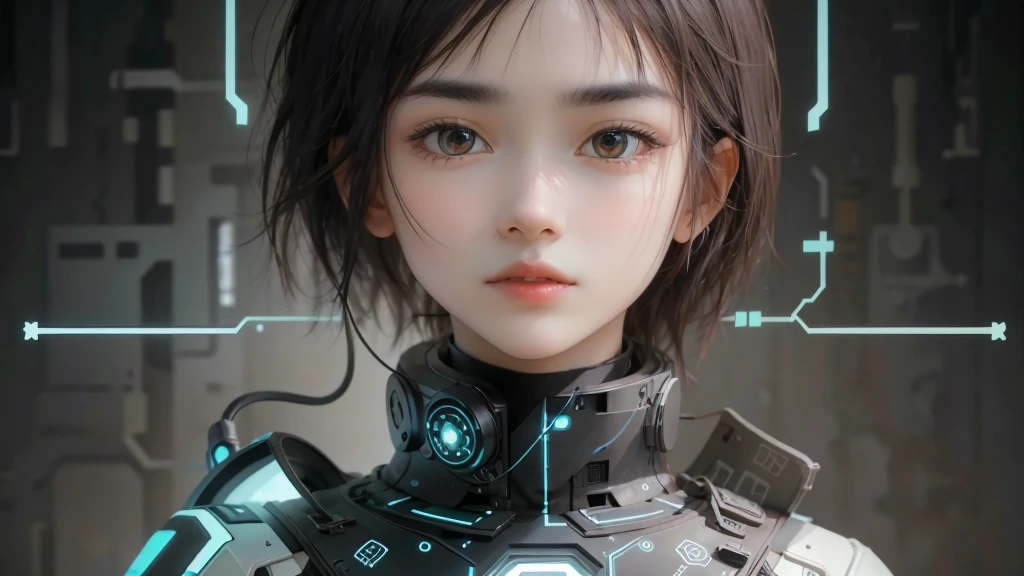
Generation Data
Records
Prompts
Copy
Background settings:
Set a background
,
which can be simple black or another dark tone
,
to highlight the subject
.
AI wording and circuit diagram:
Place a larger word "AI" in the center of the image or in a prominent position
.
This can be simple text or a technologically-sounding icon
.
Draw circuit lines surrounding the word "AI"
.
These lines can be abstract
,
technological patterns to highlight the smart functions and information security of IoT terminal devices
.
Technological lines:
Add many fine lines or patterns throughout the image to enhance the sense of technology and innovation
.
Make sure the brightness and color of these lines and patterns fit the sci-fi style
,
while maintaining a natural
,
pared-down photo style
.
color design:
Use bright colors to make the image appear more vivid and modern
,
while maintaining a natural
,
minimalist style
.
Final effect:
Ensure that the overall image presents the themes of technology
,
innovation and information security
,
which are the core concepts of the AIOT smart networking diagram
.
INFO
Checkpoint & LoRA
Checkpoint
ReV Animated

LORA
cutie Mix Girl
0 comment
0
11
0









