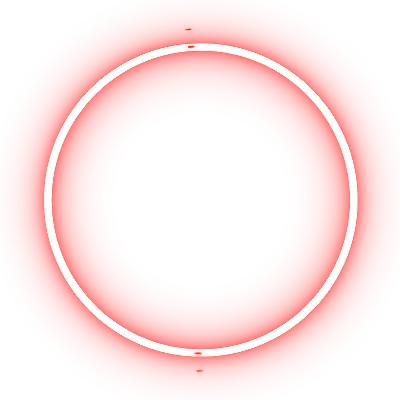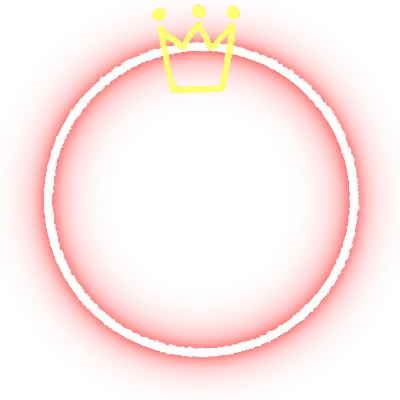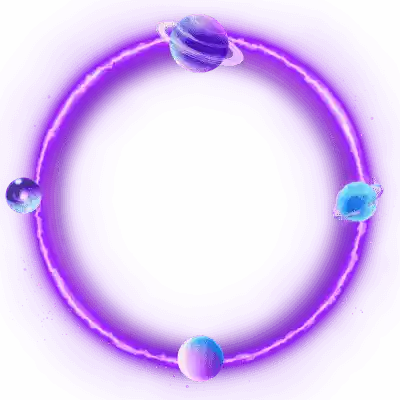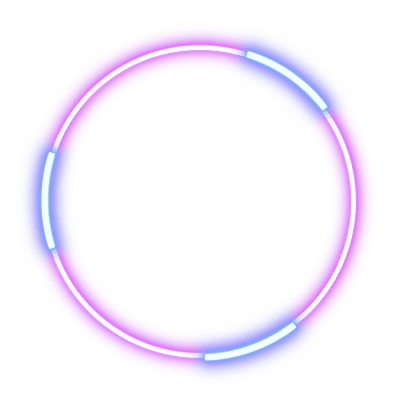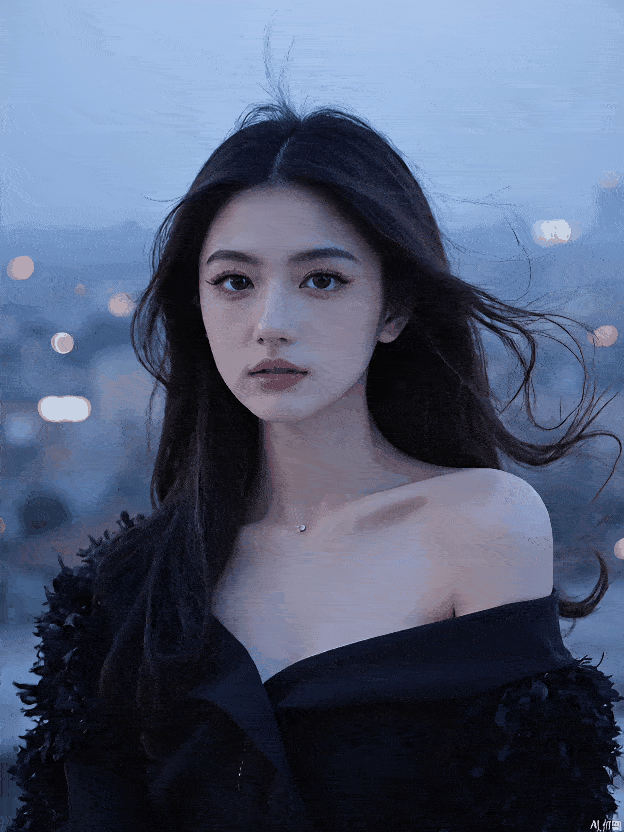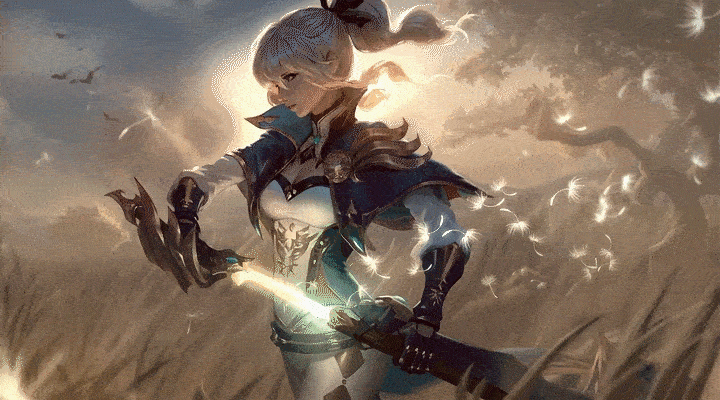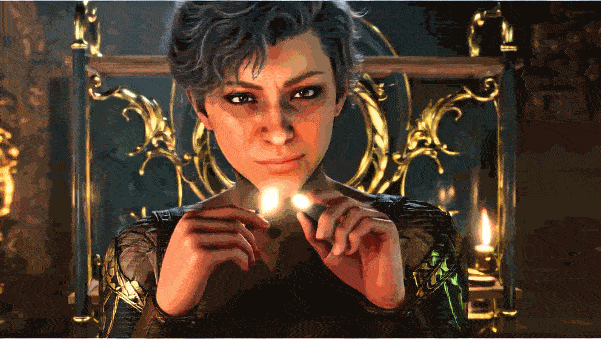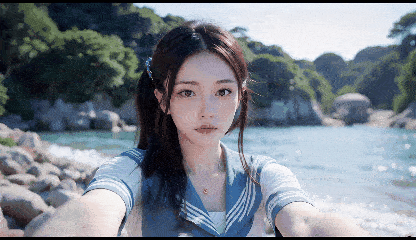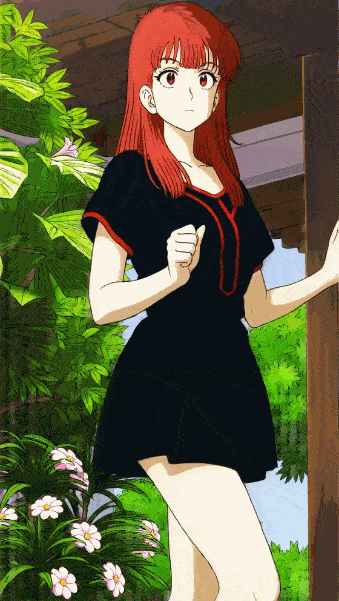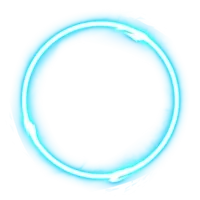Smartphone: Centered on image, with the screen visible, displaying an online fin
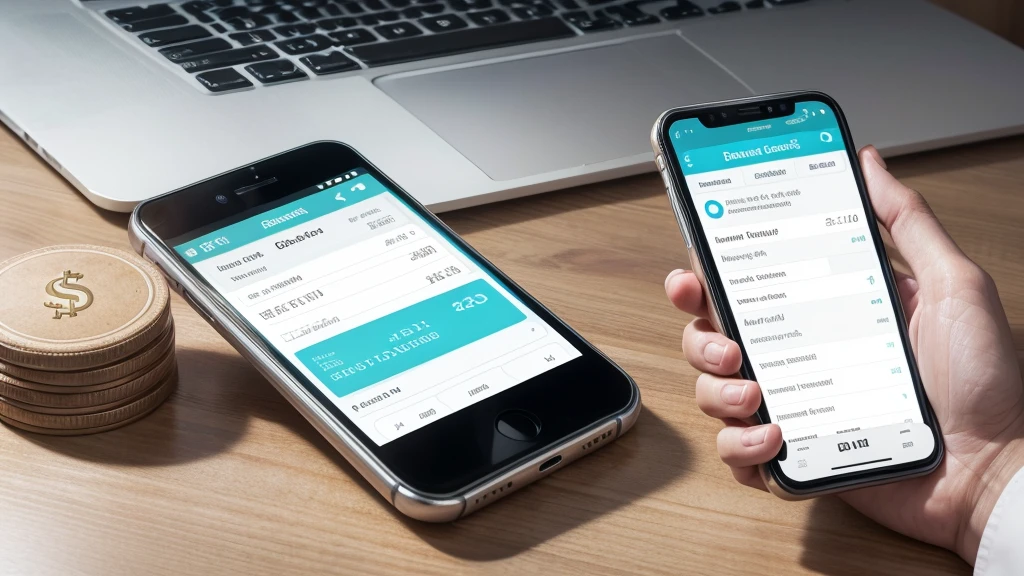
Generation Info
Records
Prompts
smartphone: Centered on image
,
with the screen visible
,
displaying an online finance or shopping app
.
application screen: Showing a savings or finance management app
,
with expense graphs
,
account balance
,
etc
.
money: Some banknotes and coins around the smartphone to represent finance
.
economy: Symbols or icons that represent savings
,
like a piggy bank or a growth chart
.
Shopping online: Shopping Cart Icons
,
a digital receipt being shown on the smartphone screen
.
receipts: Some paper receipts around the smartphone
,
talvez um ou dois partially visible
.
credit cards: One or two credit cards next to the smartphone
.
Savings: Elements that suggest economics and financial planning
,
like a notebook with notes or graphs
.
fund: Use a light
,
neutral background
,
like a wooden table or a white surface
.
Posição do smartphone: Place the smartphone in the center of the image
,
tilted up a little so the screen is visible
.
Tela do smartphone: The screen should show a finance app with colorful graphics
,
account balance e ícones de despesas
.
money: Place some bills and coins around your smartphone
,
dispersed naturally
.
credit cards: Place one or two credit cards close to your smartphone
.
receipts: Add some paper receipts in the background
,
partially visible
.
Ícones de Shopping online: Include a small shopping cart icon on the app screen
.
Elementos de economy: Place a piggy bank or growth chart next to your smartphone
,
suggesting savings and planning
.
Checkpoint & LoRA

Checkpoint
Realisian
0 comment
0
0
0
0/400