### Script for Creating a Creative Background with a Cup Holder
Generation Data
Records
Prompts
Copy
### Script for Creating a Creative Background with a Cup Holder
**objective:** Create a creative background using an image of a cup holder for an advertisement
.
#### stages:
1
.
**Receiving the Image:**
- **Input:** Upload cup holder image
.
- **Action:** Analyze the image to identify the shape
,
Farbe
,
texture and other details of the cup holder
.
2
.
**Theme Identification:**
- **Input:** Define the theme of the advertisement (ex: summer
,
feast
,
DESK)
.
- **Action:** Escolha elementos visuais que Farberespondam ao tema (ex: praia e palmeiras para summer
,
balões e confetes para feast
,
itens de DESK para um tema Farbeporativo)
.
3
.
**Fund Selection:**
- **Input:** Determine a Farbe base e o tipo de fundo (ex: standard
,
Gradient
,
PICTURE REALISTIC)
.
- **Action:** Create or select a suitable background that complements the coaster and set theme
.
4
.
**InFarbeporação de Elementos Criativos:**
- **Input:** List creative elements that can be added (ex: illustrations
,
texturas
,
additional objects)
.
- **Action:** Add the creative elements to the background
,
positioning them harmoniously around the cup holder
.
5
.
**Adjustments and Refinement:**
- **Input:** Verifique o equilíbrio visual e a harmonia das Farbees
.
- **Action:** Adjust opacity
,
sheen
,
contrast and saturation of elements to ensure the coaster stands out
.
6
.
**Finishing:**
- **Input:** Perform a final composition check
.
- **Action:** Save the final image with the creative background and prepare it for use in advertising
.
### Script for Adding a Person with a Popcorn Holder on their Lap
**objective:** Placing a person with a popcorn holder on their lap realistically in an image
.
#### stages:
1
.
**Receiving Images:**
- **Input:** Upload the person'
;
s image and the popcorn holder image
.
- **Action:** Analyze both images to understand the perspective
,
lighting and proportions
.
2
.
**ReFarbete do Porta-Pipoca:**
- **Input:** Utilize ferramentas de reFarbete para iso
INFO
Checkpoint & LoRA
Checkpoint
Realisian
#Realistic
#Openlegs
#Photography
#Asian Babe
#Clothing
0 comment
0
0
0








