Create me pixel armor in 16x16 resolution like the third division employees fr

Generation Data
Records
Prompts
Copy
Create me pixel armor in 16x16 resolution like the third division employees from the anime kaiju 8 ChatGPT I can’t create an image
,
but I can offer a description
,
how to create pixel armor based on the image of the third division employees from the anime "Kaiju #8"
.
Common features:
Color palette: Use shades of black
,
dark gray and metallic gray for the main suit
.
Add bright accents in the form of green or orange stripes and details
.
helmet: helmet должен быть обтекаемым и гладким
,
with a visor in place of the eyes
.
The visor can be made bright
,
to make it stand out
.
detailing:
torso: Draw the chest plate with clearly defined lines
.
Several additional panels and connections can be added for realism
.
Shoulders and arms: Make the shoulder pads massive and protected
.
Add protective plates to your hands
,
that look functional
.
legs: Mark knee pads and shin guards
.
Make your boots massive and stable
.
Pixel Art Style:
Use a small number of colors for each element
,
to maintain clarity and readability
.
Create a general silhouette first
,
and then add details
.
Pay attention to the world and tan
,
to make the armor look voluminous
.
INFO
Checkpoint & LoRA
Checkpoint
Realisian
#Machinery
#Sci-Fi
0 comment
0
0
0









