Pls be creative For a lifeline design, you can create a visual representation wi
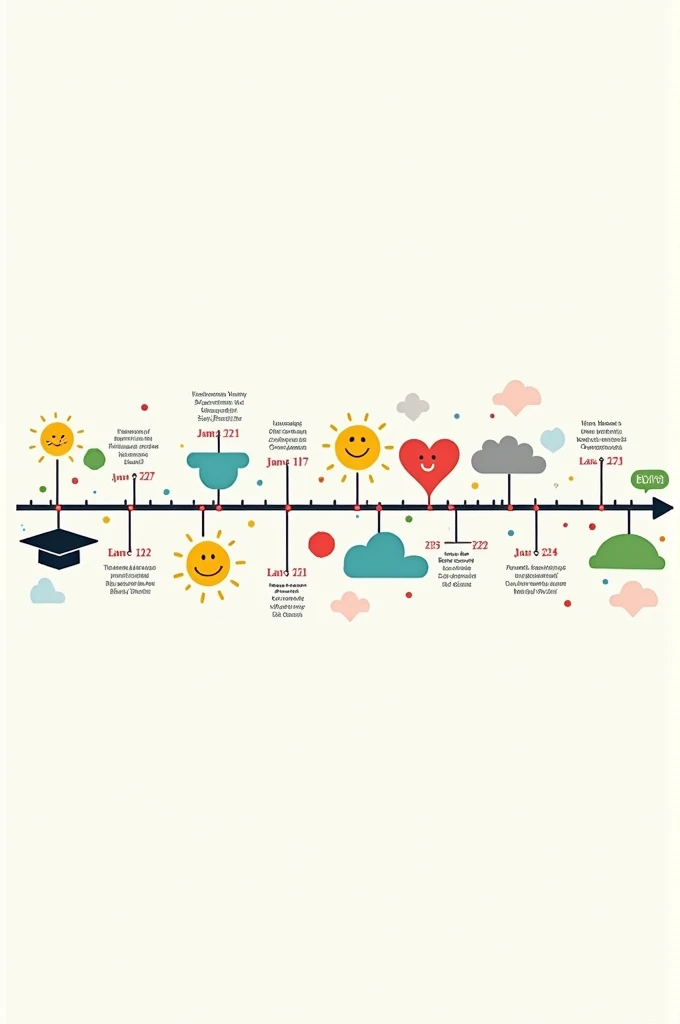
Generation Data
Records
Prompts
Copy
pls be creative For a lifeline design
,
you can create a visual representation with a simple and clear layout
.
Here’s a suggested design:
1
.
**Create a Horizontal Line**: This will be the main timeline where you’ll place your events
.
2
.
**Mark Key Dates**: Use evenly spaced markers along the line for each year or significant date
.
You can use different colors or icons to represent happy and sad events
.
3
.
**Add Event Descriptions**: Below or above each marker
,
write a brief description of the event along with the date
.
4
.
**Color Code**: Use colors to differentiate between happy (e
.
g
.,
green or blue) and sad (e
.
g
.,
red or gray) events
.
You could also use symbols like a sun for happy events and a cloud for sad ones
.
5
.
**Add Decorative Elements**: Consider adding small illustrations or icons next to each event to make it more visually engaging (e
.
g
.,
a graduation cap for graduation
,
a heart for heartbreak)
.
Here’s a simple text-based example:
```
|-----|------|------|------|-----|------|------|------|------|------|------|------|
2005 2012 2013 2016 2020 2021 2022 2022 2023 2023 2024
Born Mom Boracay Aunt Divine Grandpa Grad Grandma Exempted Grandpa Heartbreak Healed
passes Visit moves Mercy hospital School cancer research passes
```
In a graphic design tool
,
you can create this with lines
,
shapes
,
and text boxes for a more polished look
.
INFO
Checkpoint & LoRA

Checkpoint
SeaArt Infinity
#Cartoon
#SeaArt Infinity
0 comment
1
1
0









