Generate an image of Generate an image of Okay, I can help you create a poster
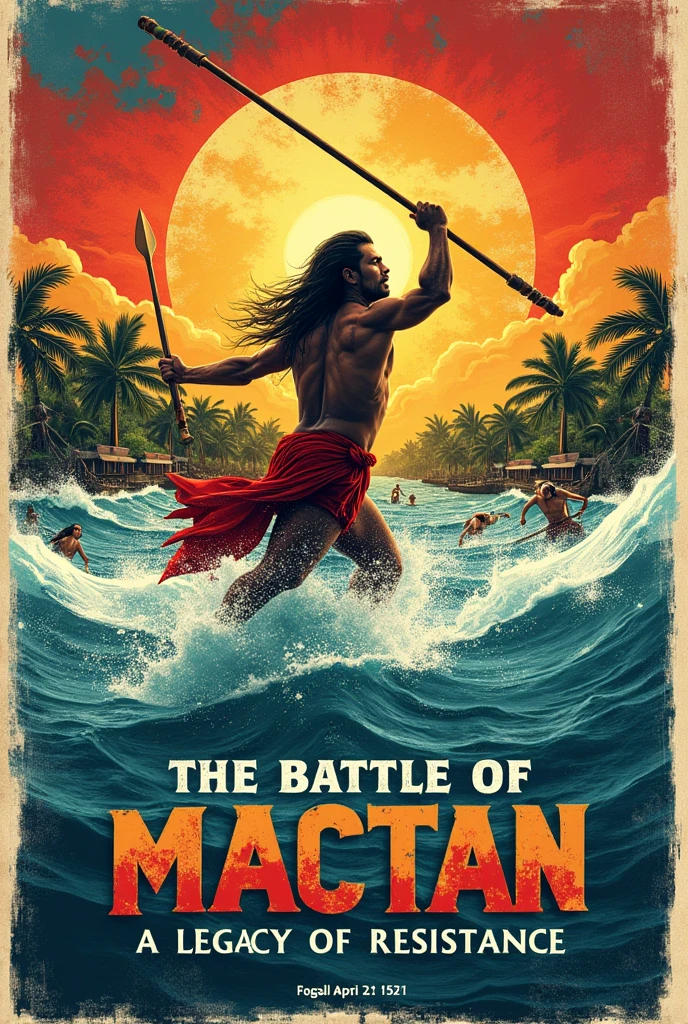
Generation Data
Records
Prompts
Copy
Generate an image of Generate an image of Okay
,
I can help you create a poster design concept based on the information about the Battle of Mactan
.
Here's a breakdown of the elements and ideas:
Theme: The Battle of Mactan as a symbol of Filipino resistance and national pride
.
Visuals:
- Central Image: A powerful image of Lapu-Lapu
,
perhaps in the midst of battle
,
showcasing his strength and determination
.
You could use a stylized illustration or a historically accurate depiction
.
- Background: A dynamic background that evokes the scene of the battle
.
Consider using colors and textures that represent the island of Mactan
,
such as blue for the sea
,
green for the vegetation
,
and brown for the earth
.
- Symbols:
- Philippine Flag: Include the Philippine flag prominently
,
representing the nation and its heritage
.
- Weapons: Depict traditional Filipino weapons like spears and swords
,
contrasting them with the muskets and armor of the Spanish
.
- Waves: Use stylized waves to represent the sea surrounding Mactan
,
symbolizing the journey and the struggle for freedom
.
Text:
- Headline: "The Battle of Mactan: A Legacy of Resistance" or "Lapu-Lapu: National Hero"
- Subtext: A concise summary of the battle's significance
,
highlighting Lapu-Lapu's bravery and the Filipino spirit of resistance
.
- Date: "April 27
,
1521" (Prominently displayed)
Color Palette:
- Dominant Colors: Red
,
blue
,
and yellow (Philippine flag colors)
- Accent Colors: Green
,
brown
,
and gold (representing the island and its resources)
Layout:
- Balanced and Dynamic: Create a visually appealing layout that draws the viewer's attention to the central image and text
.
- Collage Style: Consider incorporating multiple elements in a collage-like format
,
similar to the posters you showed me
.
Additional Tips:
- Font Choice: Use a bold and impactful font for the headline
,
and a more readable font for the subtext
.
- Visual Hierarchy: Use size and placement to guide the viewer
INFO
Checkpoint & LoRA

Checkpoint
SeaArt Infinity
#SeaArt Infinity
0 comment
1
0
0









