It seems there was an issue with generating the poster. However
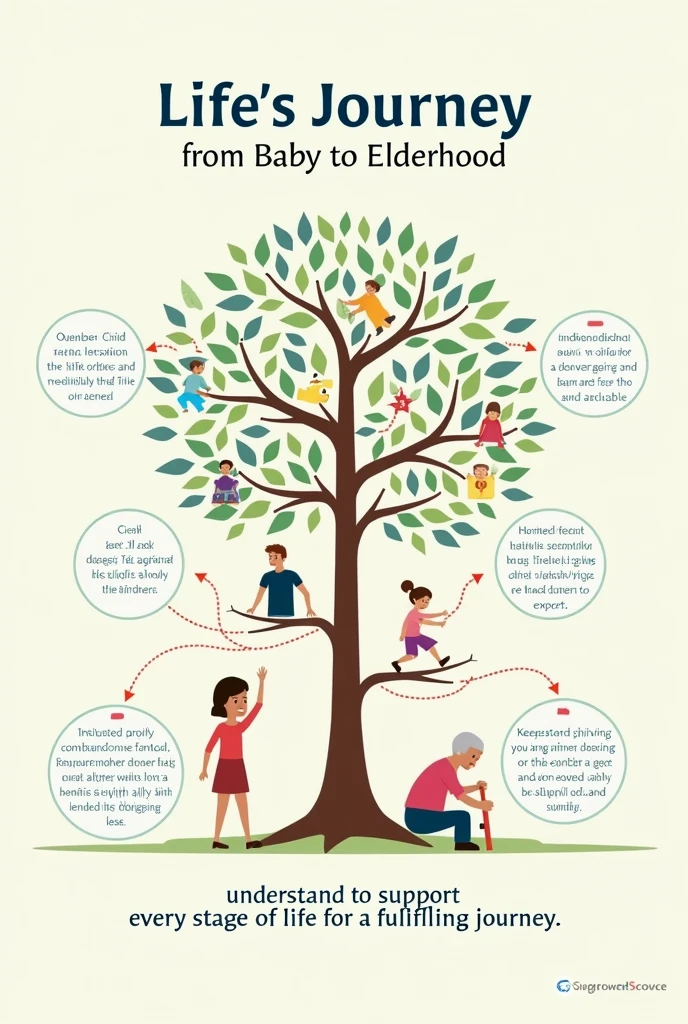
Generation Data
Records
Prompts
Copy
It seems there was an issue with generating the poster
.
However
,
I can describe how you could create it:
### **Poster Title:**
**"Life’s Journey: From Baby to Elderhood"**
### **Visual Elements:**
- **Central Image* tree that represents the stages of life
,
moving from left to right
.
Each stage is marked with a distinct illustration:
- **Infancy**: A baby learning to crawl
.
- **Childhood**: A child playing or attending school
.
- **Adolescence**: A teenager exploring hobbies or thinking deeply
,
symbolizing identity formation
.
- **Adulthood**: An adult working
,
starting a family
,
or pursuing a career
.
- **Old Age**: An elderly person sitting peacefully
,
possibly surrounded by family
,
symbolizing reflection and wisdom-sharing
.
- **Arrows**: Between each stage
,
arrows connect the illustrations
,
symbolizing the progression and continuous development throughout life
.
### **Text Descriptions:**
Around each illustration on the timeline
,
include a brief description of the key developmental tasks for that stage:
- **Infancy**: "Building Trust and Security"
- **Childhood**: "Learning Social Skills and Exploring"
- **Adolescence**: "Forming Identity and Independence"
- **Adulthood**: "Building a Career and Relationships"
- **Old Age**: "Reflecting on Life and Sharing Wisdom"
### **Design Tips:**
- **Color Scheme**: Use soft
,
pastel colors like light blue
,
green
,
yellow
,
and pink to create a warm and welcoming feeling
.
Each stage could have its own color to help visually separate the stages while keeping the timeline cohesive
.
- **Fonts**: Use clear
,
simple fonts to make the text easy to read
.
The title should be bold and slightly larger to draw attention
.
- **Background**: Consider a light
,
neutral background color to keep the focus on the timeline and illustrations
.
### **Bottom Section:**
- **Call to Action**:
- "Understand and Support Every Stage of Life for a Fulfilling Journey
.
"
- Place this text centrally at the bottom of the poster
,
perhaps with an im
INFO
Checkpoint & LoRA

Checkpoint
SeaArt Infinity
#Cartoon
#SeaArt Infinity
0 comment
0
0
0









