Step by step instructions pictograms: Panel 1: Image description
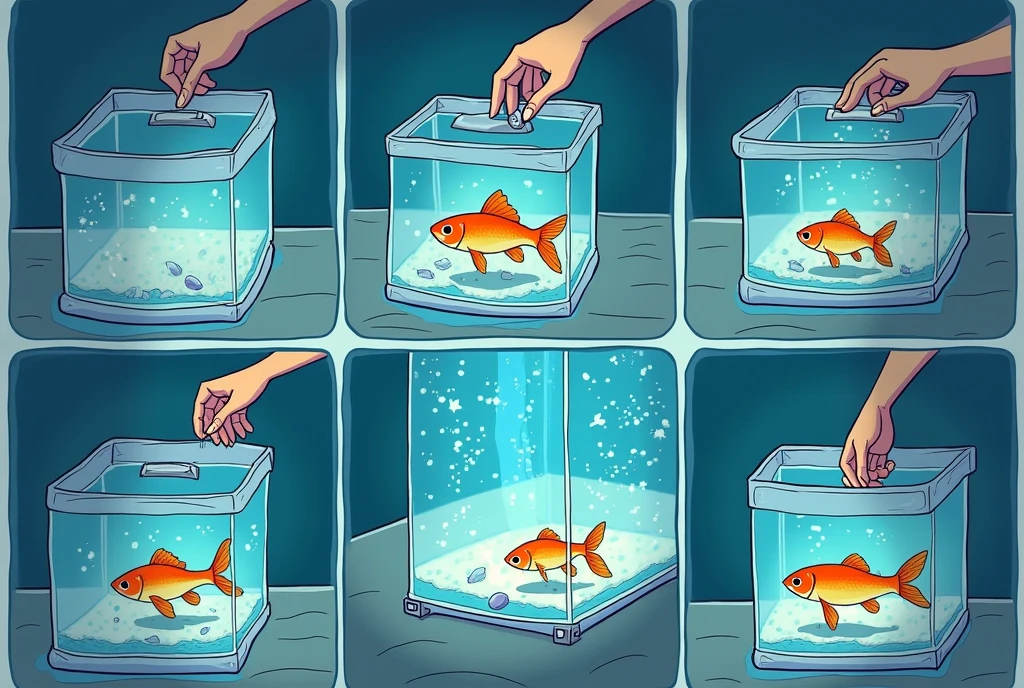
Generation Data
Records
Prompts
Copy
step by step instructions pictograms: Panel 1: Image description: An aquarium with glowing light
,
next to it a hand
,
holding a closed transport bag with fish
.
Panel 2: Image description: The bag floats in the aquarium
,
while the fish are calm inside
.
Panel 3: Image description: A hand carefully opens the bag
,
the edge is slightly rolled up
.
One of the fish looks out
.
Panel 4: Image description: A hand scoops water from the aquarium into the opened bag with a small cup
.
Panel 5: Image description: The bag is almost full of water
.
The fish swim relaxed
.
Panel 6: Image description: A hand holds a landing net and catches the fish from the bag
,
to put them in the aquarium
.
Panel 7: Image description: The empty bag is emptied over a sink
,
the water runs away
.
INFO
Checkpoint & LoRA

Checkpoint
SeaArt Infinity
#Animal
#Cartoon
#SeaArt Infinity
0 comment
0
0
0









