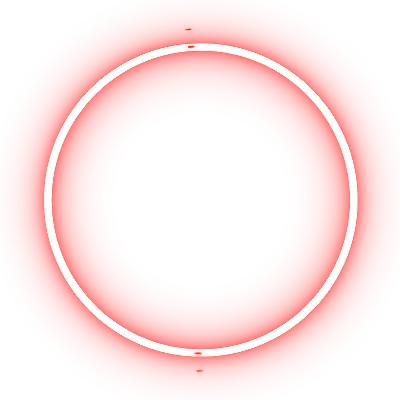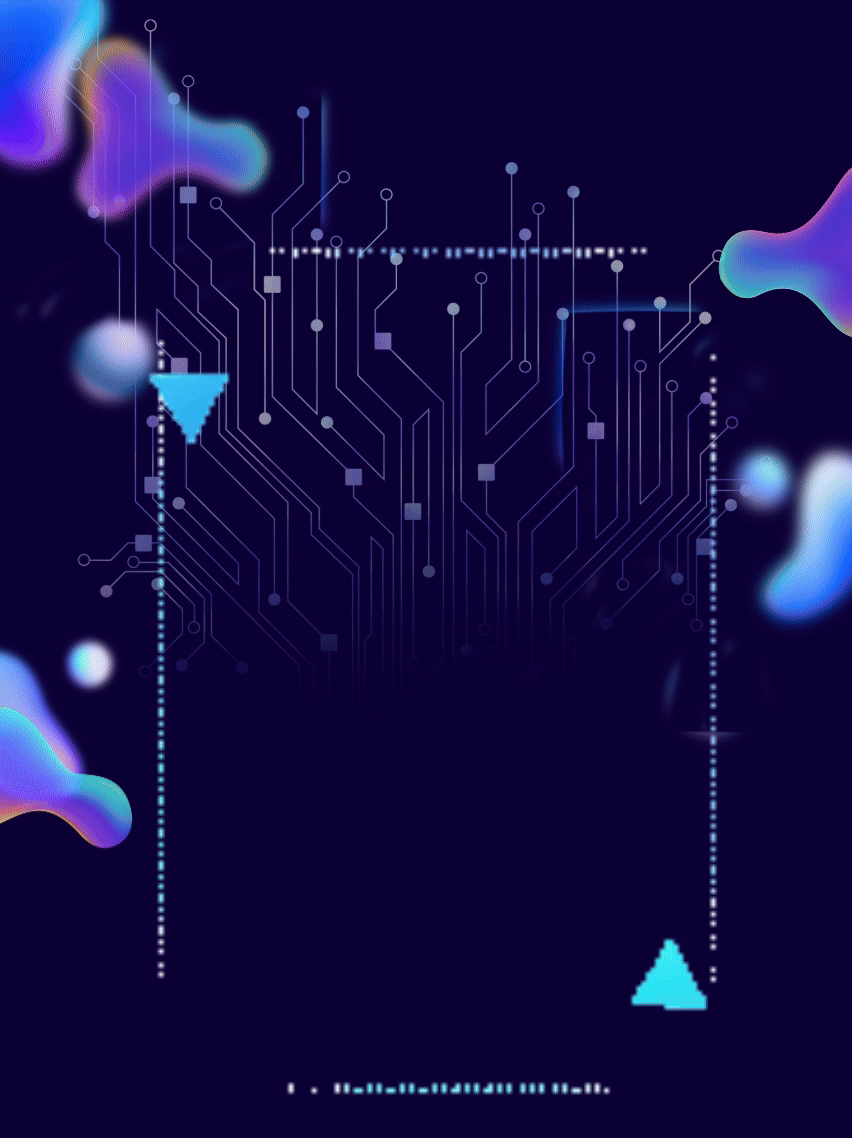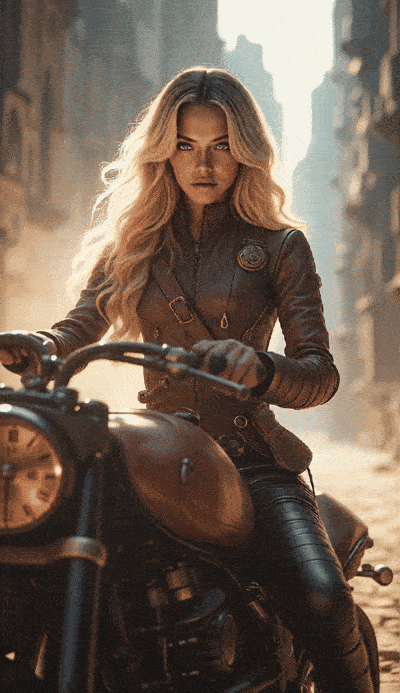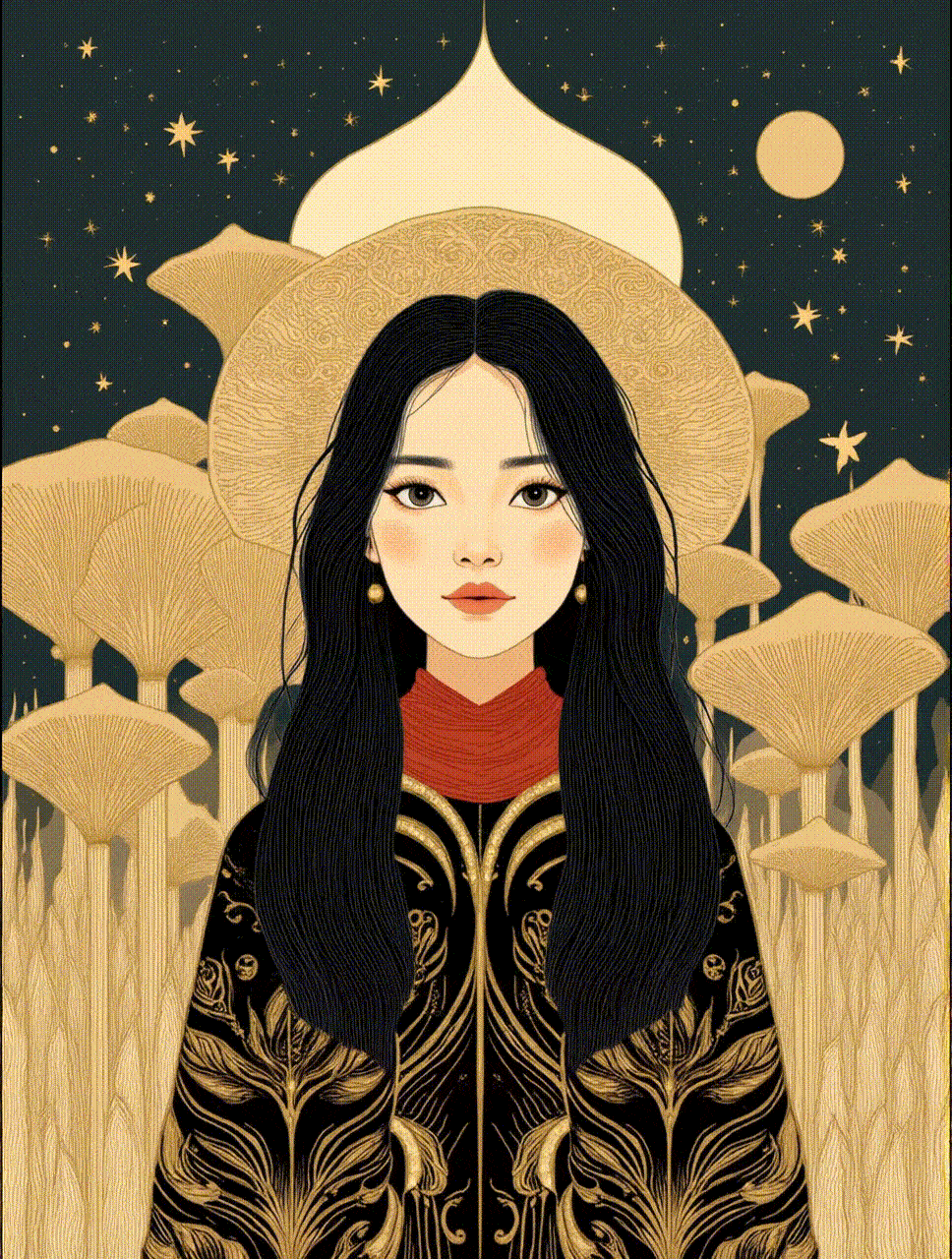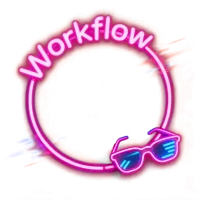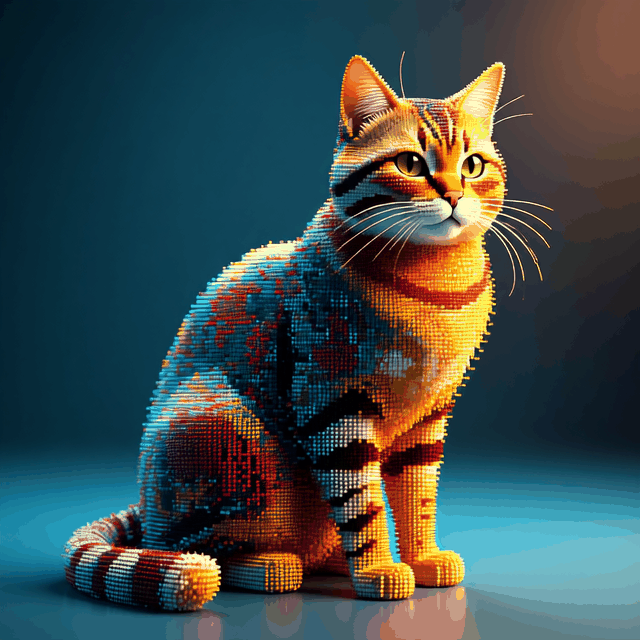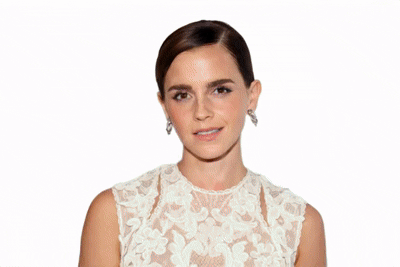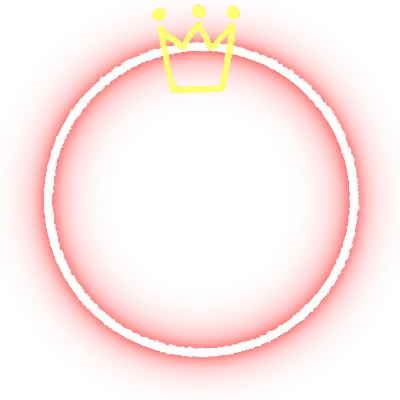“Design a vector t-shirt illustration with two contrasting ghost characters

Generation Info
Records
Prompts
“Design a vector t-shirt illustration with two contrasting ghost characters
,
labeled ‘Basic’ and ‘Perfect
.
’ On the left side
,
under the label ‘Basic
,
’ draw a simple
,
cartoonish ghost with minimal details—just an oval shape
,
two black eyes
,
and a straight-line mouth
.
The ghost should look plain and slightly boring
,
with no additional features
.
On the right side
,
under the label ‘Perfect
,
’ create a highly detailed
,
eerie ghost with flowing
,
tattered sheets
,
hollow glowing eyes
,
and a sinister grin
.
This ghost should be intricately designed with shadows and highlights
,
making it look as if it’s emerging from the darkness
.
Include subtle
,
ghostly mist around it
,
and give the fabric of the ghost’s body a translucent
,
wispy texture
.
Use a monochromatic color palette with gradients of white
,
gray
,
and black to enhance the contrast between the two versions
.
Add small details like faint chains or spectral smoke around the ‘Perfect’ ghost to amplify its haunting presence
.
The background of the design should be clear white to emphasize the contrast between the ‘Basic’ and ‘Perfect’ ghosts
.
The text labels should be in a bold
,
spooky font
,
matching the ghostly theme
.
Ensure the design is crisp and high-resolution
,
suitable for printing on a t-shirt with high visual impact
.
”
Checkpoint & LoRA

Checkpoint
SeaArt Infinity
0 comment
0
0
0
0/400