**Android App UI Design for Bus Pass Management Project** *
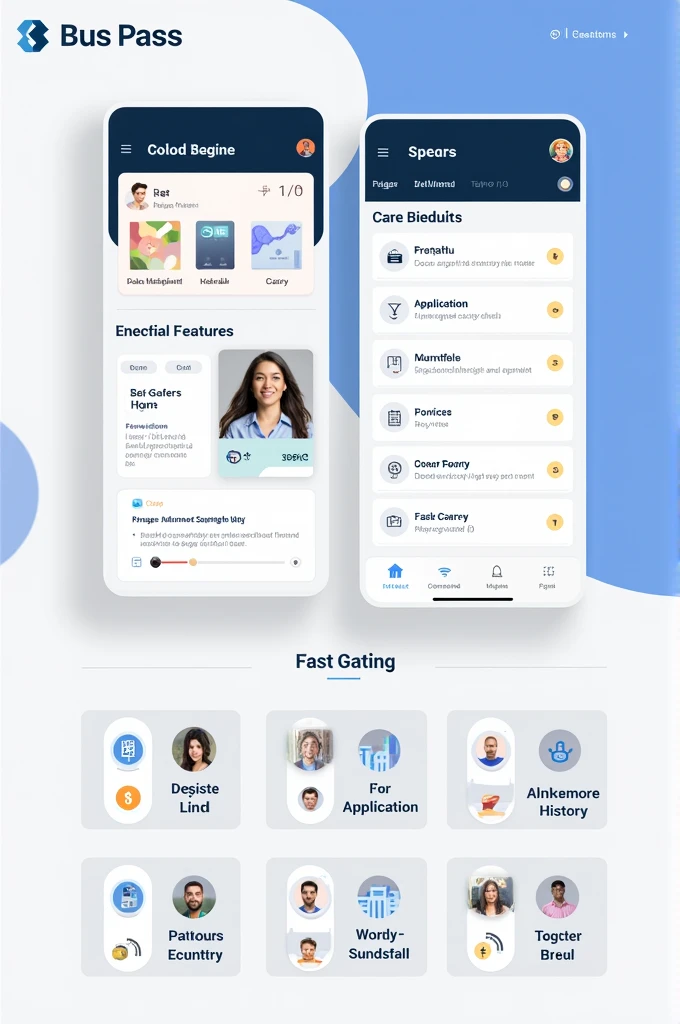
Generation Data
Records
Prompts
Copy
**Android App UI Design for Bus Pass Management Project**
**Overview**
The proposed Android app UI design for the Bus Pass Management project aims to provide a user-friendly and efficient interface for managing bus passes
.
The app will cater to the needs of bus operators
,
administrators
,
and passengers
,
offering a range of features and functionalities to streamline the bus pass management process
.
**Home Screen**
The home screen will serve as the central hub of the app
,
providing easy access to various features and functionalities
.
The design will include:
1
.
**Header Section**: Displaying the app's logo
,
navigation menu
,
and a search bar for quick access to specific features
.
2
.
**Feature Cards**: A grid-based layout showcasing key features
,
such as:
* Bus Pass Application
* Pass Status
* Payment History
* Route Information
* Contact Us
3
.
**Call-to-Action (CTA) Buttons**: Prominent buttons for "Apply for Bus Pass" and "Login/Register" to encourage user engagement
.
**Bus Pass Application**
This feature will guide users through the bus pass application process
,
comprising:
1
.
**Form Fields**: A structured form with required fields
,
including:
* Personal details (name
,
email
,
phone number
,
etc
.
)
* Bus pass type (daily
,
weekly
,
monthly
,
etc
.
)
* Route selection
* Payment method
2
.
**Upload Documents**: Option to upload required documents
,
such as ID proof and address proof
.
3
.
**Review and Submit**: A summary of the application details for review and submission
.
**Pass Status**
This feature will enable users to track the status of their bus pass application
,
displaying:
1
.
**Application Status**: Real-time updates on the application status (e
.
g
.,
"Under Review
,
" "Approved
,
" "Rejected")
.
2
.
**Pass Details**: Display of pass details
,
including pass type
,
validity
,
and route information
.
**Payment History**
This feature will provide users with a record of their payment transactions
,
including:
1
.
**Transaction List**: A list of all payment transacti
INFO
Checkpoint & LoRA

Checkpoint
SeaArt Infinity
#Product Design
#SeaArt Infinity
0 comment
0
0
0









