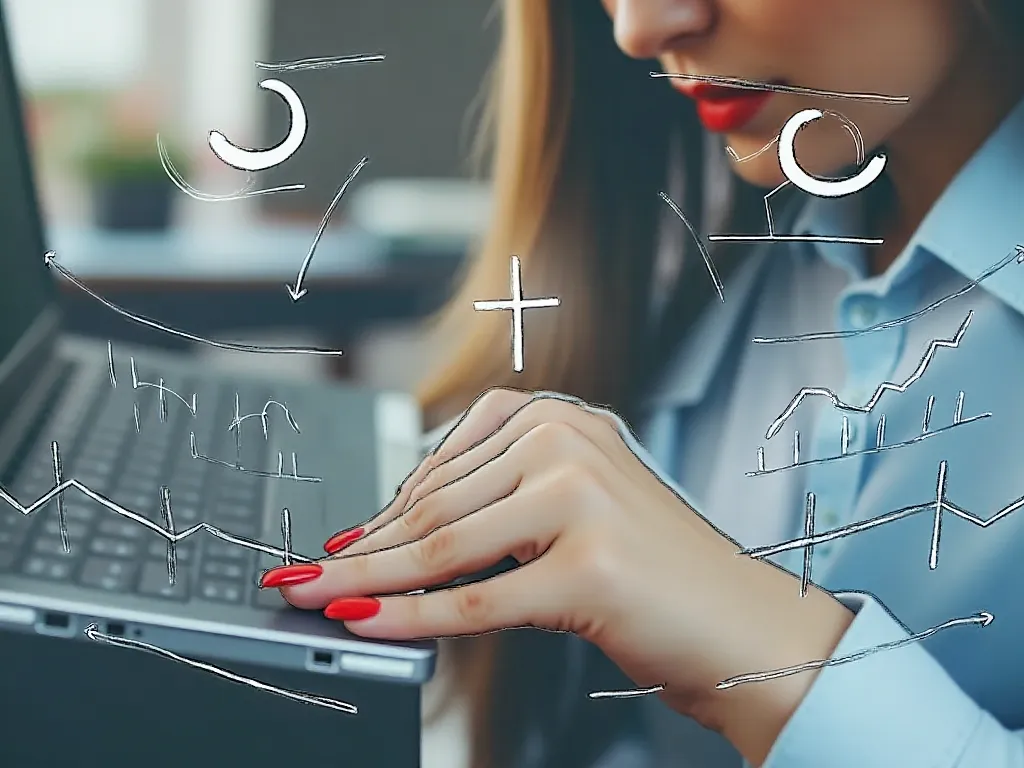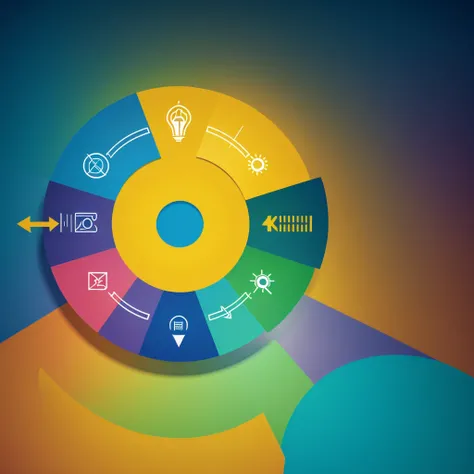For a YouTube thumbnail titled "How to Make a Thumbnail on YouTube

For a YouTube thumbnail titled "How to Make a Thumbnail on YouTube," you could use the following idea: 1. **Main Image**: A close-up of a computer or tablet screen showing a thumbnail editor interface (like Canva, Photoshop, or any popular design tool). 2. **Foreground Element**: A hand holding a mouse cursor icon or dragging a thumbnail into place. 3. **Text Overlay**: Large, bold text that says "Create Stunning Thumbnails" or "YouTube Thumbnail Mastery" with "How to Make" in a smaller, subtler font above it. 4. **Background**: A blurred YouTube dashboard or a bright, gradient background to keep the focus on the main elements. 5. **Additional Elements**: Include small icons like a camera, paintbrush, or YouTube logo to make it visually clear that the video is about creating content. This thumbnail should be bright, clear, and eye-catching to grab attention.
Generation Data
Records
Prompts
Copy
For a YouTube thumbnail titled "How to Make a Thumbnail on YouTube
,
" you could use the following idea:
1
.
**Main Image**: A close-up of a computer or tablet screen showing a thumbnail editor interface (like Canva
,
Photoshop
,
or any popular design tool)
.
2
.
**Foreground Element**: A hand holding a mouse cursor icon or dragging a thumbnail into place
.
3
.
**Text Overlay**: Large
,
bold text that says "Create Stunning Thumbnails" or "YouTube Thumbnail Mastery" with "How to Make" in a smaller
,
subtler font above it
.
4
.
**Background**: A blurred YouTube dashboard or a bright
,
gradient background to keep the focus on the main elements
.
5
.
**Additional Elements**: Include small icons like a camera
,
paintbrush
,
or YouTube logo to make it visually clear that the video is about creating content
.
This thumbnail should be bright
,
clear
,
and eye-catching to grab attention
.
INFO
Checkpoint & LoRA

Checkpoint
SeaArt Infinity
#Realistic
#Product Design
#SeaArt Infinity
0 comment
1
0
0