From stable_diffusion import StableDiffusionPipeline import torch from PIL impor
![from stable_diffusion import StableDiffusionPipeline
import torch
from PIL import Image
# Load the Stable Diffusion model
pipe = StableDiffusionPipeline.from_pretrained("stable-diffusion-v1-4")
pipe = pipe.to("cuda") # Use GPU if available
# Define the detailed first-person horror prompt
prompts = {
"first_person_horror_scene": (
"A terrifying first-person horror scene set in a dark, abandoned underwater research facility. "
"The view is from the perspective of the player, holding a flickering flashlight that casts eerie shadows "
"on the corroded metal walls and broken glass. The corridor ahead is narrow and dimly lit, with water dripping "
"from the ceiling and strange, unidentifiable sounds echoing in the distance. "
"Suddenly, a monstrous, mutated whale with glowing red eyes and a twisted, grotesque appearance emerges from the shadows, "
"its presence overwhelming and horrifying. The whale is covered in dark, barnacle-like growths, and its movements are slow but menacing, "
"as if it is stalking its prey. The atmosphere is suffocatingly tense, with the player's heartbeat audible in the background, "
"and the only way forward is through the dark, narrow corridor. The scene is filled with a sense of dread and impending danger, "
"capturing the essence of survival horror where every step could be the player's last."
)
}
# Generate the image for the prompt
for name, prompt in prompts.items():
# Generate the image using the prompt
image = pipe(prompt).images[0]
# Save the generated image
filename = f"{name.lower().replace(' ', '_')}.png"
image.save(filename)
print(f"Saved image: {filename}")
# Optionally, show the generated image
image.show()](/_nuxt/img/nsfw_lang.0ab0aaa.webp)
Generation Data
Records
Prompts
Copy
from stable_diffusion import StableDiffusionPipeline
import torch
from PIL import Image
# Load the Stable Diffusion model
pipe = StableDiffusionPipeline
.
from_pretrained("stable-diffusion-v1-4")
pipe = pipe
.
to("cuda") # Use GPU if available
# Define the detailed first-person horror prompt
prompts = {
"first_person_horror_scene": (
"A terrifying first-person horror scene set in a dark
,
abandoned underwater research facility
.
"
"The view is from the perspective of the player
,
holding a flickering flashlight that casts eerie shadows "
"on the corroded metal walls and broken glass
.
The corridor ahead is narrow and dimly lit
,
with water dripping "
"from the ceiling and strange
,
unidentifiable sounds echoing in the distance
.
"
"Suddenly
,
a monstrous
,
mutated whale with glowing red eyes and a twisted
,
grotesque appearance emerges from the shadows
,
"
"its presence overwhelming and horrifying
.
The whale is covered in dark
,
barnacle-like growths
,
and its movements are slow but menacing
,
"
"as if it is stalking its prey
.
The atmosphere is suffocatingly tense
,
with the player's heartbeat audible in the background
,
"
"and the only way forward is through the dark
,
narrow corridor
.
The scene is filled with a sense of dread and impending danger
,
"
"capturing the essence of survival horror where every step could be the player's last
.
"
)
}
# Generate the image for the prompt
for name
,
prompt in prompts
.
items():
# Generate the image using the prompt
image = pipe(prompt)
.
images[0]
# Save the generated image
filename = f"{name
.
lower()
.
replace(' '
,
'_')}
.
png"
image
.
save(filename)
print(f"Saved image: {filename}")
# Optionally
,
show the generated image
image
.
show()
INFO
Checkpoint & LoRA
Checkpoint
SeaArt Infinity
#Horror
#SeaArt Infinity
0 comment
0
0
0








