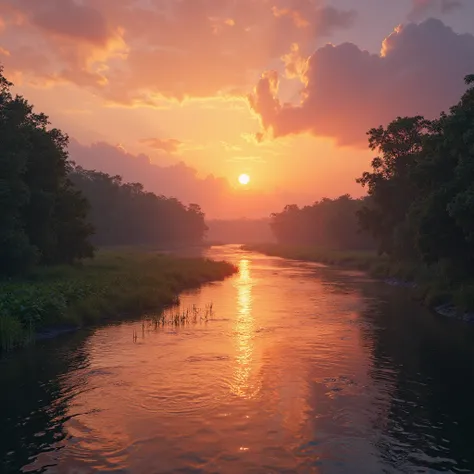To elevate the realism and achieve a near-perfect score, here

To elevate the realism and achieve a near-perfect score, here’s an enhanced prompt based on the image you’ve created with SeaArt AI: ### **Enhanced Sunset Reflections Scene:** "Depict a serene sunset over a calm river surrounded by lush greenery and distant trees. The sun should be low in the sky, casting a warm, vibrant glow of reds, oranges, and yellows across the sky and reflecting perfectly in the still water. The clouds should be detailed with subtle gradients, and the reflection on the water should be sharp, with clear ripples adding texture. Mist should gently roll over the water, adding depth and a tranquil atmosphere. The foreground should include fine details in the grass and reeds, with their texture and shadows crisply defined. The overall scene should evoke peace and stillness, with a natural, photorealistic quality." ### **Instructions for SeaArt AI:** 1. **Model Selection:** - **Realism Focused Mix:** For photorealistic textures and natural light dynamics. - **LoRA:** Enhance the sharpness and detail in the clouds, grass, and water reflections. 2. **Style and Lighting:** - **Golden Hour Realism:** Emphasize the warm, natural light of the sunset, with a focus on soft shadows and highlights that accentuate the textures. - **Dynamic Lighting Effects:** Use ComfyUI to adjust the light intensity and to bring out the fine details in the foreground and sky. 3. **Image Refinement:** - Generate multiple variations, selecting the one with the sharpest details and most balanced atmosphere. - Use the **Canvas** tool for manual adjustments, especially to sharpen the foreground details and enhance the cloud textures. - Apply **Swift AI tools** to enhance resolution and detail sharpness, particularly in the grass, trees, and water ripples. 4. **Color Palette:** - Warm gradients from deep reds and oranges to soft yellows for the sunset. - Natural greens for the foliage and deep blues for the water, with precise color transitions in t
Generation Data
Records
Prompts
Copy
To elevate the realism and achieve a near-perfect score
,
here’s an enhanced prompt based on the image you’ve created with SeaArt AI:
### **Enhanced Sunset Reflections Scene:**
"Depict a serene sunset over a calm river surrounded by lush greenery and distant trees
.
The sun should be low in the sky
,
casting a warm
,
vibrant glow of reds
,
oranges
,
and yellows across the sky and reflecting perfectly in the still water
.
The clouds should be detailed with subtle gradients
,
and the reflection on the water should be sharp
,
with clear ripples adding texture
.
Mist should gently roll over the water
,
adding depth and a tranquil atmosphere
.
The foreground should include fine details in the grass and reeds
,
with their texture and shadows crisply defined
.
The overall scene should evoke peace and stillness
,
with a natural
,
photorealistic quality
.
"
### **Instructions for SeaArt AI:**
1
.
**Model Selection:**
- **Realism Focused Mix:** For photorealistic textures and natural light dynamics
.
- **LoRA:** Enhance the sharpness and detail in the clouds
,
grass
,
and water reflections
.
2
.
**Style and Lighting:**
- **Golden Hour Realism:** Emphasize the warm
,
natural light of the sunset
,
with a focus on soft shadows and highlights that accentuate the textures
.
- **Dynamic Lighting Effects:** Use ComfyUI to adjust the light intensity and to bring out the fine details in the foreground and sky
.
3
.
**Image Refinement:**
- Generate multiple variations
,
selecting the one with the sharpest details and most balanced atmosphere
.
- Use the **Canvas** tool for manual adjustments
,
especially to sharpen the foreground details and enhance the cloud textures
.
- Apply **Swift AI tools** to enhance resolution and detail sharpness
,
particularly in the grass
,
trees
,
and water ripples
.
4
.
**Color Palette:**
- Warm gradients from deep reds and oranges to soft yellows for the sunset
.
- Natural greens for the foliage and deep blues for the water
,
with precise color transitions in t
INFO
Checkpoint & LoRA

Checkpoint
SeaArt Infinity
#Landscape
#Realistic
#Photography
#Scene Design
#SeaArt Infinity
0 comment
0
0
0