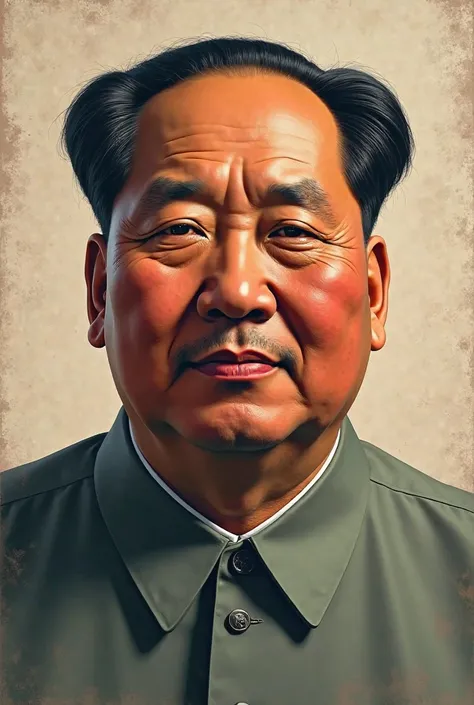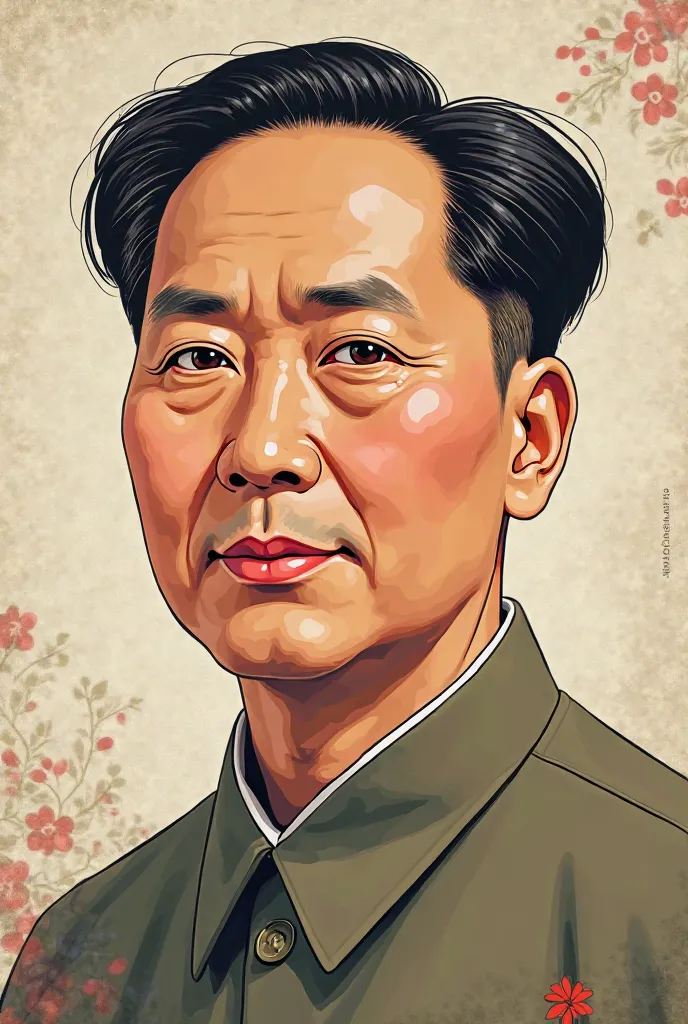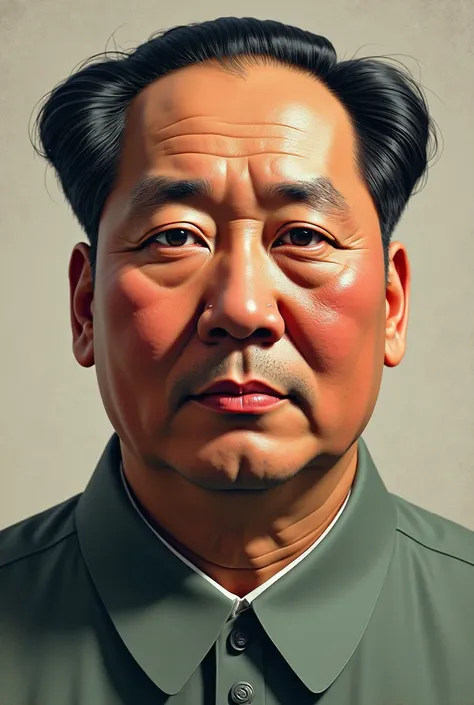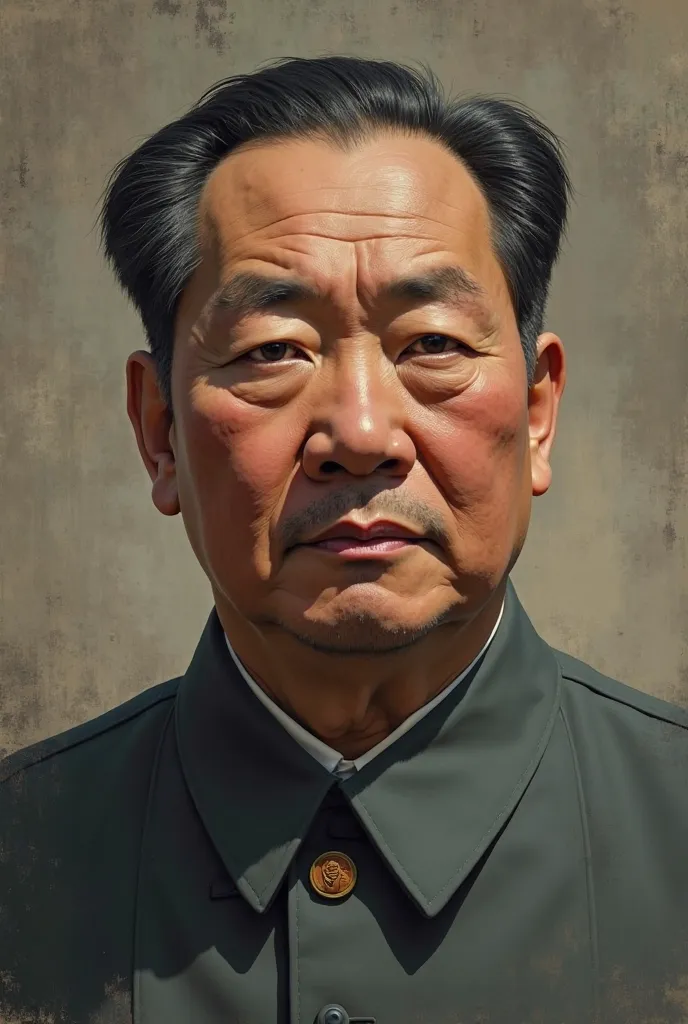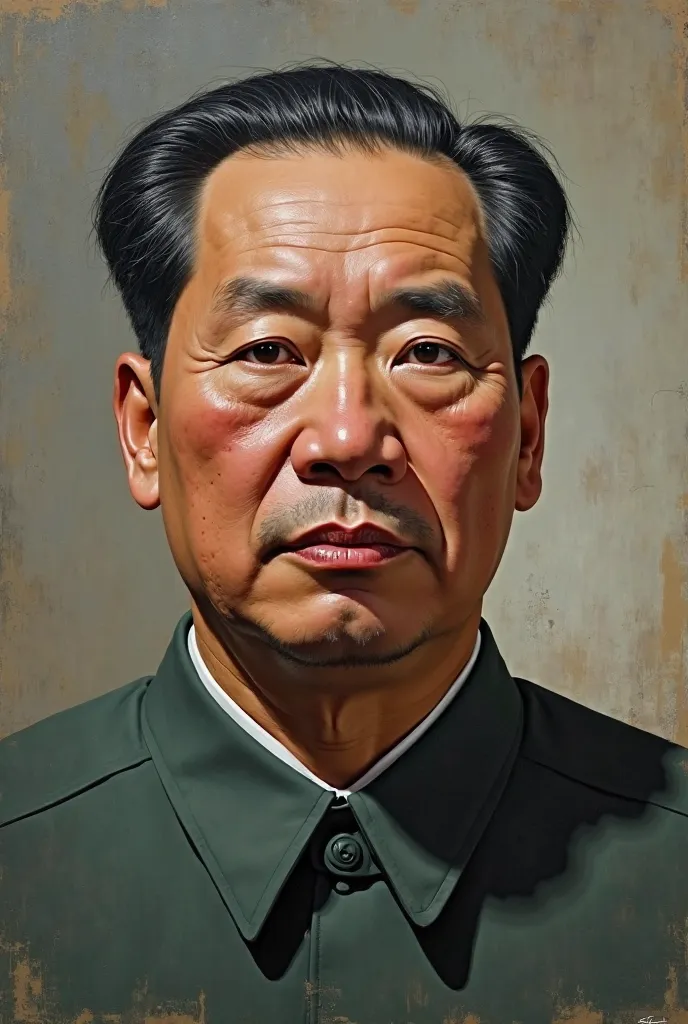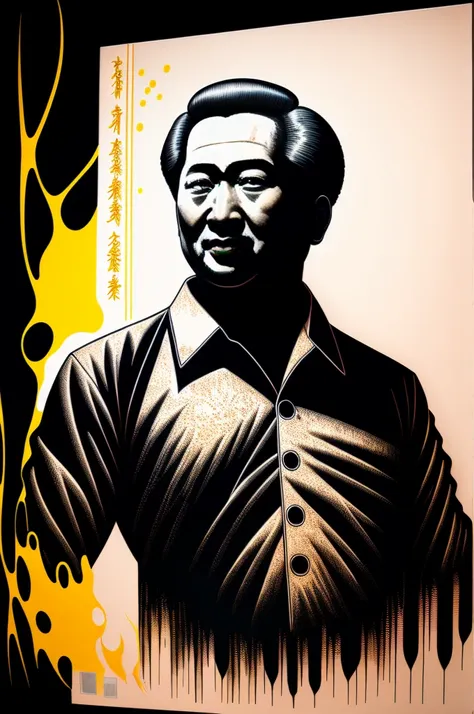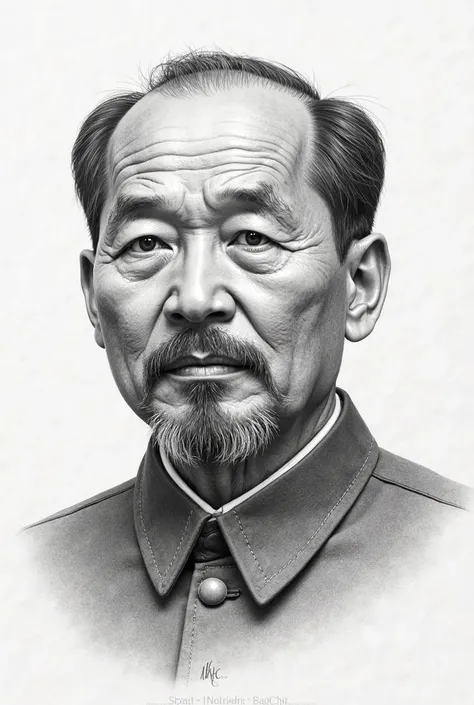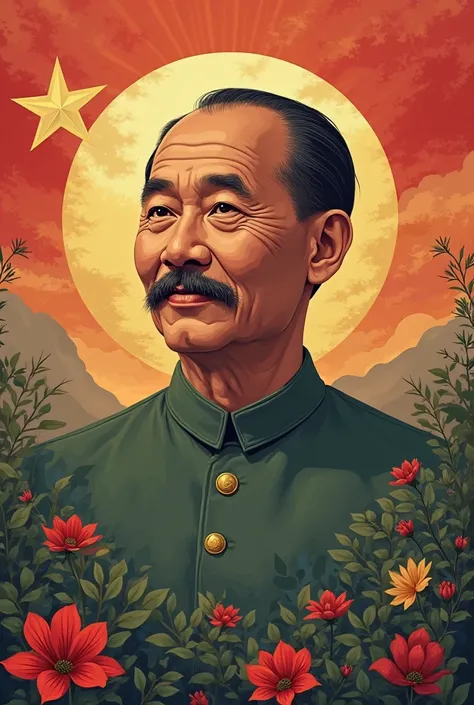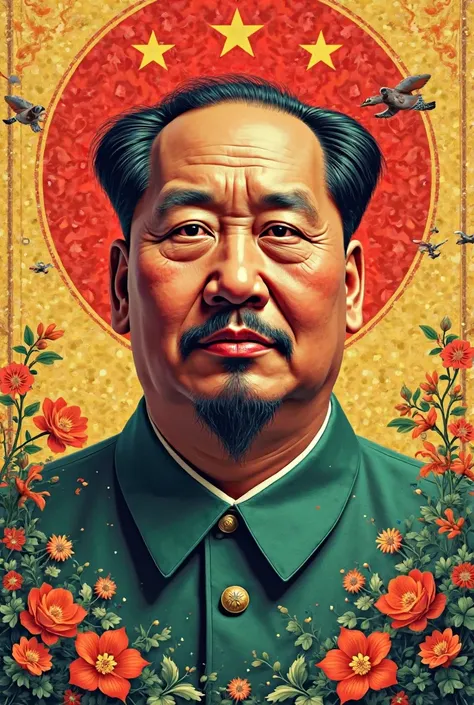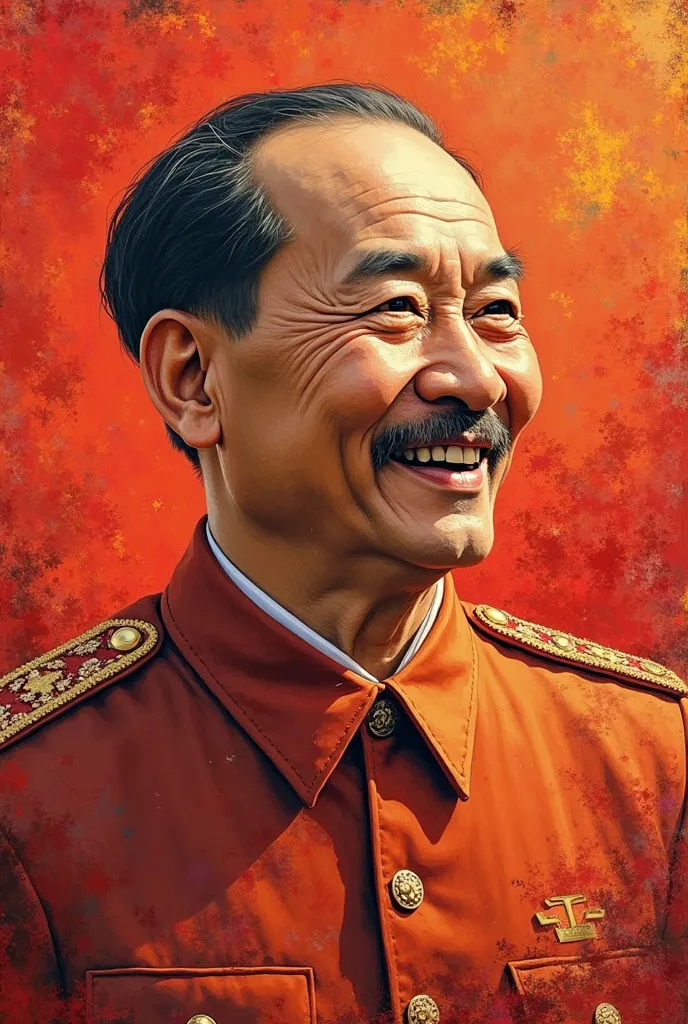Start by collecting a variety of high-resolution images of Mao Zedong from diffe

Start by collecting a variety of high-resolution images of Mao Zedong from different angles and time periods. These should include photographs, paintings, and sculptures to capture his likeness accurately. Utilize historical records and documents to understand his appearance during various stages of his life. To achieve ultra-realism, it's crucial to have a solid grasp of facial anatomy. Study the specific features of Mao Zedong's face, such as the shape of his eyes, nose, mouth, and the proportions of his facial features. Pay attention to details like skin texture, wrinkles, and blemishes. Select professional-grade digital art software like Adobe Photoshop, Corel Painter, or ZBrush. These tools offer advanced features for digital painting, texture mapping, and 3D modeling, which are essential for creating ultra-realistic portraits. Set up a high-resolution canvas in your chosen software to ensure that every detail is captured. A canvas with a resolution of 300 DPI or higher is recommended for high-quality prints. Start by creating a rough sketch of Mao Zedong's face based on your reference material. Pay careful attention to proportions and placement of facial features. This serves as the foundation for your painting. Begin adding layers of detail gradually. Start with the basic shapes and gradually refine them. Pay close attention to shading, highlights, and shadows to create depth and realism. Use various brushes and techniques to mimic different skin textures and facial hair if applicable. The eyes are often the focal point of a portrait. Spend extra time refining the eyes, including the iris, pupils, and surrounding structures. Adjust the expression to capture the essence of Mao Zedong's personality and mood. To achieve hyper-realistic skin texture, consider using texture mapping techniques or 3D modeling software. This will give the skin a lifelike appearance with pores, fine lines, and imperfections. Pay attention to the skin's color variations and translucent
Generation Data
Enregistrements
Prompts
Copier les Paramètres
Start by collecting a variety of high-resolution images of Mao Zedong from different angles and time periods
.
These should include photographs
,
paintings
,
and sculptures to capture his likeness accurately
.
Utilize historical records and documents to understand his appearance during various stages of his life
.
To achieve ultra-realism
,
it's crucial to have a solid grasp of facial anatomy
.
Study the specific features of Mao Zedong's face
,
such as the shape of his eyes
,
nose
,
mouth
,
and the proportions of his facial features
.
Pay attention to details like skin texture
,
wrinkles
,
and blemishes
.
Select professional-grade digital art software like Adobe Photoshop
,
Corel Painter
,
or ZBrush
.
These tools offer advanced features for digital painting
,
texture mapping
,
and 3D modeling
,
which are essential for creating ultra-realistic portraits
.
Set up a high-resolution canvas in your chosen software to ensure that every detail is captured
.
A canvas with a resolution of 300 DPI or higher is recommended for high-quality prints
.
Start by creating a rough sketch of Mao Zedong's face based on your reference material
.
Pay careful attention to proportions and placement of facial features
.
This serves as the foundation for your painting
.
Begin adding layers of detail gradually
.
Start with the basic shapes and gradually refine them
.
Pay close attention to shading
,
highlights
,
and shadows to create depth and realism
.
Use various brushes and techniques to mimic different skin textures and facial hair if applicable
.
The eyes are often the focal point of a portrait
.
Spend extra time refining the eyes
,
including the iris
,
pupils
,
and surrounding structures
.
Adjust the expression to capture the essence of Mao Zedong's personality and mood
.
To achieve hyper-realistic skin texture
,
consider using texture mapping techniques or 3D modeling software
.
This will give the skin a lifelike appearance with pores
,
fine lines
,
and imperfections
.
Pay attention to the skin's color variations and translucent
Info
0 commentaire(s)
0
0
0