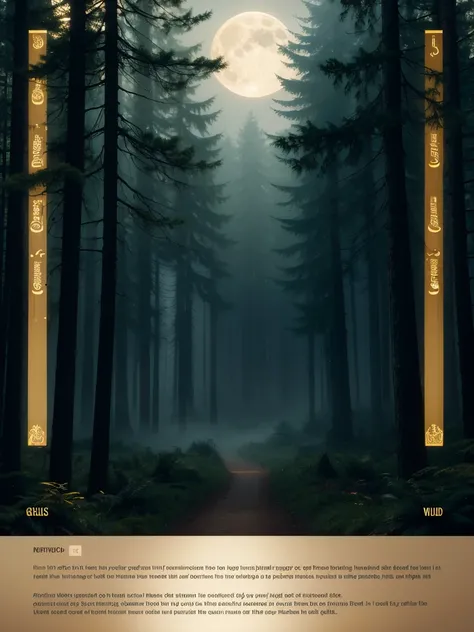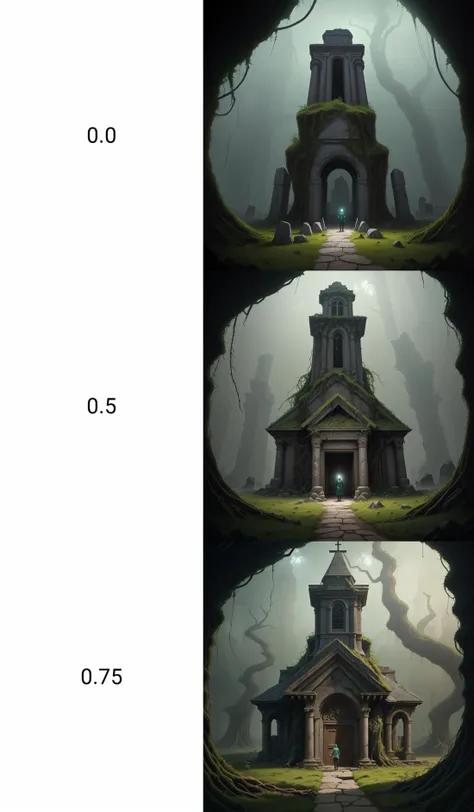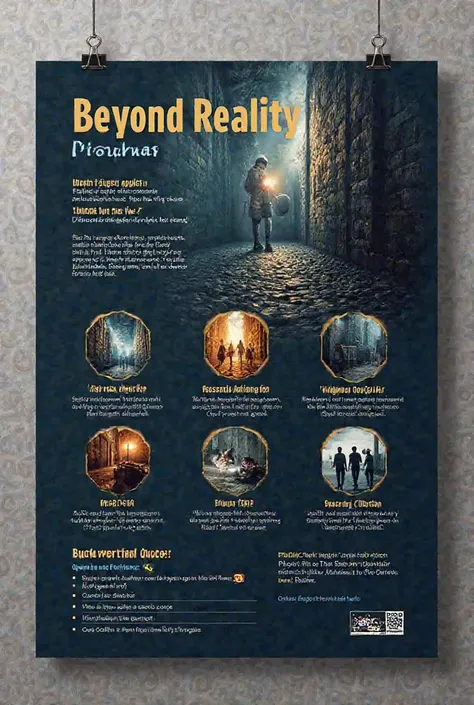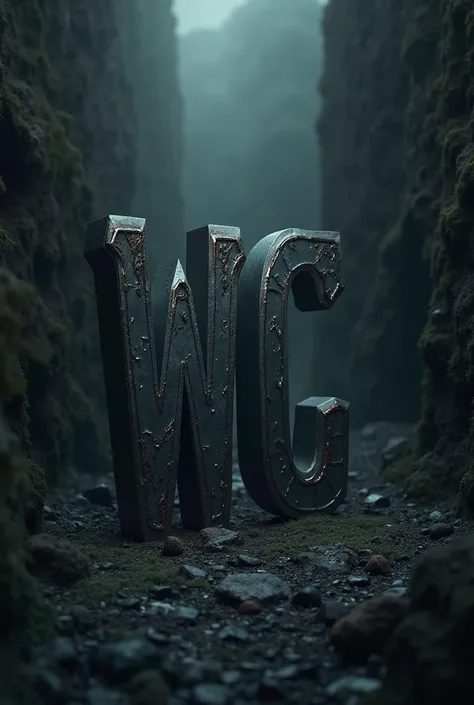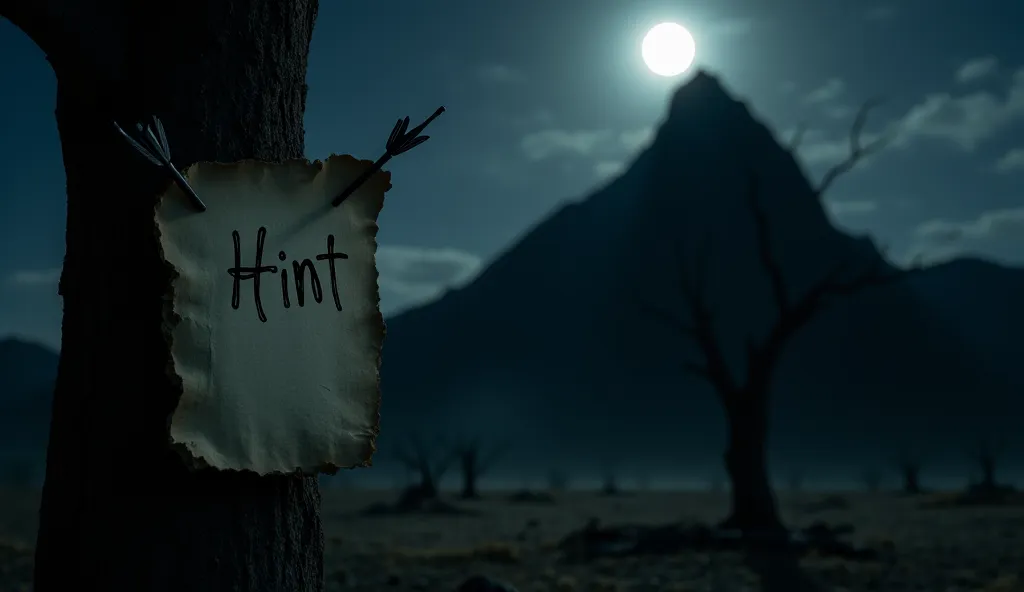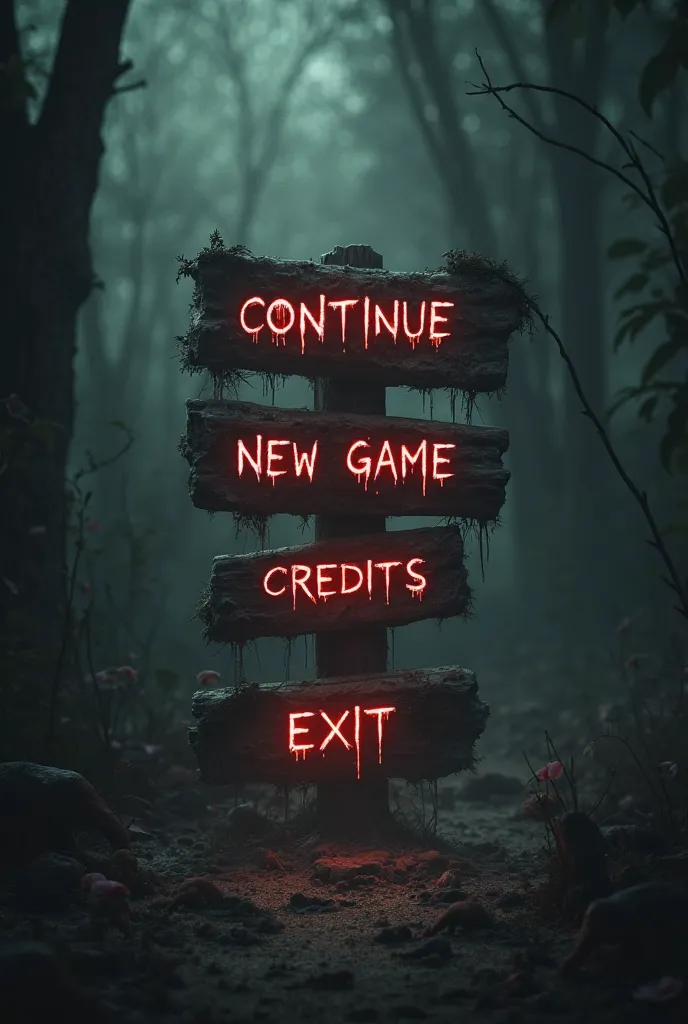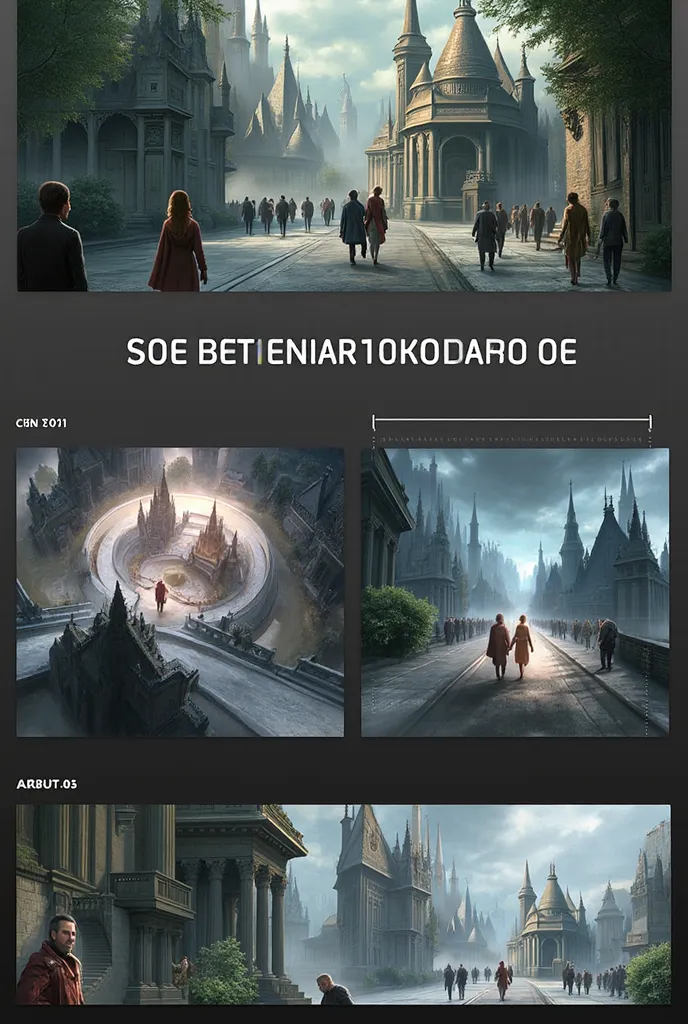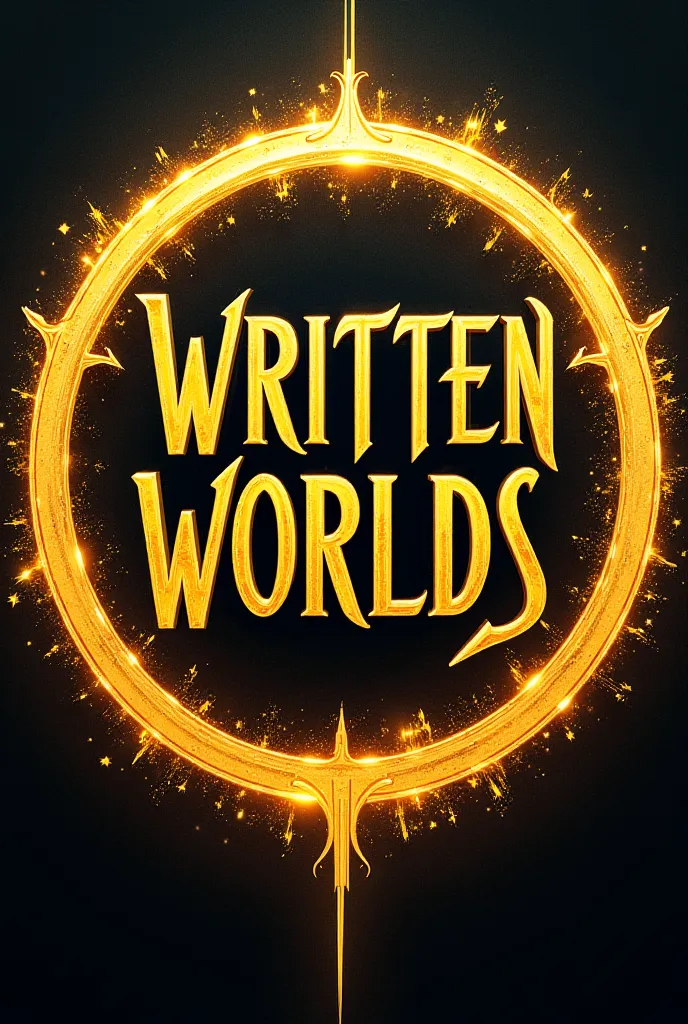A series of screenshots showing the different stages of a video game

Borders and Frames: Top: A strip at the top of the screen with a stone or tombstone texture, which refers to the cemetery, Yorick's central element. Left and Right Side: Stylized tombstones or dark, shadowy vines running up the edges. Bottom: A bar with dark purple and blue accents, colors associated with Yorick, including perhaps some spectral hands reaching out of the ground. Webcam: Frame: A stone or rusty chain frame, again harking back to the cemetery theme. Position: Typically in the top left or right corner of the screen. Extra Details: Little ghosts or spirits floating around the webcam frame for a lively touch. Alerts and Notifications Area: Subscriptions, Donations, Followers, etc.: Text Style: Gothic or dark fonts. Background: Small tombstones or stone fragments that appear when someone signs up or makes a donation. Animations: Spirits or ghosts appearing with alerts. Chatbox: Frame: Similar to the webcam, but a little more discreet so as not to be too distracting. Position: Bottom left or right, depending on the screen layout. Player Information Area: Recently Played Champions, Stats, etc.: Background: Stone panels or ancient scrolls, keeping consistent with the theme. Icons and Images: Styled with a stone border or draped in shadowy vines. Minimap: Frame: A subtle but themed border, perhaps with small skulls or rocks. Provide me with an HTML code with each detail described above
Prompts
Copier les Paramètres
Borders and Frames:
Top: A strip at the top of the screen with a stone or tombstone texture
,
which refers to the cemetery
,
Yorick's central element
.
Left and Right Side: Stylized tombstones or dark
,
shadowy vines running up the edges
.
Bottom: A bar with dark purple and blue accents
,
colors associated with Yorick
,
including perhaps some spectral hands reaching out of the ground
.
Webcam:
Frame: A stone or rusty chain frame
,
again harking back to the cemetery theme
.
Position: Typically in the top left or right corner of the screen
.
Extra Details: Little ghosts or spirits floating around the webcam frame for a lively touch
.
Alerts and Notifications Area:
Subscriptions
,
Donations
,
Followers
,
etc
.
:
Text Style: Gothic or dark fonts
.
Background: Small tombstones or stone fragments that appear when someone signs up or makes a donation
.
Animations: Spirits or ghosts appearing with alerts
.
Chatbox:
Frame: Similar to the webcam
,
but a little more discreet so as not to be too distracting
.
Position: Bottom left or right
,
depending on the screen layout
.
Player Information Area:
Recently Played Champions
,
Stats
,
etc
.
:
Background: Stone panels or ancient scrolls
,
keeping consistent with the theme
.
Icons and Images: Styled with a stone border or draped in shadowy vines
.
Minimap:
Frame: A subtle but themed border
,
perhaps with small skulls or rocks
.
Provide me with an HTML code with each detail described above
Info
Checkpoint & LoRA

Checkpoint
Realisian
0 commentaire(s)
0
1
0