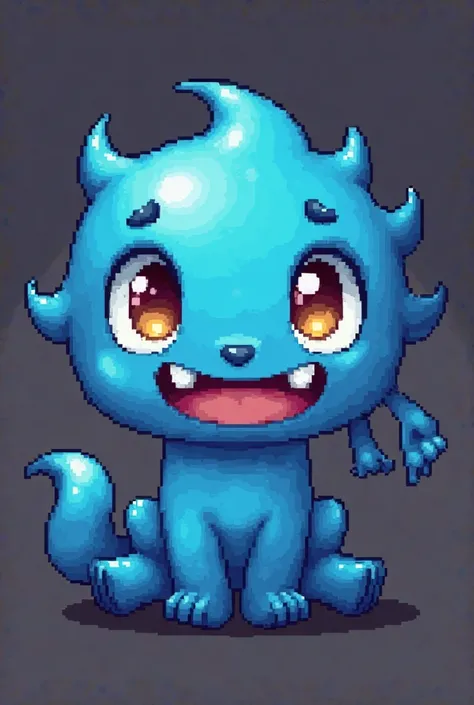To create a CloudKid-style version of Ashiok, you could follow the following ste

To create a CloudKid-style version of Ashiok, you could follow the following steps: color palette Vibrantes: Use bright, vibrant colors, keeping the traditional tones of Ashiok, como negro, blue and purple, but adding touches of neon and sparkles for a more lively look. Illustration style: Adopt a drawing style with clean lines and simplified shapes, typical of CloudKid. The proportions can be a little exaggerated to give a more cartoonish and friendly look.. Characteristic Elements: Keep Ashiok's iconic elements, like the dark mist and the horns, but style them in a softer, less threatening way, with rounded and undulating shapes. Expressions and poses: Give Ashiok more lively and fun facial expressions, with big and expressive eyes. Poses can be more dynamic and energetic, conveying a sense of constant movement. Details and Textures: Use simple textures and repeating patterns to add depth without complicating the design. Avoid overly complex details that don't match the CloudKid style. Scenario: Place Ashiok in a vibrant and colorful environment, perhaps with dream or nightmare elements stylized in a light and playful way. With these elements, You will create a version of Ashiok that combines the character's iconic look with CloudKid's fun and accessible aesthetic..
Generation Data
履歴
プロンプト
プロンプトをコピー
To create a CloudKid-style version of Ashiok
,
you could follow the following steps:
color palette Vibrantes: Use bright
,
vibrant colors
,
keeping the traditional tones of Ashiok
,
como negro
,
blue and purple
,
but adding touches of neon and sparkles for a more lively look
.
Illustration style: Adopt a drawing style with clean lines and simplified shapes
,
typical of CloudKid
.
The proportions can be a little exaggerated to give a more cartoonish and friendly look
..
Characteristic Elements: Keep Ashiok'
;
s iconic elements
,
like the dark mist and the horns
,
but style them in a softer
,
less threatening way
,
with rounded and undulating shapes
.
Expressions and poses: Give Ashiok more lively and fun facial expressions
,
with big and expressive eyes
.
Poses can be more dynamic and energetic
,
conveying a sense of constant movement
.
Details and Textures: Use simple textures and repeating patterns to add depth without complicating the design
.
Avoid overly complex details that don'
;
t match the CloudKid style
.
Scenario: Place Ashiok in a vibrant and colorful environment
,
perhaps with dream or nightmare elements stylized in a light and playful way
.
With these elements
,
You will create a version of Ashiok that combines the character'
;
s iconic look with CloudKid'
;
s fun and accessible aesthetic
..
情報
Checkpoint & LoRA

Checkpoint
SeaArt Infinity
#カートゥーン
#ファーリー
#プロダクトデザイン
#SeaArt Infinity
コメント:0件
2
1
0