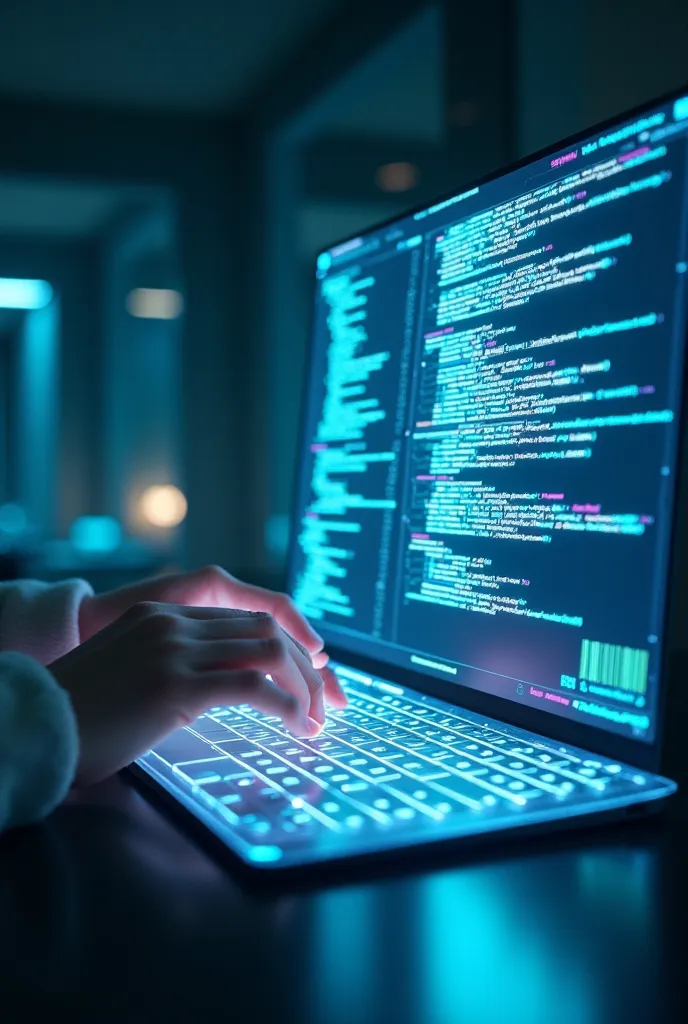Create an image that illustrates how Prompt Engineering is revolutionizing digit

Create an image that illustrates how Prompt Engineering is revolutionizing digital content creation and the user experience. The scene should capture the transformative impact of Prompt Engineering in modern digital environments, highlighting the interaction between technology and creativity. Main Elements: Digital Workspace: tela de computador: Show a computer screen with an advanced software interface. The screen should display a series of sophisticated text prompts and their respective generated responses, with examples of digital content, as texts, imagery e gráficos. Creation Tools: Include visual content creation tools, such as text and graphic editors, that are being adjusted in real-time based on the prompts. User Experience: Interactive User: Show a user or content creator interacting with the technology. The user should be using a modern device, like a tablet or an augmented reality interface, and adjusting the prompts to generate different types of content. Dynamic Content: Visualize examples of different types of digital content (articles, imagery, videos) being created and modified in response to prompts. Technological Elements: Algorithms and Data: Include algorithm charts and data flows that represent how prompts are processed and transformed into digital content. Show network connections and diagrams that illustrate the flow of information. Interactive Visualizations: Add visual elements such as progress bars, graphics and icons that symbolize content personalization and optimization. fund e Estilo: fund: Use a modern and clean background, with neutral and subtle tones, to highlight the key elements of the image. Add details like digital circuits and soft lights to convey the feeling of an advanced technological environment. colors: Employ a color palette that
Generation Data
履歴
プロンプト
プロンプトをコピー
Create an image that illustrates how Prompt Engineering is revolutionizing digital content creation and the user experience
.
The scene should capture the transformative impact of Prompt Engineering in modern digital environments
,
highlighting the interaction between technology and creativity
.
Main Elements:
Digital Workspace:
tela de computador: Show a computer screen with an advanced software interface
.
The screen should display a series of sophisticated text prompts and their respective generated responses
,
with examples of digital content
,
as texts
,
imagery e gráficos
.
Creation Tools: Include visual content creation tools
,
such as text and graphic editors
,
that are being adjusted in real-time based on the prompts
.
User Experience:
Interactive User: Show a user or content creator interacting with the technology
.
The user should be using a modern device
,
like a tablet or an augmented reality interface
,
and adjusting the prompts to generate different types of content
.
Dynamic Content: Visualize examples of different types of digital content (articles
,
imagery
,
videos) being created and modified in response to prompts
.
Technological Elements:
Algorithms and Data: Include algorithm charts and data flows that represent how prompts are processed and transformed into digital content
.
Show network connections and diagrams that illustrate the flow of information
.
Interactive Visualizations: Add visual elements such as progress bars
,
graphics and icons that symbolize content personalization and optimization
.
fund e Estilo:
fund: Use a modern and clean background
,
with neutral and subtle tones
,
to highlight the key elements of the image
.
Add details like digital circuits and soft lights to convey the feeling of an advanced technological environment
.
colors: Employ a color palette that
情報
Checkpoint & LoRA

Checkpoint
SeaArt Infinity
#サイエンスフィクション
#サイバーパンク
#プロダクトデザイン
#SeaArt Infinity
コメント:0件
0
0
0