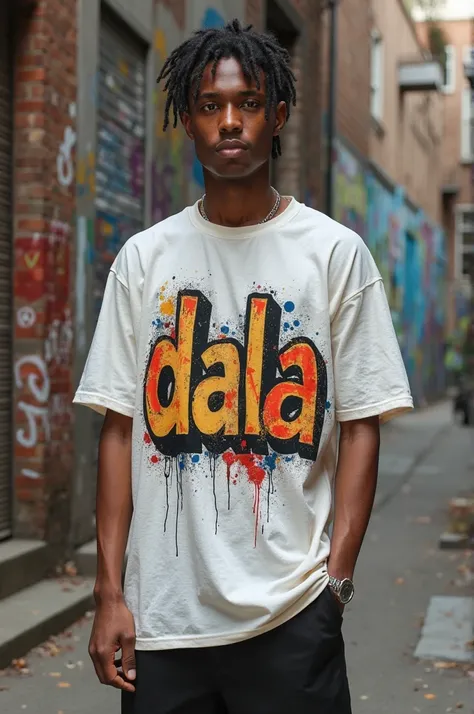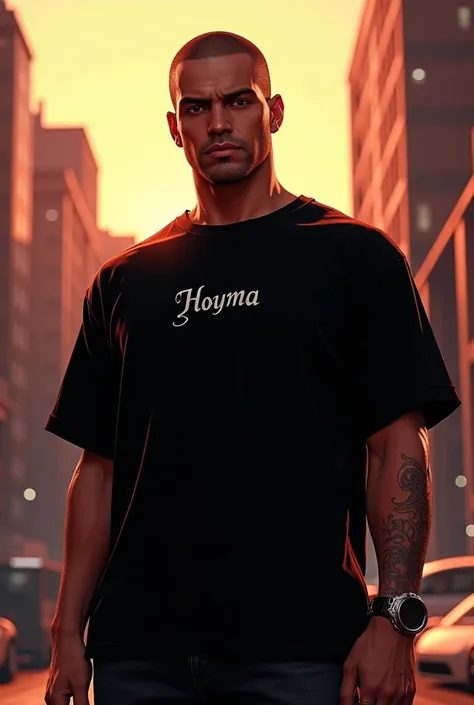To create a real-life photo similar to the one you provided, here are some ideas

To create a real-life photo similar to the one you provided, here are some ideas: ### **Pose and Setting:** 1. **Street Style:** - Capture the boy standing confidently on a city street, with vibrant street art or urban buildings in the background. The lighting should be natural, preferably during golden hour for a soft, warm glow. 2. **Studio Shoot:** - Set up a simple studio with a solid colored background, similar to the blue one in the reference image. Add subtle music-related elements like headphones, musical notes, or sound wave graphics on the backdrop to create a modern, music-inspired vibe. 3. **Outdoor Urban Environment:** - Position the boy in a cool urban setting, like a graffiti-covered wall or in front of a trendy café. This could add a dynamic contrast between the casual, stylish outfit and the raw, artistic environment. ### **Outfit Details:** - Ensure the boy wears a white T-shirt with “YABU” printed in bold black letters, paired with black cargo pants, just like in the reference image. - Accessories like the gold chain and headphones should be present to maintain the stylish and musical vibe. - The shoes should be similar to the ones in the image—casual yet fashionable sneakers that complement the rest of the outfit. ### **Lighting:** - **Soft Lighting:** For an indoor studio shoot, use soft, diffused lighting to create even illumination and avoid harsh shadows. - **Natural Light:** If shooting outdoors, aim for early morning or late afternoon to take advantage of natural, flattering light. ### **Expression:** - The boy should have a confident and relaxed expression, standing with a slight lean or in a casual stance, hands in pockets or holding a pair of headphones. By following these ideas, you can create a realistic photo that captures the same vibe as the AI-generated image but in a real-world setting.
Generation Data
履歴
プロンプト
プロンプトをコピー
To create a real-life photo similar to the one you provided
,
here are some ideas:
### **Pose and Setting:**
1
.
**Street Style:**
- Capture the boy standing confidently on a city street
,
with vibrant street art or urban buildings in the background
.
The lighting should be natural
,
preferably during golden hour for a soft
,
warm glow
.
2
.
**Studio Shoot:**
- Set up a simple studio with a solid colored background
,
similar to the blue one in the reference image
.
Add subtle music-related elements like headphones
,
musical notes
,
or sound wave graphics on the backdrop to create a modern
,
music-inspired vibe
.
3
.
**Outdoor Urban Environment:**
- Position the boy in a cool urban setting
,
like a graffiti-covered wall or in front of a trendy café
.
This could add a dynamic contrast between the casual
,
stylish outfit and the raw
,
artistic environment
.
### **Outfit Details:**
- Ensure the boy wears a white T-shirt with “YABU” printed in bold black letters
,
paired with black cargo pants
,
just like in the reference image
.
- Accessories like the gold chain and headphones should be present to maintain the stylish and musical vibe
.
- The shoes should be similar to the ones in the image—casual yet fashionable sneakers that complement the rest of the outfit
.
### **Lighting:**
- **Soft Lighting:** For an indoor studio shoot
,
use soft
,
diffused lighting to create even illumination and avoid harsh shadows
.
- **Natural Light:** If shooting outdoors
,
aim for early morning or late afternoon to take advantage of natural
,
flattering light
.
### **Expression:**
- The boy should have a confident and relaxed expression
,
standing with a slight lean or in a casual stance
,
hands in pockets or holding a pair of headphones
.
By following these ideas
,
you can create a realistic photo that captures the same vibe as the AI-generated image but in a real-world setting
.
情報
Checkpoint & LoRA

Checkpoint
SeaArt Infinity
#リアリスティック
#衣服
#プロダクトデザイン
#SeaArt Infinity
コメント:0件
0
1
0