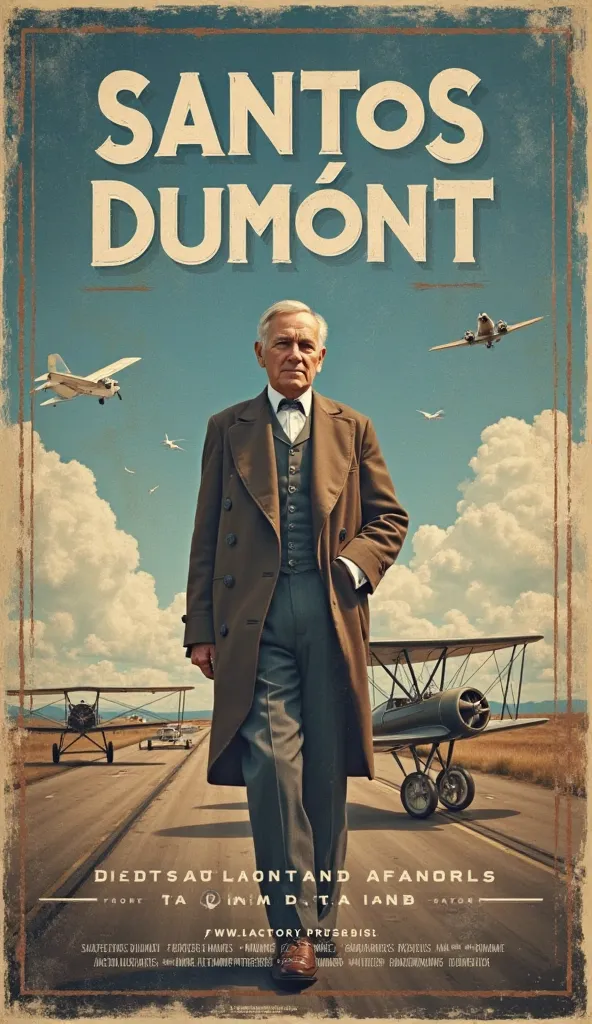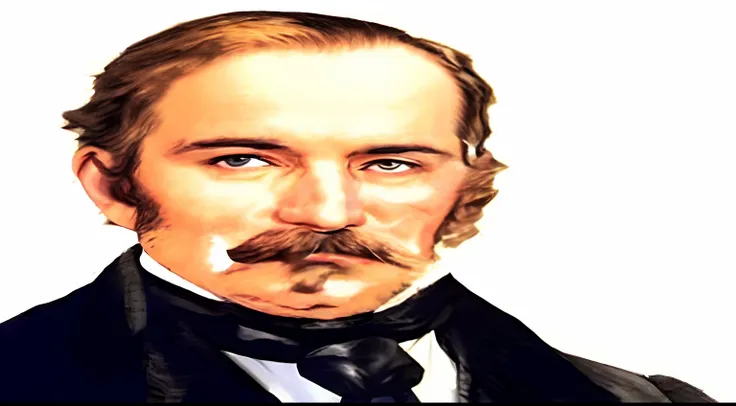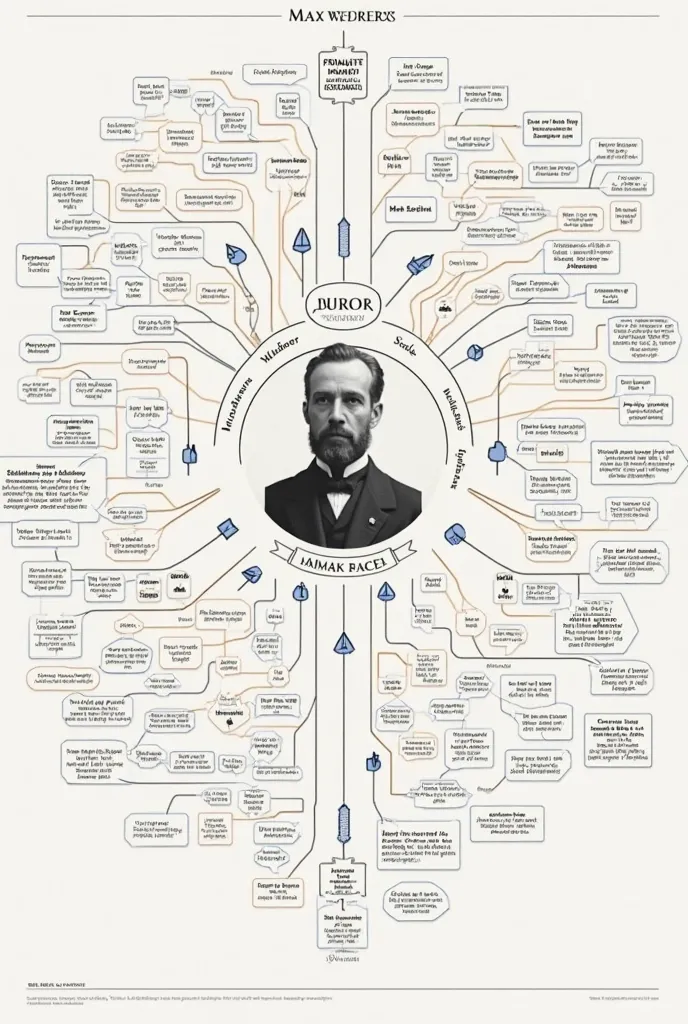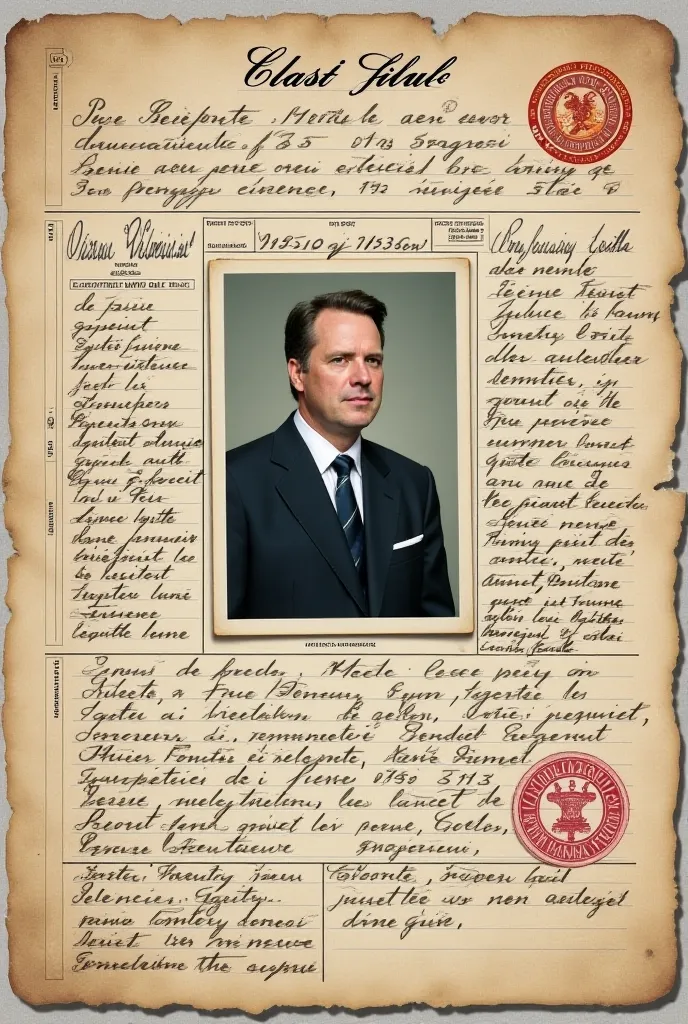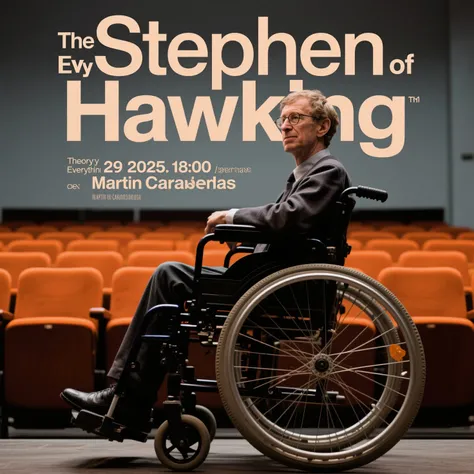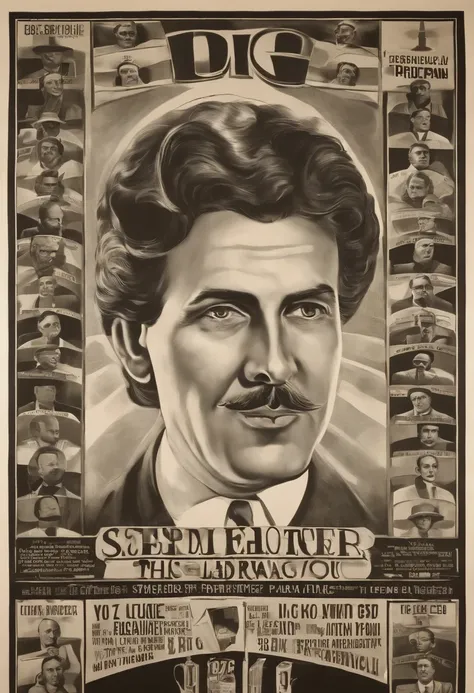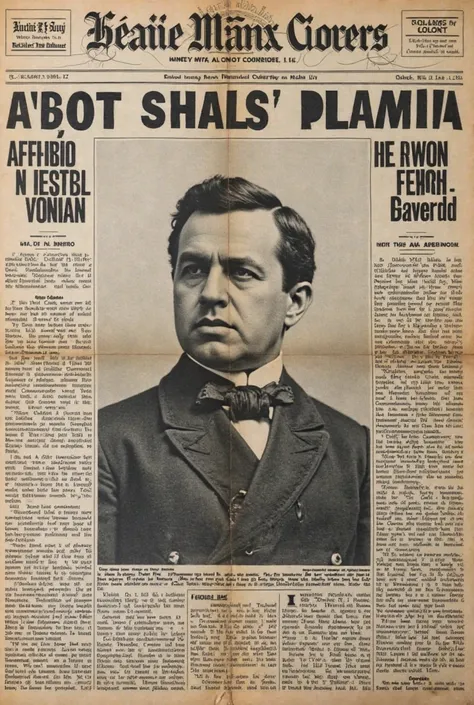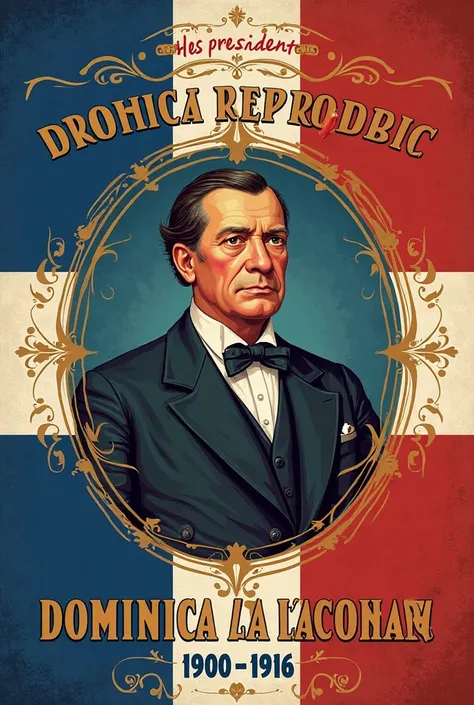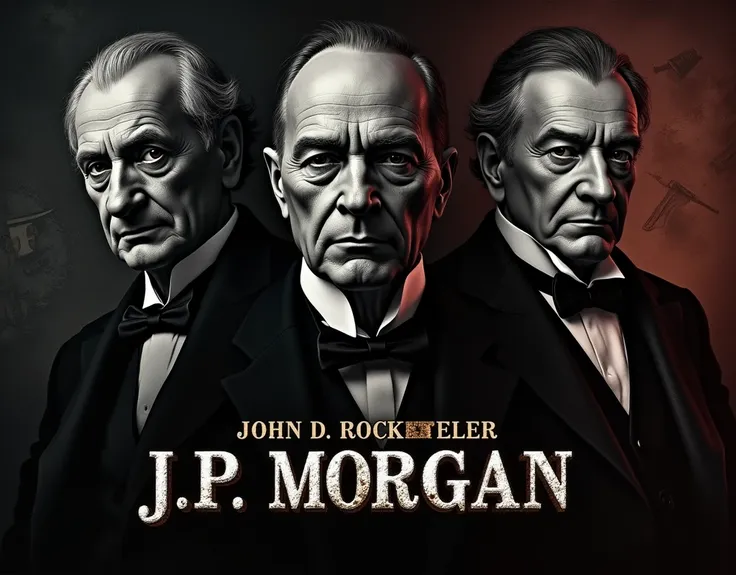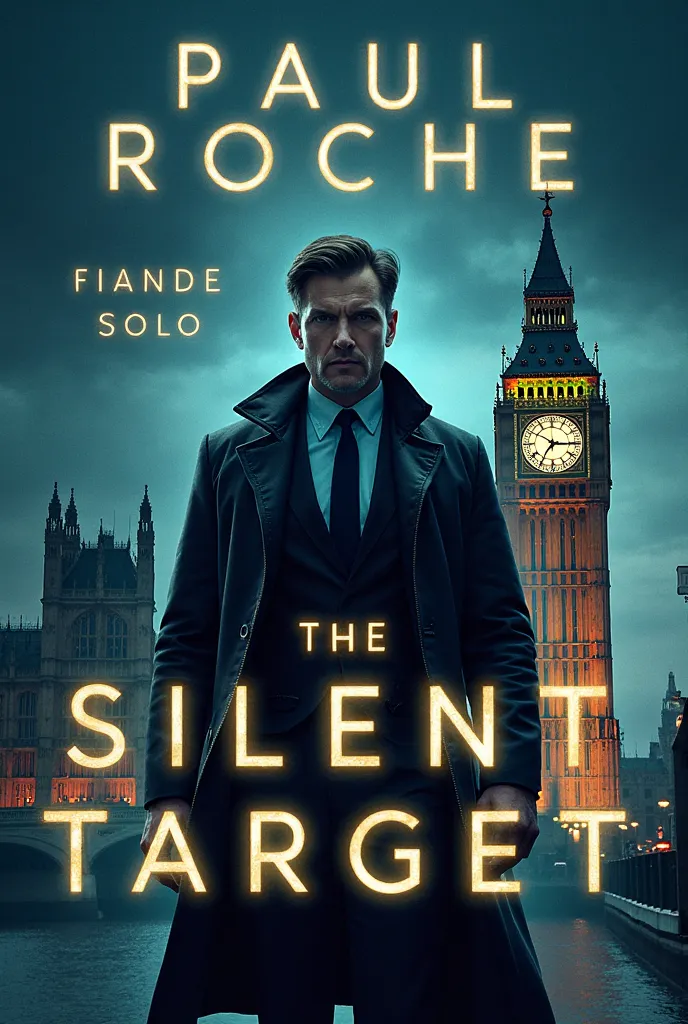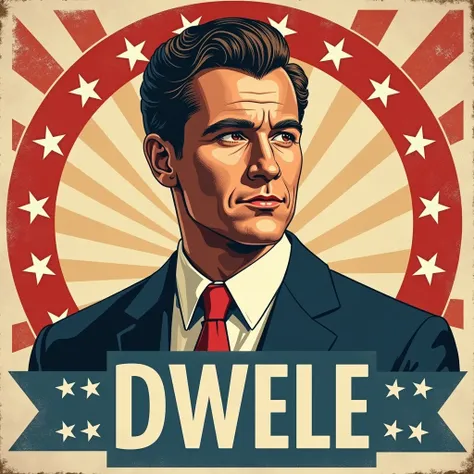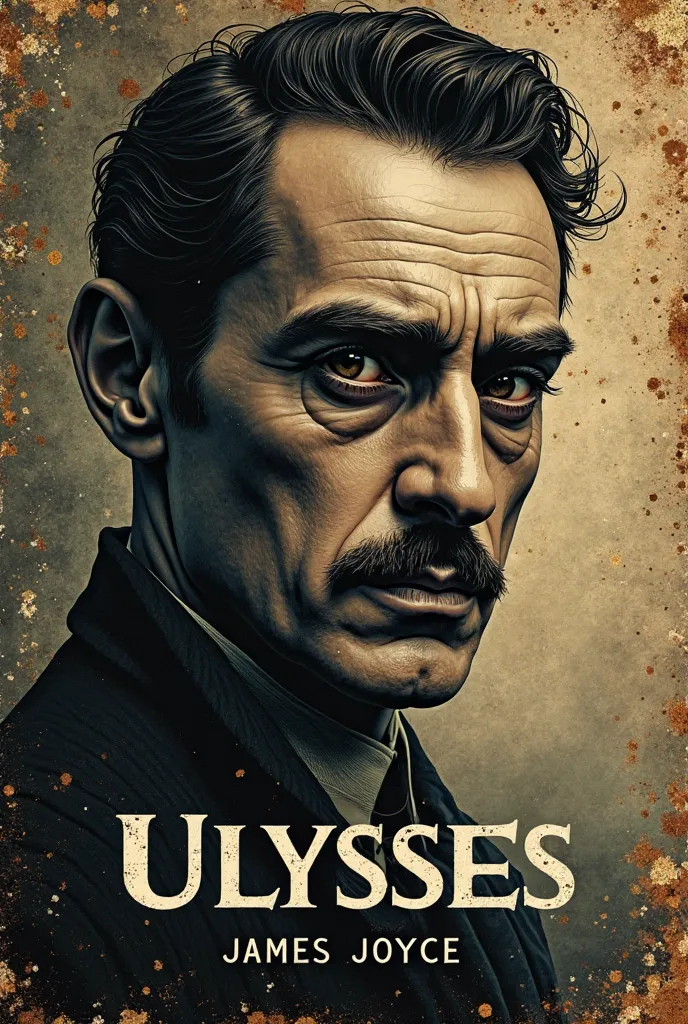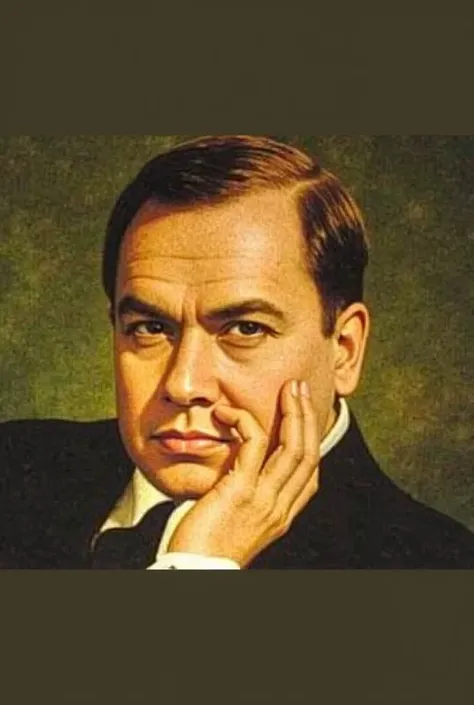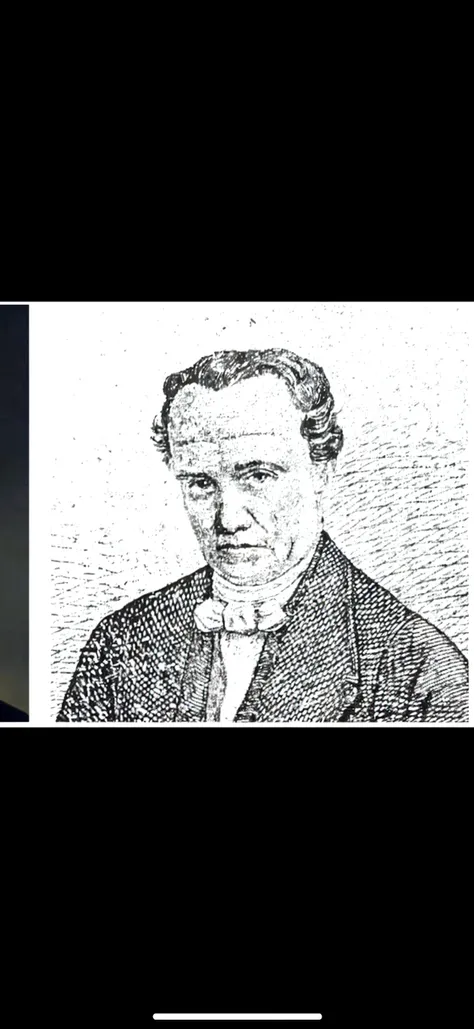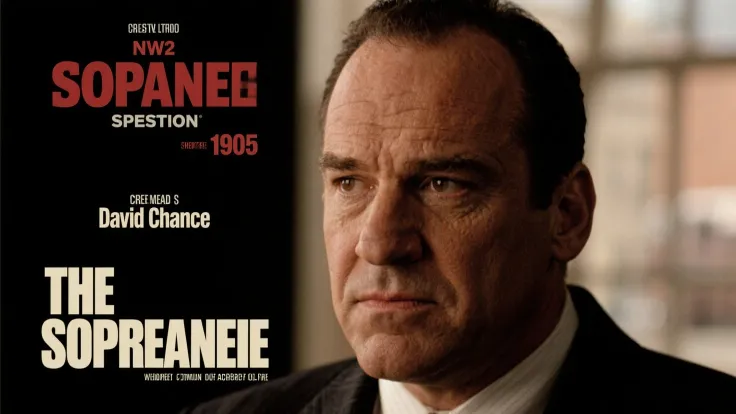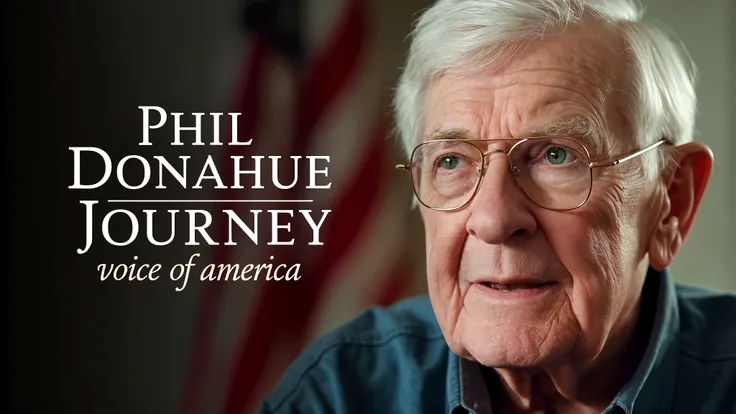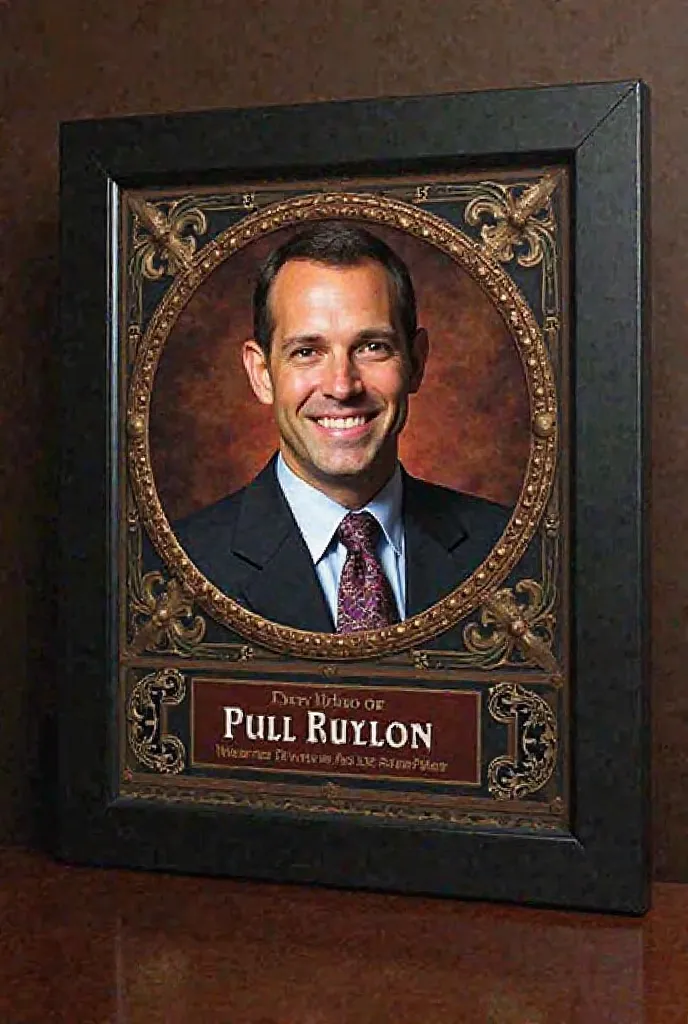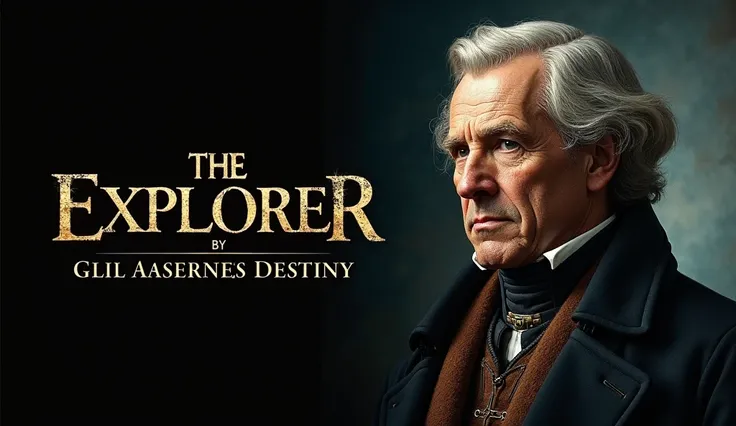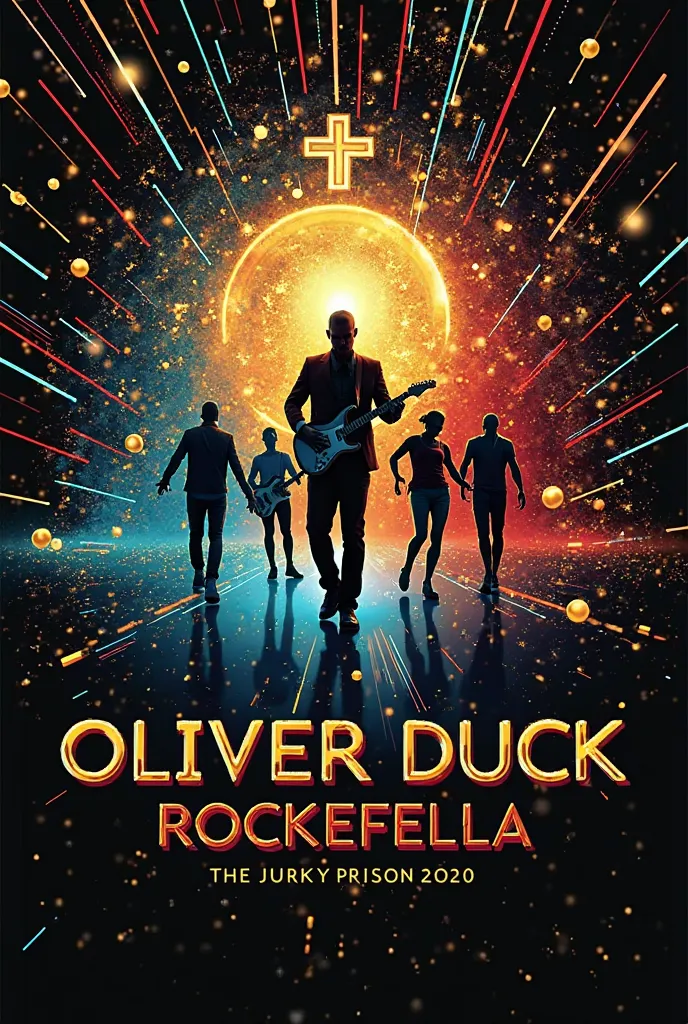Background: background-image: Use an image that refers to the history of aviatio
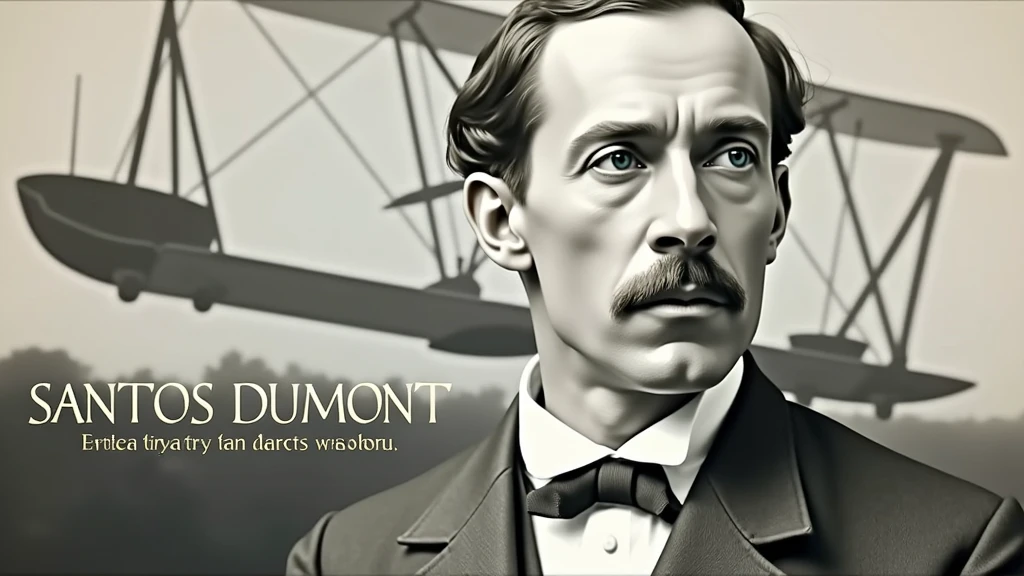
Background: background-image: Use an image that refers to the history of aviation. It could be a photo of an old runway, a blue sky or a montage with vintage aviation elements. Another option is a background that matches Santos Dumont's era., as an early 20th century setting. Color Effect: Consider a sepia tone or a slight texture to give the background a historic, vintage feel.. main image: Portrait of Santos Dumont: Place a central image of Santos Dumont. It could be a classic photo of him or a stylized illustration.. If you use an illustration, make sure it captures the essence of Dumont's pioneering spirit and personality. Historical Aircraft: Include images of your most famous inventions, like the 14-Bis or the Demoiselle, somewhere on the cover. These planes can be in the background or as part of the design.. Leading text: Video Title: Add a big, eye-catching title, as “Santos Dumont: Aviation Pioneer and His Technological Vision”. Use an elegant, easy-to-read font, like “Garamond” or “Montserrat”. Color and Effect: Use colors that contrast with the background, like white or gold. Consider adding a light shadow or outline to improve readability.. Additional Text: Subtitle or Short Description: Include shorter text that provides more context, as “Exploring the History and Innovations of the Father of Aviation”. Use a smaller font and keep the color consistent with the title, but a little less prominent. Position and Colors: Position the subtitle below the main title, ensuring that it does not overlap the main image. Use a complementary color to the main text. Graphic elements: Icons and Symbols: Add subtle aviation-related graphics, like stylized wings, old planes or aircraft parts. Position them to complement the main image and text., without overloading the cover. Borders and Dividers: Use discreet borders or dividers to separate text from images, if necessary. Logo and B
Generation Data
履歴
プロンプト
プロンプトをコピー
Background: background-image: Use an image that refers to the history of aviation
.
It could be a photo of an old runway
,
a blue sky or a montage with vintage aviation elements
.
Another option is a background that matches Santos Dumont'
;
s era
.,
as an early 20th century setting
.
Color Effect: Consider a sepia tone or a slight texture to give the background a historic
,
vintage feel
..
main image: Portrait of Santos Dumont: Place a central image of Santos Dumont
.
It could be a classic photo of him or a stylized illustration
..
If you use an illustration
,
make sure it captures the essence of Dumont'
;
s pioneering spirit and personality
.
Historical Aircraft: Include images of your most famous inventions
,
like the 14-Bis or the Demoiselle
,
somewhere on the cover
.
These planes can be in the background or as part of the design
..
Leading text: Video Title: Add a big
,
eye-catching title
,
as “Santos Dumont: Aviation Pioneer and His Technological Vision”
.
Use an elegant
,
easy-to-read font
,
like “Garamond” or “Montserrat”
.
Color and Effect: Use colors that contrast with the background
,
like white or gold
.
Consider adding a light shadow or outline to improve readability
..
Additional Text: Subtitle or Short Description: Include shorter text that provides more context
,
as “Exploring the History and Innovations of the Father of Aviation”
.
Use a smaller font and keep the color consistent with the title
,
but a little less prominent
.
Position and Colors: Position the subtitle below the main title
,
ensuring that it does not overlap the main image
.
Use a complementary color to the main text
.
Graphic elements: Icons and Symbols: Add subtle aviation-related graphics
,
like stylized wings
,
old planes or aircraft parts
.
Position them to complement the main image and text
.,
without overloading the cover
.
Borders and Dividers: Use discreet borders or dividers to separate text from images
,
if necessary
.
Logo and B
情報
Checkpoint & LoRA

Checkpoint
SeaArt Infinity
#SeaArt Infinity
コメント:0件
0
0
0