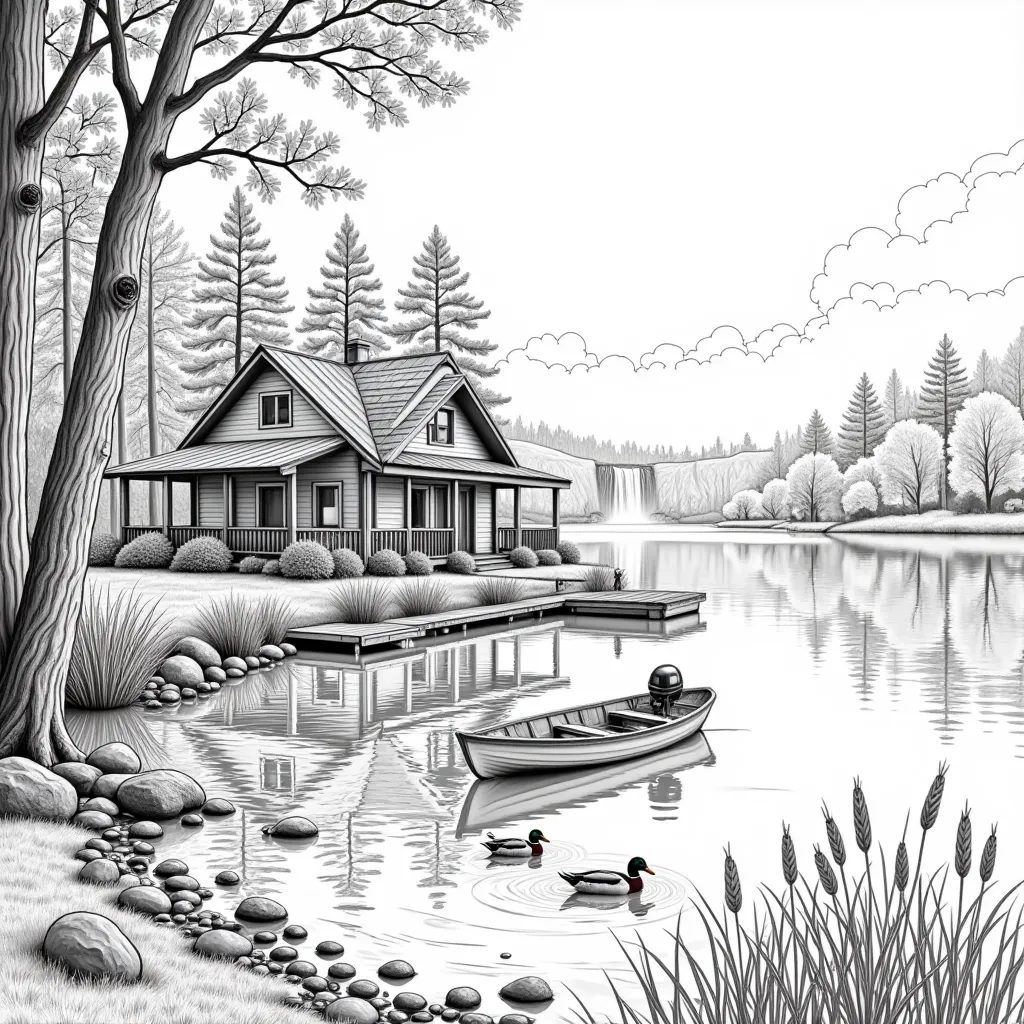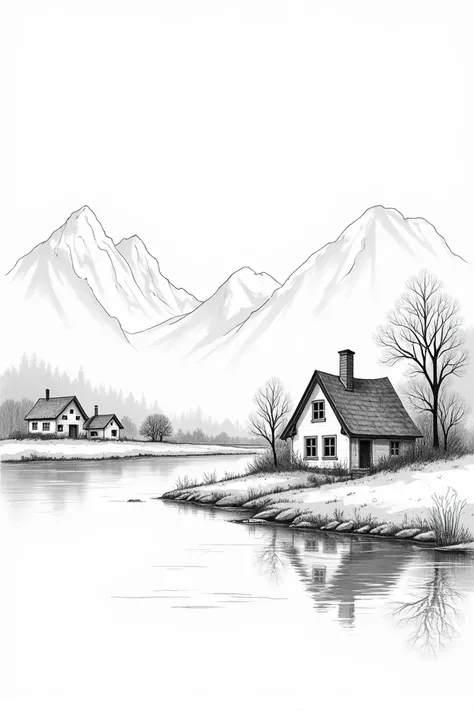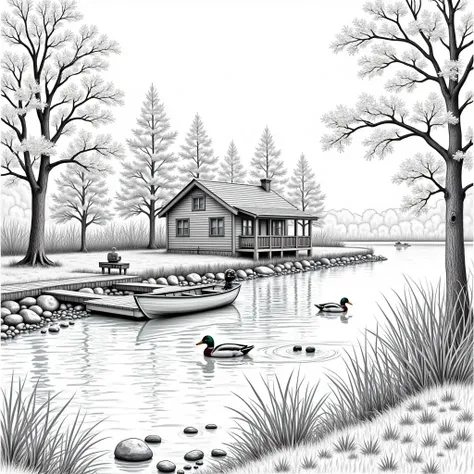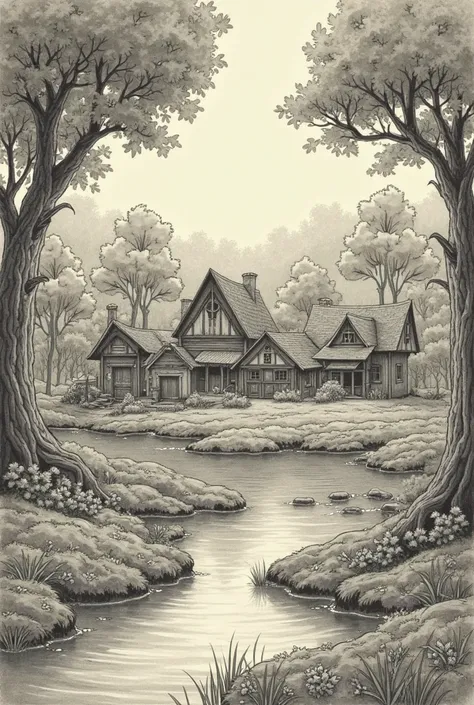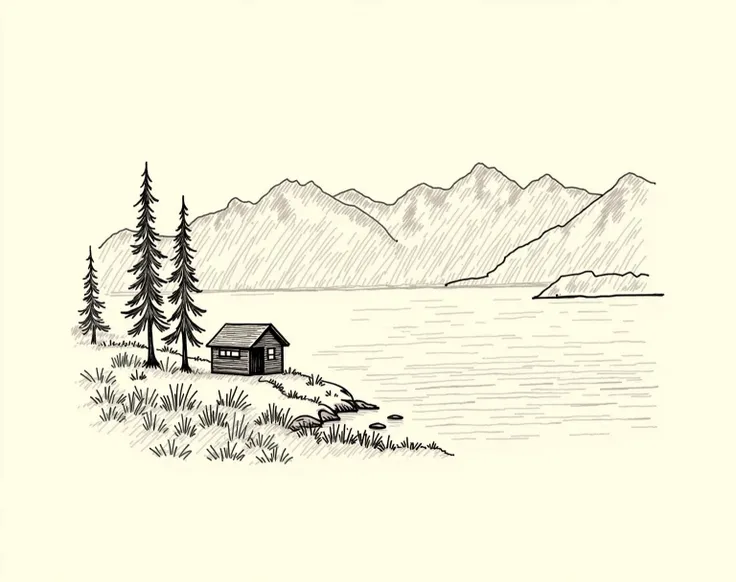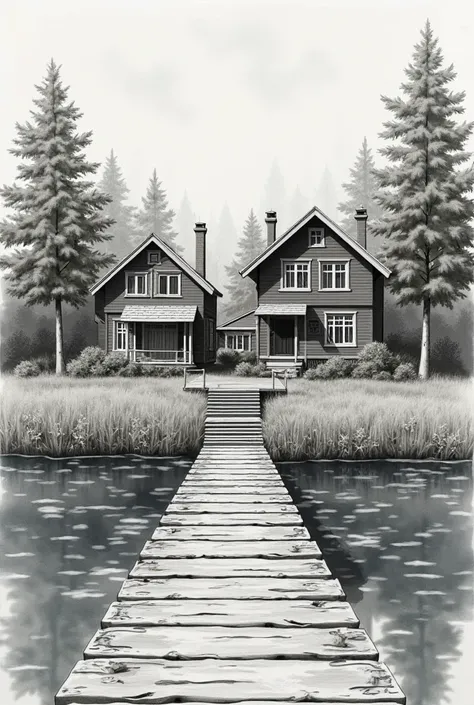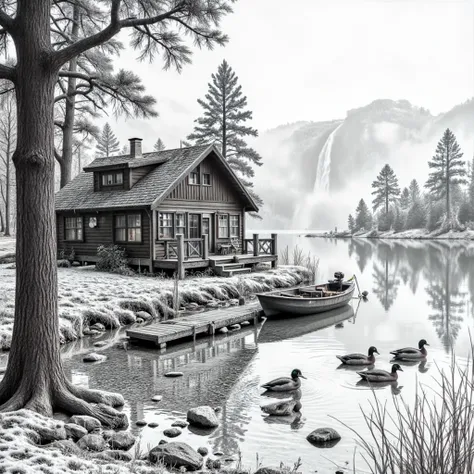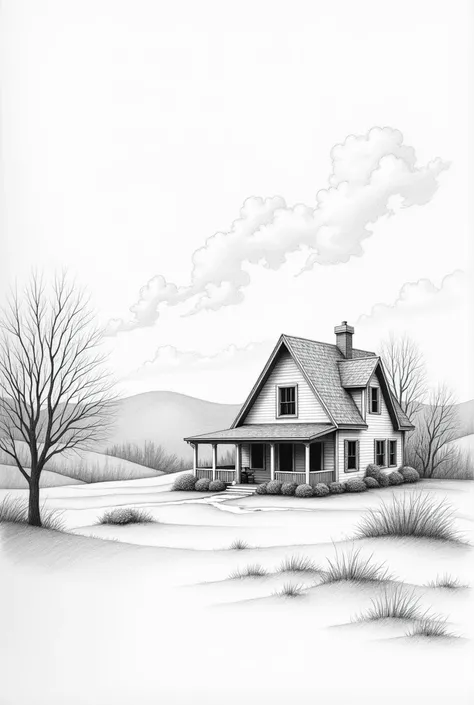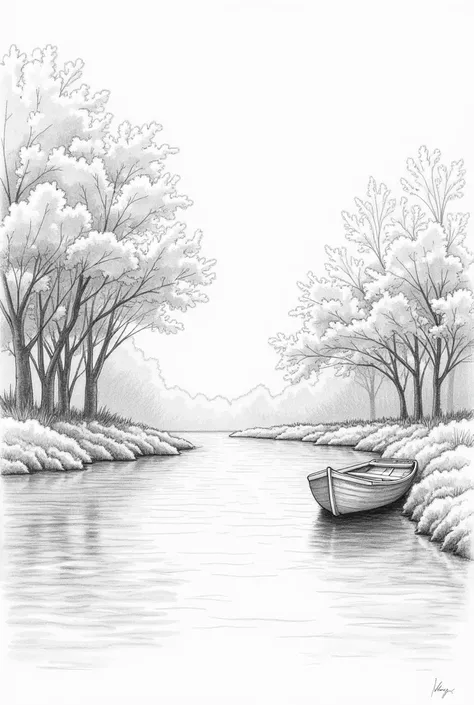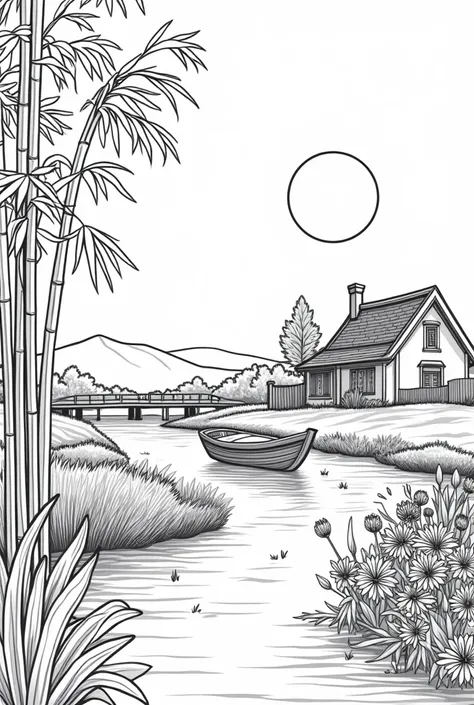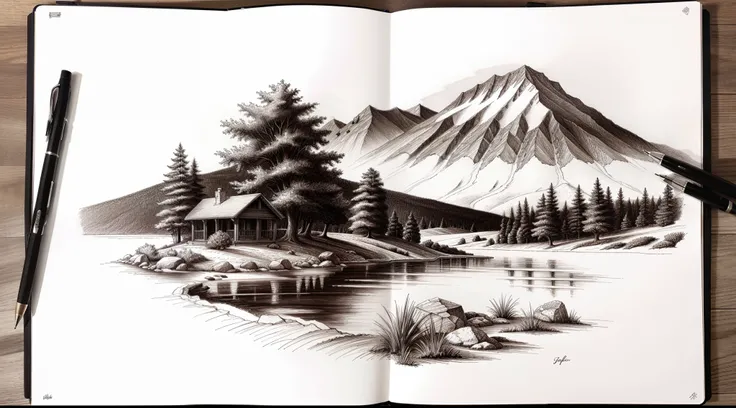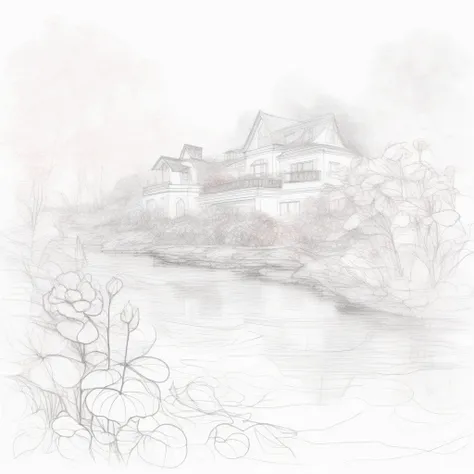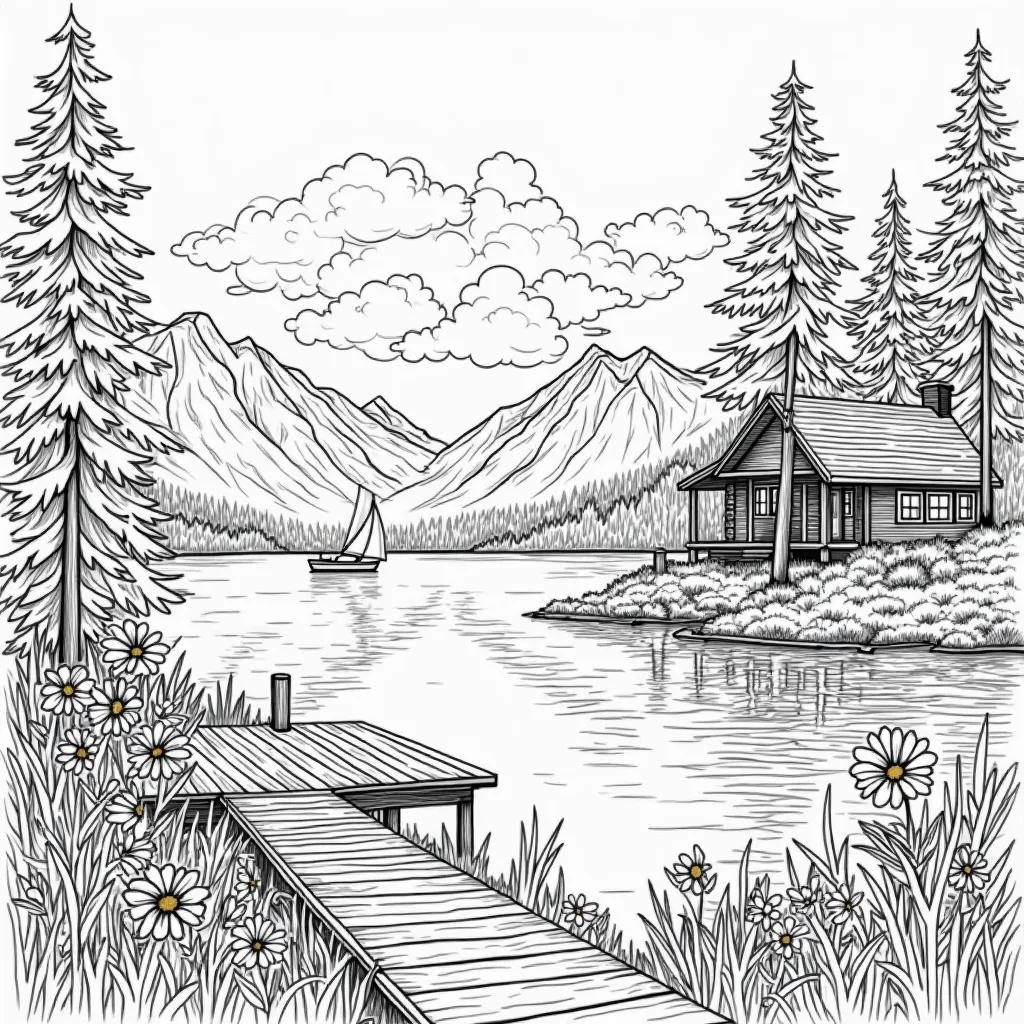Drawing a lake landscape with a house is a great way to practice your illustrati

Generation Data
履歴
プロンプト
プロンプトをコピー
Drawing a lake landscape with a house is a great way to practice your illustration skills and explore composition
..
We'
;
ll break down the process into detailed steps to help you create a beautiful
,
balanced drawing
..
### Materials Needed:
- Drawing paper - Pencil (preferably 2B or HB)
- Eraser - Pens or colored pencils (optional para colorir)
- Ruler (optional)
### Stage 1: Initial Sketch 1
.
**Plan the Composition**:
- Before you start drawing
,
Think about the arrangement of the elements
.
Decide where the lake
,
the house and other elements
,
such as trees or mountains
,
will be located
.
2
.
**Draw the Outline of the Lake**:
- Start by drawing a horizontal line for the horizon
.
Below this line
,
draw the outline of the lake
.
The lake can be represented by an oval or irregular shape
,
depending on the style you want
.
Keep the bottom of the pond shape wider and the top narrower to give a natural effect
.
3
.
**Add Home**:
- Choose a location for the house
,
usually in a position slightly off center to create visual balance
.
Draw a basic shape for the house
,
like a rectangle for the main body and a triangle or pyramid for the roof
.
### Stage 2: Detail 1
.
**Draw the House Structure**:
- Add details to the house
,
like windows
,
doors and the roof
.
If the house has a chimney or other architectural elements
,
include them here
.
Don'
;
t forget to add a pathway leading from the house to the lake if you want an added touch
..
2
.
**Create the Horizon Line**:
- No horizon
,
You can add some additional elements
,
like distant mountains or trees
,
to create depth
.
3
.
**Draw the Reflection in the Lake**:
- The reflection of the house and trees in the lake can be drawn as soft
,
distorted lines
,
following the contour of the lake
.
Use softer
,
slightly blurred lines to simulate the effect of water
..
### Stage 3: Adding Details 1
情報
Checkpoint & LoRA

Checkpoint
SeaArt Infinity
#建築
#芸術
#西洋リアリズム
#SeaArt Infinity
コメント:0件
0
4
0