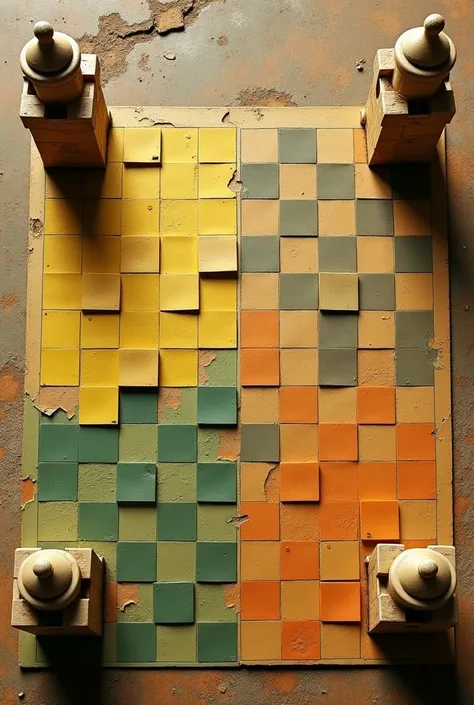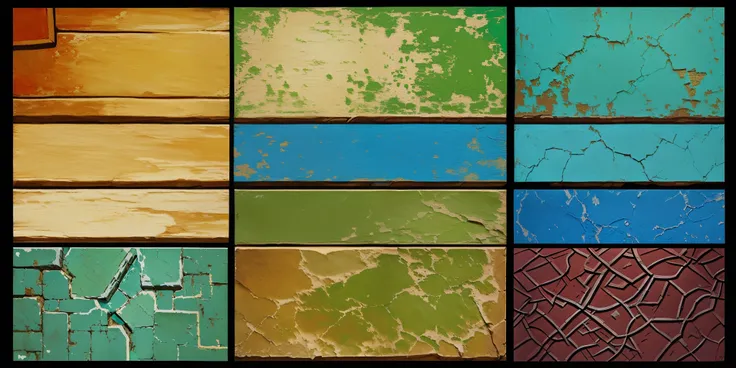A close up of a bunch of paint cans on a table

1. Gather the following materials: cardboard, paints (red, yellow, green), brushes, glue, cardboard, batteries and conductive wires. 2. Develop a circular mold for the traffic light, with the appropriate proportions for the age group of the children. 3. Cut the cardboard according to the mold, getting three equal parts to represent the colors of the traffic light. 4. Paint each part of the traffic light with the corresponding paint: red for the top, yellow for the middle part and green for the bottom. Let it dry. 5. Cut out three cardboard circles in the same dimensions as the painted parts and make holes in the center of each one. 6. Glue the cardboard circles to the painted parts of the traffic light, aligning the holes. 7. Insert the LED lights into the holes, connecting them to the conductive wires and batteries so that they light up in the corresponding colors. 8. Check the operation of the traffic light, ensuring that the lights come on correctly according to the colors. 9. Decorate the traffic light with drawings or stickers related to traffic, stimulating the plastic expression of children. 10. Test the material before its use in activities with children, making sure of its safety and suitability --auto --s2
프롬프트
Copy prompts
1
.
Gather the following materials: cardboard
,
paints (red
,
yellow
,
green)
,
brushes
,
glue
,
cardboard
,
batteries and conductive wires
.
2
.
Develop a circular mold for the traffic light
,
with the appropriate proportions for the age group of the children
.
3
.
Cut the cardboard according to the mold
,
getting three equal parts to represent the colors of the traffic light
.
4
.
Paint each part of the traffic light with the corresponding paint: red for the top
,
yellow for the middle part and green for the bottom
.
Let it dry
.
5
.
Cut out three cardboard circles in the same dimensions as the painted parts and make holes in the center of each one
.
6
.
Glue the cardboard circles to the painted parts of the traffic light
,
aligning the holes
.
7
.
Insert the LED lights into the holes
,
connecting them to the conductive wires and batteries so that they light up in the corresponding colors
.
8
.
Check the operation of the traffic light
,
ensuring that the lights come on correctly according to the colors
.
9
.
Decorate the traffic light with drawings or stickers related to traffic
,
stimulating the plastic expression of children
.
10
.
Test the material before its use in activities with children
,
making sure of its safety and suitability --auto --s2
정보
Checkpoint & LoRA

Checkpoint
ReV Animated
0개의 댓글
0
0
0