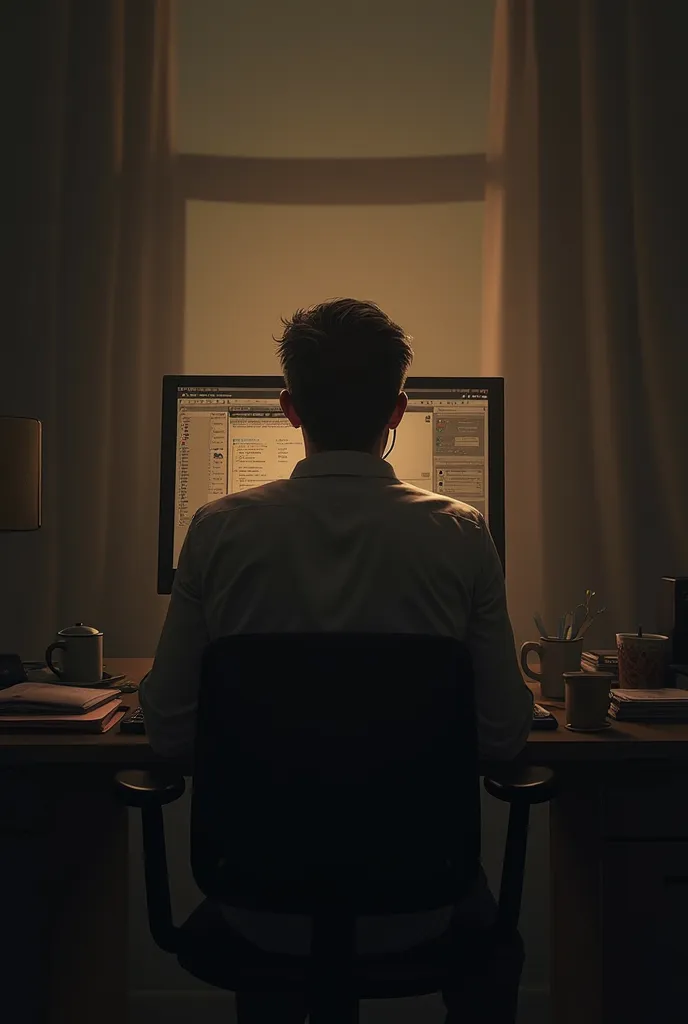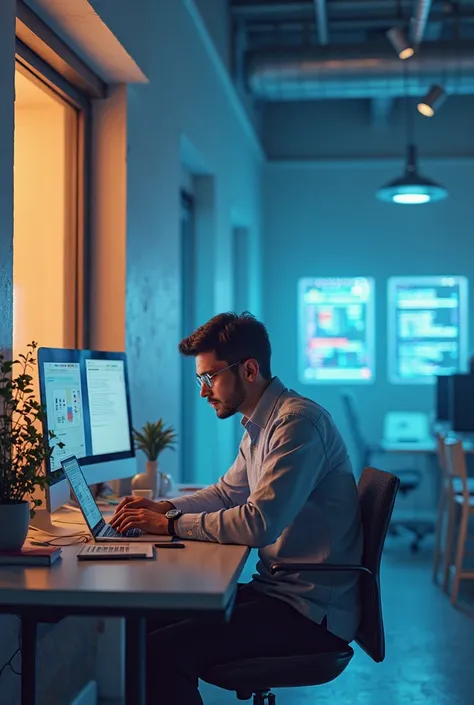1. **Camera Position:** - Place the camera in front of the character

1. **Camera Position:** - Place the camera in front of the character, capturing their face and the table. The camera should be aimed towards the back of the monitors. 2. **Character Placement:** - Position the character with their back to the window, facing the camera. 3. **Monitor Placement:** - Place the monitors on the table such that their backs face the camera. This means the screens will be facing away from the camera and towards the character. 4. **Table and Accessories:** - The modern, round table should be in the center, with the monitors positioned so their backs are towards the camera. Place a keyboard and mouse on the table, positioned in front of the monitors. 5. **Background and Lighting:** - The large window should display the nighttime cityscape behind the character, including the monorail and train. So to summarize: - **Character faces the camera.** - **Monitors' backs face the camera.** - **Window and cityscape are behind the character.** This way, you’ll achieve the effect where the monitors’ backs are visible to the camera, and the cityscape is visible through the window behind the character.
Generation Data
기록
프롬프트
Copy prompts
1
.
**Camera Position:**
- Place the camera in front of the character
,
capturing their face and the table
.
The camera should be aimed towards the back of the monitors
.
2
.
**Character Placement:**
- Position the character with their back to the window
,
facing the camera
.
3
.
**Monitor Placement:**
- Place the monitors on the table such that their backs face the camera
.
This means the screens will be facing away from the camera and towards the character
.
4
.
**Table and Accessories:**
- The modern
,
round table should be in the center
,
with the monitors positioned so their backs are towards the camera
.
Place a keyboard and mouse on the table
,
positioned in front of the monitors
.
5
.
**Background and Lighting:**
- The large window should display the nighttime cityscape behind the character
,
including the monorail and train
.
So to summarize:
- **Character faces the camera
.
**
- **Monitors' backs face the camera
.
**
- **Window and cityscape are behind the character
.
**
This way
,
you’ll achieve the effect where the monitors’ backs are visible to the camera
,
and the cityscape is visible through the window behind the character
.
정보
Checkpoint & LoRA

Checkpoint
SeaArt Infinity
#과학 소설
#사이버펑크
#SeaArt Infinity
0개의 댓글
0
0
0