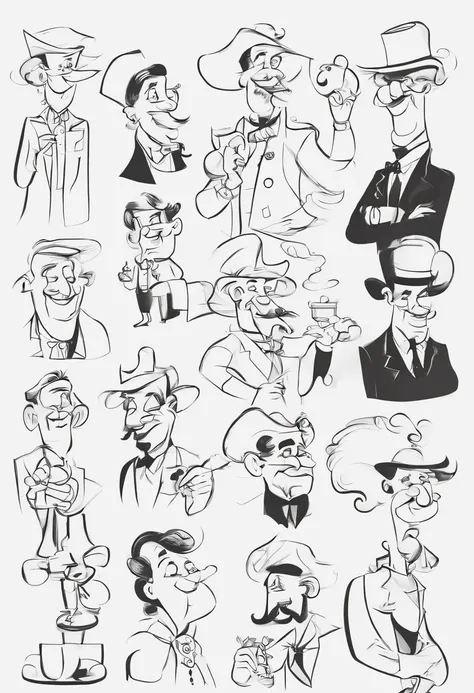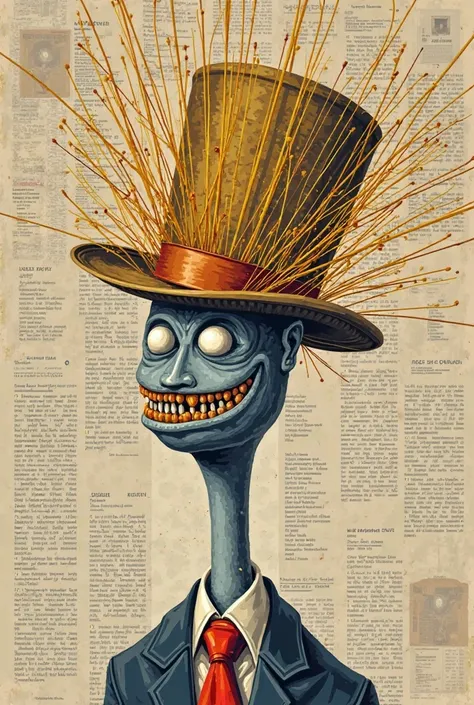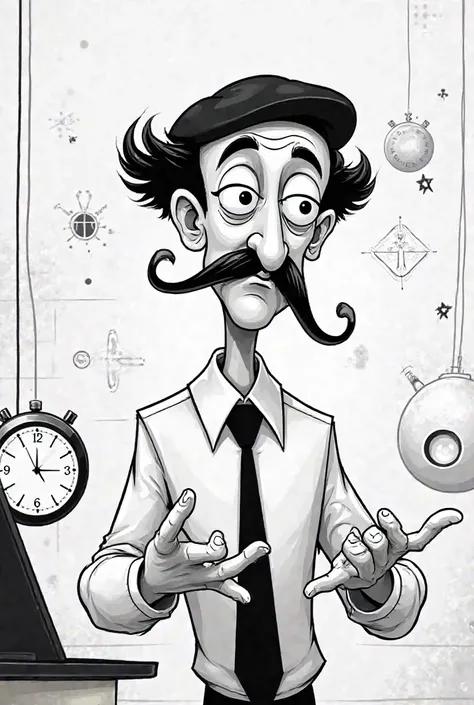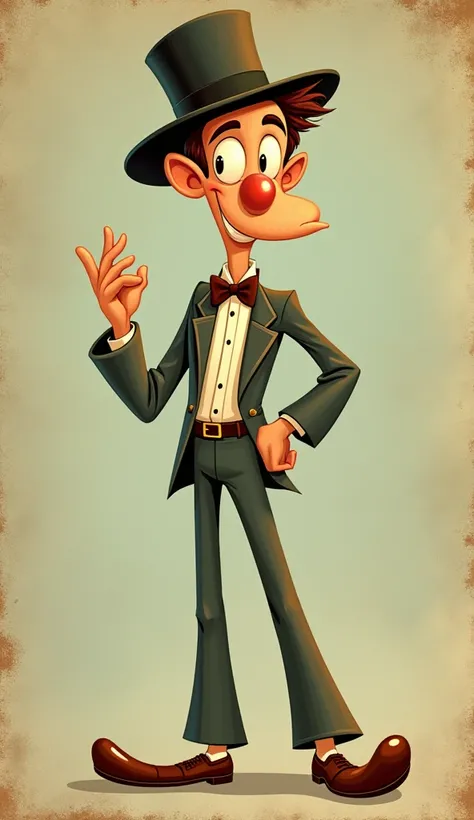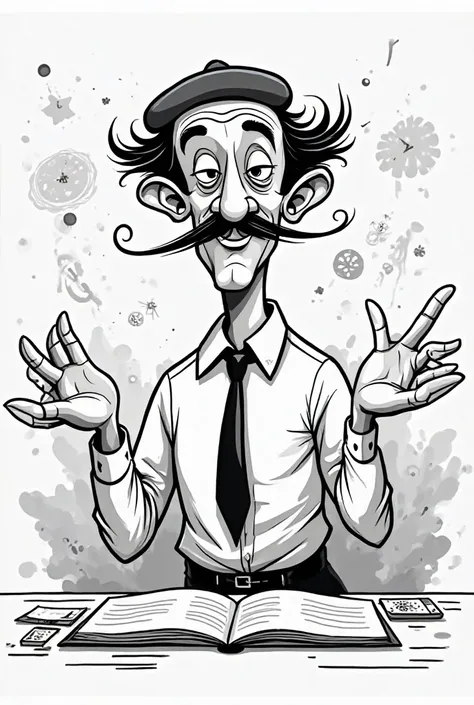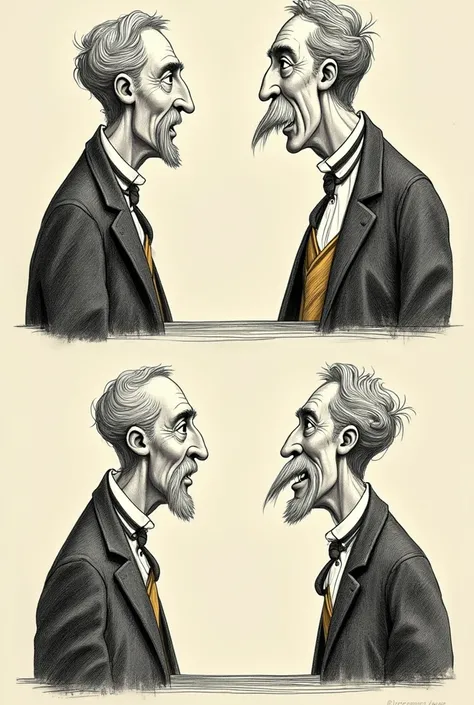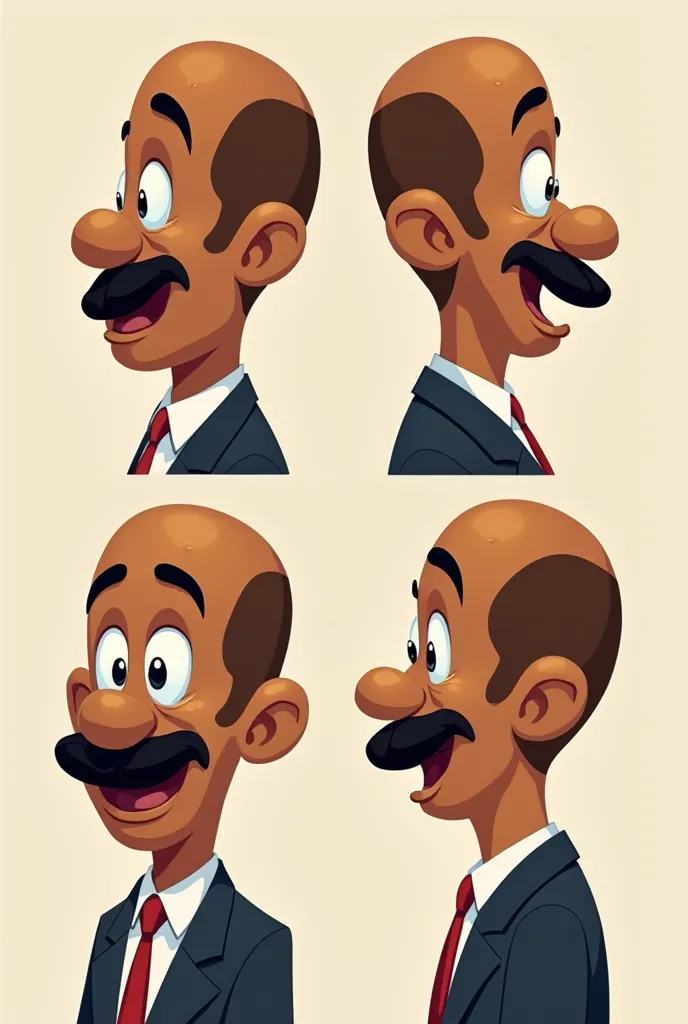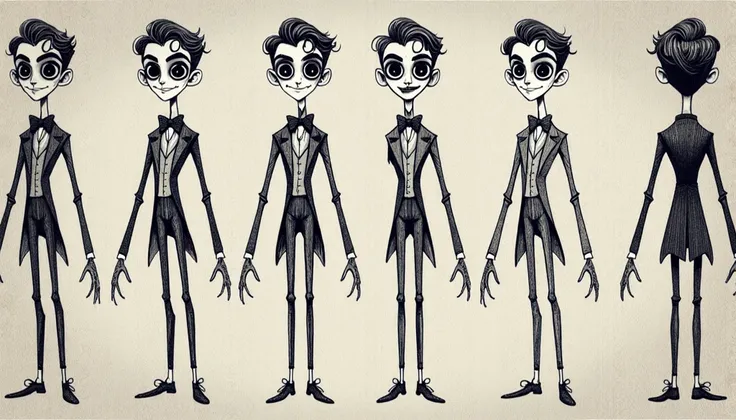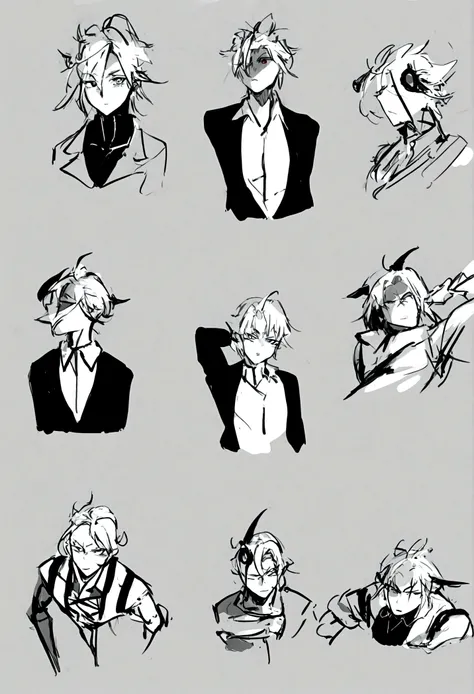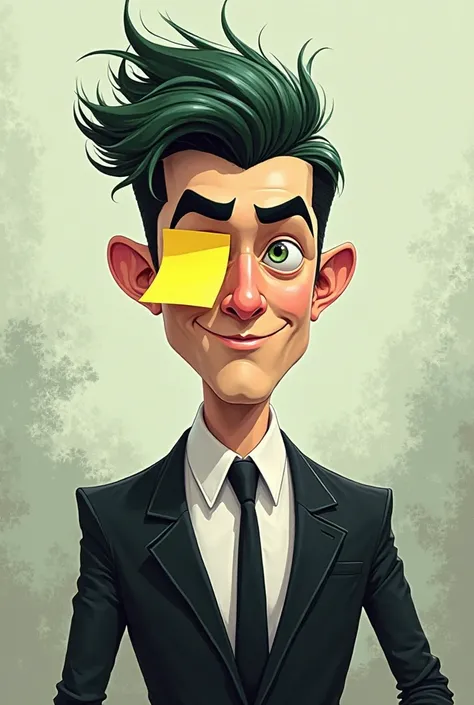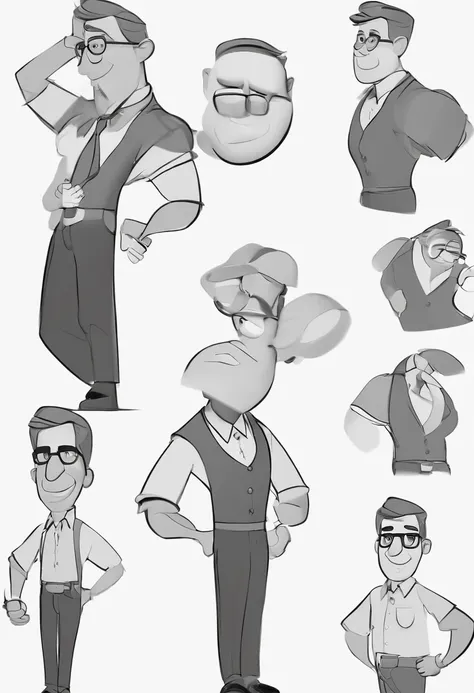“Create an illustration divided into twelve boxes, each showing a stage of the d
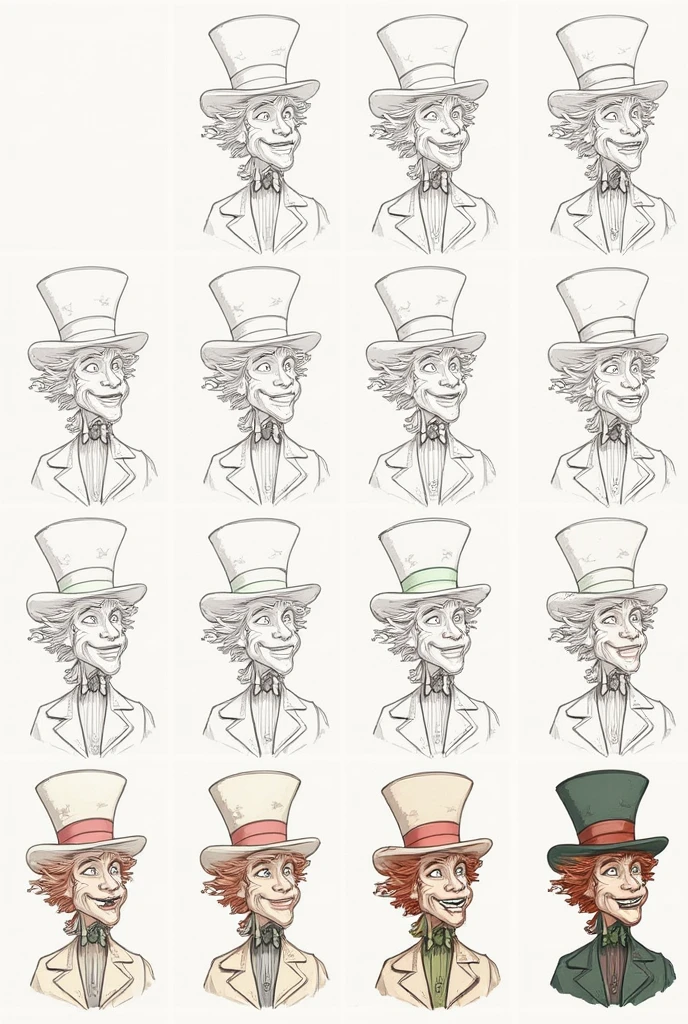
“Create an illustration divided into twelve boxes, each showing a stage of the drawing process of the Mad Hatter from Alice's Adventures in Wonderland. El primer recuadro debe ser un boceto simple y el último recuadro debe ser una imagen fully detailed and colored. Make sure each box shows clear and distinct progress from the previous one.. The character must be in an eccentric pose, with his iconic tall hat that has the sign '10/6’. Here are the stages: 1. Box 1: A very basic initial sketch of the Mad Hatter, using only simple lines and shapes to define the head, the body and the hat. 2. Box 2: Add more details to the sketch, like the structure of the body, the general shape of the hat, Arms and legs, but without fine details. 3. Box 3: Define the shape of the face, drawing the position of the eyes, the nose and mouth, with a slight indication of his peculiar expression. 4. Box 4: Detail the hat, drawing the poster '10/6' and improving the shape of the hat. 5. Box 5: Complete the face, showing his eccentric expression, including the eyebrows, wrinkles and a mischievous smile. 6. Box 6: Detail the clothing, including the coat, the bow tie and the cuffs, and add lines to show the folds of the clothes. 7. Box 7: Draw the hands and add accessories like a teacup or teapot. 8. Box 8: Start applying the initial shading, adding depth and volume to the drawing. 9. Box 9: Continue with shading, increasing the contrast and giving more realism to the character. 10. Box 10: Apply the base colors to the entire character, including the hat, clothes and skin. 11. Box 11: Refine the colors, adding tone variations and first lights to give depth. 12. Box 12: Present the final image, fully detailed and colored, with the Mad Hatter from Alice's Adventures in Wonderland in his eccentric pose, with all
Generation Data
기록
프롬프트
Copy prompts
“Create an illustration divided into twelve boxes
,
each showing a stage of the drawing process of the Mad Hatter from Alice'
;
s Adventures in Wonderland
.
El primer recuadro debe ser un boceto simple y el último recuadro debe ser una imagen fully detailed and colored
.
Make sure each box shows clear and distinct progress from the previous one
..
The character must be in an eccentric pose
,
with his iconic tall hat that has the sign '
;
10/6’
.
Here are the stages:
1
.
Box 1: A very basic initial sketch of the Mad Hatter
,
using only simple lines and shapes to define the head
,
the body and the hat
.
2
.
Box 2: Add more details to the sketch
,
like the structure of the body
,
the general shape of the hat
,
Arms and legs
,
but without fine details
.
3
.
Box 3: Define the shape of the face
,
drawing the position of the eyes
,
the nose and mouth
,
with a slight indication of his peculiar expression
.
4
.
Box 4: Detail the hat
,
drawing the poster '
;
10/6'
;
and improving the shape of the hat
.
5
.
Box 5: Complete the face
,
showing his eccentric expression
,
including the eyebrows
,
wrinkles and a mischievous smile
.
6
.
Box 6: Detail the clothing
,
including the coat
,
the bow tie and the cuffs
,
and add lines to show the folds of the clothes
.
7
.
Box 7: Draw the hands and add accessories like a teacup or teapot
.
8
.
Box 8: Start applying the initial shading
,
adding depth and volume to the drawing
.
9
.
Box 9: Continue with shading
,
increasing the contrast and giving more realism to the character
.
10
.
Box 10: Apply the base colors to the entire character
,
including the hat
,
clothes and skin
.
11
.
Box 11: Refine the colors
,
adding tone variations and first lights to give depth
.
12
.
Box 12: Present the final image
,
fully detailed and colored
,
with the Mad Hatter from Alice'
;
s Adventures in Wonderland in his eccentric pose
,
with all
정보
Checkpoint & LoRA

Checkpoint
SeaArt Infinity
#카툰
#SeaArt Infinity
0개의 댓글
0
0
0