How to Create AI Horror Films with AI Movie Generators
AI technology has revolutionized the filmmaking industry, and horror films are no exception. From generating scripts to creating eerie visuals, AI tools can help you craft a spine-chilling experience while saving time and costs.

In this article, we'll walk you through the process of creating AI horror films using popular platforms like ChatGPT, Microsoft Designer, SeaArt AI, and ElevenLabs. Whether you're a beginner or an experienced filmmaker, these tools will help you produce high-quality AI horror movies with ease.
Step 1: Write an AI Horror Film Script with ChatGPT
Creating an AI horror film begins with a captivating script. You can use AI tools like ChatGPT to generate spine-tingling storylines. Simply input a few prompts about the story's characters, settings, and plot twists, and ChatGPT will do the rest. It's a great way to produce scripts quickly while maintaining creativity.
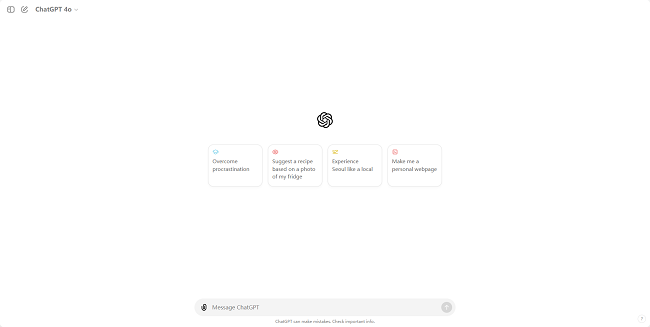
Optimizing AI-Generated Prompts for Visuals
Once you have your AI horror script, the next step is to create the visual elements. Microsoft Designer, along with AI movie generators, allows you to turn prompts into atmospheric and haunting scenes. Start by optimizing your prompts to fit the desired mood of your AI horror film. Be sure to include specific keywords related to your characters and style to get the most accurate results.
Step 2: Generate AI Horror Movie Visuals with Microsoft Designer
After perfecting your script and prompts, use Microsoft Designer or other AI movie generator tools to bring your scenes to life. You can generate multiple images for different story scenes and refine the visuals using consistent style elements. Microsoft Designer is particularly useful for creating stunning visuals that enhance the eerie atmosphere of AI horror movies.
Step 3: Turn Images into AI Horror Movie Videos with SeaArt AI
SeaArt AI video generator is a powerful AI tool that allows you to convert static images into moving videos. After generating the visual content, you can upload the images to SeaArt's Image-to-Video feature, which helps transform your AI-generated scenes into a cohesive video sequence. This step is key in bringing your AI horror film to life.
Using ElevenLabs to Create AI Voiceovers
A chilling horror film wouldn't be complete without a haunting voiceover. ElevenLabs' AI voice generator allows you to convert your script into realistic audio narration. Simply upload your text, select a voice that suits the mood of your AI horror movie, and generate high-quality audio that enhances the cinematic experience.
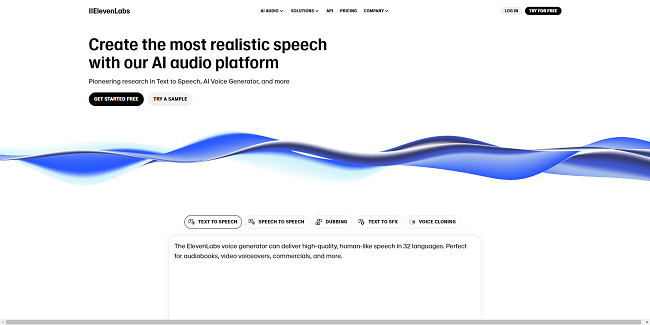
Step 4: Edit Your AI Horror Film with CapCut PC
Once all the AI-generated videos and voiceovers are ready, it's time to piece them together. Using CapCut PC, you can edit your AI horror film seamlessly. This editing tool allows you to arrange clips, adjust pacing, and fine-tune your final product, ensuring a polished AI horror movie is ready for release.
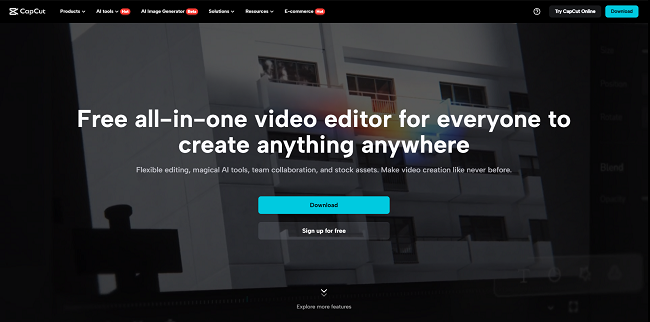
Final Thoughts: The Future of AI Horror Films
AI horror films are on the rise, offering creators an innovative way to produce high-quality content in less time. With the help of AI scriptwriting, video generation, and voiceover platforms, you can create your own AI horror movie and captivate audiences worldwide. Embrace the power of AI technology and take your filmmaking to the next level.


