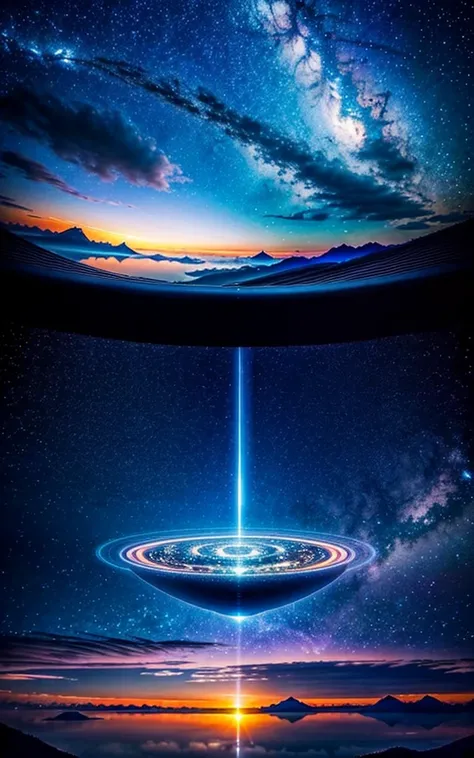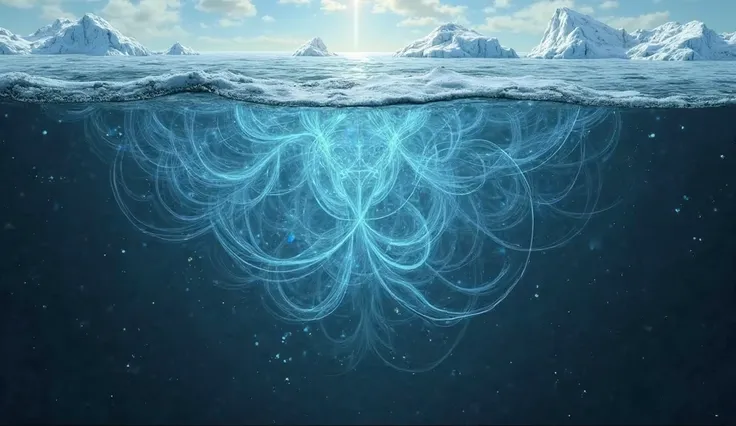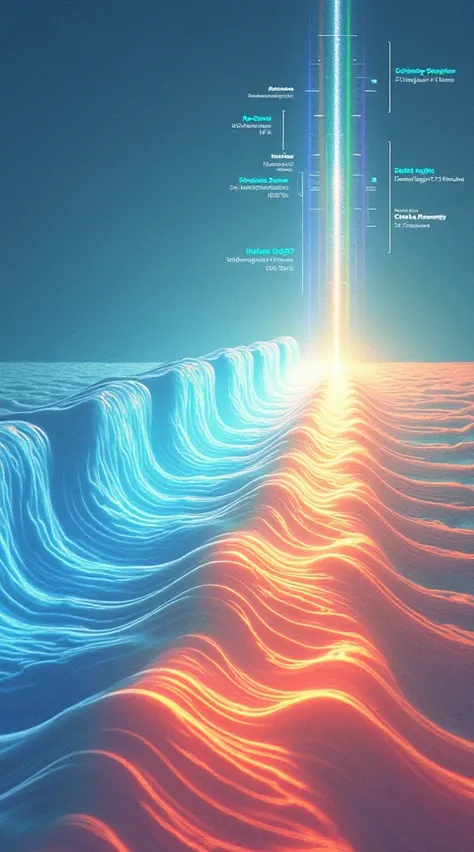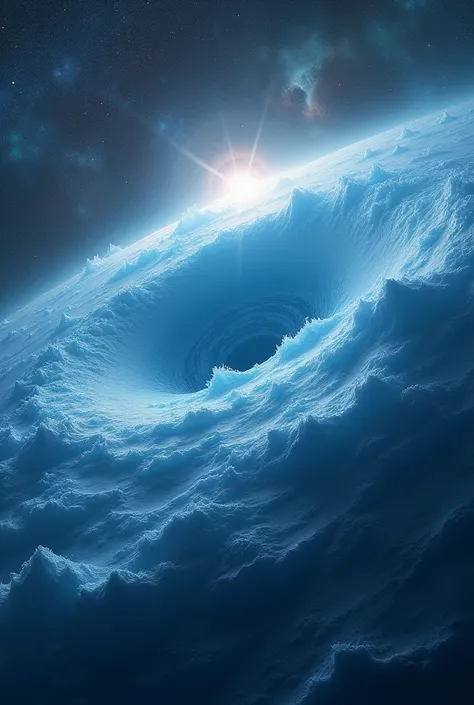A large waterfall with a sun shining over it in the middle of a desert
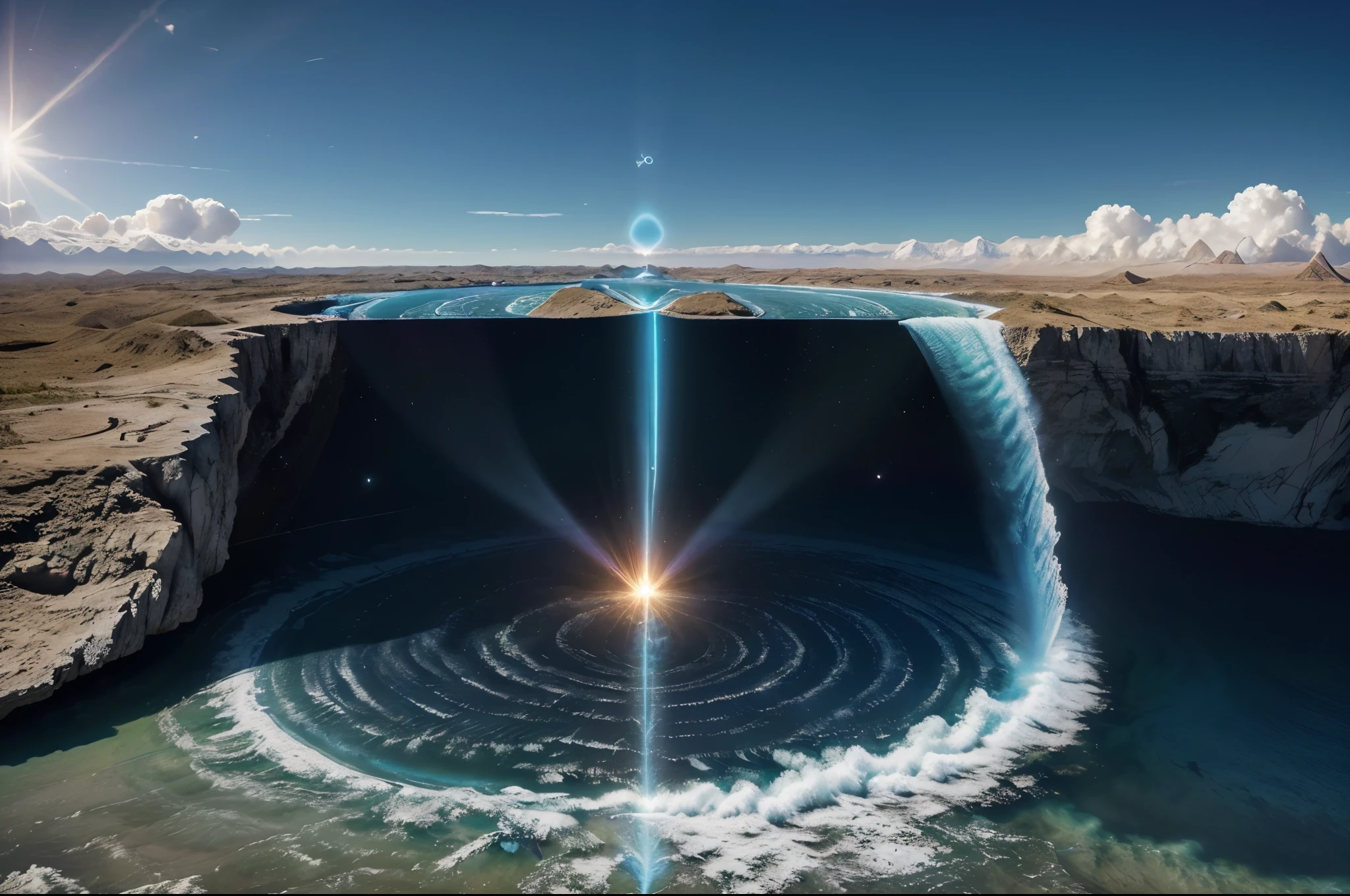
Create a poster on this points (1. Background: Choose a light blue color for the background to represent the sky and atmosphere. 2. le: At the top, use bold, sans-serif font in dark blue to make the title "Impaof Global Warming on Ozone Depletion" stand out. 3. Visual Elements: - Earth: Draw a simple illustration of the Earth at the bottom center of the poster to anchor your design. - Sun Rays: Above the Earth, depict sun rays in a gradient of yellow to red, symbolizing the increasing heat from global warming. - Ozone Layer: Just above the Earth, add a thin, wavy line in purple to represent the ozone layer, showing gaps or thinning areas to indicate depletion. 4. Information: - Use bullet points to list key facts about how global warming affects the ozone layer, such as "Increases in CO2 cool the stratosphere, leading to ozone destruction"². - Keep the text concise and in a larger font for readability. 5. Imagery: - Include simple icons like a thermometer for global warming and a shield for the ozone layer to visually represent these concepts. 6. Call to Action: At the bottom, encourage action with a slogan in a contrasting color, such as green, to stand out against the blue background. For example, "Protect Our Sky, Reduce CO2". 7. Layout: Ensure there's ample white space around each element to avoid clutter and maintain a clean look.)
Prompts
Copiar prompts
Create a poster on this points
(1
.
Background: Choose a light blue color for the background to represent the sky and atmosphere
.
2
.
le: At the top
,
use bold
,
sans-serif font in dark blue to make the title "Impaof Global Warming on Ozone Depletion" stand out
.
3
.
Visual Elements:
- Earth: Draw a simple illustration of the Earth at the bottom center of the poster to anchor your design
.
- Sun Rays: Above the Earth
,
depict sun rays in a gradient of yellow to red
,
symbolizing the increasing heat from global warming
.
- Ozone Layer: Just above the Earth
,
add a thin
,
wavy line in purple to represent the ozone layer
,
showing gaps or thinning areas to indicate depletion
.
4
.
Information:
- Use bullet points to list key facts about how global warming affects the ozone layer
,
such as "Increases in CO2 cool the stratosphere
,
leading to ozone destruction"²
.
- Keep the text concise and in a larger font for readability
.
5
.
Imagery:
- Include simple icons like a thermometer for global warming and a shield for the ozone layer to visually represent these concepts
.
6
.
Call to Action: At the bottom
,
encourage action with a slogan in a contrasting color
,
such as green
,
to stand out against the blue background
.
For example
,
"Protect Our Sky
,
Reduce CO2"
.
7
.
Layout: Ensure there's ample white space around each element to avoid clutter and maintain a clean look
.
)
INFO
Checkpoint & LoRA

Checkpoint
epiCRealism
#Paisagem
comentário(s)
0
0
0