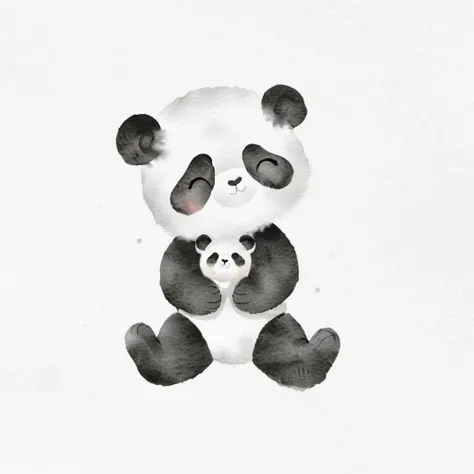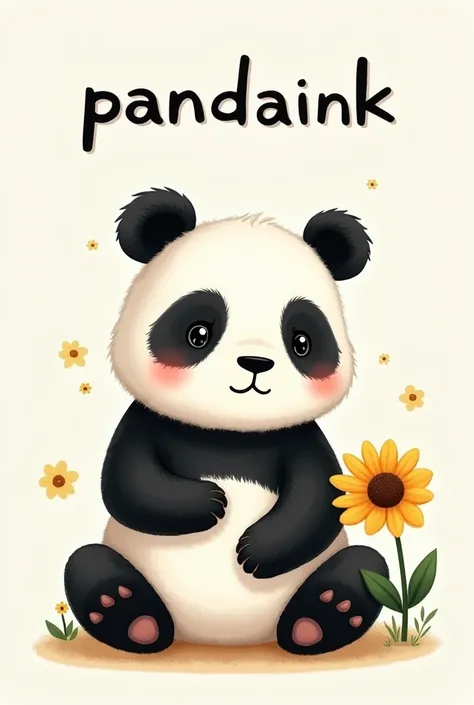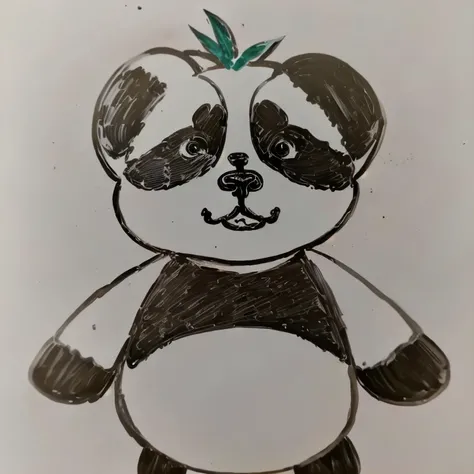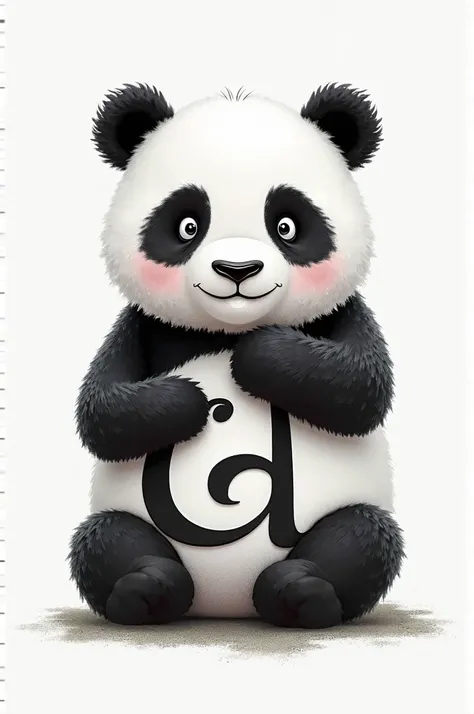Black and white image 1. **Panda silhouette:** - **form:*
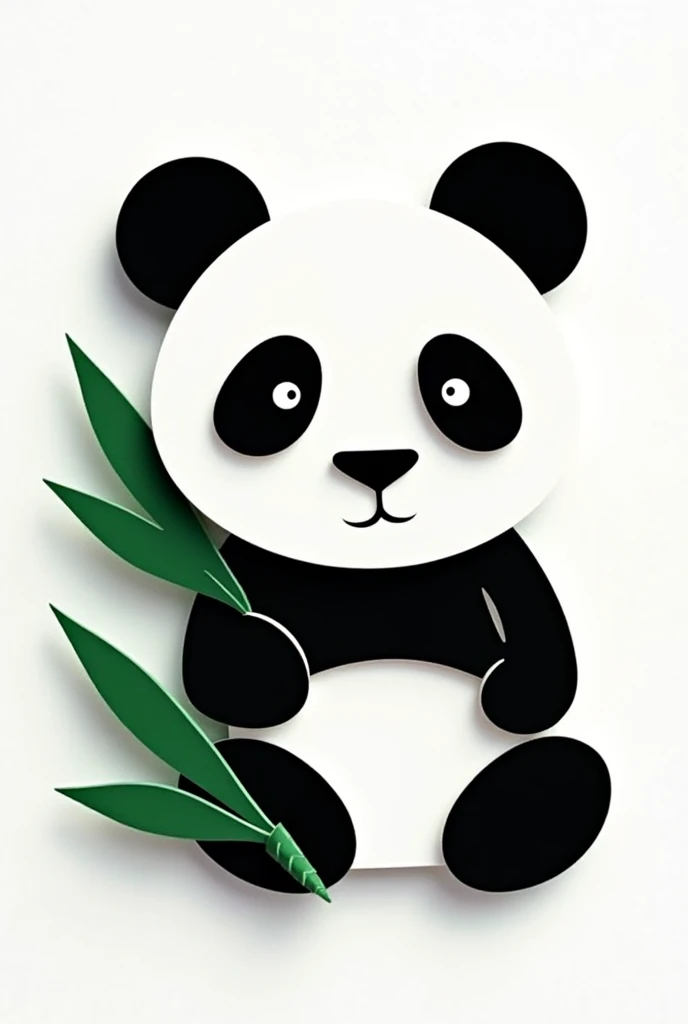
Black and white image 1. **Panda silhouette:** - **form:** Use a panda silhouette that combines stylized and geometric elements. The silhouette can be slightly angular to give it a modern and distinctive touch.. - **colors:** Play with shades of black and white, but consider adding an extra pop of color, like an emerald green or a vibrant blue, to highlight specific parts of the panda. 2. **Panda's Way:** - **design:** The panda's face could be minimalist, with big round eyes that turn into perfect circles, and a small, triangular nose. Details on the face can be represented by simple, smooth lines.. - **Additional Elements:** Add a touch of modernity with an ear design that has a border or a subtle shadow., creating a sense of depth. 3. **Typography:** - **style:** Use a modern, clean sans-serif typeface that complements the panda design. The font can be slightly curved or have rounded edges to harmonize with the soft shapes of the panda.. 4. **Details Extras:** - **Shadow or 3D Effect:** Add a slight shadow effect or a touch of gradient to give a sense of three-dimensionality without losing the simplicity of the design.. - **iconography:** You can integrate additional graphic elements, like bamboo leaves, in the design of the panda face to connect with the natural theme and give it a distinctive touch.
Generation Data
Registro
Prompts
Copiar prompts
Black and white image
1
.
**Panda silhouette:**
- **form:** Use a panda silhouette that combines stylized and geometric elements
.
The silhouette can be slightly angular to give it a modern and distinctive touch
..
- **colors:** Play with shades of black and white
,
but consider adding an extra pop of color
,
like an emerald green or a vibrant blue
,
to highlight specific parts of the panda
.
2
.
**Panda'
;
s Way:**
- **design:** The panda'
;
s face could be minimalist
,
with big round eyes that turn into perfect circles
,
and a small
,
triangular nose
.
Details on the face can be represented by simple
,
smooth lines
..
- **Additional Elements:** Add a touch of modernity with an ear design that has a border or a subtle shadow
.,
creating a sense of depth
.
3
.
**Typography:**
- **style:** Use a modern
,
clean sans-serif typeface that complements the panda design
.
The font can be slightly curved or have rounded edges to harmonize with the soft shapes of the panda
..
4
.
**Details Extras:**
- **Shadow or 3D Effect:** Add a slight shadow effect or a touch of gradient to give a sense of three-dimensionality without losing the simplicity of the design
..
- **iconography:** You can integrate additional graphic elements
,
like bamboo leaves
,
in the design of the panda face to connect with the natural theme and give it a distinctive touch
.
INFO
Checkpoint & LoRA

Checkpoint
SeaArt Infinity
#Desenho animado
#SeaArt Infinity
comentário(s)
0
0
0