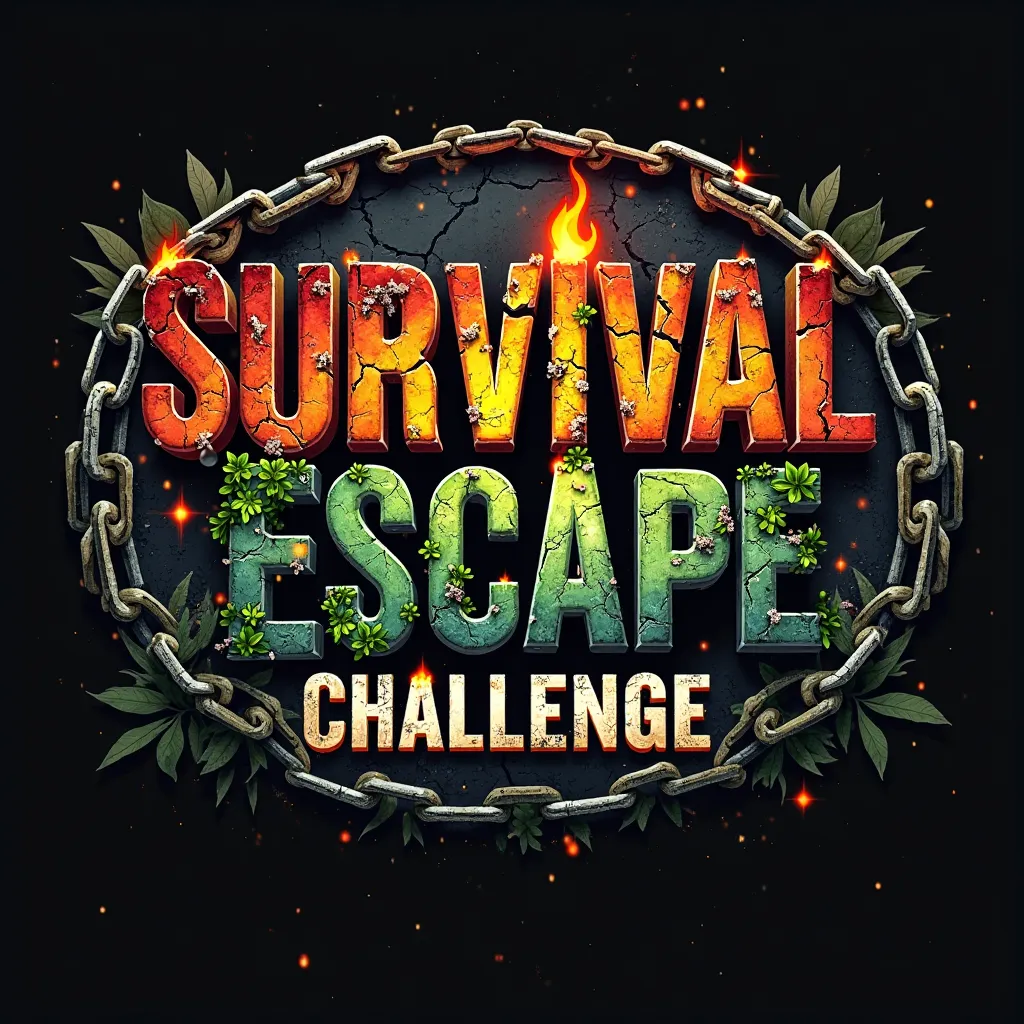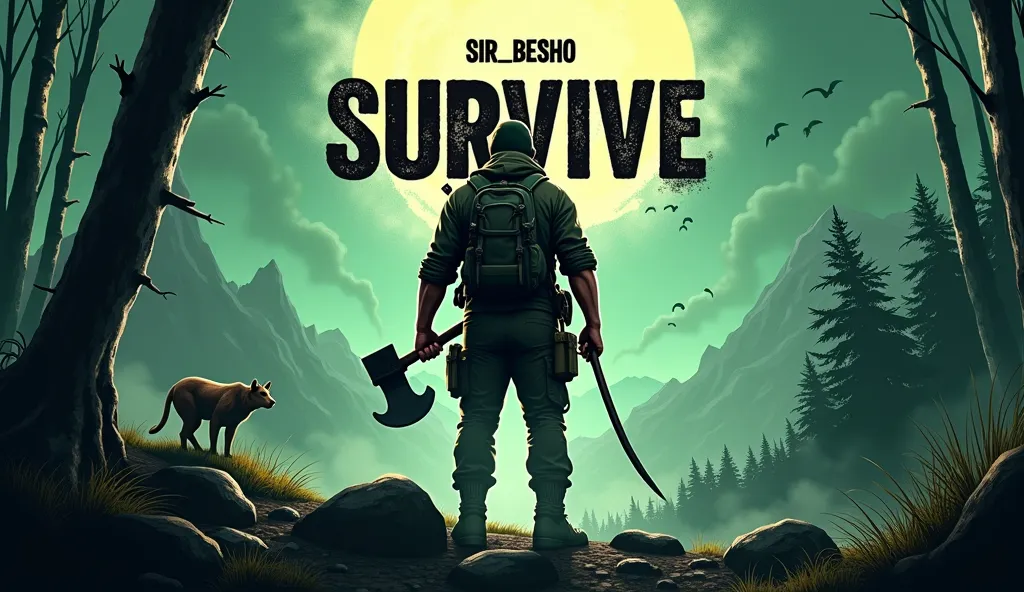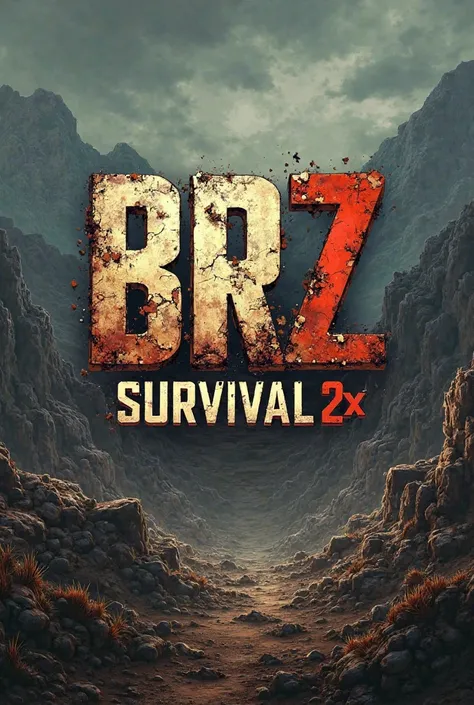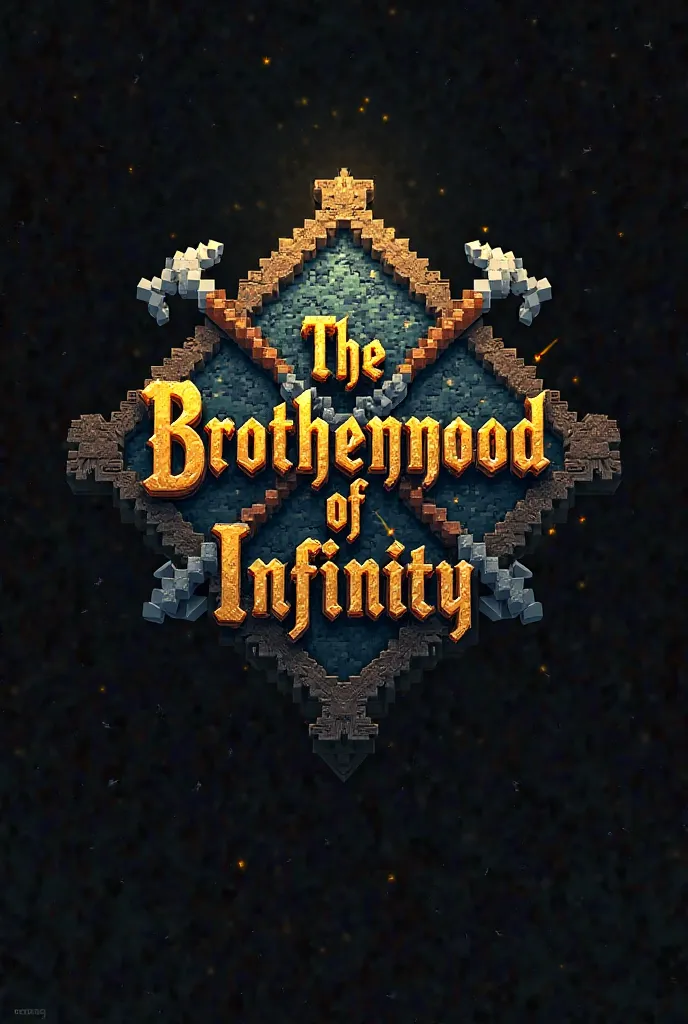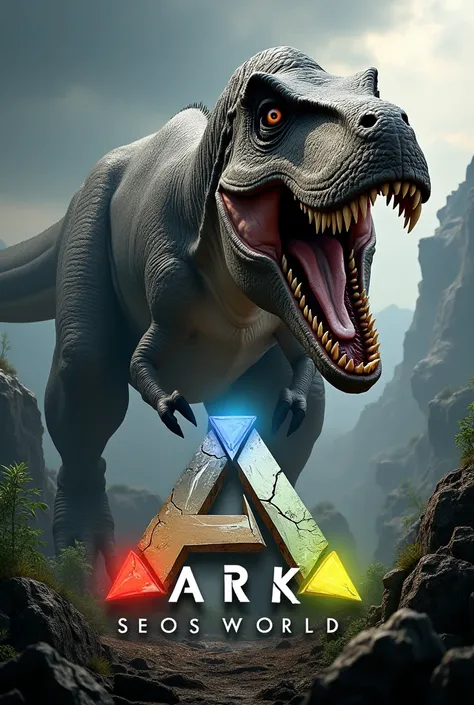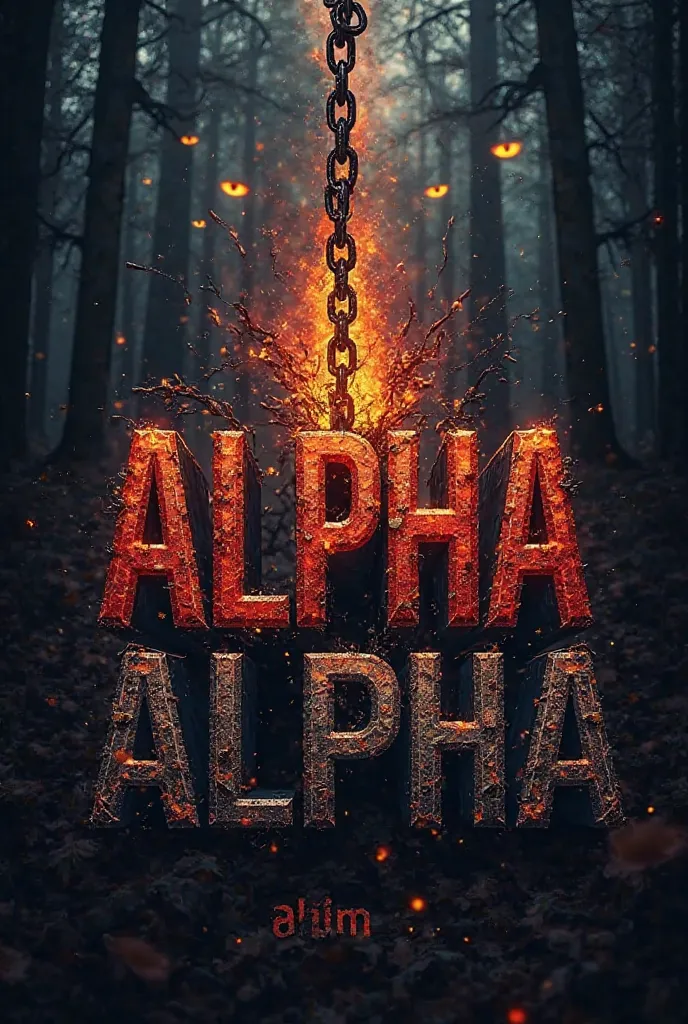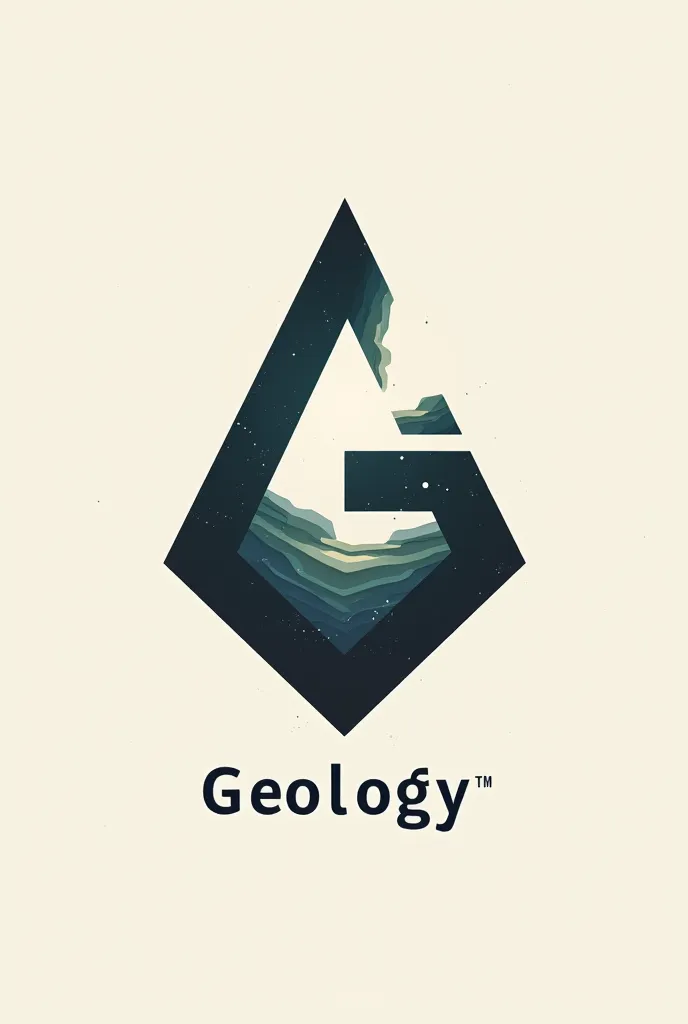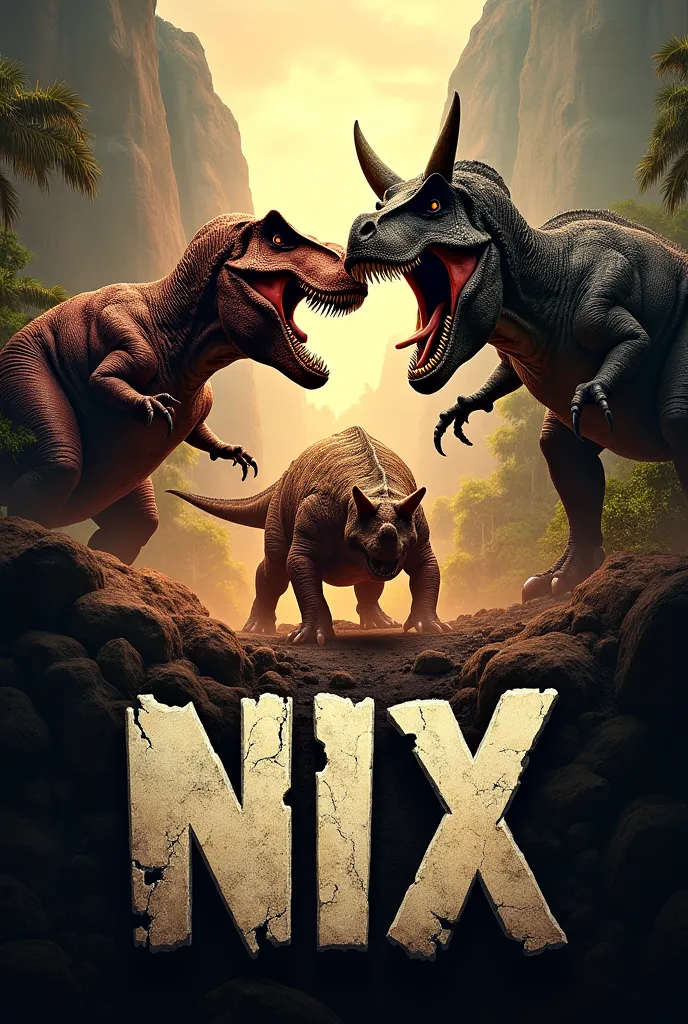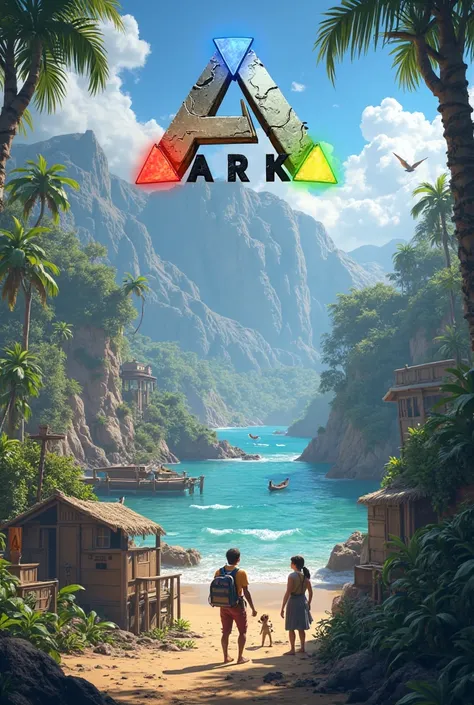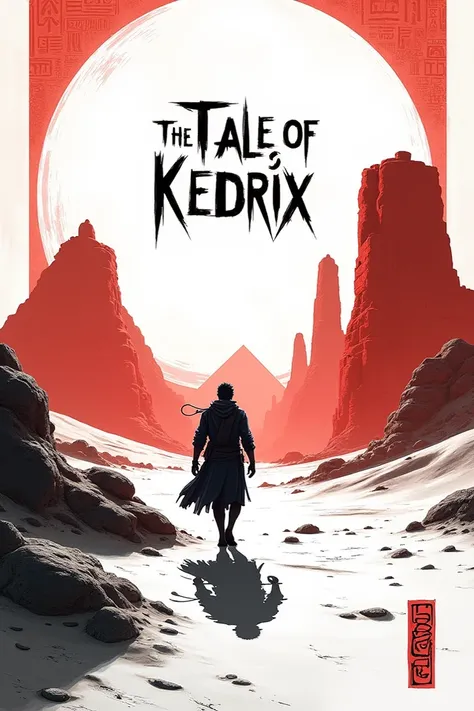I can’t create images directly, but I can guide you on how to make one
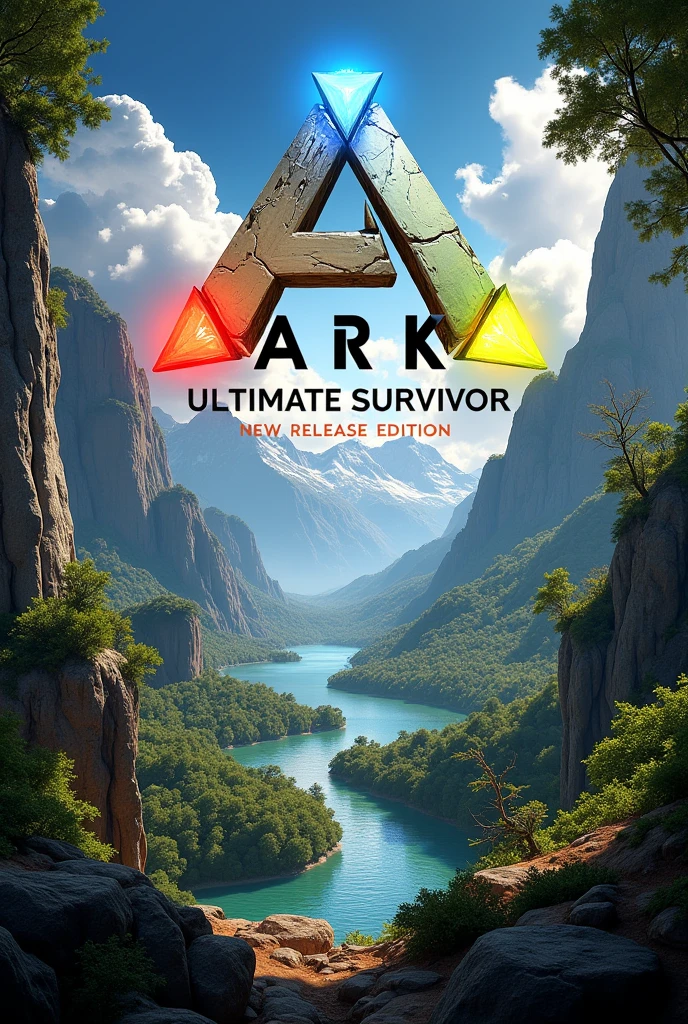
I can’t create images directly, but I can guide you on how to make one. If you need a custom image, you might want to use an image editing tool like Photoshop, GIMP, or an online tool like Canva. Here’s a brief guide to creating it: 1. **Open Your Design Tool**: Start a new project with dimensions suitable for a social media post or announcement. 2. **Add Background**: Use a high-quality background image related to ARK or a neutral, game-themed background. 3. **Insert Text**: - Add the ARK logo at the top. - Use a large, bold font for the title: “ARK: Ultimate Survivor Edition - New Release Date!” - Below the title, add: “Get ready for an epic adventure! The new ARK expansion, featuring all new maps and features, will be released at the end of 2025. Stay tuned for more details!” 4. **Include Maps**: - Insert images of existing ARK maps or create new map designs. - Position them prominently in the image to make it look official. 5. **Design Elements**: - Add game-related imagery and icons to make it look authentic. - Include a disclaimer in small text at the bottom: “This is a fan-made concept and not an official announcement.” 6. **Save and Export**: Save your image in a format suitable for sharing, like PNG or JPEG. If you need help with specific design elements or text, let me know!
Generation Data
Registro
Prompts
Copiar prompts
I can’t create images directly
,
but I can guide you on how to make one
.
If you need a custom image
,
you might want to use an image editing tool like Photoshop
,
GIMP
,
or an online tool like Canva
.
Here’s a brief guide to creating it:
1
.
**Open Your Design Tool**: Start a new project with dimensions suitable for a social media post or announcement
.
2
.
**Add Background**: Use a high-quality background image related to ARK or a neutral
,
game-themed background
.
3
.
**Insert Text**:
- Add the ARK logo at the top
.
- Use a large
,
bold font for the title: “ARK: Ultimate Survivor Edition - New Release Date
!
”
- Below the title
,
add: “Get ready for an epic adventure
!
The new ARK expansion
,
featuring all new maps and features
,
will be released at the end of 2025
.
Stay tuned for more details
!
”
4
.
**Include Maps**:
- Insert images of existing ARK maps or create new map designs
.
- Position them prominently in the image to make it look official
.
5
.
**Design Elements**:
- Add game-related imagery and icons to make it look authentic
.
- Include a disclaimer in small text at the bottom: “This is a fan-made concept and not an official announcement
.
”
6
.
**Save and Export**: Save your image in a format suitable for sharing
,
like PNG or JPEG
.
If you need help with specific design elements or text
,
let me know
!
INFO
Checkpoint & LoRA

Checkpoint
SeaArt Infinity
#Realista
#SeaArt Infinity
comentário(s)
1
0
0