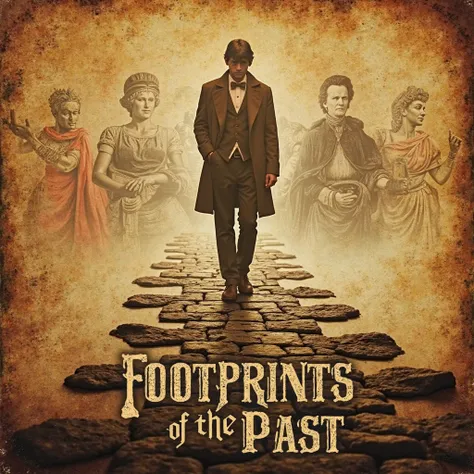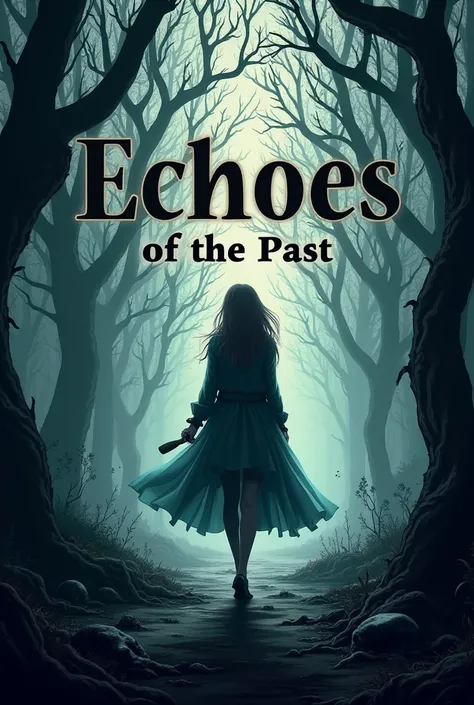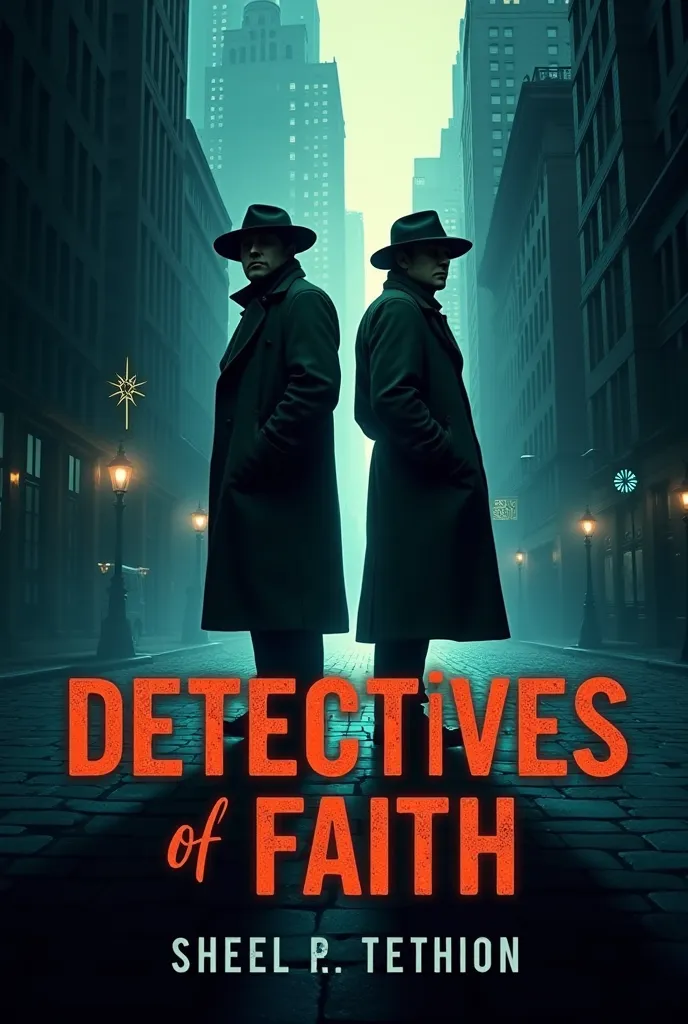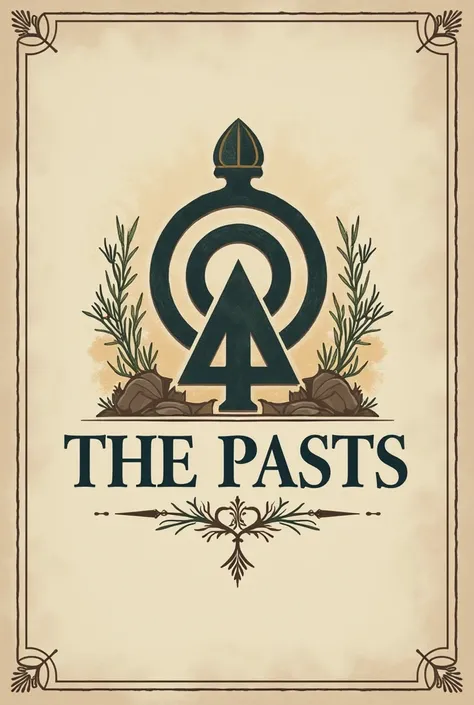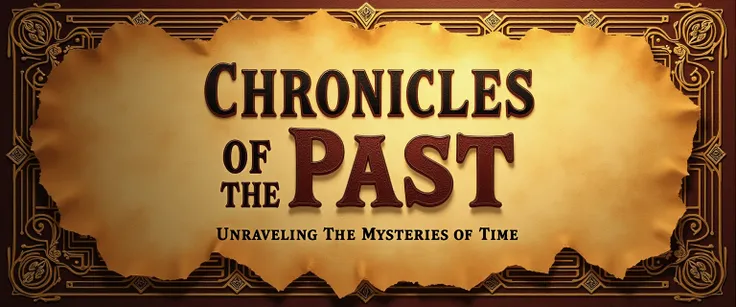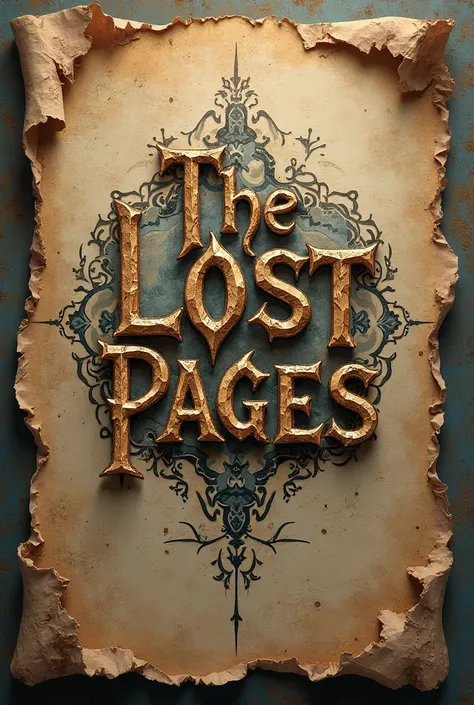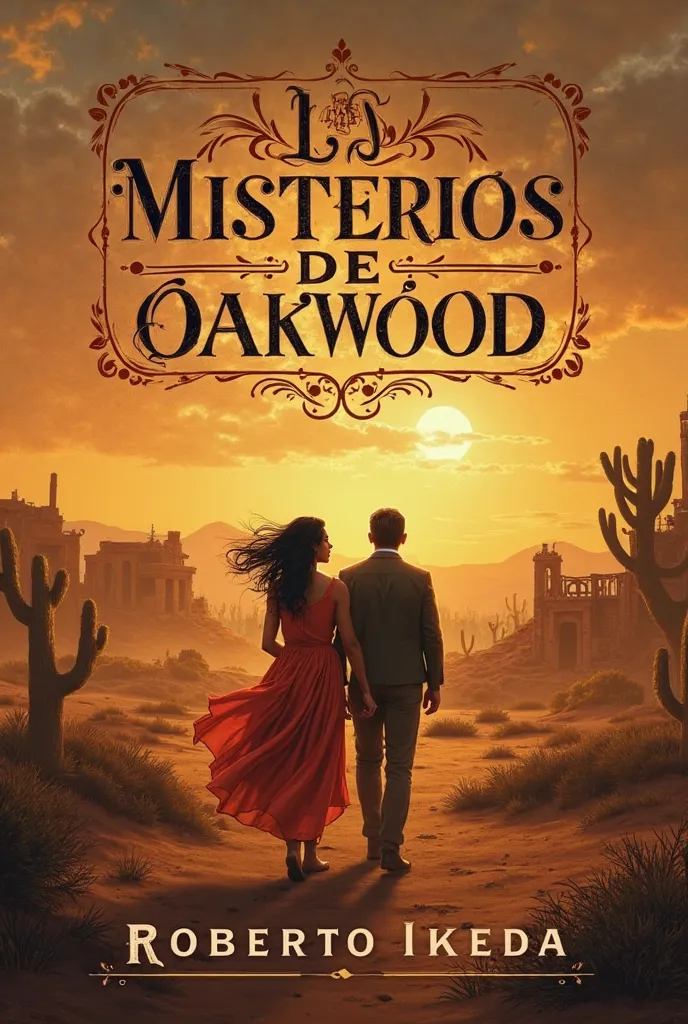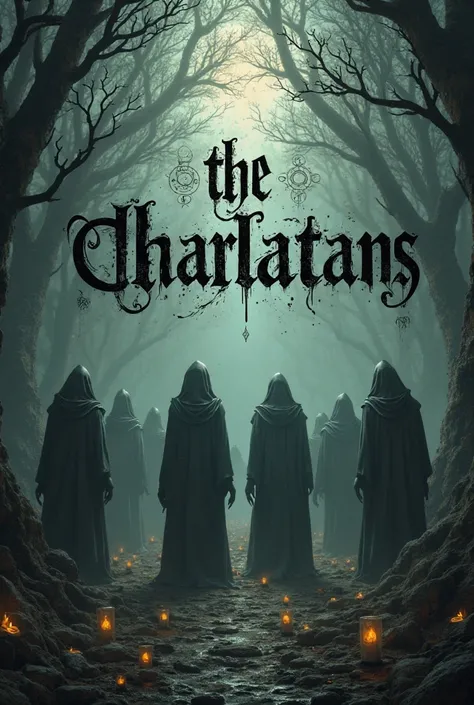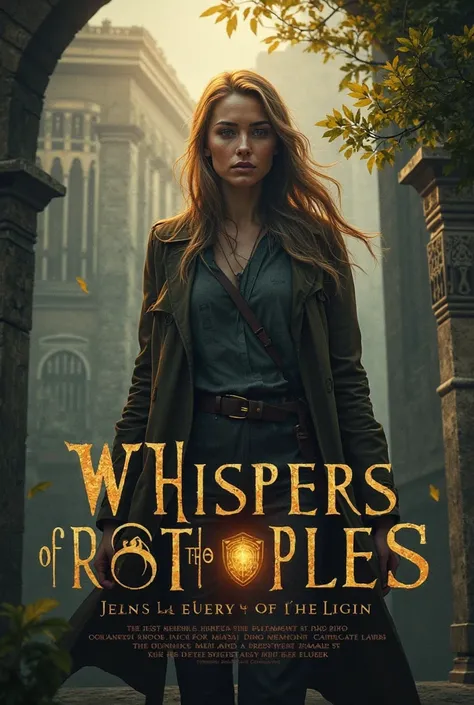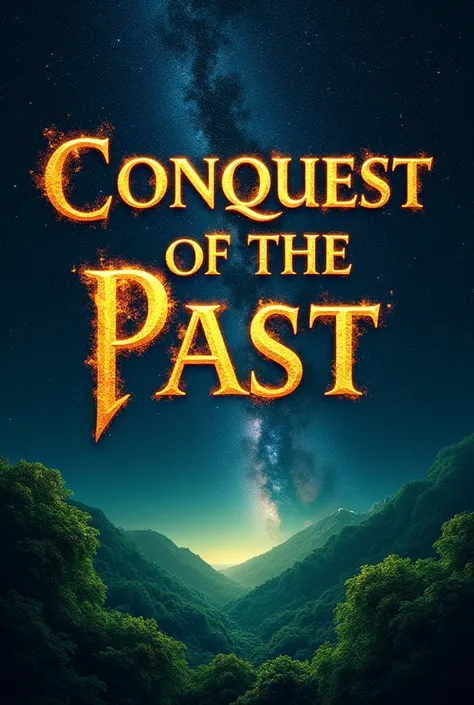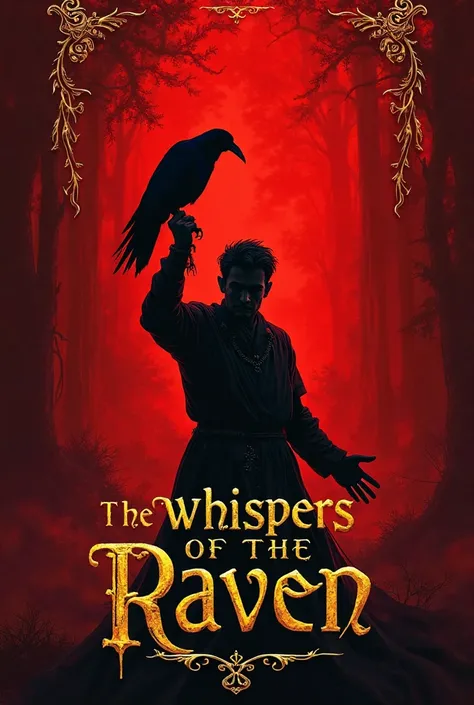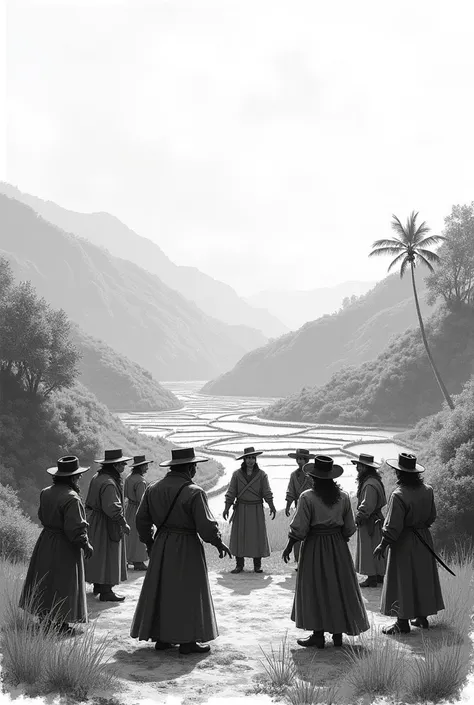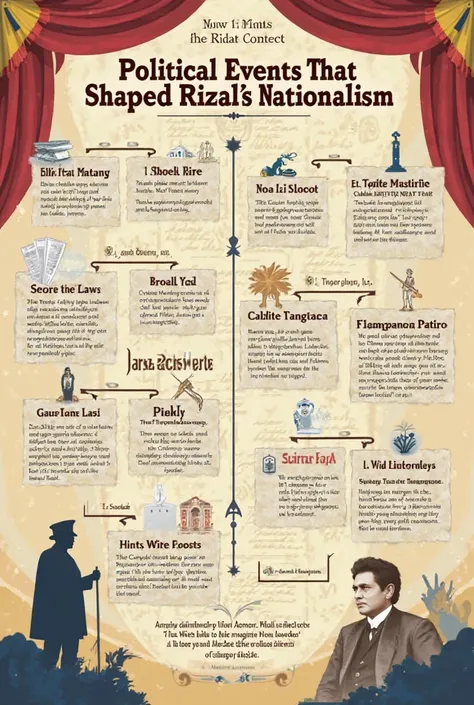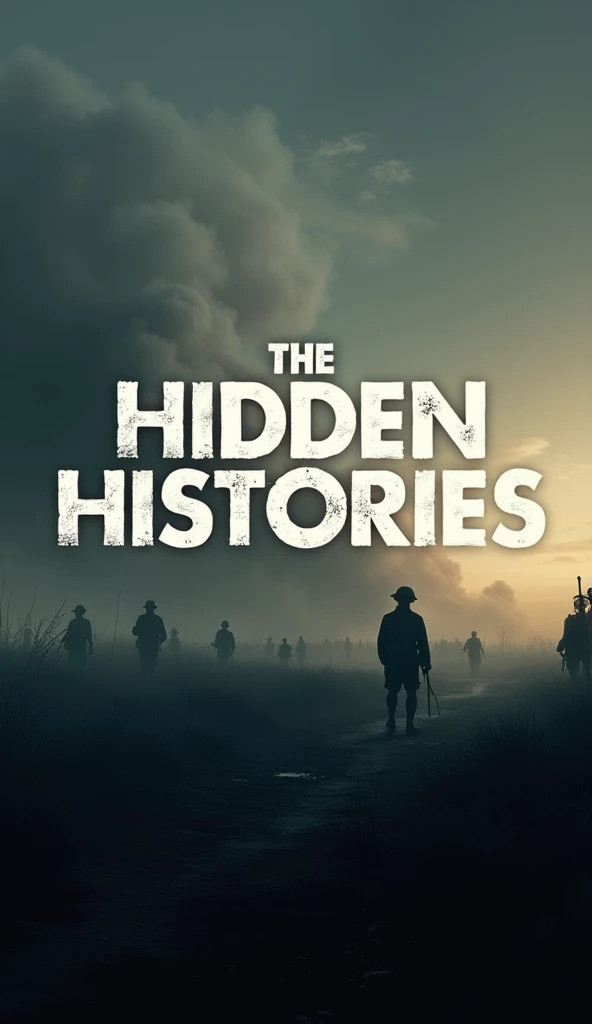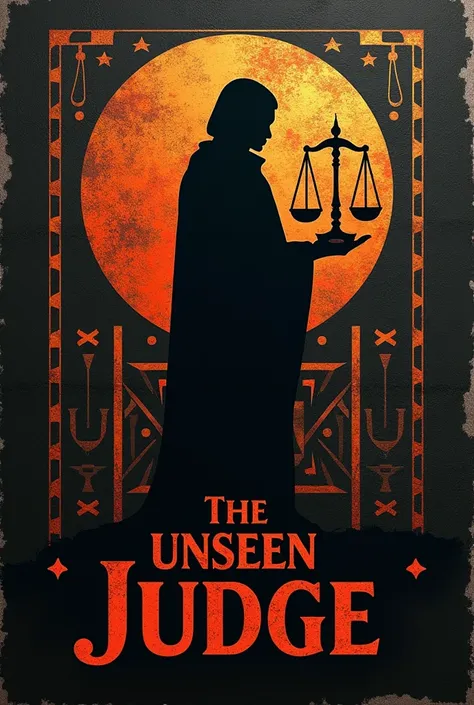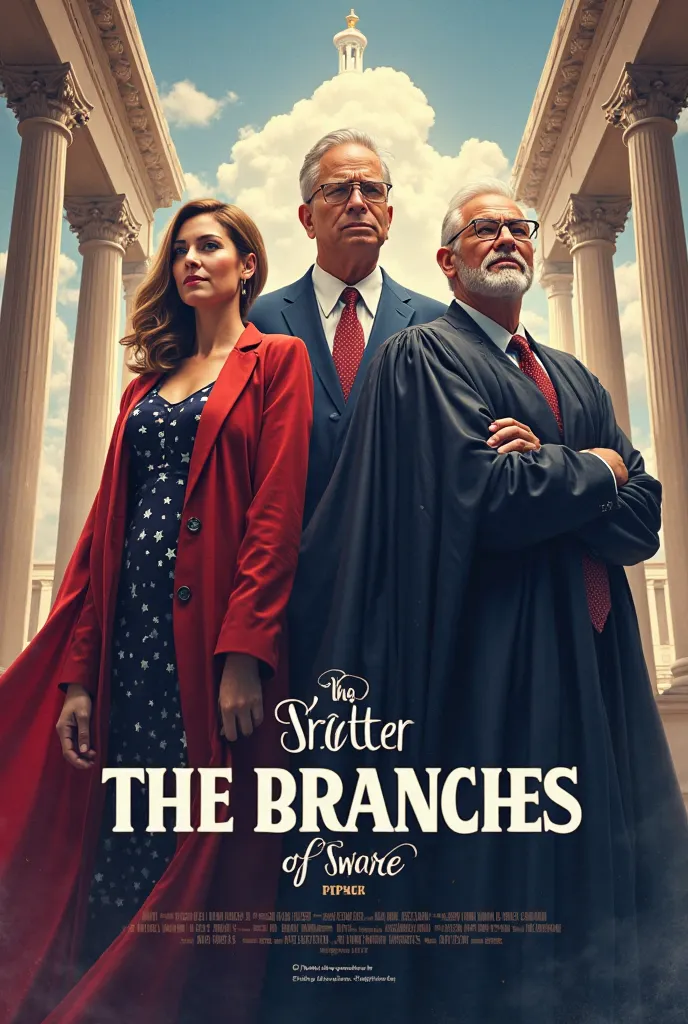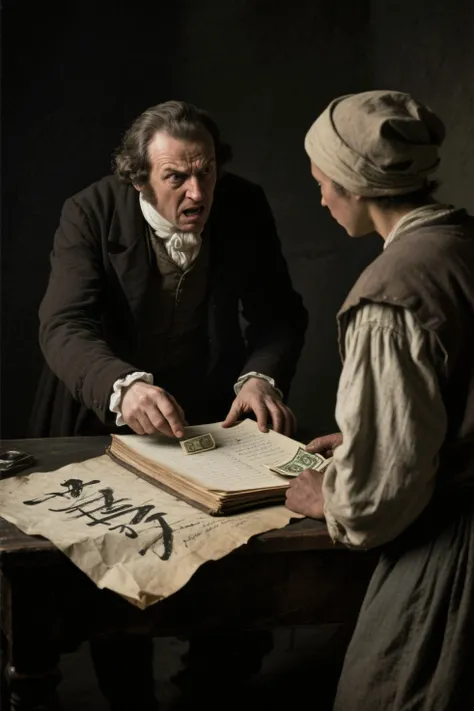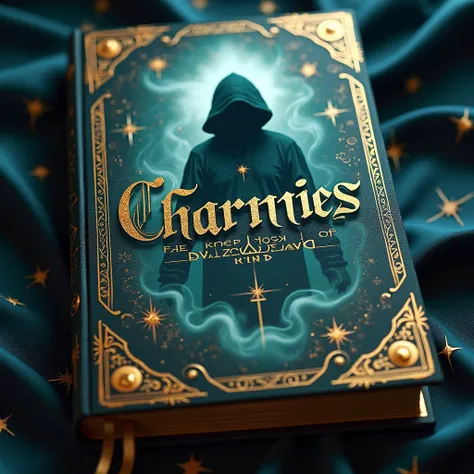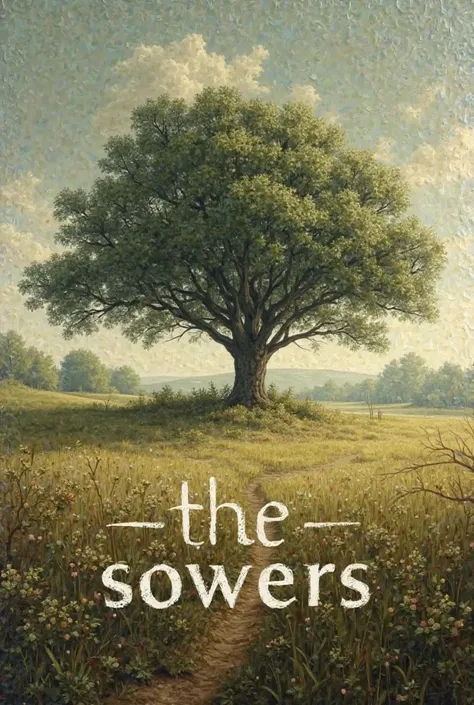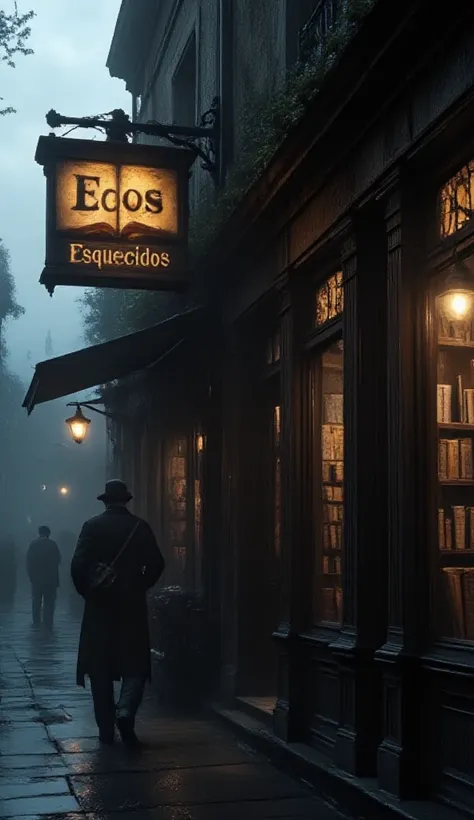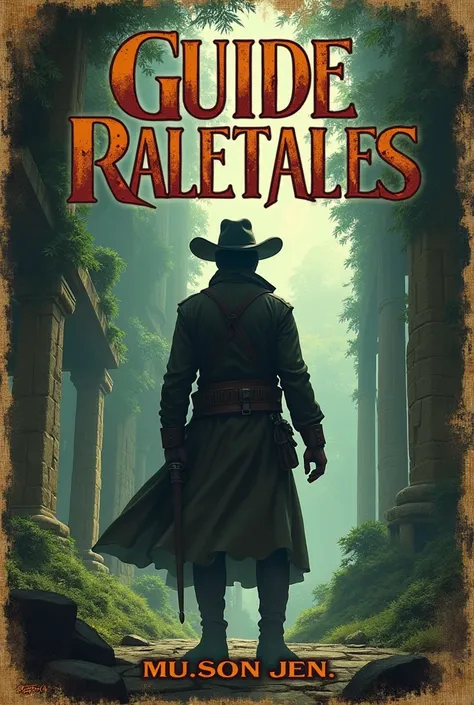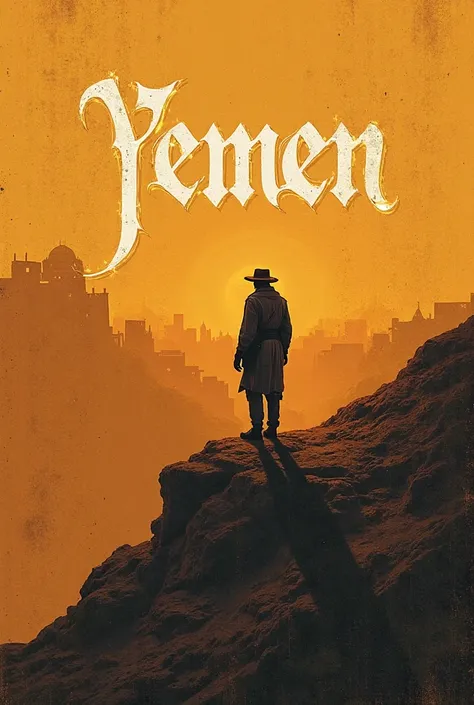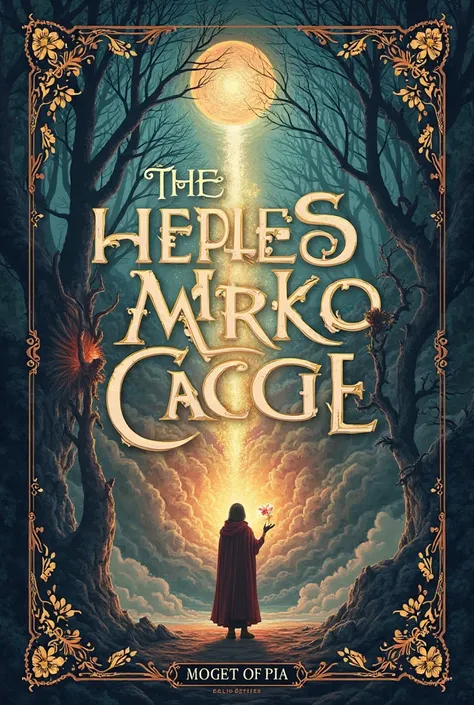Creating an event graphic post for social media with the theme
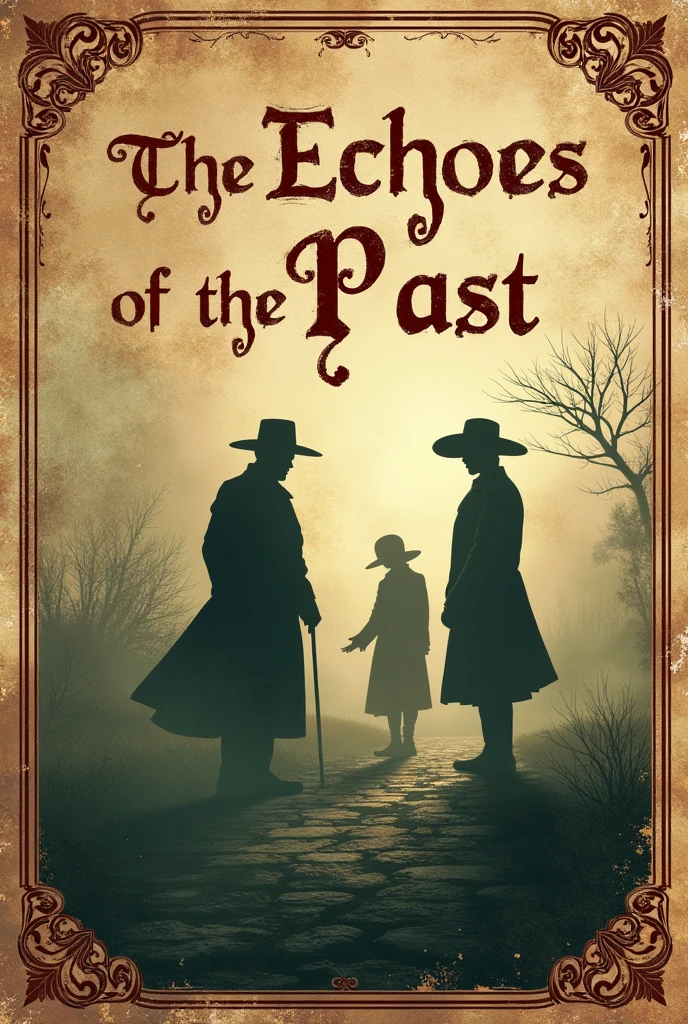
Creating an event graphic post for social media with the theme "ECHOES OF THE PAST" involves capturing the essence of history, nostalgia, and time. Here's a detailed guideline to help you design this post: 1. Concept and Theme Main Idea: "Echoes of the Past" suggests a reflection or remembrance of history. Your design should evoke a sense of nostalgia, mystery, and timelessness. Emotion: Aim to invoke feelings of curiosity, reverence, and connection to history. The design should feel classic and slightly enigmatic. 2. Color Palette Warm Sepia Tones: Use colors reminiscent of aged photographs, such as sepia, faded browns, muted golds, and soft creams. Muted Neutrals: Incorporate grayish blues, charcoal, and antique white for a vintage feel. Subtle Accents: Consider hints of deep burgundy or forest green to add depth and contrast. 3. Typography Classic Fonts: Choose serif fonts like Garamond, Baskerville, or Times New Roman to convey a timeless, historical feel. Script Fonts: For a touch of elegance, integrate a script font for headlines or key phrases. Ensure it's legible but has a handwritten, antique feel. Texture and Distress: Add slight distressing or grain to the text to mimic the appearance of old prints or worn manuscripts. 4. Imagery Vintage Photos: Use old photographs or illustrations that represent the past. Look for images of historical landmarks, old buildings, classic portraits, or vintage artifacts. Abstract Overlays: Incorporate subtle textures like old paper, film grain, or faded textures over the images to enhance the aged effect. Silhouettes and Shadows: Include silhouettes of figures from the past or shadowy outlines to create a mysterious, echoing effect. 5. Layout and Composition Layering: Use layers to create depth, such as placing a faded image in the background with text and additional imagery in the foreground. Framing and Borders: Frame your images or text with ornate, vintage-style borders or decorative elements, like those found in old ph
Generation Data
Registro
Prompts
Copiar prompts
Creating an event graphic post for social media with the theme "ECHOES OF THE PAST" involves capturing the essence of history
,
nostalgia
,
and time
.
Here's a detailed guideline to help you design this post:
1
.
Concept and Theme
Main Idea: "Echoes of the Past" suggests a reflection or remembrance of history
.
Your design should evoke a sense of nostalgia
,
mystery
,
and timelessness
.
Emotion: Aim to invoke feelings of curiosity
,
reverence
,
and connection to history
.
The design should feel classic and slightly enigmatic
.
2
.
Color Palette
Warm Sepia Tones: Use colors reminiscent of aged photographs
,
such as sepia
,
faded browns
,
muted golds
,
and soft creams
.
Muted Neutrals: Incorporate grayish blues
,
charcoal
,
and antique white for a vintage feel
.
Subtle Accents: Consider hints of deep burgundy or forest green to add depth and contrast
.
3
.
Typography
Classic Fonts: Choose serif fonts like Garamond
,
Baskerville
,
or Times New Roman to convey a timeless
,
historical feel
.
Script Fonts: For a touch of elegance
,
integrate a script font for headlines or key phrases
.
Ensure it's legible but has a handwritten
,
antique feel
.
Texture and Distress: Add slight distressing or grain to the text to mimic the appearance of old prints or worn manuscripts
.
4
.
Imagery
Vintage Photos: Use old photographs or illustrations that represent the past
.
Look for images of historical landmarks
,
old buildings
,
classic portraits
,
or vintage artifacts
.
Abstract Overlays: Incorporate subtle textures like old paper
,
film grain
,
or faded textures over the images to enhance the aged effect
.
Silhouettes and Shadows: Include silhouettes of figures from the past or shadowy outlines to create a mysterious
,
echoing effect
.
5
.
Layout and Composition
Layering: Use layers to create depth
,
such as placing a faded image in the background with text and additional imagery in the foreground
.
Framing and Borders: Frame your images or text with ornate
,
vintage-style borders or decorative elements
,
like those found in old ph
INFO
Checkpoint & LoRA

Checkpoint
SeaArt Infinity
#SeaArt Infinity
comentário(s)
0
0
0