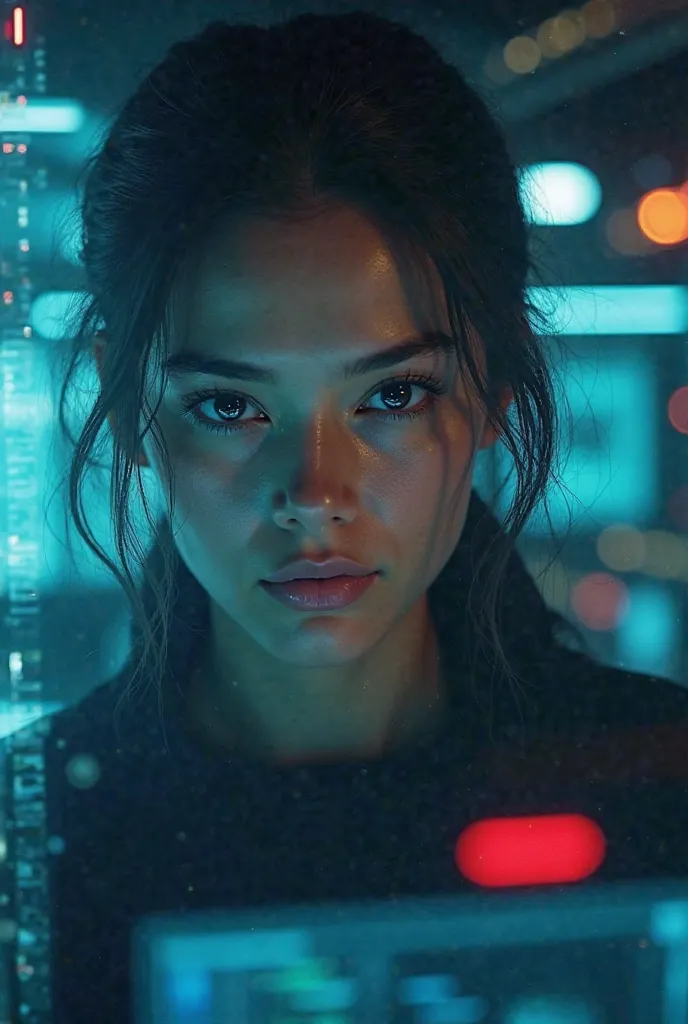# Import the necessary libraries import torch # Define the prompt and configura

Generation Data
Registro
Prompts
Copiar prompts
# Import the necessary libraries
import torch
# Define the prompt and configuration settings
prompt = (
"A close-up portrait of Victoria
,
a bold and resourceful female agent with a hint of a smirk
,
showing her confidence
.
"
"She is dressed in a dark purple tango dance outfit with tactical accents
,
exuding elegance and strength
.
"
"Her eyes reflect a mix of cunning and bravery
.
The background is a dimly lit
,
high-tech room with flickering screens
.
"
"The lighting is dramatic
,
highlighting her facial structure and expressions
.
The image should have a gritty
,
filmic look
,
"
"as if shot with a Canon XF605 UHD 4K HDR Pro Camcorder
,
capturing the fine details and atmosphere
.
"
)
# Configuration settings
clip_guidance_scale = 25 # Stronger guidance for focused detail
hr_scale = 4
.
0 # High-resolution scaling for fine details
hr_upscaler = "R-ESRGAN" # High-quality upscaling
latent_shift = torch
.
randn(1
,
4
,
64
,
64) * 0
.
03 # Subtle variation for dynamic effect
cross_attention_strength = 2
.
8 # Emphasis on facial features and details
shallow_depth_of_field = True # Shallow depth of field to focus on Victoria
lighting_style = "dramatic" # Dramatic lighting to highlight facial features
color_match_strength = 1
.
9 # Enhanced color matching for vivid tones
perlin_noise_scale = 0
.
02 # Subtle noise for added texture
fractal_noise = True # Adds fractal noise for enhanced texture
depth_map = None # No depth map needed
parallax_effect = False # No parallax effect
# Size configuration
size = (1024
,
1024) # Square image dimensions for a close-up portrait
# Assume `pipe` is your image generation pipeline
image = pipe(
prompt=prompt
,
clip_guidance_scale=clip_guidance_scale
,
hr_scale=hr_scale
,
hr_upscaler=hr_upscaler
,
latent_shift=latent_shift
,
cross_attention_strength=cross_attention_strength
,
shallow_depth_of_field=shallow_depth_of_field
,
lighting_style=lighting_style
,
color_match_strength=color_match_strength
,
nois
INFO
Checkpoint & LoRA

Checkpoint
SeaArt Infinity
#Realista
#Fotografia
#Beleza asiática
#SeaArt Infinity
comentário(s)
0
0
0