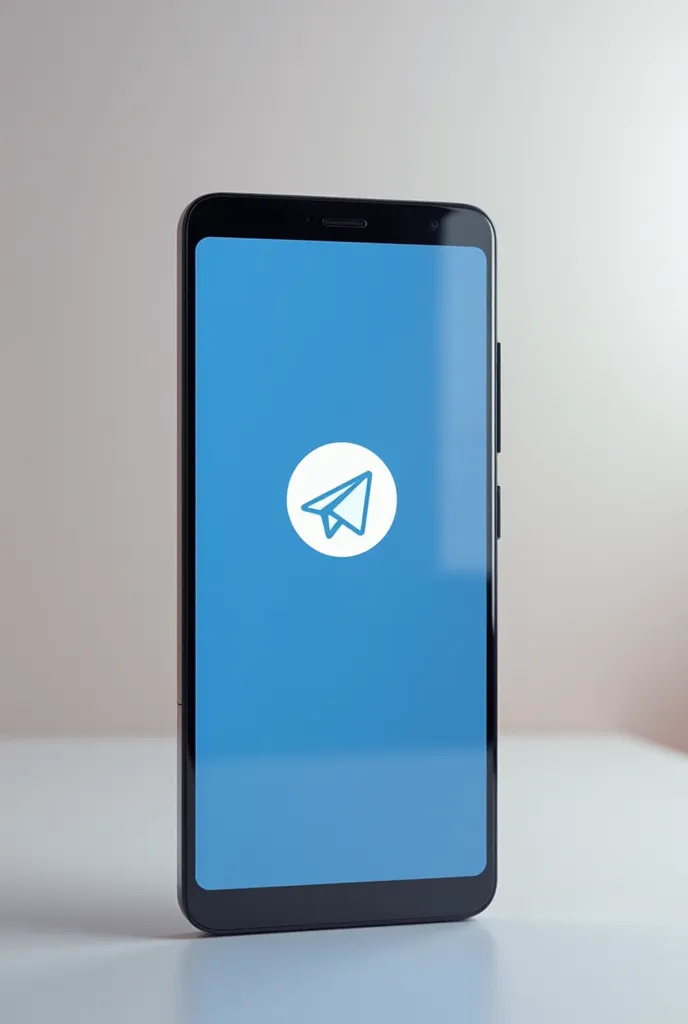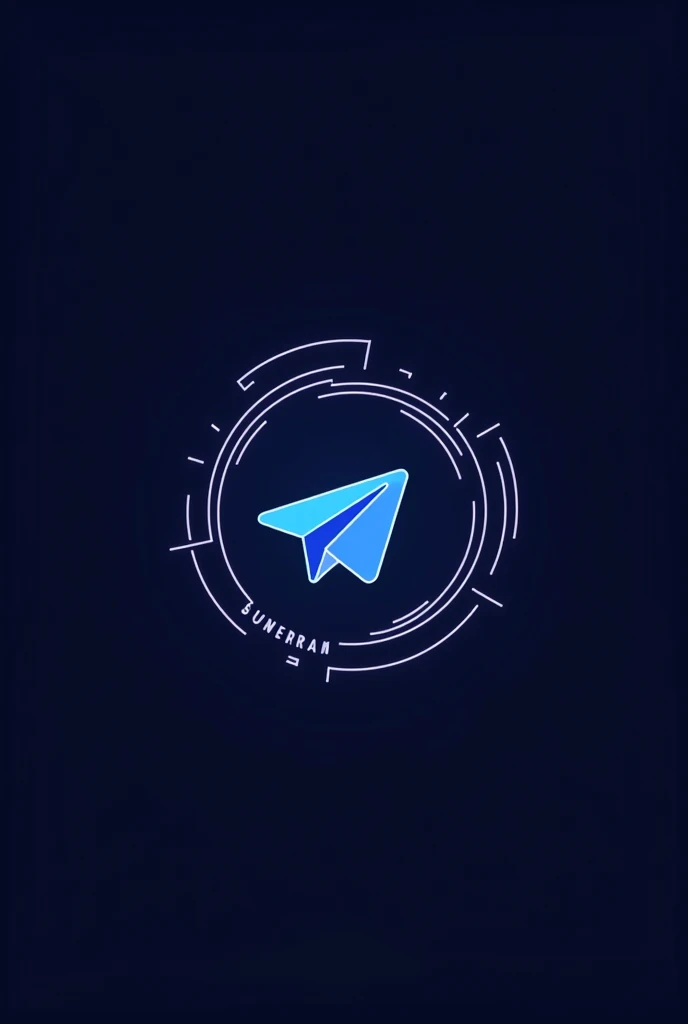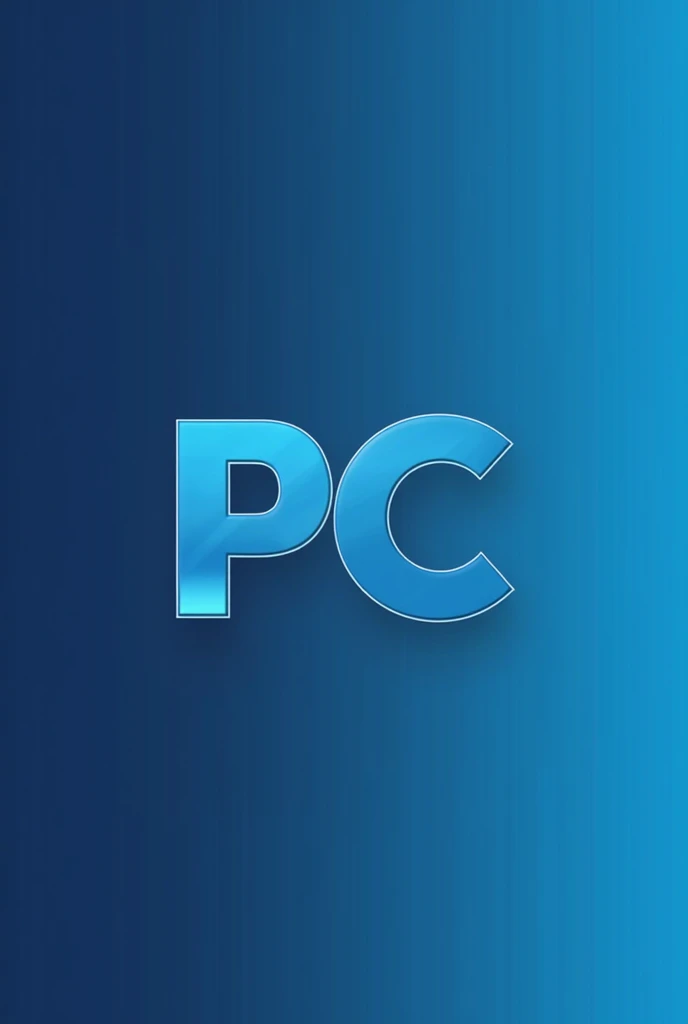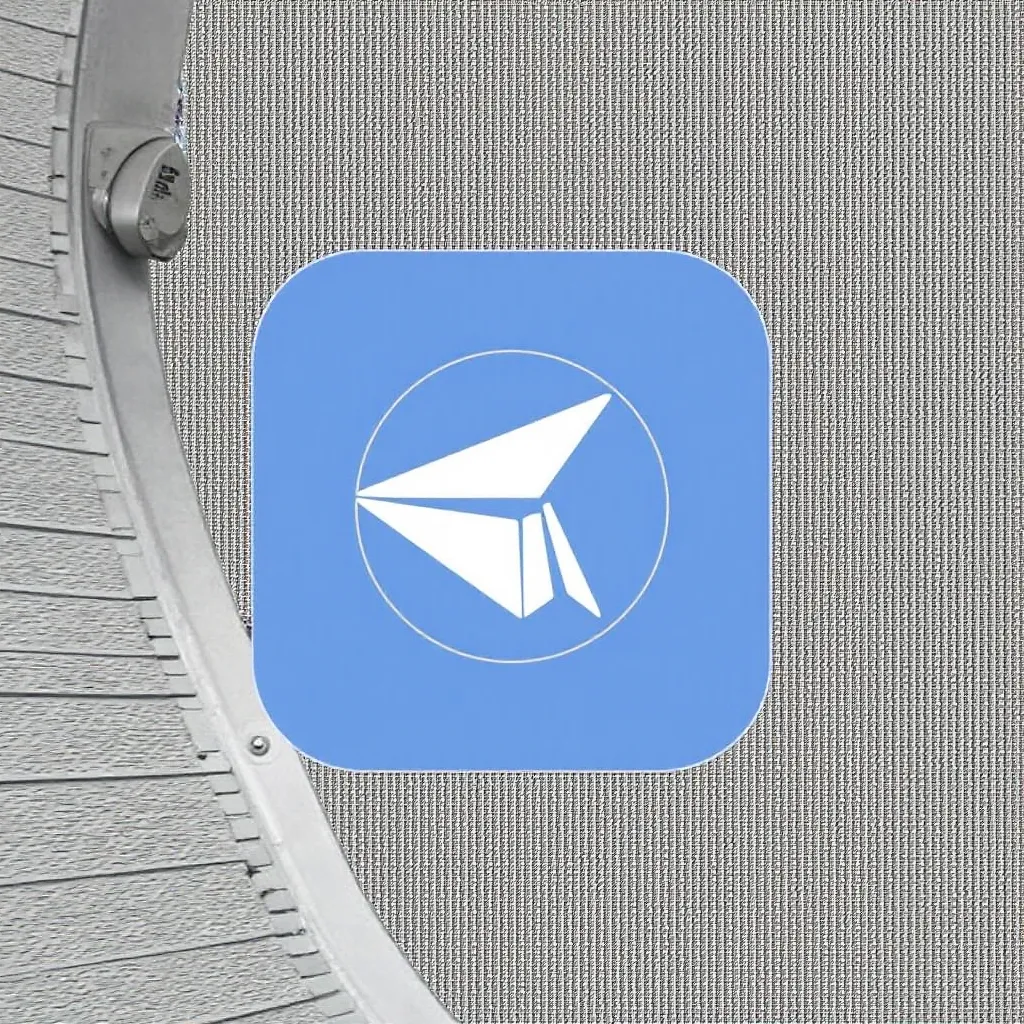Create a WhatsApp Cover Image Text: "SOFTWARE SUPPORT ON TELEGRAM

Create a WhatsApp Cover Image Text: "SOFTWARE SUPPORT ON TELEGRAM" Instructions: Background: Choose a professional and clean background. Consider using colors that are associated with technology or support, like blue or green. Text Style: The text should be clear and easily readable. Use a modern, professional font. Make sure the text stands out against the background. Layout: Position the text centrally or in a prominent location. Ensure that the cover image dimensions fit well for WhatsApp’s cover photo format. Additional Elements: You may include subtle graphic elements related to technology or communication, but keep it minimal to maintain a professional look.
Generation Data
Registro
Prompts
Copiar prompts
Create a WhatsApp Cover Image
Text: "SOFTWARE SUPPORT ON TELEGRAM"
Instructions:
Background: Choose a professional and clean background
.
Consider using colors that are associated with technology or support
,
like blue or green
.
Text Style: The text should be clear and easily readable
.
Use a modern
,
professional font
.
Make sure the text stands out against the background
.
Layout: Position the text centrally or in a prominent location
.
Ensure that the cover image dimensions fit well for WhatsApp’s cover photo format
.
Additional Elements: You may include subtle graphic elements related to technology or communication
,
but keep it minimal to maintain a professional look
.
INFO
Checkpoint & LoRA

Checkpoint
SeaArt Infinity
#Desenho animado
#Design de Produto
#SeaArt Infinity
comentário(s)
1
0
0