"Create a series of three onboarding screens for the mobile memory game
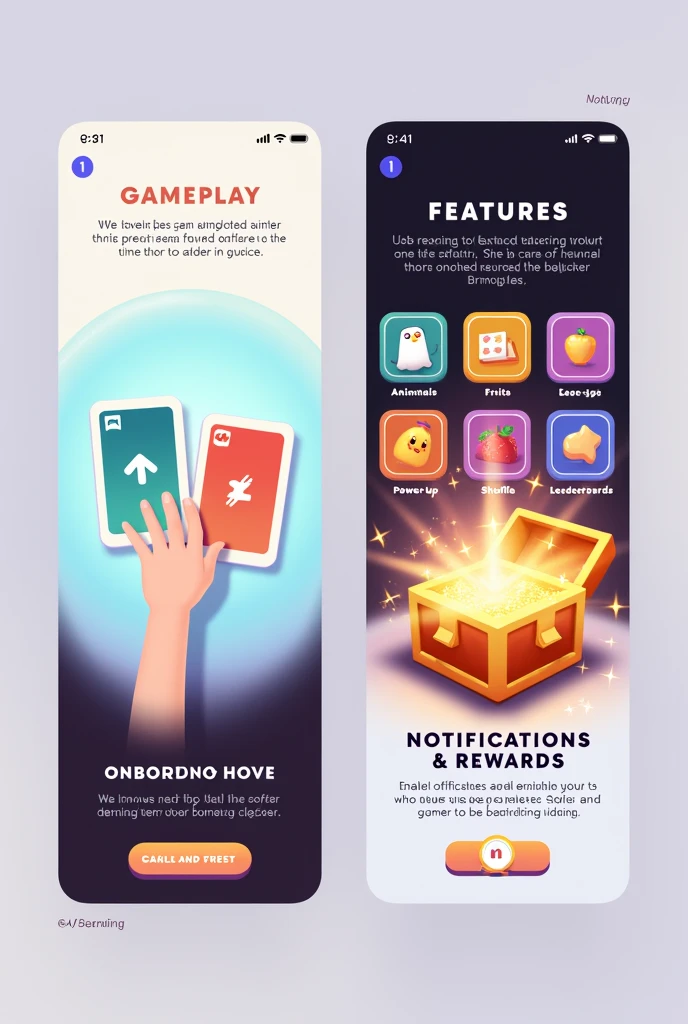
Generation Data
Запись
Подсказки
Копировать подсказки
"Create a series of three onboarding screens for the mobile memory game 'BrainDeck'
.
Each screen should have a clean
,
modern design with vibrant colors and visually appealing illustrations
.
The style should be playful yet sophisticated
,
with a focus on clarity and user engagement
.
Here are the details for each screen:
Onboarding Screen 1: Gameplay Introduction
Content: Illustrate a simple grid of cards with two cards being flipped over to reveal matching pairs
.
Show a finger icon tapping the cards to demonstrate the flipping action
.
Text: 'Flip the cards and find the matching pairs
!
'
Design: Use a light background with a gradient effect
.
The cards should have rounded edges and a slight shadow to make them pop
.
Include subtle animations like sparkling effects on the matched cards
.
Onboarding Screen 2: Features Highlight
Content: Display icons representing the game's features
,
such as different themes (e
.
g
.,
animals
,
fruits)
,
power-ups (e
.
g
.,
hints
,
shuffle)
,
and leaderboards
.
Text: 'Unlock themes
,
use power-ups
,
and climb the leaderboards
!
'
Design: Arrange the icons in a visually balanced way with a dark background to make the icons stand out
.
Use bright colors for the icons to attract attention
.
Onboarding Screen 3: Notifications & Rewards
Content: Show a gift box or treasure chest opening with sparkles coming out
,
symbolizing daily rewards
.
Include a notification bell icon to indicate notifications
.
Text: 'Enable notifications for daily rewards and updates
!
'
Design: Use warm
,
welcoming colors like orange and yellow for the gift box
,
and place it against a soft
,
neutral background
.
Include a subtle glow around the notification bell
.
Информация
Checkpoint & LoRA

Checkpoint
SeaArt Infinity
#SeaArt Infinity
0 комментариев
0
0
0









